本文来自http://blog.csdn.net/hellogv/ ,引用必须注明出处!
介绍过AlertDialog之后,接下来就介绍一下PopupWindow这种对话框。PopupWindow是阻塞对话框,只有在外部线程 或者 PopupWindow本身做退出操作才行。PopupWindow完全依赖Layout做外观,在常见的开发中,PopupWindow应该会与AlertDialog常混用。
贴出本例中运行的结果图:
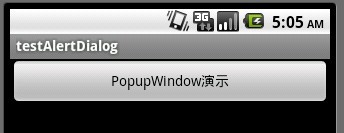
main.xml的源码如下:
<?xml version="1.0" encoding="utf-8"?>
<LinearLayout xmlns:android="http://schemas.android.com/apk/res/android"
android:orientation="vertical"
android:layout_width="fill_parent"
android:layout_height="fill_parent"
>
<Button android:id="@+id/Button01" android:layout_height="wrap_content" android:layout_width="fill_parent" android:text="PopupWindow演示"></Button>
</LinearLayout>
下图是PopupWindow弹出的截图,这里的PopupWindow是个登录框,点“确定”则自动填写,点“取消”则关闭PopupWindow。
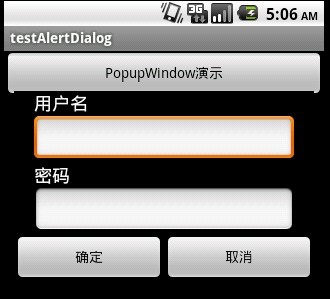
popupwindow.xml的源码:
<?xml version="1.0" encoding="utf-8"?>
<LinearLayout xmlns:android="http://schemas.android.com/apk/res/android"
android:layout_width="fill_parent" android:layout_height="wrap_content"
android:orientation="vertical" android:background="#000000">
<TextView android:id="@+id/username_view"
android:layout_height="wrap_content"
android:layout_marginLeft="20dip"
android:layout_marginRight="20dip" android:text="用户名"
android:textAppearance="?android:attr/textAppearanceMedium" android:layout_width="fill_parent"/>
<EditText android:id="@+id/username_edit"
android:layout_height="wrap_content"
android:layout_width="fill_parent" android:layout_marginLeft="20dip"
android:layout_marginRight="20dip" android:capitalize="none"
android:textAppearance="?android:attr/textAppearanceMedium" />
<TextView android:id="@+id/password_view"
android:layout_height="wrap_content"
android:layout_marginLeft="20dip"
android:layout_marginRight="20dip" android:text="密码"
android:textAppearance="?android:attr/textAppearanceMedium" android:layout_width="fill_parent"/>
<EditText android:id="@+id/password_edit"
android:layout_height="wrap_content"
android:layout_width="fill_parent" android:layout_marginLeft="20dip"
android:layout_marginRight="20dip" android:capitalize="none"
android:password="true"
android:textAppearance="?android:attr/textAppearanceMedium" />
<LinearLayout android:id="@+id/LinearLayout01" android:layout_height="wrap_content" android:layout_width="fill_parent" android:gravity="center"><Button android:layout_width="wrap_content" android:layout_height="wrap_content" android:id="@+id/BtnOK" android:layout_weight="100" android:text="确定"></Button><Button android:layout_width="wrap_content" android:layout_height="wrap_content" android:layout_weight="100" android:text="取消" android:id="@+id/BtnCancel"></Button></LinearLayout>
</LinearLayout>
接下来是程序源码:
package com.testAlertDialog;
import android.app.Activity;
import android.app.AlertDialog;
import android.content.Context;
import android.content.DialogInterface;
import android.os.Bundle;
import android.text.Editable;
import android.view.Gravity;
import android.view.LayoutInflater;
import android.view.View;
import android.view.View.OnClickListener;
import android.widget.Button;
import android.widget.EditText;
import android.widget.PopupWindow;
public class testAlertDialog extends Activity {
Button btnPopupWindow;
/** Called when the activity is first created. */
@Override
public void onCreate(Bundle savedInstanceState) {
super.onCreate(savedInstanceState);
setContentView(R.layout.main);
//定义按钮
btnPopupWindow=(Button)this.findViewById(R.id.Button01);
btnPopupWindow.setOnClickListener(new ClickEvent());
}
//统一处理按键事件
class ClickEvent implements OnClickListener{
@Override
public void onClick(View v) {
// TODO Auto-generated method stub
if(v==btnPopupWindow)
{
showPopupWindow(testAlertDialog.this,
testAlertDialog.this.findViewById(R.id.Button01));
}
}
}
public void showPopupWindow(Context context,View parent){
LayoutInflater inflater = (LayoutInflater)
context.getSystemService(Context.LAYOUT_INFLATER_SERVICE);
final View vPopupWindow=inflater.inflate(R.layout.popupwindow, null, false);
final PopupWindow pw= new PopupWindow(vPopupWindow,300,300,true);
//OK按钮及其处理事件
Button btnOK=(Button)vPopupWindow.findViewById(R.id.BtnOK);
btnOK.setOnClickListener(new OnClickListener(){
@Override
public void onClick(View v) {
//设置文本框内容
EditText edtUsername=(EditText)vPopupWindow.findViewById(R.id.username_edit);
edtUsername.setText("username");
EditText edtPassword=(EditText)vPopupWindow.findViewById(R.id.password_edit);
edtPassword.setText("password");
}
});
//Cancel按钮及其处理事件
Button btnCancel=(Button)vPopupWindow.findViewById(R.id.BtnCancel);
btnCancel.setOnClickListener(new OnClickListener(){
@Override
public void onClick(View v) {
pw.dismiss();//关闭
}
});
//显示popupWindow对话框
pw.showAtLocation(parent, Gravity.CENTER, 0, 0);
}
}
分享到:






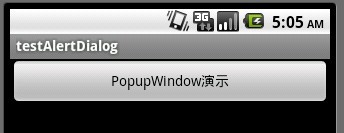
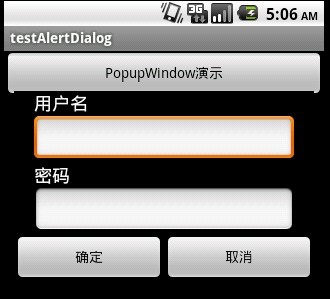



相关推荐
PopupWindow在Android开发中是一种非常实用的组件,它允许开发者创建弹出式窗口,这些窗口可以显示在其他视图之上,通常用于实现类似下拉菜单、提示框或自定义对话框的效果。PopupWindow并不是一个真正的对话框,它...
与AlertDialog不同,PopupWindow并非对话框,而是直接在当前Activity之上显示一个视图,它不具有内置的确认或取消按钮,因此它的外观和行为完全由开发者控制。 首先,PopupWindow的核心特性是它的非阻塞性质。当...
在Android开发中,PopupWindow是一种常用的UI组件,它可以在屏幕上的任意位置显示一个浮动窗口,通常用于实现类似下拉菜单、提示框等效果。在这个场景中,我们要实现的是从屏幕底部弹出的PopupWindow,并带有滑动...
Android弹窗实现之Popupwindow及DialogFragment。创建并实现PopupWindow布局 实现PopupWindow对象实例 设置PopupWindow背景、动画属性、控件实现及事件监听 显示PopupWindow及位置设定。
在Android开发中,PopupWindow是一个非常实用的组件,它允许我们创建浮动窗口,可以在Activity的任何位置显示。在实现特定的UI设计时,比如底部弹出菜单或对话框,我们可能会遇到需要添加底部灰色背景的需求。这个...
在Android开发中,`PopupWindow` 是一个非常实用的组件,它允许我们创建弹出式窗口,用于显示一些临时信息或者交互操作。本教程将详细讲解如何封装一个通用的`PopupWindow`,以便在项目中复用,降低代码冗余,提高...
本篇将详细讲解如何使用PopupWindow实现一个定制化的下拉框。 首先,理解PopupWindow的基本概念。PopupWindow是Android提供的一种轻量级窗口,可以用来弹出一个浮动视图。它通常用于创建快捷菜单、下拉列表或者其他...
在Android开发中,PopupWindow是一个常用的组件,它允许开发者创建浮动、可自定义的视图,通常用于实现下拉菜单、提示信息等效果。本文将深入探讨如何在Android环境中构建一个通用且便捷的PopupWindow库,提升应用的...
在Android开发中,`PopupWindow`是一个非常实用的组件,它可以用来实现各种形式的弹出窗口,如下拉菜单、提示框等。本教程将详细讲解如何使用`PopupWindow`来创建一个以`ListView`形式展示的菜单。首先,我们需要...
在Android开发中,PopupWindow是一个非常实用的组件,它能够以弹出窗口的形式展示内容,为用户提供临时交互界面。在本项目"Android项目实现半透明的popupwindow.rar"中,开发者将探讨如何创建一个具有半透明效果的...
在Android开发中,PopupWindow是一种常用的轻量级弹窗组件,用于在屏幕任意位置显示一个浮层视图。本文将详细讲解如何实现标题所描述的功能:“popupwindow弹窗实现点击按钮,下方弹出popwindow,并且只是按钮下方有...
在Android开发中,PopupWindow是一个非常实用的组件,它能够创建一种类似对话框的效果,但比Dialog更加灵活,可以自定义显示的内容和位置。本文将详细介绍如何在Android应用中使用PopupWindow,包括其基本概念、创建...
首先,**PopupWindow**是Android系统提供的一种轻量级窗口,它可以浮现在当前Activity之上,用于显示一些临时性的信息或者交互界面。在模仿58筛选下拉框时,PopupWindow可以作为主界面的一个扩展,当用户点击某个...
这个压缩包“安卓Android源码——Android之用PopupWindow实现弹出菜单.zip”显然是为了演示如何使用`PopupWindow`来构建弹出菜单。现在,我们将深入探讨`PopupWindow`的使用及其背后的原理。 `PopupWindow` 是 ...
PopupWindow在Android开发中是一个非常实用的组件,它允许开发者创建弹出式窗口,用于显示临时信息或提供交互式操作。在微信等社交应用中,PopupWindow常用于下拉菜单、快捷操作、提示信息等场景。本文将详细介绍...
PopupWindow是Android提供的一个类,用于在当前视图之上显示一个浮动窗口。这个窗口可以包含任何View,比如一个自定义布局,一个ListView,甚至只是一个简单的TextView。通过设置PopupWindow的位置、大小和背景,...
在Android开发中,微信右上角的popupwindow是一种常见的交互设计,它通常用于展示下拉菜单、快捷操作等。这个项目“Android 仿微信右上角popupwindow.rar”旨在实现与微信类似的popupwindow效果,解决在实际开发中...
`PopupWindow`是Android提供的一个类,它可以在当前Activity的视图之上显示一个浮动窗口。这个窗口可以包含任意的View,并且可以自定义其大小、位置以及是否响应触摸事件。在这个场景中,我们需要创建一个`...
在Android开发中,有时我们需要创建一个可自定义的弹出菜单,这通常通过使用`PopupWindow`类来实现。`PopupWindow`是Android系统提供的一个轻量级窗口,它可以显示在屏幕上的任意位置,用于创建浮动、弹出式的UI组件...
在Android开发中,PopupWindow和Activity是两个非常重要的组件。PopupWindow通常用于创建浮动窗口,如下拉菜单、提示框等,而Activity则是应用程序的基本单元,承载着用户界面和业务逻辑。两者之间的数据传递是实现...