- 浏览: 128841 次
- 性别:

- 来自: 九江
-

文章分类
最新评论
-
chenbo58:
mark一下
SQLite 函数大全 -
hm910705:
我觉得你的那个julianday是不是写错了,是将u写成了o, ...
SQLite 函数大全 -
jiguansheng:
费思量 写道你好,我按照第一种方式,为何进不了系统相机,摄像头 ...
Android 相机实例(一) -
费思量:
你好,我按照第一种方式,为何进不了系统相机,摄像头根本不开起, ...
Android 相机实例(一) -
xblia:
RelativeLayout 用了一会
一种是继承TabActivity 类,可以使用android的自己内部定义好的.xml资源文件作容器文件。也就是在我们的代码中使用getTabHost(); , 而相应的后台源码是这样的: 在系统的资源文件中可以看见这个layout 接着要注册这两个FrameLayout为tabhost的Content,也就是接下来的代码: 初始化是两个tab的空间然后会自动扩展: 也就是把系统的tab_content当做view设置。 注意的是:除了tabhost的id可以自定义外,其他的必须使用系统的id,为什么后面说, 接下来很重要的一步是要使用TabHost.setup(); 也就是说通过findviewbyid,方法获得tabhost必须setup 而通过getTabHost则不用。 他主要是初始化了tabhost的两个实例变量,这里也回答了为什么我们的id必须使用系统定义的id的原因 this.setContentView(com.android.internal.R.layout.tab_content);
this.setContentView(com.android.internal.R.layout.tab_content);
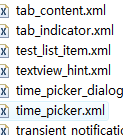
有了容器,然后我们就需要我们为每个tab分配内容,当然要可以是如何类型的标签:
例如我们构建一下.xml文件
首先tab1.xml 是一个LinearLayout布局 <?xml version="1.0" encoding="utf-8"?>
<?xml version="1.0" encoding="utf-8"?>
 <LinearLayout xmlns:android="http://schemas.android.com/apk/res/android"
<LinearLayout xmlns:android="http://schemas.android.com/apk/res/android" android:id="@+id/LinearLayout01" android:layout_width="wrap_content"
android:id="@+id/LinearLayout01" android:layout_width="wrap_content" android:layout_height="wrap_content">
android:layout_height="wrap_content"> <TextView android:text="tab1 with linear layout"
<TextView android:text="tab1 with linear layout" android:id="@+id/TextView01" android:layout_width="wrap_content"
android:id="@+id/TextView01" android:layout_width="wrap_content" android:layout_height="wrap_content">
android:layout_height="wrap_content"> </TextView>
</TextView> </LinearLayout>
</LinearLayout>
然后是tab2.xml是一个FrameLayout布局 <?xml version="1.0" encoding="utf-8"?>
<?xml version="1.0" encoding="utf-8"?> <FrameLayout xmlns:android="http://schemas.android.com/apk/res/android"
<FrameLayout xmlns:android="http://schemas.android.com/apk/res/android"
 android:id="@+id/FrameLayout02"
android:id="@+id/FrameLayout02" android:layout_width="wrap_content"
android:layout_width="wrap_content" android:layout_height="wrap_content">
android:layout_height="wrap_content"> <LinearLayout android:id="@+id/LinearLayout02"
<LinearLayout android:id="@+id/LinearLayout02" android:layout_width="wrap_content"
android:layout_width="wrap_content" android:layout_height="wrap_content">
android:layout_height="wrap_content"> <TextView android:text="tab2"
<TextView android:text="tab2" android:id="@+id/TextView01" android:layout_width="wrap_content"
android:id="@+id/TextView01" android:layout_width="wrap_content" android:layout_height="wrap_content">
android:layout_height="wrap_content"> </TextView>
</TextView> </LinearLayout>
</LinearLayout>
 </FrameLayout>
</FrameLayout>
 LayoutInflater inflater_tab1 = LayoutInflater.from(this);
LayoutInflater inflater_tab1 = LayoutInflater.from(this);  inflater_tab1.inflate(R.layout.tab1, mTabHost.getTabContentView());
inflater_tab1.inflate(R.layout.tab1, mTabHost.getTabContentView());  inflater_tab1.inflate(R.layout.tab2, mTabHost.getTabContentView());
inflater_tab1.inflate(R.layout.tab2, mTabHost.getTabContentView());
然后需要构建前面说的tabhost的第三个实例变量对应得内容,源代码中是这样的: private List<TabSpec> mTabSpecs = new ArrayList<TabSpec>(2);
private List<TabSpec> mTabSpecs = new ArrayList<TabSpec>(2);
好 我们构建我们的tabspec: mTabHost.addTab(mTabHost.newTabSpec("tab_test1").setIndicator("TAB 11").setContent(R.id.LinearLayout01));
mTabHost.addTab(mTabHost.newTabSpec("tab_test1").setIndicator("TAB 11").setContent(R.id.LinearLayout01));  mTabHost.addTab(mTabHost.newTabSpec("tab_test1").setIndicator("TAB 11").setContent(R.id.FrameLayout02));
mTabHost.addTab(mTabHost.newTabSpec("tab_test1").setIndicator("TAB 11").setContent(R.id.FrameLayout02));
也就是把我们的2个layout作为他的content,当然FrameLayout中可以有其他的布局,来放我的组件。
我们不需要在代码里面设置setContentView();因为getTabHost(); 这个方法调用后就已经设置了,源代码:
 if (mTabHost == null) {
if (mTabHost == null) { this.setContentView(com.android.internal.R.layout.tab_content);
this.setContentView(com.android.internal.R.layout.tab_content); }
}
运行后如下:

完整代码: TabHost mTabHost = getTabHost();
TabHost mTabHost = getTabHost(); LayoutInflater inflater_tab1 = LayoutInflater.from(this);
LayoutInflater inflater_tab1 = LayoutInflater.from(this);  inflater_tab1.inflate(R.layout.tab1, mTabHost.getTabContentView());
inflater_tab1.inflate(R.layout.tab1, mTabHost.getTabContentView());  inflater_tab1.inflate(R.layout.tab2, mTabHost.getTabContentView());
inflater_tab1.inflate(R.layout.tab2, mTabHost.getTabContentView());  mTabHost.addTab(mTabHost.newTabSpec("tab_test1").setIndicator("TAB 11").setContent(R.id.LinearLayout01));
mTabHost.addTab(mTabHost.newTabSpec("tab_test1").setIndicator("TAB 11").setContent(R.id.LinearLayout01));  mTabHost.addTab(mTabHost.newTabSpec("tab_test1").setIndicator("TAB 11").setContent(R.id.FrameLayout02));
mTabHost.addTab(mTabHost.newTabSpec("tab_test1").setIndicator("TAB 11").setContent(R.id.FrameLayout02));
还有一种就是定义我们自己的tabhost:不用继承TabActivity
首先建立我们自己的.xml文件,当然要包含Tabhost,TabWidget,FrameLayout,着3个标签: <?xml version="1.0" encoding="utf-8"?>
<?xml version="1.0" encoding="utf-8"?>  <TabHost xmlns:android="http://schemas.android.com/apk/res/android"
<TabHost xmlns:android="http://schemas.android.com/apk/res/android"  android:id="@+id/tabhost"
android:id="@+id/tabhost"  android:layout_width="fill_parent"
android:layout_width="fill_parent"  android:layout_height="fill_parent">
android:layout_height="fill_parent">  <LinearLayout
<LinearLayout  android:orientation="vertical"
android:orientation="vertical"  android:layout_width="fill_parent"
android:layout_width="fill_parent"  android:layout_height="fill_parent">
android:layout_height="fill_parent">  <TabWidget
<TabWidget  android:id="@android:id/tabs"
android:id="@android:id/tabs"  android:layout_width="fill_parent"
android:layout_width="fill_parent"  android:layout_height="wrap_content" />
android:layout_height="wrap_content" />  <FrameLayout
<FrameLayout  android:id="@android:id/tabcontent"
android:id="@android:id/tabcontent"  android:layout_width="fill_parent"
android:layout_width="fill_parent"  android:layout_height="fill_parent">
android:layout_height="fill_parent"> 
 </FrameLayout>
</FrameLayout>  </LinearLayout>
</LinearLayout>  </TabHost>
</TabHost> 
当然我们可以在FrameLayout里面添加view来作为tab的内容只需要在create tabspce时候添加就可以了,我们为了把每个tab的内容分开我们依然使用前面用到的两个tab xml文件
java代码:
获取TabHost 通过findviewbyid, setContentView(R.layout.main);
setContentView(R.layout.main);  TabHost mTabHost = (TabHost)findViewById(R.id.tabhost);
TabHost mTabHost = (TabHost)findViewById(R.id.tabhost);
作用是来初始化我们的TabHost容器:
源代码是这样说的: <p>Call setup() before adding tabs if loading TabHost using findViewById(). <i><b>However</i></b>: You do
<p>Call setup() before adding tabs if loading TabHost using findViewById(). <i><b>However</i></b>: You do * not need to call setup() after getTabHost() in {@link android.app.TabActivity TabActivity}.
* not need to call setup() after getTabHost() in {@link android.app.TabActivity TabActivity}.
setup干什么呢:源代码 mTabWidget = (TabWidget) findViewById(com.android.internal.R.id.tabs);
mTabWidget = (TabWidget) findViewById(com.android.internal.R.id.tabs); if (mTabWidget == null) {
if (mTabWidget == null) { throw new RuntimeException(
throw new RuntimeException( "Your TabHost must have a TabWidget whose id attribute is 'android.R.id.tabs'");
"Your TabHost must have a TabWidget whose id attribute is 'android.R.id.tabs'"); }
}

 mTabContent = (FrameLayout) findViewById(com.android.internal.R.id.tabcontent);
mTabContent = (FrameLayout) findViewById(com.android.internal.R.id.tabcontent); if (mTabContent == null) {
if (mTabContent == null) { throw new RuntimeException(
throw new RuntimeException( "Your TabHost must have a FrameLayout whose id attribute is 'android.R.id.tabcontent'");
"Your TabHost must have a FrameLayout whose id attribute is 'android.R.id.tabcontent'"); }
}
接下来工作就和前面相同了: LayoutInflater inflater_tab1 = LayoutInflater.from(this);
LayoutInflater inflater_tab1 = LayoutInflater.from(this);  inflater_tab1.inflate(R.layout.tab1, mTabHost.getTabContentView());
inflater_tab1.inflate(R.layout.tab1, mTabHost.getTabContentView());  inflater_tab1.inflate(R.layout.tab2, mTabHost.getTabContentView());
inflater_tab1.inflate(R.layout.tab2, mTabHost.getTabContentView()); mTabHost.addTab(mTabHost.newTabSpec("tab_test1").setIndicator("TAB a").setContent(R.id.LinearLayout01));
mTabHost.addTab(mTabHost.newTabSpec("tab_test1").setIndicator("TAB a").setContent(R.id.LinearLayout01));  mTabHost.addTab(mTabHost.newTabSpec("tab_test2").setIndicator("TAB b").setContent(R.id.FrameLayout02));
mTabHost.addTab(mTabHost.newTabSpec("tab_test2").setIndicator("TAB b").setContent(R.id.FrameLayout02));
完整代码: setContentView(R.layout.main);
setContentView(R.layout.main);  TabHost mTabHost = (TabHost)findViewById(R.id.tabhost);
TabHost mTabHost = (TabHost)findViewById(R.id.tabhost);  mTabHost.setup();
mTabHost.setup(); LayoutInflater inflater_tab1 = LayoutInflater.from(this);
LayoutInflater inflater_tab1 = LayoutInflater.from(this);  inflater_tab1.inflate(R.layout.tab1, mTabHost.getTabContentView());
inflater_tab1.inflate(R.layout.tab1, mTabHost.getTabContentView());  inflater_tab1.inflate(R.layout.tab2, mTabHost.getTabContentView());
inflater_tab1.inflate(R.layout.tab2, mTabHost.getTabContentView()); mTabHost.addTab(mTabHost.newTabSpec("tab_test1").setIndicator("TAB a").setContent(R.id.LinearLayout01));
mTabHost.addTab(mTabHost.newTabSpec("tab_test1").setIndicator("TAB a").setContent(R.id.LinearLayout01));  mTabHost.addTab(mTabHost.newTabSpec("tab_test2").setIndicator("TAB b").setContent(R.id.FrameLayout02));
mTabHost.addTab(mTabHost.newTabSpec("tab_test2").setIndicator("TAB b").setContent(R.id.FrameLayout02));
运行结果同上。 如有问题欢迎提出。
转载请说明出处。。。
加上源代码,有用了可以下载下:/Files/freeman1984/atab.rar
发表评论
-
自定义Action
2012-05-28 14:19 732一个action就是一个字符串,什么名字都无所谓。 自 ... -
Android横竖屏切换总结
2012-05-21 15:09 1005Android横竖屏要解决的问题应该就两个: 一.布局 ... -
判断手机是否已经连接上网络
2012-03-16 13:59 1167ConnectivityManager cwjManager ... -
从你的应用程序返回桌面
2012-02-29 13:31 1223public boolean onKeyDown(int ... -
隐藏输入法
2012-02-22 12:10 946private void hideIM(View edt ... -
Bad request for field slot 0,-1.错误
2012-02-07 18:19 2446SQLiteQueryBuilder queryBuil ... -
彻底关闭应用程序 要点
2011-11-01 15:02 891根据Activity的声明周期 我们知道And ... -
android 检查gps
2011-10-31 11:56 870//检查GPS模块是否开启 public void ... -
Android中的Intent详细讲解
2011-10-26 17:57 1014在一个Android应用中,� ... -
Android API:Activity.managedQuery()
2011-10-26 17:28 1077描述: 获取一个包含指定数据的 Cursor 对象,并 ... -
android 小部件 AndroidManifest.xml
2011-10-26 16:55 827<receiver android:name=" ... -
状态栏Notification通知
2011-10-26 11:35 947package com.pocketdigi.Notif ... -
通讯录操作示例
2011-10-21 16:05 1161package wjh.android.contact; ... -
android学习之wifimanager
2011-10-21 14:11 2015import java.util.List; i ... -
android 拍照后保存图片(2) onActivityResult
2011-10-21 13:32 3106protected void onActivityRes ... -
android 调用相机保存拍照后的图片
2011-10-21 11:31 1705Intent intent = new Inten ... -
Android有效解决加载大图片时内存溢出的问题
2011-10-20 22:17 1652尽量不要使用setImageBitmap或setImageRe ... -
Android 相机实例(一)
2011-10-20 17:53 5230在android中应用相机功能,一般有两种:一种是直接调 ... -
获得 android 通讯薄 中的内容
2011-10-20 16:21 901//得到ContentResolver对� ... -
android drawable bitmap
2011-10-18 17:40 1086android在处理一写图片资源的时候,会进行一些类型的转 ...






相关推荐
1. **初始化TabHost**:首先,你需要在布局XML文件中定义TabHost,并设置其ID为`android:id/tabhost`。然后在代码中找到这个TabHost并初始化它,通常用`setContentView(R.layout.your_layout)`加载布局,`TabHost ...
最近仔细研究了下TabHost,主要是为了...方法一、定义tabhost:不用继承TabActivity 1、布局文件:activity_main.xml <LinearLayout xmlns:android=http://schemas.android.com/apk/res/android xmlns:tools=
在Android开发中,TabHost...通过XML定义TabHost的基本结构,然后在Activity中进行初始化和配置,可以实现动态加载和管理选项卡内容。这种方法更符合现代Android开发的最佳实践,同时也能提高代码的可维护性和复用性。
`TabActivity`实际上是继承自`Activity`的,它主要通过`TabHost`和`TabWidget`这两个组件来实现选项卡功能。`TabHost`是一个容器,用于管理选项卡和内容视图,而`TabWidget`则用于显示选项卡。 1. **TabHost**:`...
这种方式不继承`TabActivity`,而是通过自定义XML文件实现。XML文件中必须包含`TabHost`、`TabWidget`和`FrameLayout`三个标签。其中,`TabHost`的ID可以自定义,但`TabWidget`的ID必须是`@android:id/tabs`,`...
1. 创建TabHost实例:通常在布局XML文件中定义一个TabHost,并设置其ID为“android:id/tabhost”。 2. 初始化TabHost:在Activity的onCreate()方法中,获取TabHost实例并调用setup()方法进行初始化。 3. 添加标签:...
- **说明**:为了让应用支持 TabHost,我们需要创建一个新的 Activity 类,并使其继承自 `TabActivity`。这是使用 TabHost 的前提条件之一。 2. **设置布局文件** ```java setContentView(R.layout.main_layout)...
在Android开发中,`TabActivity`是早期版本中用于实现标签栏切换页面的一种方式。...然而,随着Android SDK的...总之,虽然`TabActivity`已经过时,但理解它的运作机制有助于我们更好地理解和运用现代的Android开发技术。
在`TabActivity`的场景下,开发者可能需要在`res/layout`目录下创建一个布局文件,用于定义`TabHost`的布局结构,包括`TabWidget`(显示标签)和`FrameLayout`(显示内容)。此外,`res/values`目录中的`strings.xml...
在项目示例中,我们首先定义了一个继承自 `TabActivity` 的类 `TabTest`。这表明当前 Activity 将被用来展示多个标签页。在 `onCreate` 方法中,我们进行了以下操作: 1. **初始化组件**:通过 `findViewById` 方法...
使用 LayoutInflater 将定义好的布局文件加载到 TabHost 中: ```java LayoutInflater.from(this).inflate(R.layout.tabhostpage, tabHost.getTabContentView(), true); ``` ##### 5. 添加 Tab 页 通过 `...
- 通过XML文件来定义Tabhost的各种属性,如标签、内容等。 - 在较为复杂的场景下,XML文件可能会变得相当臃肿。 2. **继承 `TabActivity`** - 对于页面结构比较复杂的情况,推荐使用此方法。 - 可以更灵活地...
1. **创建ListActivity**:创建一个ListActivity类,需要继承自ListActivity,并在XML布局文件中定义一个ListView,或者直接在代码中创建。 2. **设置适配器**:使用setListAdapter()方法设置适配器,适配器负责将...
在Android中,`TabHost` 不再需要直接继承 `TabActivity`,而是可以作为任何活动的一部分。首先,我们需要在布局文件中定义 `TabHost`。以下是一个简单的例子: ```xml android:layout_width="match_parent" ...
2. **设置Tab内容**:使用`TabSpec`来定义每个Tab的内容,通过`TabHost.addTab()`方法添加到`TabHost`中。 3. **关联Activity或Fragment**:每个Tab可以关联一个单独的Activity或Fragment,显示对应的功能页面。 4. ...
在TabActivity中,我们需要设置TabHost并添加对应的TabSpec(标签规范),每个TabSpec对应一个页面或Activity。 1. **初始化TabHost** - 在布局XML文件中,为TabHost定义一个根元素`<TabHost>`,并设置其ID为`...
2. **定义TabActivity子类**:在项目的包中创建一个新的类`MyTab`,使其继承自`TabActivity`。这是因为`TabActivity`本身就是`Activity`的一个子类,它提供了处理`Tab`和`TabHost`所需的基本框架。 3. **重写`...
创建TabActivity时,需要一个XML布局文件来定义TabHost,它是整个Tab结构的基础。以下是一个基本的TabActivity布局文件模板: ```xml <TabHost android:id="@android:id/tabhost" android:layout_width="match_...
Android 实现tab视图有2种方法,一种是在布局页面中定义<tabhost>标签,另一种就是继承tabactivity.但是我比较喜欢第二种方式,应为如果页面比较复杂的话你的XML文件会写得比较庞大,用第二种方式XML页面相对要简洁得...