XlightWeb 的使用
本文目的学会使用HttpClient ,同步请求方式, 异步请求方式, timeout设置预处理,发送大数据。
1
XlightWeb是基于xsockets的使用了NIO的框架。
XlightWeb可以构建同步阻塞的或者异步非阻塞的http客户端和http服务器。
2 先看客户端的构建
HttpClient
这幅图的含义是:HttpClient 实现了 IHttpClientEndpoint接口,里边含有若干HttpClientConnection。
而 HttpClientconnection实现了INonBlockingConnection的tcp链接。 也就是说HttpClient是一个非阻塞
的连接池。
示例1 用call方法发送请求
HttpClient httpClient = new HttpClient();
//设置一些httpclient的属性
httpClient.setFollowsRedirect(true);
httpClient.setAutoHandleCookies(false);
//生成request
IHttpRequest request = new GetRequest("http://www.sohu.com");
//设置request属性
request.setHeader("Accept-Encoding", "gzip,deflate");
//call方法是同步方法,知道收到http头后才返回,这个方法会阻塞在这里。
//这里也可以用非阻塞的方式send方法访问 下边示例介绍
HttpResponse response =
(HttpResponse)httpClient
.call(request);
System.out.println(response.getResponseHeader());
//获得http头后,http的body并没有收完,可以用response获得BlockingBodyDataSource
//或者 NonBlockingBodyDataSource 这里用了阻塞同步的方式
BlockingBodyDataSource bodyDataSource = response.getBlockingBody() ;
String data = bodyDataSource.readString( );
System.out.println(data);
httpClient.close();
示例2 加入
Interceptor
Interceptor 允许程序在发送request的是后就是调用call方法之后,call方法返回之前,做一些处理,如
把这个request记录在日志上。上边代码加入如下一句:
.......
httpClient.addInterceptor(new HeaderLogFilter());
.....
.
//最为一个interceptor 要实现
IHttpRequestHandler 接口的onRequest方法
class HeaderLogFilter implements IHttpRequestHandler {
public void onRequest(final IHttpExchange exchange) throws IOException {
System.out.println("-------------------intercepter onRequest----------------");
System.out.println(exchange.getRequest().getRequestHeader());
exchange.forward(exchange.getRequest());
示例3 自动重试
GET DELETE PUT 方法是幂等的,所以多次一样的请求服务器不会出现问题,例如get一个资源失败后再次get
服务器可以返回一样的结果。默认情况下HttpClient在请求失败后不会自动重试,需要设置
setCallReturnOnMessage
HttpClient httpClient = new HttpClient();
httpClient.setCallReturnOnMessage(true);
IHttpResponse response = httpClient.call(new GetRequest("http://www.sohu.com"))
示例4 HttpClient 异步send方式
使用异步的方式有两种 一种是使用FutureResponse 一种是使用 send方法指定ResponseHandler。
这里介绍第二种使用handler
......
//发送请求时生成一个handler 来处理将来的返回
httpClient.send(request, new MyResponseHandler());
.....
//实现
IHttpResponseHandler 接口的Handler
@Execution(Execution.MULTITHREADED)
class MyResponseHandler implements IHttpResponseHandler {
@InvokeOn(InvokeOn.MESSAGE_RECEIVED)
public void onResponse(IHttpResponse response) throws IOException {
System.out.println("-------------------Handler onResponse----------------");
System.out.println(response.getResponseHeader());
}
public void onException(IOException ioe) {
System.out.println("error occured by receiving response " + ioe.toString());
}
}
这里需要注意的是两个
Annotation 。
Execution
两个参数值
MULTITHREADED 指明回调将在一个线程里完成,
NONTHREADED指明回调在I/O主线程完成
InvokeOn
连个参数
MESSAGE_RECEIVED 回调再收到body之后发生,
HEADER_RECEIVED 在收到http头时发生
关于
Execution
的更多信息 参考
xSocket
框架图
The Dispatcher (I/O thread) is responsible to perform the socket read & write I/O operations and to delegate the call back handling. By default
number of CPUs + 1
dispatchers will be created. A connection is bound to one dispatcher during the total lifetime.
xSocket uses the worker pool only to perform the handler's call back method. The pool can be set by calling the appropriate setter method. A worker pool has to implement the java.util.concurrent.Executor interface.
xSocket
底层有个IO线程负责Connection的读写,IO线程个数为cpu个数+1 ,而handler回调是由一个线程池来处理,
每个connection是绑定在一个IO线程上的。 所以如果把回调放入到IO线程中处理时 一定注意能有异常和阻塞方法调用。
否则会只是整个IO线程阻塞。
示例5 处理timeout
有三种timeout类型可以设置,各个类型代表的时间如图
-
ConnectionTimeout
: 获得链接的时间限制
-
ResponseTimeout
: 获得响应的时间限制, 从send到获得header的时间。
-
BodyDataReceiveTimeout
: 获取body的时间间隔最长是多少。
设置timeout
httpClient
.setConnectionTimeoutMillis(24L * 60L * 60L * 1000L);
httpClient
.setResponseTimeoutMillis(2L * 60L * 1000L);
httpClient
.setBodyDataReceiveTimeoutMillis(30L * 1000L);
timeout的处理
使handler实现接口
IHttpSocketTimeout
的
onException(SocketTimeoutException stoe) 方法
class MyHandler implements IHttpResponseHandler, IHttpSocketTimeoutHandler {
public void onResponse(IHttpResponse response) throws IOException { // ... }
public void onException(IOException ioe) { // ... }
public void onException(SocketTimeoutException stoe) { // response timeout occured //}
}
示例6 异步使用流方式发送request的body
这种方法在上传文件等发送大数据的时候很有用。
1
因为body比较大 所以先把reqeust的header 和 body的length发送出去
2 打开文件构建
FileChannel 然后用
BodyDataSink
传送。 BodyDataSink来自send函数返回
// create a response handler
IHttpResponseHandler hdl = new MyResponseHandler();
// get the file to transfer
RandomAccessFile raf = new RandomAccessFile("test.txt", "rw");
FileChannel fc = raf.getChannel();
int bodyLength = (int) fc.size();
// 先构建header发送
IHttpRequestHeader header = new HttpRequestHeader("POST", "http://server:80/in", "text/plain");
// 如果指定了bodylength 那么就会用非chunk的方式传送数据
BodyDataSink bodyDataSink = httpClient.send(header, bodyLength, hdl);
// 这里存在一个同步异步的问题
bodyDataSink.transferFrom(fc);
// finish the send procedure
bodyDataSink.close();
这里需要改进一下发送数据时的方式,默认情况下BodyDataSink是同步发送的,也就是把文件里的数据同步自动写入到了
底层的IO中,这里会造成效率的地下。需要设置为异步的 改动如下
bodyDataSink.setAutoflush(false); // 取消自动写入
bodyDataSink.setFlushmode(FlushMode.ASYNC); // 设置为异步方式
// 写入数据
bodyDataSink.write(bytebuffer);
//手动flush到底层IO
bodyDataSink.flush();
同时要注意,write时候的bytebuffer 不能重用。 如果需要重复使用write时候的bytebuffer 会造成和底层内部IO线程的竞争,致使数据坏掉。如下摘抄自Xsocket
By using the
WritableByteChannel
interface methods write(ByteBuffer) and write(ByteBuffer[]) some restriction exits. Calling such a write method in mode ASYNC causes that the byte buffer will be read asynchronously by the internal I/O thread. If the byte buffer will be accessed (reused) after calling the write method, race conditions will occur. The write(ByteBuffer) and write(ByteBuffer[]) should only called in ASYNC mode, if the byte buffer will not be accessed (reused) after the write operation.





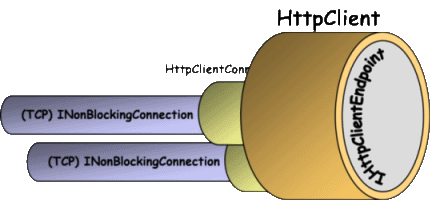





相关推荐
不知道是不是最新的,这是我找的最高版本。 如果有更高的版本,告诉我一下
通常,使用xsocket或xlightweb时,你需要在服务器端创建WebSocket服务器,并监听特定端口,然后在客户端创建WebSocket对象并连接到服务器。之后,你可以发送和接收JSON或其他格式的数据。 总结来说,这个压缩包...
轴类零件加工工艺设计.zip
资源内项目源码是来自个人的毕业设计,代码都测试ok,包含源码、数据集、可视化页面和部署说明,可产生核心指标曲线图、混淆矩阵、F1分数曲线、精确率-召回率曲线、验证集预测结果、标签分布图。都是运行成功后才上传资源,毕设答辩评审绝对信服的保底85分以上,放心下载使用,拿来就能用。包含源码、数据集、可视化页面和部署说明一站式服务,拿来就能用的绝对好资源!!! 项目备注 1、该资源内项目代码都经过测试运行成功,功能ok的情况下才上传的,请放心下载使用! 2、本项目适合计算机相关专业(如计科、人工智能、通信工程、自动化、电子信息等)的在校学生、老师或者企业员工下载学习,也适合小白学习进阶,当然也可作为毕设项目、课程设计、大作业、项目初期立项演示等。 3、如果基础还行,也可在此代码基础上进行修改,以实现其他功能,也可用于毕设、课设、作业等。 下载后请首先打开README.txt文件,仅供学习参考, 切勿用于商业用途。
seaborn基本绘图人力资源数据集
移动机器人(sw三维)
自制html网页源代码查看器
3吨叉车的液压系统设计().zip
1_实验三 扰码、卷积编码及交织.ppt
北京交通大学软件学院自命题科目考试大纲.pdf
雅鲁藏布江流域 shp矢量数据 (范围+DEM).zip
基于RUST的数据结构代码示例,栈、队列、图等
NIFD:2024Q1房地产金融报告
详细介绍及样例数据:https://blog.csdn.net/li514006030/article/details/146916652
【工业机器视觉定位软件Vision-Detect】基于C#的WPF与Halcon开发的工业机器视觉定位软件(整套源码),开箱即用 有用户登录,图片加载,模板创建,通讯工具,抓边抓圆,良率统计,LOG日志,异常管理,九点标定和流程加载保存等模块,功能不是很完善,适合初学者参考学习。 资源介绍请查阅:https://blog.csdn.net/m0_37302966/article/details/146912206 更多视觉框架资源:https://blog.csdn.net/m0_37302966/article/details/146583453
内容概要:本文档详细介绍了Java虚拟机(JVM)的相关知识点,涵盖Java内存模型、垃圾回收机制及算法、垃圾收集器、内存分配策略、虚拟机类加载机制和JVM调优等内容。首先阐述了Java代码的编译和运行过程,以及JVM的基本组成部分及其运行流程。接着深入探讨了JVM的各个运行时数据区,如程序计数器、Java虚拟机栈、本地方法栈、Java堆、方法区等的作用和特点。随后,文档详细解析了垃圾回收机制,包括GC的概念、工作原理、优点和缺点,并介绍了几种常见的垃圾回收算法。此外,文档还讲解了JVM的分代收集策略,新生代和老年代的区别,以及不同垃圾收集器的工作方式。最后,文档介绍了类加载机制、JVM调优的方法和工具,以及常用的JVM调优参数。 适合人群:具备一定Java编程基础的研发人员,尤其是希望深入了解JVM内部机制、优化程序性能的技术人员。 使用场景及目标:①帮助开发人员理解Java代码的编译和执行过程;②掌握JVM内存管理机制,包括内存分配、垃圾回收等;③熟悉类加载机制,了解类加载器的工作原理;④学会使用JVM调优工具,掌握常用调优参数,提升应用程序性能。 其他说明:本文档内容详尽,适合用作面试准备材料和技术学习资料,有助于提高开发人员对JVM的理解和应用能力。
Android项目原生java语言课程设计,包含LW+ppt
戴德梁行&中国房地产协会:2021亚洲房地产投资信托基金研究报告
Android项目原生java语言课程设计,包含LW+ppt
Thinkphp6.0+vue个人虚拟物品发卡网站源码 支持码支付对接 扫码自动发货 源码一共包含两个部分thinkphp6.0后端文件,以及vue前端文件.zip