报错:
解决方法:
方法一:
1.先把eclipse关闭.
2.在管理器转到你的android SDK 的platform-tools下, 如图: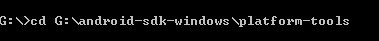
3.键入adb kill-server ,如果adb关闭了会提示 server not running *
4.再输入 adb start-server 如果不成功会提示 daemon not running. starting it now on port ***的
而如果成功的话不提示任何语句的.这时再重新打开eclipse就可以正常运行模拟器的了.
方法二:
启动Genymotion,点击 Settings:
选择ADB,=>Use custom Android SDK tools,选择SDK的路径:
点击OK,完毕!
方法三:
(2)重启eclipse即可 方法四: 查看最后一句报错中:platform-tools中是否有adb.exe(我的错误就是在相关路径下面没有platform-tools文件夹,所以我选择新建一个文件夹,并且把tools中的文件全部复制到platform-tools中)










相关推荐
hprof-conv.exe The connection to adb is down, and a severe error has occured
NULL 博文链接:https://1307111376.iteye.com/blog/1985359
经常遇到 Please ensure that adb is ... [2012-07-18 16:18:26 – ] The connection to adb is down, and a severe error has occured. [2012-07-18 16:18:26 – ] You must restart adb and Eclipse. [2012-07
今天在Eclipse中运行Android项目时遇到”The connection to adb is down, and a severe error has occured”这个问题,如下图所示: 第一次遇到这个问题,上网查了一下原因,原来”The connection to adb is ...
The connection to adb is down, and a severe error has occured. You must restart adb and Eclipse. Please ensure that adb is correctly located at 'D:\Program Files\Android\android-sdk\platform-tools\adb...
[2016-07-10 17:09:11 - QtActivity] The connection to adb is down, and a severe error has occured. [2016-07-10 17:09:11 - QtActivity] You must restart adb and Eclipse. [2016-07-10 17:09:11 - ...
[2012-07-18 16:18:26 - ] The connection to adb is down, and a severe error has occured. [2012-07-18 16:18:26 - ] You must restart adb and Eclipse. [2012-07-18 16:18:26 - ] Please ensure that adb ...
he connection to adb is down, and a severe error has occured.[2014-01-14 21:42:11 - myBluetooth] You must restart adb and Eclipse.[2014-01-14 21:42:11 - myBluetooth] Please ensure that adb is ...
当控制台输出"The connection to adb is down, and a severe error has occured"时,表示ADB与Eclipse(或者现在可能是Android Studio)之间的连接已中断,导致无法进行正常的开发操作。常见的原因可能有以下几点: ...
你还在纠结电脑没网,想要搜索“The connection to adb is down, and a severe error has occured”,必须在手机上输入而痛苦吗,现在完全不必要,只要手机USB连接电脑,运行手机Android客户端,再运行电脑客户端,...