Referencing a library project
If you are developing an application and want to include the shared code or resources from a library project, you can do so easily by adding a reference to the library project in the application project's Properties.
To add a reference to a library project, follow these steps:
- In the Package Explorer, right-click the dependent project and select Properties.
- In the Properties window, select the "Android" properties group at left and locate the Library properties at right.
- Click Add to open the Project Selection dialog.
- From the list of available library projects, select a project and click OK.
- When the dialog closes, click Apply in the Properties window.
- Click OK to close the Properties window.
As soon as the Properties dialog closes, Eclipse rebuilds the project, including the contents of the library project.
Figure 2 shows the Properties dialog that lets you add library references and move them up and down in priority.
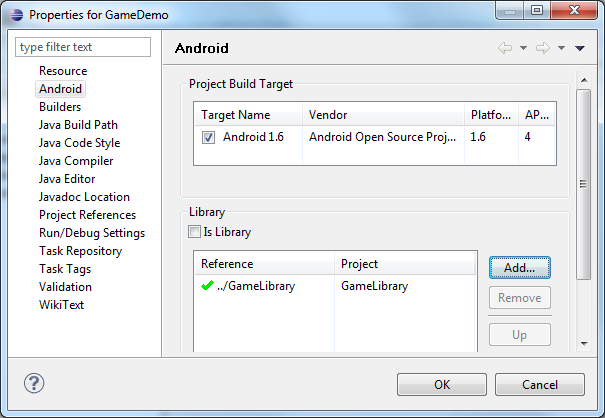
Figure 2. Adding a reference to a library project in the properties of an application project.
If you are adding references to multiple libraries, note that you can set their relative priority (and merge order) by selecting a library and using the Up and Down controls. The tools merge the referenced libraries with your application starting from lowest priority (bottom of the list) to highest (top of the list). If more than one library defines the same resource ID, the tools select the resource from the library with higher priority. The application itself has highest priority and its resources are always used in preference to identical resource IDs defined in libraries.
Declaring library components in the the manifest file
In the manifest file of the application project, you must add declarations of all components that the application will use that are imported from a library project. For example, you must declare any <activity>, <service>, <receiver>, <provider>, and so on, as well as<permission>, <uses-library>, and similar elements.
Declarations should reference the library components by their fully-qualified package names, where appropriate.
For example, the TicTacToeMain example application declares the library Activity GameActivity like this:
<manifest>
...
<application>
...
<activity android:name="com.example.android.tictactoe.library.GameActivity" />
...
</application>
</manifest>






相关推荐
Android集成开发环境ADT+Eclipse+Android SDK,已经在Eclipse基础上集成装好,解压就可用
**Android Development Tools (ADT) 0.9.6 for Eclipse** ADT 是 Android 开发工具包的一个关键组成部分,它是专门为 Eclipse 设计的,旨在增强 Eclipse 的功能,使其成为开发 Android 应用程序的理想环境。ADT ...
在使用 ADT 0.9.3 时,开发者应关注其与最新 Android SDK 和 Eclipse 版本的兼容性,因为旧版本可能不支持最新的 API 或功能。随着 Android 平台的不断更新,及时升级 ADT 至新版本以获得更好的开发体验和最新的工具...
在Eclipse中,选择“文件”(File)->“新建”(New)->“其他”(Other),然后在打开的窗口中展开“Android”类别,选择“Android应用项目”(Android Application Project)。在此过程中,你可以设定项目名称、包...
为了在Eclipse中进行Android应用的开发,需要额外安装ADT插件。安装ADT插件的过程包括访问Android开发者网站,下载ADT插件的最新版本。下载完成后,解压得到的ADT-23.0.6.zip文件实际上是一个插件压缩包。之后,启动...
之前下载的ADT 和SDK放到Eclipse总报错,后来找到这个直接集成好的eclipse,就是稍微大点,但是用起来方便这是百度的地址!
**ADT插件详解** ADT(Android Developer Tools)是Google专门为Eclipse开发的一款插件,用于提升...尽管现在Google推荐使用Android Studio作为官方IDE,但ADT在Eclipse中的历史地位和对许多老项目的支持仍不可忽视。
为了在Eclipse中进行Android应用开发,我们需要安装Android Development Toolkit (ADT) 插件。ADT提供了针对Android开发的集成工具,包括代码编辑、调试、构建和测试等功能。 以下是如何在Eclipse中添加Android ADT...
3. "ADT-23.0.6" - 这可能是ADT插件的特定版本号,表示这是一个具体的安装包,用户可以通过解压并按照说明安装到Eclipse中,以升级或安装ADT到版本23.0.6。 总的来说,"eclipse Android ADT"是Android开发者不可或...
7. **ADT-23.0.7下载地址.txt**:这个文件很可能是指向ADT 23.0.7安装包的下载链接,开发者需要这个文件来获取并安装对应的ADT插件,以便在Eclipse中进行Android 6.0应用的开发。 总结来说,这个资源是针对那些喜欢...
一旦安装完成,开发者就可以在Eclipse中创建新的Android项目,配置虚拟设备(AVD),编写代码,调试应用,并通过ADT的内置工具进行各种性能分析。此外,ADT还集成了Android SDK Manager,允许用户下载和管理不同版本...
【Eclipse开发安卓ADT23.0.2与Android20详解】 Eclipse作为一款经典的集成开发环境...如果你正在使用或计划使用Eclipse开发Android应用,了解并掌握ADT 23.0.2的功能和Android 20的特性,将对你的开发工作大有裨益。
这个ADT包和Eclipse中安装ADT插件的过程是每个Android初学者必须掌握的基础知识。 首先,我们来详细了解ADT插件。ADT插件为Eclipse提供了对Android应用开发的全面支持,包括项目创建、布局设计、代码编写、资源管理...
3. **集成开发环境(IDE)的使用**:在Eclipse中开发VLC for Android,开发者可以享受到代码自动完成、错误检查、调试工具等便利。这有助于提高开发效率,同时保持代码的整洁和规范。 4. **Android工程结构**:VLC ...
然而,为了专门针对Android平台进行开发,我们需要在Eclipse中安装一个专用的插件——Android Development Toolkit (ADT)。ADT是Google为Eclipse设计的,它极大地简化了Android应用的创建、构建和调试过程。本篇将...
总的来说,Android Eclipse插件ADT 9.0.0是Android开发者不可或缺的工具,它简化了开发流程,提高了开发效率,并提供了丰富的调试和测试功能。无论你是新手还是经验丰富的开发者,这个插件都能帮助你更好地应对...
本项目“基于Eclipse的Android音乐播放器”提供了一个完整的示例,展示了如何在Eclipse中构建一个功能完备的音乐播放应用。 1. **Android SDK和Eclipse集成** 在开始开发之前,开发者需要安装Android SDK并配置...
------------- adt-bundle-windows-x86-xxx , Android ADT by Eclipse 中文插件安装指南 ----------- 2009-6-18 JSP中文学习网独家发布 www.jsphelp.com 次汉化包是由 MyEclipse 7.1 汉化包修改 2016-5-8 ...
如果不了解Eclipse IDE和Android SDK的具体安装过程,可以参考官方文档或其他相关教程完成安装。 #### 三、下载与安装ADT插件 ##### 1. 启动Eclipse并进入更新站点配置界面 - 打开Eclipse IDE。 - 依次选择`Help ...