在做的一个项目中需要用到FTP的文件上传功能,组长给我推荐了一款开源项目叫eXtplorer,它是一个用php写的ftp上传组件,前台用的是ExtJS,正合和我们这个项目的风格匹配,于是就down下来折腾了一把http://extplorer.sourceforge.net/
1.环境搭建:
下载php5.X ,apache 2.0.X,这里要注意下php和apache的版本问题,我之有没用过php,所以刚开始配置时总是不成功,最后google了下原为是版本问题,至于php和apache的搭建方法,网上资料很多的,有兴趣的朋友可以去查一下。
2.标准的ext界面:
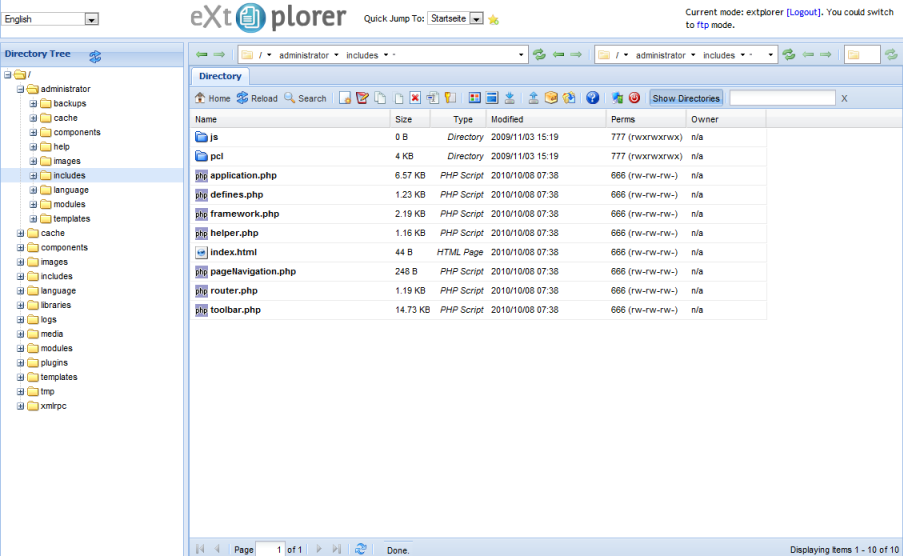
3.登录后,它有两种模式,file模式和ftp模式
这里主要讨论下ftp模式的用法:
首先是ftp模式下的目录设置,按照它的安装文档上说的,必须在ftp服务器上建立一个explorer文件夹,然后在建一个子文件夹也叫explorer,我试过许多次,确实要严格按照文档上的操作,不然就上传不成功,也或者是我操作的方法不对,有使用过的朋友可以指点下。
4.相应修改源码
大家可以去找一下eclipse的php的插件,netbeans也有一个php的开发环境,25M左右
对于一个商业软件,你的用户肯定不希望在系统中看到第三方的logo,所有extplorer里的一些不必要的图片,和按钮是你首先要去掉的 对应的文件在"D:\Apache2\htdocs\eXtplorer\scripts\application.js.php"里,这个页面里包含了几乎全部的在页面显示的按钮和图片,可以根据你的需要做适当的修改。
5.上传到ftp后无法删除的问题
我在使用中发现extplorer的权限分配功能不是很好使,分配的权限不起什么作用,文件上传后无法删除,没办法看了下源码:"D:\Apache2\htdocs\eXtplorer\include\delete.php",发现是它本身路径问题没处理好的问题,当然也有可能是我的操作方法不对,欢迎大家一起讨论,我的解决办法有点撮,$dir = "E://".$dir; 手动指定ftp上传的根目录。
6.中文文题
这个问题几乎在开发所有的中文软件中都会遇到的一个问题,还好extplorer对国际化支持的比较好,它有一个文件夹叫languages,里面包含了许多国家的国际化文件,我们这里用到的当然是simplified_chinese.php,大伙可以根据需要对里面的键值做相应的修改.
但是,也是我现在还没解决的一个问题, 文件上传到ftp服务器后,在extplorer的页面中显示正常,在ftp服务器上却显示乱码,我以前commons-net-ftp-2.0写上传文件时也碰到过这个问题,字符编码的问题,可惜我对php不熟,解决结果明天传上来。
今天先到这,希望和有兴趣的朋友一起讨论下extplorer的使用。
分享到:






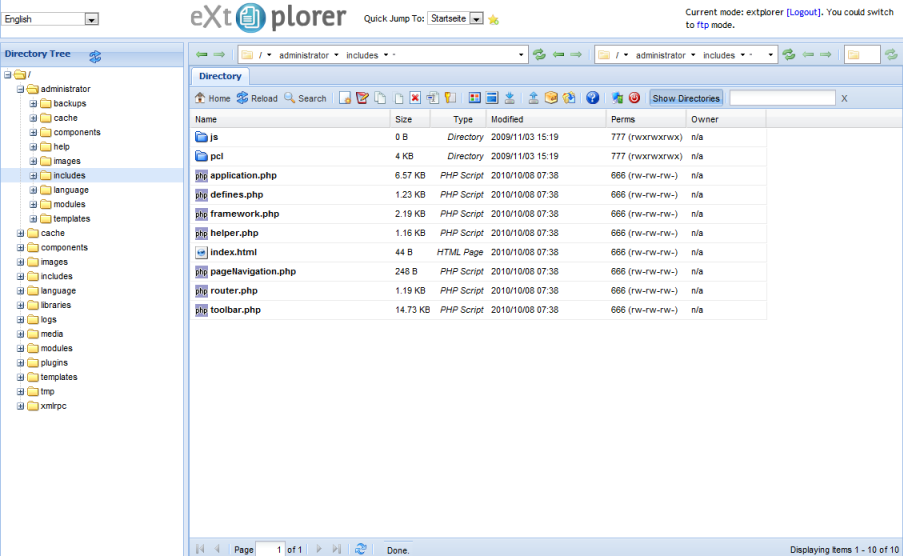



相关推荐
eXtplorer作为一个开源项目,其设计目标是提供一个易于使用的文件管理系统,适合个人和团队使用。它支持常见的文件操作,如创建、删除、重命名、复制、移动和预览文件,同时提供了权限管理、版本控制等特性。通过...
eXtplorer is based on ...the LGPL are not compliant to each other, you are not allowed to use the ExtJS library in eXtplorer if you decide to use and/or distribute eXtplorer under the terms of the MPL.
**eXtplorer 文件管理器详解** eXtplorer是一款完全开源的PHP文件管理系统,它为用户提供了在Web环境中管理服务器文件的便捷途径。这款工具的功能丰富,包括但不限于浏览目录、编辑文件、复制与移动文件、删除文件...
eXtplorer是一个基于Web的文件管理组件,可以满足您的所有需求。 它具有类似于桌面应用程序的界面,具有拖放,网格和目录树,并且大量使用了Sencha ExtJS Javascript库。 您可以使用它通过FTP或直接文件访问来访问和...
3. **文件上传**:EXTplorer支持多文件同时上传,通常使用HTML5的File API来实现,PHP后端接收上传的文件并保存到服务器上。 4. **文件下载**:用户可以直接点击文件名下载,EXTJS会生成一个隐藏的iframe来处理文件...
1. eXtplorer:这款文件管理器是基于PHP和ExtJS构建的,允许用户浏览、编辑、复制、移动、删除文件,执行搜索、上传和下载任务,还能创建新文件和目录,并调整文件权限。其功能全面,适合多种场景。 2. Control....
考虑到文件较大,我们可以使用 FTP 软件上传 zip 格式的文件,然后借助 Joomla 后台安装的 eXtplorer 资源管理器组件将其远程解压。 3. 启动 BigDump 工具 在浏览器地址栏输入 bigdump.php 所在 URL 并回车,运行这...
量子经理 Joomla的文件管理器! 栏目 描述 Joomla的免费文件管理器!... 使用带有文件树的Codemirror编辑文本文件,可以使用该树切换到其他文件 简单的音频播放器,用于播放音频 覆盖默认管理器 已创建一个插件
然后,通过FTP软件将大型SQL备份文件(例如gate2.sql)上传到同一目录,如果文件较大,可以先压缩成zip格式,然后通过资源管理器组件(如eXtplorer)远程解压。 3. **启动BigDump** 在浏览器中输入bigdump.php的...
由于文件较大,可以考虑使用 FTP 客户端如 FileZilla 上传 ZIP 压缩文件,然后通过资源管理器(如 Joomla 的 eXtplorer 组件)在线解压。 3. **启动 BigDump**:访问 bigdump.php 文件所在的 URL,这将启动 BigDump...
7. **eXtplorer** - eXtplorer具有广泛的文件操作功能,包括浏览、编辑、复制、移动、删除、搜索、上传、下载、压缩文件操作,以及文件和目录权限管理,是一个功能丰富的Web文件管理解决方案。 这些Ajax文件管理器...
如果文件过大,可以先压缩再通过FTP软件如FileZilla上传,然后使用资源管理器(如Joomla的eXtplorer)解压。 3. **启动BigDump** 访问bigdump.php文件所在的URL,例如`http://localhost/gate/tmp/bigdump.php`。这...
- 如果文件过大,可先上传压缩后的文件,再利用如Joomla后台安装的eXtplorer资源管理器组件远程解压,从而在指定目录中获得原始的SQL文件。 4. **启动BigDump工具** - 在浏览器地址栏中输入`bigdump.php`所在的...
将index.php放入Web目录,然后放入sync和extplorer文件夹。 如果要按此处所述进行更新: : 确保将未压缩的文件夹重命名为www 链接到depencies文件: 仅当您使用omxplayer-sync 脚本时,此文件才有用。 阅读...
八、文件上传下载组件:eXtplorer_2.0.1 九、文章附件组件:attachments_component_v1.3.3_chinese 十、站点地图:Xmap_1.2.6 十一、Google搜索模块:Google adsense search for J1.5 十二、公告显示模块:...
- **前端界面**:如kfm、fileNice和eXtplorer,它们提供用户友好的图形界面,用HTML和CSS构建,并使用JavaScript处理用户交互和Ajax请求。 - **后端处理**:服务器端脚本(如PHP,这里提到了ft2-2.5.7.php和ft2....
7. **eXtplorer**:eXtplorer提供文件浏览、编辑、复制、移动、删除、搜索、上传和下载等基础功能,还支持压缩文件操作、权限设置和更多扩展功能。 这些Ajax文件管理器为开发者提供了丰富的选择,可以根据实际项目...