Aspose.Words通过使用[Document]构造函数可以和其他文档格式一样输入纯文本数据。
Example
输入一个纯文本文件到一个Aspose.Words文档对象里面。
using System;
using System.IO;
using System.Reflection;
using System.Text;
using Aspose.Words;
namespace LoadTxt
{
class Program
{
public static void Main(string[] args)
{
// Sample infrastructure.
string exeDir = Path.GetDirectoryName(Assembly.GetExecutingAssembly().Location) + Path.DirectorySeparatorChar;
string dataDir = new Uri(new Uri(exeDir), @"../../Data/").LocalPath;
// The encoding of the text file is automatically detected.
Document doc = new Document(dataDir + "LoadTxt.txt");
// Save as any Aspose.Words supported format, such as DOCX.
doc.Save(dataDir + "LoadTxt Out.docx");
}
}
}
Imports Microsoft.VisualBasic Imports System Imports System.IO Imports System.Reflection Imports System.Text Imports Aspose.Words Namespace LoadTxt Friend Class Program Public Shared Sub Main(ByVal args() As String) ' Sample infrastructure. Dim exeDir As String = Path.GetDirectoryName(System.Reflection.Assembly.GetExecutingAssembly().Location) + Path.DirectorySeparatorChar Dim dataDir As String = New Uri(New Uri(exeDir), "../../Data/").LocalPath ' The encoding of the text file is automatically detected. Dim doc As New Document(dataDir & "LoadTxt.txt") ' Save as any Aspose.Words supported format, such as DOCX. doc.Save(dataDir & "LoadTxt Out.docx") End Sub End Class End Namespace
文本导入功能
纯文本格式是一种基本的格式,不需要高级的文本处理器查看或编辑,然而一些纯文本文件试图证明更复杂的格式例如列表和缩进。例如列表可以表示为一系列每个从相同的字符开始的线。
Aspose.Words试图检测和加载一些特性进入一个新文档例如等价的Microsoft word功能而不是纯文本。
下表显示了文本导入引擎的关键特性:
| Feature | Details |
| Text encoding | The following encoding are supported: Latin1 BigEndianUnicode UTF-16 UTF-7 UTF-8 |
| Import of ordered lists | 1.Arabic number with dot or right parenthesis e.g 1. or 2). Multilevel list are supported only supported when using dot. 2.Uppercase or lowercase Latin letter with dot or right parenthesis e.g a. or b). |
| Import of unordered lists | Unordered lists are imported from consecutive lines which start with any of the following characters: *,--, o, •. |
| Paragraph indentation | Left indent and first line indent are detected and imported for paragraphs using appropriate number space characters at the beginning of the paragraph. |
| Paragraph detection | Rules for detecting a new paragraph start: 1.If next line left indent isn’t equal with the current paragraph’s left indent. 2.An empty line starts a new paragraph. 3.Any list detected starts a new paragraph. |
样本转换
样本输入(纯文本文件)
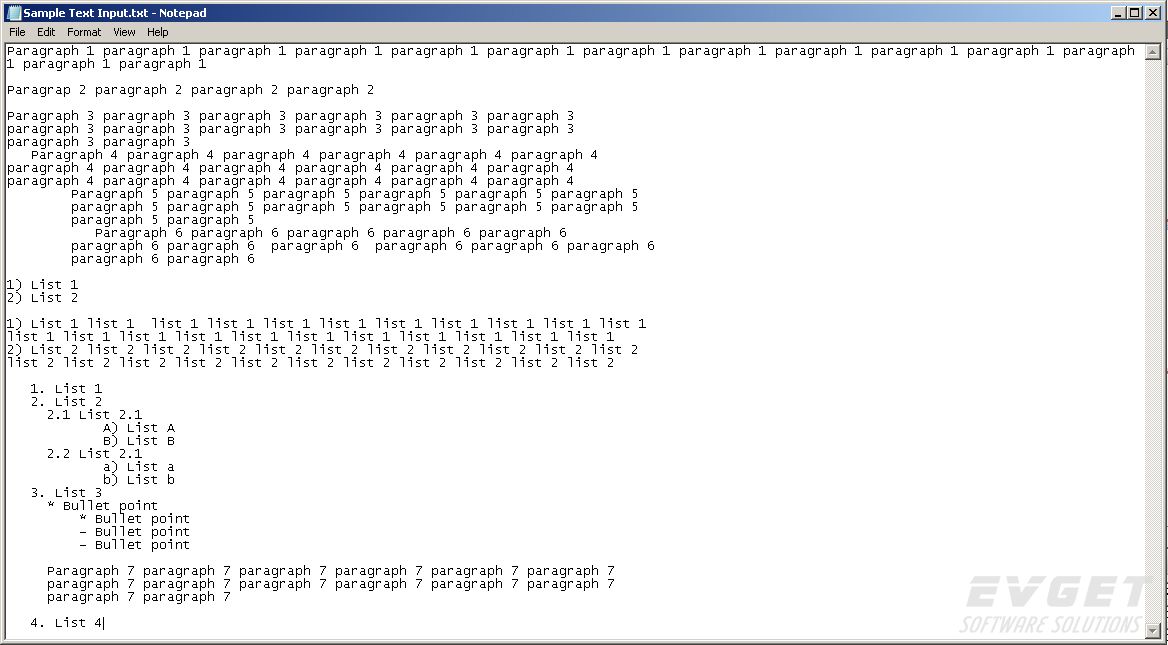
输出文档
文本文件加载到Aspose的结果,保存为如下文档。
注意,前面的空间解释为缩进,列表被加载适当的列表功能。
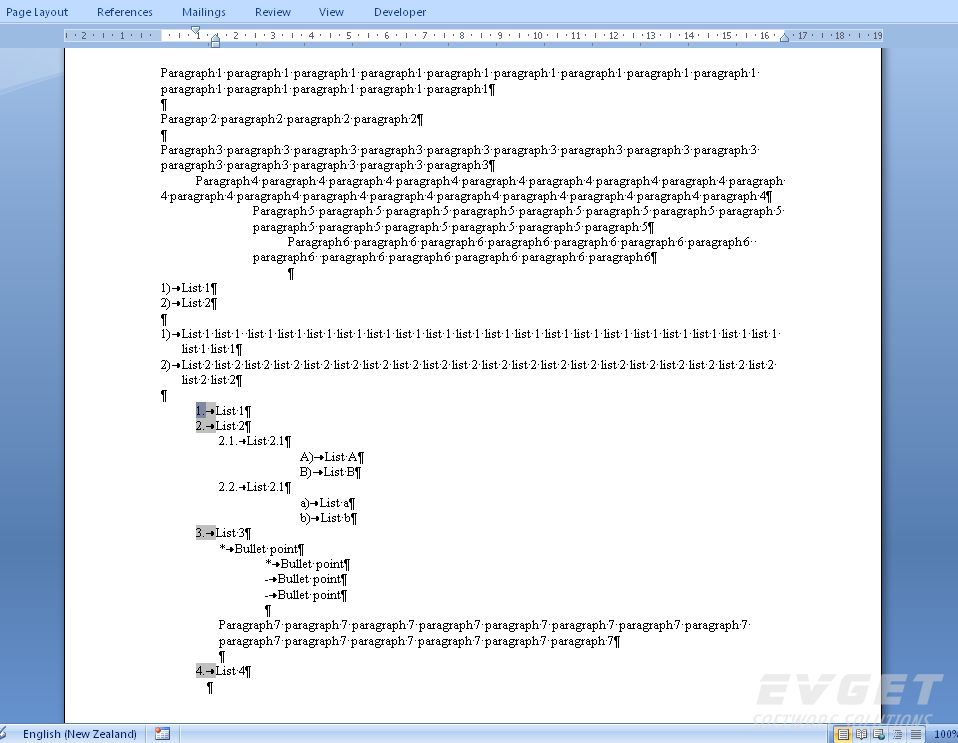







相关推荐
在本文中,我们将深入探讨如何使用Aspose.Words根据Word模板写入数据和插入图表,特别是饼形图和柱形图。 首先,理解模板替换的基础是关键。Aspose.Words支持通过使用书签或域来定义模板中的可替换区域。在模板文档...
- **宏和VBA处理**:尽管Aspose.Words主要是纯文本处理,但也能处理文档中的宏和VBA代码。 - **邮件合并**:支持批量生成个性化文档,常用于报表、信函等场景。 3. **使用流程**: - **安装和引用**:首先需要将...
Aspose.Words和Aspose.Pdf是两个知名的第三方库,广泛应用于.NET开发环境中,用于处理Microsoft Office文档和PDF文件。这两个DLL文件是这些库的组件,允许开发者在C#项目中进行集成,实现文档格式之间的转换。 ...
9. **宏和VBA支持**:虽然Aspose.Words不直接支持运行宏,但它可以帮助读取和写入含有宏的文档。 10. **数字签名和验证**:对PDF文档进行数字签名,验证文档的完整性和来源。 使用Aspose.Words可以大大提高开发者的...
通过`Aspose5.2.Words.chm`,我们可以找到Aspose.Words的帮助文档,这个CHM文件通常包含了详细的API参考、示例代码和教程,帮助开发者了解如何使用Aspose.Words的各项功能。例如,你可以在这个文档中查找如何读取、...
Aspose.Words提供了丰富的API,可以方便地通过编程来实现各种操作,如读取、写入、合并、分割文档,以及添加、修改和删除文本、图片、表格等元素。 5. **文件格式支持**: 除了常见的Word格式,Aspose.Words还...
Aspose.Words是一款强大的.NET库,专用于处理Microsoft Word文档,包括创建、编辑、转换和显示Word文件。在本文中,我们将深入探讨Aspose.Words的功能、如何在.NET MVC项目中使用它,以及如何实现从HTML、Word到PDF...
C#是.NET框架的主要编程语言之一,因此,Aspose.Words与C#的结合为开发者提供了丰富的功能。 在这个“Aspose.Words示例(C#)”项目中,我们可以深入学习如何利用C#与Aspose.Words库进行文档操作。以下是一些关键的...
本实例将重点讲解如何利用C#语言调用Aspose.Cells和Aspose.Words库来实现对Word和Excel文件的操作。 首先,Aspose.Cells是Aspose提供的用于处理Excel文件的强大工具。通过这个库,你可以创建、读取、修改和转换...
在实际开发中,`Aspose.Words.dll`和`.dll.7z`、`.rar`文件是Aspose.Words的库文件,用于在项目中引用和使用Aspose.Words的功能。`.dll`是直接的库文件,`.7z`和`.rar`是压缩文件,可能包含库的多个版本或不同平台的...
此外,正确管理和引用`Aspose.Words.dll`文件至关重要,因为它是实现所有功能的基础。在实际项目中,通常会将该库添加为项目引用,以便在代码中直接调用相关方法。 总的来说,Aspose.Words .NET v19.6是一个强大的...
这份文档可能会详细解释如何使用提供的API来实现特定的功能,例如读取和写入Word文档,编辑内容,格式化文本,插入图表,处理页眉和页脚,以及自动化文档处理流程。它还可能包含故障排除和常见问题解答部分,帮助...
Aspose.Word是一款强大的编程库,专门用于处理Microsoft Word文档,包括读取、写入、转换和操作DOC、DOCX格式的文件。它提供了多种API,支持多种编程语言,如Java、.NET、PHP等,使得开发者能够轻松地在应用程序中...
例如,`demo.java`文件很可能是包含如何使用Aspose.Words进行Word到PDF转换的示例代码。开发者可以通过这个DEMO来理解如何在他们的项目中集成Aspose.Words库,实现文档转换功能。 在Java中,首先需要导入Aspose....
Aspose.Words允许程序动态生成Word文档,并将其保存到本地或远程服务器,支持多种文件格式,如.docx、.doc、.rtf等。此外,它还能直接将Word文档转换为其他格式,如PDF、HTML、EPUB等。 4. **PDF生成**: 特别...
使用Aspose.Words进行Word文档编辑时,可以实现对文本、段落、页眉和页脚的精确控制。例如,可以更改字体、颜色、大小,设置对齐方式,应用段落间距,以及添加页码和页眉/页脚。此外,Aspose.Words还支持查找和替换...
- "readme.txt"通常是包含软件安装或使用指南的文本文件,它会提供关于如何配置和运行Aspose.Words for Android的基本信息。 - "license"文件可能包含了软件的许可协议,详细规定了可以如何使用这个库,包括任何有关...
3. **格式转换**:Aspose.Words支持多种文件格式之间的转换,例如将.docx转换为.pdf、.html、.txt等,反之亦然。这对于跨平台和设备的兼容性至关重要。 4. **邮件合并**:此功能允许开发人员将大量数据与Word文档...
Aspose.Words 支持众多文件格式间的转换,如 .docx, .doc, .pdf, .html, .txt 等。C# 示例可能演示了如何将一个文档转换为另一种格式,这对于跨平台或满足特定输出需求的项目非常有用。 3. **模板处理** 应用程序...