Tapestry and Wicket compared
Need to create Web applications quickly? Give these two component frameworks a look
Summary: JSF and Struts are the traditional component frameworks developers turn to for Web development. You have an alternative, however: Tapestry and Wicket are component-oriented Web frameworks designed to create Web applications. A simple example application implementing a to-do list workflow is developed here, using Tapestry and Wicket technologies.
Date: 08 Apr 2008
Level: Intermediate
Also available in: Japanese
Activity: 28741 views
Comments: 0 (View | Add comment - Sign in)
Tapestry and Wicket are touted as modern familiar component-based Web frameworks. Unlike the Model 2 architecture frameworks Struts or Spring MVC, Tapestry and Wicket offer a fresh approach to the process of Web development by emphasizing a methodology for thinking about Web applications, their behavior, and component interaction in the same way you think about stand-alone GUI-based applications.
A typical component-based application represents a set of pages that consist of a set of components. The components, in turn, may be assembled from smaller components, etc. User interaction here is a specific component event. This is the main difference from MVC-based applications, where the entry point for interactions is a servlet or an action with general attributes (such as URLs, its parameters, forms, etc.).
Developers who use component-based frameworks focus on components and their interaction by implementing event-driven models. Servlets, HTTP sessions, and other entities from the servlet API are moved one level lower and are never used directly. However, the developer is responsible for the server-side state through the way a component or its properties are declared, which can be session-persistent.
Unlike JSF or WebWorks using JSPs or Velocity markups, both Tapestry and Wicket use their own template systems that allow creating HTML templates fully compliant with HTML standards. This gives us a clear separation of concerns: Web designers work on the GUI without a concern about what platform the application is written on; likewise, application developers implement the components not concerned with the final design of pages using stub elements for debugging and testing. Both Tapestry and Wicket support such separation.
Currently, Tapestry V4.1 is the officially released version of the project. V5.0 is under active development, and at the time of this writing, some 18 months had passed since the team had started rewriting Tapestry from scratch. Even though V5.0 is still not released publicly, it is safe to say that it is completely different from its predecessor in that it is not backward-compatible. Given the unsettled status of V5.0, we will focus on V4.1.
Tapestry V4.1 is heavily based on the HiveMind microkernel, which is a serious representation of Inversion-of-Control containers. All Tapestry services are registered using HiveMind.
A typical Tapestry component is assembled from a component specification that is an XML descriptor, from component logic that is a portion of the Java™ programming language and from UI layout that is an HTML template.
At the heart of the Wicket architecture is the Component class, which all components and markup containers extend. A component is responsible for dealing with its model — an implementation of the IModel interface. The model represents any kind of data relevant to the component instance and defines its behavior. One of the noticeable IModel implementations is theLoadableDetachableModel that allows passing transient data, loading it before rendering the component, and detaching (destroying) it when it is not needed anymore, thus reducing the size of the Wicket session.
Wicket pages are components also, and their states are stored in the Wicket session if they are stateful. Pages can be version-enabled, so every time the state of a page is changed (page is simply viewed, its components state is changed, etc.), it is stored with an incremented version number.
This section describes how typical tasks are accomplished in Tapestry and Wicket. Note that code snippets given below in most cases are taken from a larger source, such as components or pages. Therefore, they may contain invocations of business methods that are not described here.
Both frameworks support Java data types. Tapestry adapts the Object-Graph Navigation Language (OGNL). it is an expression language for getting and setting properties of Java objects. Wicket uses its own mechanisms for data binding. There are two convenient implementations that dynamically retrieve and update object properties: PropertyModel and CompoundPropertyModel.
Let's review an example for using the float type. In Tapestry, a text field with a float value is specified as follows.
Listing 1. Sample Tapestry code
<component id="weight" type="TextField">
<binding name="value" value="ognl:weight"/>
<binding name="translator" value="translator:number,pattern=#.#"/>
<binding name="displayName" value="literal:Weight"/>
</component>
|
In Wicket, such a text field is specified as follows.
Listing 2. Sample Wicket code
FormComponent field = new TextField("weight", Float.class);
field.setLabel(new Model("Weight"));
add(field);
|
Thus, using simple data types, such as string, integer, float, and even BigDecimal, are natural.
As a rule, all user input should be validated against business rules. Tapestry and Wicket are both able to perform server-side or client-side (using DHTML) validation on form input fields. Consider how this task can be done at the server side. Field input validation in the framework goes through specific validators in the following manner.
Listing 3. Tapestry validators
<component id="weight" type="TextField">
...
<binding name="validators" value="validators:min=1,max=500"/>
</component>
|
Listing 4. Wicket validators
... field.add(NumberValidator.range(1, 500)); |
It is also possible to define a custom field validator if none of the existing ones fit your needs. If any validation error occurs, it should be displayed to the user, indicating that the input is invalid.
In Tapestry, we should define a loop over the field tracking of the default ValidationDelegate form bean to display all existing form errors.
Listing 5.
ValidationDelegate form bean
<property name="currentFieldTracking"/>
<component id="errors" type="For">
<binding name="source" value="beans.delegate.fieldTracking"/>
<binding name="value" value="currentFieldTracking"/>
</component>
<component id="isInError" type="If">
<binding name="condition" value="currentFieldTracking.inError"/>
</component>
<component id="error" type="Delegator">
<binding name="delegate" value="currentFieldTracking.errorRenderer"/>
</component>
|
The corresponding HTML markup is shown below.
Listing 6. Tapestry validators
<ul jwcid="errors">
<li jwcid="isInError">
<span jwcid="error">Form validation error </span>
</li>
</ul>
|
In Wicket, displaying multiple errors is already implemented in the FeedbackPanel: add(new FeedbackPanel("feedback"));. The HTML markup is as follows: <span wicket:id="feedback" /></div>.
Enabling client-side validation consists of adding the clientValidationEnabled parameter to a form in Tapestry, as shown below.
Listing 7. Client-side validation in Tapestry
<component id="actionForm" type="Form">
<binding name="delegate" value="beans.delegate"/>
<binding name="clientValidationEnabled" value="true"/>
</component>
|
In Wicket, the AjaxFormValidatingBehavior class is used for the same purpose..
Listing 8. Client-side validation in Wicket
AjaxFormValidatingBehavior.addToAllFormComponents(form, "onkeydown");
// Add the button to submit the form using AJAX
form.add(new AjaxButton("ajax-button", form) {
protected void onSubmit(AjaxRequestTarget target, Form form) {
target.addComponent(feedback);
}
protected void onError(AjaxRequestTarget target, Form form) {
target.addComponent(feedback);
}
});
|
Let's assume we have a list of tasks assigned to some person, and we want it to be displayed in an HTML table. In Tapestry, we use the For standard component for running through a collection, as shown in Listings 9, 10, and 11.
Listing 9. Tapestry page specification
<component id="receivedItems" type="For">
<binding name="source" value="ognl:receivedItems"/>
<binding name="value" value="ognl:currentItem"/>
</component>
<component id="itemId" type="Insert">
<binding name="value" value="ognl:currentItem.itemId"/>
</component>
<component id="subject" type="Insert">
<binding name="value" value="ognl:currentItem.subject"/>
</component>
<component id="creator" type="Insert">
<binding name="value" value="ognl:currentItem.creator"/>
</component>
<component id="recipient" type="Insert">
<binding name="value" value="ognl:currentItem.recipient"/>
</component>
|
Listing 10. Tapestry Java class
public abstract List getReceivedItems();
public abstract void setReceivedItems(List items);
public abstract ActionItem getCurrentItem();
|
Listing 11. Tapestry HTML markup
<tr jwcid="receivedItems">
<td><span jwcid="itemId">ID</span></td>
<td><span jwcid="subject">Subject</span></td>
<td><span jwcid="creator">Creator</span></td>
<td><span jwcid="recipient">Recipient</span></td>
</tr>
|
In Wicket, we use the ListView class and anonymously implement its populateItem() method, as shown in Listings 12 and 13.
Listing 12. Wicket Java class
add(new ListView("receivedItems", items) {
protected void populateItem(final ListItem item) {
ActionItem todo = (ActionItem) item.getModelObject();
item.add(new Label("itemId", String.valueOf(todo.getItemId()));
item.add(new Label("subject", todo.getSubject()));
item.add(new Label("creator", todo.getCreator()));
item.add(new Label("recipient", todo.getRecipient()));
}
});
|
Listing 13. Wicket HTML markup
<tr wicket:id="receivedItems">
<td><span wicket:id="itemId">ID</span></a></td>
<td><span wicket:id="subject">Subject</span></td>
<td><span wicket:id="creator">Creator</span></td>
<td><span wicket:id="recipient">Recipient</span></td>
</tr>
|
Let's make the goal more complex and add some conditional text rendering — for example, CSS class names for even and odd table rows. So we add the following. For page specification in Tapestry, see Listings 14 and 15.
Listing 14. In Tapestry, for page specification
<component id="receivedItems" type="For">
...
<binding name="index" value="ognl:currentIndex"/>
<binding name="class" value="ognl:currentStyleClass"/>
</component>
|
Listing 15. In Tapestry, for Java class
...
public abstract int getCurrentIndex();
public String getCurrentStyleClass() {
return (getCurrentIndex() % 2 == 0) ? "list-row-even" : "list-row-odd";
}
|
Listing 16. In Wicket, for Java class
add(new ListView("receivedItems", items) {
protected void populateItem(final ListItem item) {
...
item.add(new AttributeModifier("class", true, new AbstractReadOnlyModel() {
public Object getObject() {
return (item.getIndex() % 2 == 0) ? "list-row-even" : "list-row-odd";
}
}));
}
});
|
Now the page displays all of the user's tasks. However, with time, more tasks emerge and soon there are many in a single table. This is the case where using a multi-page table is highly desirable.
Tapestry provides the convenient Table component and its low-level friends, like the TableView from the Contrib Library module, as shown in Listings 17 and 18.
Listing 17. Tapestry page specification
<component id="receivedItemsView" type="contrib:TableView">
<binding name="source" value="ognl:itemsTableModel"/>
<binding name="columns" value="itemId, subject, creator, recipient"/>
<binding name="pageSize" value="10"/>
</component>
<component id="receivedItemsColumns" type="contrib:TableColumns" />
<component id="receivedItemsRows" type="contrib:TableRows" />
<component id="receivedItemsValues" type="contrib:TableValues" />
<component id="receivedItemsPages" type="contrib:TablePages">
<binding name="pagesDisplayed" value="10"/>
</component>
|
Listing 18. Tapestry Java class
public IBasicTableModel getItemsTableModel() {
return new IBasicTableModel() {
public int getRowCount() {
return getActionItemManager().getActionItemsCountByRecipient(uid);
}
public Iterator getCurrentPageRows(int nFirst, int nPageSize,
ITableColumn objSortColumn, boolean bSortOrder) {
return getActionItemManager()
.getActionItemsListByRecipient(uid, nFirst, nPageSize);
}
};
}
|
Listing 19. Tapestry HTML markup
<span jwcid="table">
<table>
<tr><span jwcid="receivedItemsColumns" class="title"/></tr>
<tr jwcid="receivedItemsRows">
<td jwcid="receivedItemsValues"/>
</tr>
</table>
<span jwcid="receivedItemsPages"/>
</span>
|
Wicket offers the DataView class, along with an IDataProvider implementation, as shown below.
Listing 20. Wicket's
DataView class
public class ItemsDataProvider implements IdataProvider {
public Iterator iterator(int first, int count) {
return getActionItemManager().getActionItemsListByRecipient(uid, first, count);
}
public int size() {
return getActionItemManager().getActionItemsCountByRecipient(uid);
}
public IModel model(Object object) {
return new LoadableDetachableModel(object);
}
}
public ListActionItems extends WebPage {
public ListActionItems() {
DataView dataView = new DataView("receivedItemsView", new ItemsDataProvider()) {
protected void populateItem(final Item item) {
ActionItem todo = (ActionItem) item.getModelObject();
item.add(new Label("itemId", String.valueOf(todo.getItemId()));
item.add(new Label("subject", todo.getSubject()));
item.add(new Label("creator", todo.getCreator()));
item.add(new Label("recipient", todo.getRecipient()));
}
};
dataView.setItemsPerPage(10);
add(dataView);
add(new PagingNavigator("receivedItemsPages", dataView));
}
}
|
Listing 21. Wicket's
DataView HTML markup
<table>
<tr>
<th>ID</th>
<th>Subject</th>
<th>Creator</th>
<th>Recipient</th>
</tr>
<tr wicket:id="receivedItemsView">
<td><span wicket:id="itemId">ID</span></td>
<td><span wicket:id="subject">Subject</span></td>
<td><span wicket:id="creator">Creator</span></td>
<td><span wicket:id="creationDate">Creation Date</span></td>
<td><span wicket:id="deadline">Deadline</span></td>
</tr>
</table>
<span wicket:id="receivedItemsPages">Paging navigator links</span>
|
Internationalization support plays a significant role in decision-making when a multi-language application is developed. Tapestry and Wicket can offer almost infinite localization capabilities. You can localize component texts (labels, messages — the usual stuff), static resources like images, or even whole markup templates by just adding a suffix with locale identifier to the name of your localized resource, as shown below.
Listing 22. Localization in Tapestry and Wicket
ListActionItems.html ListActionItems.properties ListActionItems_ru_RU.html ListActionItems_ru_RU.properties |
When accessing a localized message from a page specification or from a template, use the message: prefix in parameters for Tapestry components. In Wicket, there is the powerful StringResourceModel class that helps in solving localization tasks.
Bookmarks, breadcrumbs, and the Back button
Tapestry and Wicket generate URLs in their own formats, which do not look like something bookmarkable. This leads to difficulties in referencing the pages. But the frameworks provide solutions for such cases, too.
In Tapestry, a page referred from outside should implement the IExternalPage interface, as shown below.
Listing 23. Tapestry implementing
IExternalPage
public abstract class ViewActionItem extends BasePage implements IExternalPage {
public abstract Integer getItemId();
public abstract void setItemId(Integer itemId);
public void activateExternalPage(Object[] params, IRequestCycle cycle) {
setItemId((Integer) params[0]);
}
public void pageBeginRender(PageEvent pageEvent) {
ActionItem todo = getActionItemManager().getActionItemByItemId(getItemId());
}
}
|
Further, it can be referred as http://host/webapp/tapestryapp?page=ViewActionItem&service=external&sp=123. This is, however, not the only way Tapestry pages can be accessed directly. We can use one of the HiveMind service encoders — page-service-encoder — which is able to encode page names into something readable in the URL.
Listing 24. HiveMind configuration: hivemodule.xml
<module id="com.ibm.cit.tvw" version="1.1.0">
<contribution configuration-id="tapestry.url.ServiceEncoders">
<page-service-encoder id="page" extension="html" service="page"/>
</contribution>
</module>
|
Do not forget to add servlet mappings for the .html extension to web.xml, as shown below.
Listing 25. Add servlet mappings in hivemodule.xml
<servlet-mapping>
<servlet-name>TodolistApplication</servlet-name>
<url-pattern>*.html</url-pattern>
</servlet-mapping>
|
From now on, each and every application page can be accessed as, for example, http://host/webapp/ListActionItems.html. This can be bookmarked. Note that you cannot supply request parameters in that fashion — pages will be invoked without (or with default) arguments.
In Wicket, you should only define the page constructor with PageParameters as an argument, as shown below.
Listing 26. Wicket and
PageParameters
public class ListActionItems extends WebPage {
public ListActionItems(PageParameters parameters) {
int id = parameters.getInt("id");
// do something
}
}
|
Later, this page can be referred as http://host/webapp/wicketapp/?wicket:bookmarkablePage=%3Acom.ibm.cit.tvw.wicket.page.ViewActionItem&id=123. You are also able to mount pages to a desirable path, as shown below.
Listing 27. Mount pages to a desirable path in Wicket
public class ToDoListApplication extends WebApplication {
protected void init() {
mountBookmarkablePage("/apath/login.html", Login.class);
}
}
|
This approach allows you the greatest flexibility when manipulating page URLs.
Now we turn to breadcrumbs. Breadcrumbs are the action history of a client. Wicket has two interfaces intended for breadcrumb support: IBreadCrumbModel and IBreadCrumbParticipant, where the model represents participants as a list with one active breadcrumb. A useful implementation of the model interface BreadCrumbBar holds a stack of breadcrumb participants. A new participant is added to the top of the stack if it is not already on the way — in this case, the stack is cut off to that one.
Tapestry, on the other hand, does not offer any ready-to-use solution for breadcrumbs.
Next, we turn to the Back button. The Back button on Web browsers was always something that Web application developers wanted to eliminate to avoid unexpected effects of its use. But it remains. As a result, the application should react correctly to any related event.
In this context, Wicket shines since it uses page-version management — page state can be easily reverted to any previous version if page versioning is enabled. Page states are managed by a VersionManager and state changes are stored in user's session. However, this feature should be used very carefully.
What Tapestry can offer in reply? There is no simple way to do this in Tapestry. One option might be the use of the client-side persistence, but this is a rather long story that deserves some special consideration.
One of the main and most powerful things in component-based frameworks is the reuse of custom components. You can describe your own component that could be a whole page, small panel, or even a single HTML element. Designing component templates comes naturally through component inheritance and does not cause a headache anymore. Once you created them, they can be simply injected anywhere in the application as many times as needed. Tapestry and Wicket allow managing components reuse without any limits, each in its own way.
Custom components become truly reusable when they are applicable among different applications. In Wicket, components can be packaged simply by creating a JAR archive containing the components' classes and markup templates. Putting the archive to the application's classpath automatically makes the components available. Tapestry requires a few more steps to define a custom components library —the JAR archive should contain an XML descriptor with the library-specification element. An application that uses this library should have it specified in the application's configuration file.
One of the greatest adoptions of reusable components is page templates with common navigation panel, header and footer, advertisement areas, etc The following sample template is a component that displays the home link, the name of the currently logged user, and the Logout button.
In Tapestry, the Template component specification is shown in Listings 28, 29, and 30.
Listing 28. Tapestry's Template component specification
<component-specification allow-body="yes"
allow-informal-parameters="no"
class="com.ibm.cit.tvw.tapestry.component.Template">
<!--HTML head -->
<asset name="stylesheet" path="/style.css" />
<parameter name="pageTitle" default-value="literal:Todolist Application" />
<component id="shell" type="Shell">
<binding name="stylesheet" value="assets.stylesheet" />
<binding name="title" value="ognl:pageTitle" />
</component>
<!-- HTML body -->
<component id="body" type="Body" />
<!-- The name of the currently logged user -->
<component id="user" type="Insert">
<binding name="value" value="ognl:currentUser"/>
</component>
<!-- The home page -->
<component id="homeLink" type="PageLink">
<binding name="page" value="literal:ListActionItems" />
</component>
<!-- User Profile page -->
<component id="profileLink" type="DirectLink">
<binding name="listener" value="listener:onEditUserProfile"/>
</component>
<!-- Logout link -->
<component id="logoutLink" type="ServiceLink">
<binding name="service"
value="ognl:@org.apache.tapestry.Tapestry@RESTART_SERVICE"/>
</component>
<!-- Page content -->
<component id="pageContent" type="RenderBody"/>
</component-specification>
|
Listing 29. Tapestry's Template component specification Java class
public abstract class Template extends BaseComponent {
public String getCurrentUser() {
return getPage().getRequestCycle().getInfrastructure()
.getRequest().getUserPrincipal();
}
}
|
Listing 30. Tapestry's Template component specification HTML markup
<html jwcid="shell">
<body jwcid="body">
<div id="top">
<div id="header">
<a jwcid="homeLink" class="homelink">Action Items Sample Application</a>
Current user: <span jwcid="user">Davy Jones</span>
<a jwcid="logoutLink">Logout</a></span>
</div>
<div id="page-content">
<span jwcid="pageContent">This is a page content.</span>
</div>
</div>
</body>
</html>
|
Other pages use the template as shown in Listing 31, which is an example of the ViewActionItem page.
Listing 31.
ViewActionItem example
<page-specification>
<component id="template" type="Template">
<binding name="pageTitle" value="literal:View Action Item"/>
</component>
...
</page-specification>
|
Listing 32.
ViewActionItem in HTML markup
<span jwcid="template">
<!-- Page content -->
...
</span>
|
In Wicket, a template is represented as a base page, which is shown in Listings 33 and 34.
Listing 33. Wicket template
public abstract class TemplatePage extends WebPage {
private String title;
public TemplatePage() {
add(new Label("title", new PropertyModel(this, "title")));
add(new BookmarkablePageLink("homeLink", getApplication().getHomePage()));
add(new Label("user", ((WebRequest) getRequest()).getHttpServletRequest()
.getUserPrincipal().getName()));
add(new Link("logoutLink") {
public void onClick() {
getSession().invalidate();
getRequestCycle().setResponsePage(getHomePage());
getRequestCycle().setRedirect(true);
}
});
}
public String getTitle() {
return title;
}
public void setTitle(String title) {
this.title = title;
}
}
|
Listing 34. Wicket template as HTML markup
<!DOCTYPE html PUBLIC "-//W3C//DTD XHTML 1.0 Transitional//EN"
"http://www.w3.org/TR/xhtml1/DTD/xhtml1-transitional.dtd">
<html xmlns:wicket="http://wicket.apache.org/">
<head>
<meta http-equiv="Pragma" content="no-cache" />
<meta http-equiv="Expires" content="0" />
<link rel="stylesheet" type="text/css" href="style.css" />
<title wicket:id="title">Sample Page Title</title>
</head>
<body>
<div id="top">
<div id="header">
<a wicket:id="homeLink" class="homelink">Action Items Sample Application</a>
Current user: <span wicket:id="user">Davy Jones</span>
<input type="button" class="button" wicket:id="logoutLink" value="Logout" /></span>
</div>
<div id="page-content">
<wicket:child />
</div>
</div>
</body>
</html>
|
Child pages that use this template should inherit from the Template page, which is shown in Listings 35 and 36.
Listing 35. Inheriting from the Template page
public class ViewActionItem extends TemplatePage {
public ViewActionItem() {
setTitle("View Action Item");
...
}
}
|
Listing 36. Inheriting from the Template page as HTML markup
<html xmlns:wicket="http://wicket.apache.org/">
<head></head>
<body>
<wicket:extend>
<!-- Page content -->
...
</wicket:extend>
</body>
</html>
|
We reach the most interesting point in the frameworks comparison: the use of Asynchronous JavaScript + XML (Ajax).
Do you remember your first Web application with Ajax support and how much effort it required to implement? Yes, all that JavaScript communications and data parsing code with lots of tricks for multi-browser support. Servlets seemed to be a trivial work comparing to client-side implementations that always seemed like the worst ones.
Now, however, with the use of frameworks like Tapestry and Wicket, it takes only a few lines of code and a few minutes of your attention to add an Ajax action to an application. It is surprisingly easy. The example below represents a simple scenario: A click on the item from the list of to-dos should update (in Ajax mode) the preview pane with the corresponding data.
In Tapestry, set the async parameter for a link to true and define the list of components the link should update if needed, which is shown in Listings 37, 38, and 39.
Listing 37. Tapestry page specification fragment
<component id="previewReceivedItem" type="DirectLink">
<binding name="listener" value="listener:onPreviewItem"/>
<binding name="parameters" value="ognl:currentItem.itemId"/>
<binding name="async" value="true"/>
<binding name="updateComponents" value="ognl:{'preview'}"/>
</component>
<component id="preview" type="Any"/>
<component id="previewSubject" type="Insert">
<binding name="value" value="ognl:previewSubject"/>
<binding name="renderTag" value="true"/>
</component>
<component id="previewState" type="Insert">
<binding name="value" value="ognl:previewState"/>
<binding name="renderTag" value="true"/>
</component>
|
Listing 38. Tapestry page specification fragment Java class
public abstract class ListPreviewActionItems extends BasePage {
public abstract String getPreviewSubject();
public abstract void setPreviewSubject(String previewSubject);
public abstract String getPreviewState();
public abstract void setPreviewState(String PreviewState);
public void onPreviewItem(Integer itemId) {
if (itemId != null) {
ActionItem pitem = getActionItemManager().getActionItemByItemId(itemId);
setPreviewSubject(pitem.getSubject());
setPreviewState(pitem.getCurrentState());
}
}
}
|
Listing 39. Tapestry page specification fragment HTML markup
<h3>Preview Action Item</h3>
<div jwcid="preview">
Subject: <span id="previewSubject" jwcid="previewSubject">subject</span><br/>
State: <span id="previewState" jwcid="previewState">current state</span>
</div>
|
In Wicket, just use the AjaxLink with the implemented onClick() method, as shown in Listings 40 and 41.
Listing 40. Wicket's
AjaxLink
public class ListPreviewActionItems extends WebPage {
public ListPreviewActionItems() {
final LoadableActionItemModel previewItem = new LoadableActionItemModel(null);
WebMarkupContainer preview = new WebMarkupContainer("preview");
preview.setOutputMarkupPlaceholderTag(true);
preview.add(new Label("previewSubject", new PropertyModel(previewItem, "subject")));
preview.add(new Label("previewState", new PropertyModel(previewItem, "currentState")));
add(preview);
AjaxLink previewReceivedItem = new AjaxLink("previewReceivedItem") {
public void onClick(AjaxRequestTarget target) {
previewItem.setItemId(currentItem.getItemId());
target.addComponent(previewContainer);
}
};
add(previewReceivedItem);
}
}
|
Listing 41. Wicket's
AjaxLink HTML markup
<h3>Preview Action Item</h3>
<div wicket:id="preview">
Subject: <span wicket:id="previewSubject">subject</span><br/>
State: <span wicket:id="previewState">current state</span>
</div>
|
That's it. Communications, data handling, and all other dirty work are performed by the frameworks behind the scenes.
There is not much that can be said about the difference in development process between Tapestry and Wicket frameworks. Implementing Tapestry components is easy with most Java IDEs that support Web application development. Wicket requires even less — any Java IDE plus HTML editor would fit your development needs.
You may only run into sync issues with the component model trees in Java and markup, but you will be notified of that each time you invoke the component. This stands in contrast to other frameworks, such as Google Web Toolkit, which can handle such issues at compile time.
IBM WebSphere Application Server CE use
Tapestry and Wicket are Java Web application-compatible frameworks, so you build and package your Web application as usual. To deploy the application onto IBM® WebSphere® Application Server Community Edition, provide an embedded or a separate application deployment plan, which is also typical.
Tapestry and Wicket are popular representatives of the component-based Web frameworks and probably the most exceptional ones from that camp. With their help, it is possible to build applications of any level of complexity. Of course, a set of pages with static information could be better managed with a CMS, but when talking about multiple user interactions with an application, the frameworks show off their best.
Despite the fact that there is a similarity between frameworks' architectures (both are component-oriented with clear separation of concerns), their implementation is quite different. While Tapestry offers a declarative approach in component specification, Wicket brings pure Java programming with no XML and no annotations. Wicket has a few strong advantages in page versioning and multi-window support. Wicket also has a few more helpful implementations, including breadcrumbs, a feedback panel, and many of the funny stuff found in dynamic HTML, such as tabbed panels and dialogs.
If you try to avoid using XML, or if you just like object-oriented programming, Wicket could be your choice for day-to-day use. A richer extensions library also gives a plus to Wicket.
Finally, Tapestry is in a period of transition today. Tapestry V5 promises many enhancements over V4.1, but there is no planned backward-compatibility. Thus, applications created with V4.1 may go on to live useful lives, but the expertise developers gain using today's Tapestry may not pay dividends for very long.
Learn
- Learn more about Apache Wicket, the Apache Software Foundation project. See the Wicket wiki documentation on the Wicket home page.
- Learn more about Tapestry, the Apache Software Foundation project. See the Tapestry wiki documentation on the Tapestry home page.
- Learn more about HiveMind, the Apache Software Foundation project. See the HiveMind wiki documentation on the HiveMind home page.
- To listen to interesting interviews and discussions for software developers, check out developerWorks podcasts.
- Stay current with developerWorks' Technical events and webcasts.
- Check out upcoming conferences, trade shows, webcasts, and other Events around the world that are of interest to IBM open source developers.
- Visit the developerWorks Open source zone for extensive how-to information, tools, and project updates to help you develop with open source technologies and use them with IBM's products.
- Watch and learn about IBM and open source technologies and product functions with the no-cost developerWorks On demand demos.
Get products and technologies
- Innovate your next open source development project with IBM trial software, available for download or on DVD.
- Download IBM product evaluation versions, and get your hands on application development tools and middleware products from DB2®, Lotus®, Rational®, Tivoli®, and WebSphere®.
Discuss
- Participate in developerWorks blogs and get involved in the developerWorks community.
Artem Papkov is currently a Solution Architect with IBM's Client Innovation Team, working with customers and business partners to adopt emerging technologies, such as SOA, Web services, and alike. After graduating from the Belarusian State University of Informatics and Radioelectronics in 1998 with Masters Degree in Computer Science, he joined IBM in Research Triangle Park, N.C in 2000. His experience includes software development of multi-tier solutions using emerging technologies, architecture design, and integration of Internet-based solutions. For the past three years, he has been focused on working closely with customers, helping them adopt Web services as IBM's strategic integration technology and SOA as the integration approach.
Jim Smith has over 18 years of experience in software development. He started his career at Sandia National Labs in Livermore, California, designing high-speed data acquisition systems and distributed computing systems using a myriad of existing legacy code. With deep experience in Java language and customer-facing skills, Jim moved to the Emerging Internet Technologies team focusing on making Java solutions real for IBM customers. Jim was one of the founders of Advanced Technology Solutions (ATS), a global software services and development organization with a mission to develop, refine, and franchise advanced technologies and lightweight business processes for IBM, development labs, Business Partners, and customers, resulting in faster adoption and deployment of standard technologies and IBM products. Currently, Jim manages the organization.
 Average rating (50 votes)
Average rating (50 votes)










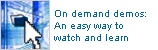
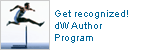




相关推荐
本文将深入对比六种流行的Java Web层框架:JSF、Spring MVC、Stripes、Struts 2、Tapestry和Wicket。 **JavaServer Faces (JSF)** JSF作为Java EE的一部分,拥有广泛的支持和市场需求。它的优点在于快速上手和丰富...
- **Tapestry概述**:Tapestry与Wicket类似,都采用了组件化的设计思路。不过,Tapestry的学习曲线相对较高,而且它的组件模型与HTML元素的对应关系不如Wicket直观。 - **ASP.NET概述**:虽然ASP.NET是一个非常强大...
Tapestry是一款强大的Java Web应用程序框架,由Apache软件基金会维护,它强调了组件化、模块化和可重用性,使得开发复杂的Web应用变得更加简单。本文将深入介绍Tapestry 4的相关知识点。 1. **组件化编程**: ...
Tapestry是一款强大的Java Web应用程序框架,由Apache软件基金会维护,它提供了一种基于组件的模型来构建动态、数据驱动的Web应用。本教程将帮助初学者了解Tapestry的基本概念,带你逐步入门并掌握其核心组件的使用...
与Struts、WebWork和Tapestry等其他框架相似,Wicket强调组件化开发,但它在Html和代码的分离、配置的简洁性以及调试的便利性方面有独特的优点。 1. **组件模型**:Wicket的核心是组件模型,每个HTML元素都可以映射...
- **与 Tapestry 比较:** 两者都强调组件化开发,但 Wicket 在性能优化方面做得更好,且有更活跃的社区支持。 - **与 ASP.NET 比较:** ASP.NET 更多地依赖于服务器端事件处理机制,而 Wicket 则采用更为现代化的...
Tapestry5最新中文教程.doc 作者 Renat Zubairov & Igor Drobiazko译者 沙晓兰 发布于 2008年7月2日 下午9时30分 社区 Java 主题 Web框架 ----------------------------------------- Tapestry5.1实例教程.pdf ...
Pastry和Tapestry是两种分布式系统中的关键组件,它们都是为了解决大规模网络环境下的数据存储和路由问题而设计的。在这个主题中,我们将深入探讨这两个技术,并着重讲解它们的路由方法。 首先,让我们来看一下...
"tapestry学习入门资料" Tapestry 是一个开源的基于 servlet 的应用程序框架,它使用组件对象模型来创建动态的、交互的 web 应用。 Tapestry 使得 Java 代码与 HTML 完全分离,利用这个框架开发大型应用变得...
Tapestry是一个分布式系统基础设施,专门设计用于实现容错性的广域定位和路由。这个系统由Ben Y. Zhao、John Kubiatowicz和Anthony D. Joseph等人在加州大学伯克利分校的计算机科学部开发,旨在应对无处不在计算的...
Tapestry是一个强大的Java Web应用程序框架,由Apache软件基金会维护。它强调组件化、模块化和松耦合的开发方式,使得开发人员可以构建出高效、可维护的Web应用。以下是对Tapestry源码、API及相关库的详细解读: 1....
### Tapestry4开发指南 #### 一、Tapestry4概览 Tapestry4作为一款先进的Web应用框架,由Howard Lewis Ship所创造,旨在提供一种更为高效、灵活的Web应用构建方式。与前代Tapestry3相比,Tapestry4在设计上有了...
**Tapestry 3 开发指南** Tapestry 3 是一个开源的Java Web应用程序框架,它在20世纪90年代末至21世纪初非常流行,由Apache软件基金会维护。这个框架提供了组件化、事件驱动和声明式编程模型,帮助开发者构建动态、...
Tapestry、JSF和Wicket是目前主流的面向组件的Web表现层框架。 2. 传统的面向元素开发方式 在Java Web开发中,Servlet API是最基础的部分。Servlet是一个接收客户端请求并返回响应的Java类,通过Servlet容器(如...