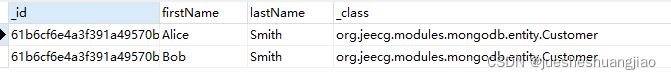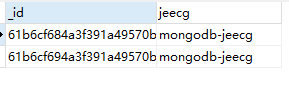1. 坐标引入依赖
<dependency>
<groupId>org.springframework.boot</groupId>
<artifactId>spring-boot-starter-data-mongodb</artifactId>
</dependency>
2. 增加配置类
package org.jeecg.config;
import com.mongodb.client.MongoClient;
import org.springframework.context.annotation.Bean;
import org.springframework.context.annotation.Configuration;
import org.springframework.data.mongodb.core.MongoClientFactoryBean;
import org.springframework.data.mongodb.core.MongoOperations;
import org.springframework.data.mongodb.core.MongoTemplate;
@Configuration
public class MongoConfig {
@Bean
public MongoClientFactoryBean mongoClientFactoryBean() {
MongoClientFactoryBean factoryBean = new MongoClientFactoryBean();
factoryBean.setHost("127.0.0.1");
factoryBean.setPort(27017);
return factoryBean;
}
@Bean
public MongoTemplate mongoTemplate(MongoClient mongoClient) {
return new MongoTemplate(mongoClient, "springboot-db");
}
}
说明:新建springboot工程,引入坐标,然后在application.properties文件中加入
spring.data.mongodb.uri=mongodb://localhost:27017/springboot-db
springboot就能支持MongoRepository和MongoTemplate读写MongoDb,测试很顺利。
但是将springboot工程中的代码加入到jeecgboot中,运行后一直提示错误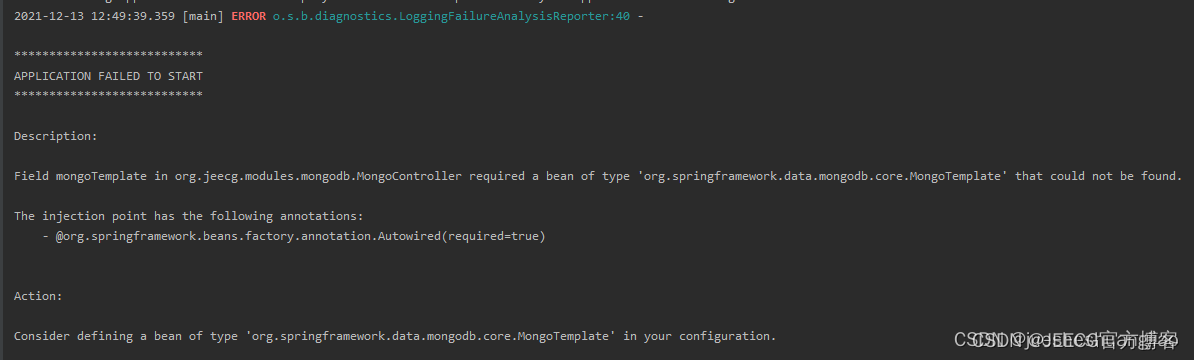
用这个配置类,代替yml中的mongodb配置可解决该错误。
3. 升级积木报表
针对上面提到的mongoTemplate错误,官方已经提供了最新的解决方案,将积木报表升级。这样就可以不用配置类。
<dependency>
<groupId>org.jeecgframework.jimureport</groupId>
<artifactId>jimureport-spring-boot-starter</artifactId>
<version>1.4.2</version>
</dependency>
之后在application-dev.yml文件中,加入mongoDb的配置项
spring:
data:
mongodb:
uri: mongodb://localhost:27017/springboot-db
4. 创建实体类
package org.jeecg.modules.mongodb.entity;
import org.springframework.data.annotation.Id;
public class Customer {
@Id
public String id;
public String firstName;
public String lastName;
public Customer() {}
public Customer(String firstName, String lastName) {
this.firstName = firstName;
this.lastName = lastName;
}
@Override
public String toString() {
return String.format(
"Customer[id=%s, firstName='%s', lastName='%s']",
id, firstName, lastName);
}
}
5. 创建Repository
package org.jeecg.modules.mongodb.dao;
import org.jeecg.modules.mongodb.entity.Customer;
import org.springframework.data.mongodb.repository.MongoRepository;
import java.util.List;
public interface CustomerRepository extends MongoRepository<Customer, String> {
Customer findByFirstName(String firstName);
List<Customer> findByLastName(String lastName);
}
6. 测试用例
用两种方式测试mongoDB,分别为MongoRepository和MongoTemplate
package org.jeecg.modules.mongodb;
import org.jeecg.common.api.vo.Result;
import org.jeecg.modules.mongodb.dao.CustomerRepository;
import org.jeecg.modules.mongodb.entity.Customer;
import org.springframework.beans.factory.annotation.Autowired;
import org.springframework.data.mongodb.core.MongoTemplate;
import org.springframework.web.bind.annotation.*;
import java.util.HashMap;
import java.util.Map;
/**
* 测试mongodb
*/
@RestController
@RequestMapping("/mongo")
public class MongoController {
@Autowired
private MongoTemplate mongoTemplate;
@Autowired
private CustomerRepository repository;
@GetMapping("/test1")
public Result<?> TestMongoDb(){
Map<String,String> map = new HashMap<>();
map.put("jeecg","mongodb-jeecg");
mongoTemplate.insert(map, "testMongoDb");
return Result.OK("存入成功");
}
@GetMapping("/test2")
public Result<?> TestMongoDb2(){
repository.deleteAll();
// save a couple of customers
repository.save(new Customer("Alice", "Smith"));
repository.save(new Customer("Bob", "Smith"));
// fetch all customers
System.out.println("Customers found with findAll():");
System.out.println("-------------------------------");
for (Customer customer : repository.findAll()) {
System.out.println(customer);
}
System.out.println();
// fetch an individual customer
System.out.println("Customer found with findByFirstName('Alice'):");
System.out.println("--------------------------------");
System.out.println(repository.findByFirstName("Alice"));
System.out.println("Customers found with findByLastName('Smith'):");
System.out.println("--------------------------------");
for (Customer customer : repository.findByLastName("Smith")) {
System.out.println(customer);
}
return Result.OK("存入成功");
}
}
7. 测试结果
测试后的数据库截图