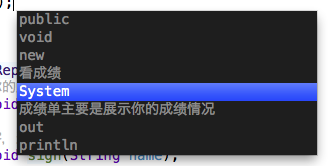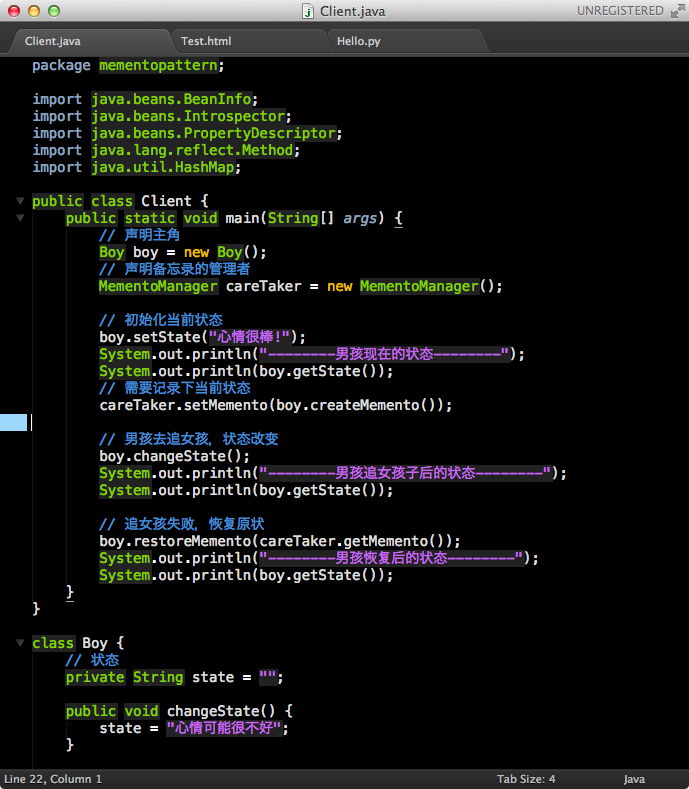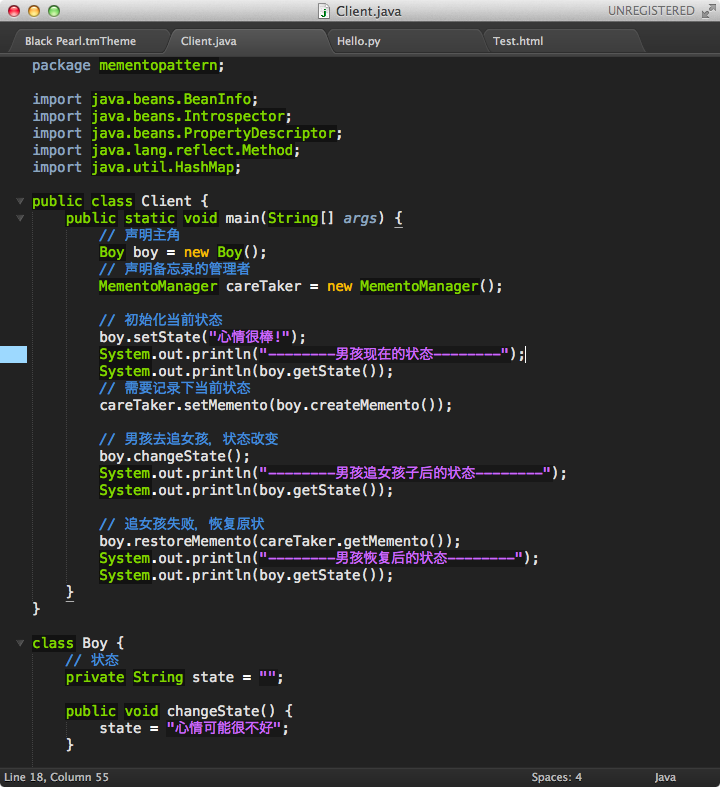|
锁定老帖子 主题:sublime text2 入门指引
精华帖 (0) :: 良好帖 (0) :: 新手帖 (0) :: 隐藏帖 (0)
|
|
|---|---|
| 作者 | 正文 |
|
发表时间:2012-01-08
rubyeye不支持markdown, 写长段有点累啊。
以下二篇是网上有人写好的,对sublime text想试用一下的,可以参考一下。 http://lucifr.com/139225/sublime-text-2-tricks-and-tips/ http://hhuai.github.com/blog/2012/01/08/sublime-text-intro/ 声明:ITeye文章版权属于作者,受法律保护。没有作者书面许可不得转载。
推荐链接
|
|
| 返回顶楼 | |
|
发表时间:2012-01-21
我的设置: Key Bindings User: 快捷键
|
|
| 返回顶楼 | |
|
发表时间:2012-01-27
打开中文乱码,一切都是浮云
|
|
| 返回顶楼 | |
|
发表时间:2012-01-28
azheng270 写道 打开中文乱码,一切都是浮云
那是因为中文不是utf8编码,st貌似不支持gbk |
|
| 返回顶楼 | |
|
发表时间:2012-01-29
太棒了,可见楼主的确花了很多功夫,而且整理好了分享出来,谢谢你的无私,谢谢你为我们节省的时间
|
|
| 返回顶楼 | |
|
发表时间:2012-01-31
在打开稍大一点,几十k的文件,用正则做做处理时,内存会受不了。
相比win下的UE差太多。 
|
|
| 返回顶楼 | |
|
发表时间:2012-02-04
最后修改:2012-02-04
多谢LZ和jorneyR
|
|
| 返回顶楼 | |
浏览 12143 次