In Spring 3, comes with a abstract class “AbstractRssFeedView” to generate RSS feed view, using java.net’s ROME package. In this tutorial, we show you how to generate a RSS feed view from Spring MVC framework.
Technologies used :
- Spring 3.0.5.RELEASE
- ROME 1.0.0
- JDK 1.6
- Eclipse 3.6
- Maven 3
At the end of the tutorial, when you visit this URL – http://localhost:8080/SpringMVC/rest/rssfeed, browser will return following RSS feed content :
<?xml version="1.0" encoding="UTF-8"?> <rss xmlns:content="http://purl.org/rss/1.0/modules/content/" version="2.0"> <channel> <title>Mkyong Dot Com</title> <link>http://www.mkyong.com</link> <description>Java Tutorials and Examples</description> <item> <title>Spring MVC Tutorial 1</title> <link>http://www.mkyong.com/spring-mvc/tutorial-1</link> <content:encoded>Tutorial 1 summary ...</content:encoded> <pubDate>Tue, 26 Jul 2011 02:26:08 GMT</pubDate> </item> <item> <title>Spring MVC Tutorial 2</title> <link>http://www.mkyong.com/spring-mvc/tutorial-2</link> <content:encoded>Tutorial 2 summary ...</content:encoded> <pubDate>Tue, 26 Jul 2011 02:26:08 GMT</pubDate> </item> </channel> </rss>
1. Directory Structure
Review the final project structure.
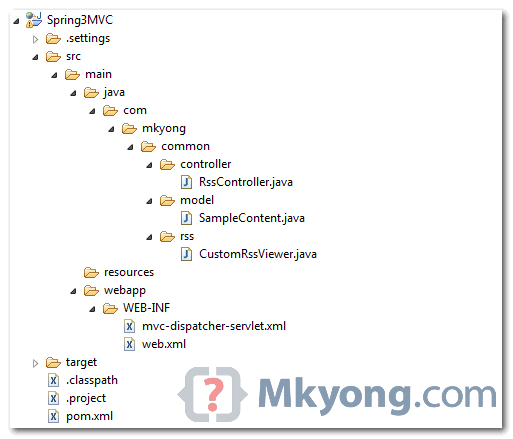
2. Project Dependencies
For Maven, declares following dependencies in your pom.xml.
<properties> <spring.version>3.0.5.RELEASE</spring.version> </properties> <dependencies> <!-- Spring 3 dependencies --> <dependency> <groupId>org.springframework</groupId> <artifactId>spring-core</artifactId> <version>${spring.version}</version> </dependency> <dependency> <groupId>org.springframework</groupId> <artifactId>spring-web</artifactId> <version>${spring.version}</version> </dependency> <dependency> <groupId>org.springframework</groupId> <artifactId>spring-webmvc</artifactId> <version>${spring.version}</version> </dependency> <!-- RSS --> <dependency> <groupId>net.java.dev.rome</groupId> <artifactId>rome</artifactId> <version>1.0.0</version> </dependency> <!-- for compile only, your container should have this --> <dependency> <groupId>javax.servlet</groupId> <artifactId>servlet-api</artifactId> <version>2.5</version> <scope>provided</scope> </dependency> </dependencies>
3. Model
A simple POJO, later use this object to generate the RSS feed content.
package com.mkyong.common.model; import java.util.Date; public class SampleContent { String title; String url; String summary; Date createdDate; //getter and seeter methods }
4. AbstractRssFeedView
Create a class extends AbstractRssFeedView, and override the buildFeedMetadata and buildFeedItems methods, below code should be self-explanatory.
package com.mkyong.common.rss; import java.util.ArrayList; import java.util.List; import java.util.Map; import javax.servlet.http.HttpServletRequest; import javax.servlet.http.HttpServletResponse; import org.springframework.web.servlet.view.feed.AbstractRssFeedView; import com.mkyong.common.model.SampleContent; import com.sun.syndication.feed.rss.Channel; import com.sun.syndication.feed.rss.Content; import com.sun.syndication.feed.rss.Item; public class CustomRssViewer extends AbstractRssFeedView { @Override protected void buildFeedMetadata(Map<String, Object> model, Channel feed, HttpServletRequest request) { feed.setTitle("Mkyong Dot Com"); feed.setDescription("Java Tutorials and Examples"); feed.setLink("http://www.mkyong.com"); super.buildFeedMetadata(model, feed, request); } @Override protected List<Item> buildFeedItems(Map<String, Object> model, HttpServletRequest request, HttpServletResponse response) throws Exception { @SuppressWarnings("unchecked") List<SampleContent> listContent = (List<SampleContent>) model.get("feedContent"); List<Item> items = new ArrayList<Item>(listContent.size()); for(SampleContent tempContent : listContent ){ Item item = new Item(); Content content = new Content(); content.setValue(tempContent.getSummary()); item.setContent(content); item.setTitle(tempContent.getTitle()); item.setLink(tempContent.getUrl()); item.setPubDate(tempContent.getCreatedDate()); items.add(item); } return items; } }
5. Controller
Spring MVC controller class, generate the rss feed content, and return a view name “rssViewer” (This view name is belong to above “CustomRssViewer“, will register in step 6 later).
package com.mkyong.common.controller; import java.util.ArrayList; import java.util.Date; import java.util.List; import org.springframework.stereotype.Controller; import org.springframework.web.bind.annotation.RequestMapping; import org.springframework.web.bind.annotation.RequestMethod; import org.springframework.web.servlet.ModelAndView; import com.mkyong.common.model.SampleContent; @Controller public class RssController { @RequestMapping(value="/rssfeed", method = RequestMethod.GET) public ModelAndView getFeedInRss() { List<SampleContent> items = new ArrayList<SampleContent>(); SampleContent content = new SampleContent(); content.setTitle("Spring MVC Tutorial 1"); content.setUrl("http://www.mkyong.com/spring-mvc/tutorial-1"); content.setSummary("Tutorial 1 summary ..."); content.setCreatedDate(new Date()); items.add(content); SampleContent content2 = new SampleContent(); content2.setTitle("Spring MVC Tutorial 2"); content2.setUrl("http://www.mkyong.com/spring-mvc/tutorial-2"); content2.setSummary("Tutorial 2 summary ..."); content2.setCreatedDate(new Date()); items.add(content2); ModelAndView mav = new ModelAndView(); mav.setViewName("rssViewer"); mav.addObject("feedContent", items); return mav; } }
6. Spring Bean Registration
In a Spring bean definition file, enable the auto component scanning, and register your “CustomRssViewer” class and “BeanNameViewResolver” view resolver, so that when view name “rssViewer” is returned, Spring know it should map to bean id “rssViewer“.
File : mvc-dispatcher-servlet.xml
<beans xmlns="http://www.springframework.org/schema/beans" xmlns:context="http://www.springframework.org/schema/context" xmlns:xsi="http://www.w3.org/2001/XMLSchema-instance" xsi:schemaLocation=" http://www.springframework.org/schema/beans http://www.springframework.org/schema/beans/spring-beans-3.0.xsd http://www.springframework.org/schema/context http://www.springframework.org/schema/context/spring-context-3.0.xsd"> <context:component-scan base-package="com.mkyong.common.controller" /> <!-- Map returned view name "rssViewer" to bean id "rssViewer" --> <bean class="org.springframework.web.servlet.view.BeanNameViewResolver" /> <bean id="rssViewer" class="com.mkyong.common.rss.CustomRssViewer" /> </beans>
File content of
web.xml is omitted, just a standard configuration, if you are interest, download this whole project at the end of the article.7. Demo
URL : http://localhost:8080/SpringMVC/rest/rssfeed
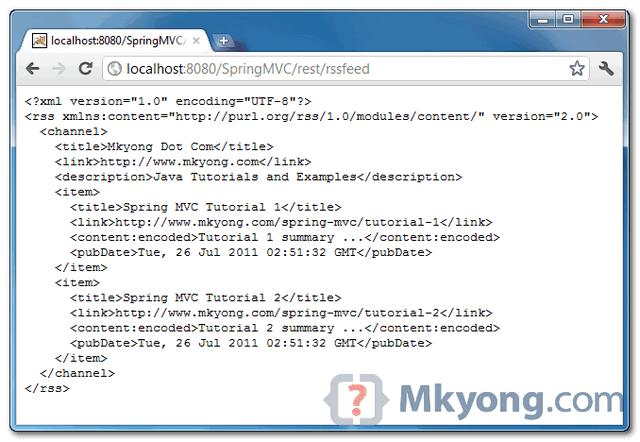
For Atom, you just need to extends
AbstractAtomFeedView, instead of AbstractRssFeedView.






相关推荐
《Spring3 MVC 深入研究》 Spring3 MVC是Spring框架的重要组成部分,它是一个用于构建Web应用程序的轻量级、模型-视图-控制器(MVC)框架。本篇文章将深入探讨Spring3 MVC的核心概念、工作原理以及如何在实际项目中...
spring3 MVC实战
Spring3MVC是Spring框架的一个重要模块,专为构建Web应用程序提供模型-视图-控制器(MVC)架构支持。这个框架使得开发者可以更轻松地处理HTTP请求、数据绑定、验证以及视图渲染等任务。在"spring3MVC框架demo"中,...
标题 "spring3 mvc jar" 指涉的是Spring框架的第三个主要版本的MVC模块。Spring MVC是Spring框架的一部分,专门用于构建Web应用程序。它提供了模型-视图-控制器(MVC)架构,帮助开发者将业务逻辑、数据处理和用户...
Spring MVC 是一款强大的Java Web开发框架,用于构建高效、可维护和模块化的Web应用程序。它作为Spring框架的一部分,提供了一种优雅的方式来处理HTTP请求和响应,使得开发者可以专注于业务逻辑而不是底层实现。在这...
Spring3MVC是Spring框架的一个重要模块,用于构建基于Java的Web应用程序。它提供了一个模型-视图-控制器(MVC)架构,帮助开发者将业务逻辑、数据处理和用户界面分离,实现更清晰的代码组织和更高的可维护性。在这个...
Spring MVC属于SpringFrameWork的后续产品,已经融合在Spring Web Flow里面。Spring 框架提供了构建 Web 应用程序的全功能 MVC 模块。Spring MVC4是当前zuixin的版本,在众多特性上有了进一步的提升。, 在精通Spring...
### Spring Web MVC 外文翻译知识点解析 #### 一、Spring Web MVC介绍 Spring Web MVC 是基于 Servlet API 构建的原始 Web 框架,它从 Spring 框架诞生之初就被包含其中。正式名称“Spring Web MVC”来源于其源...
Spring MVC 是一个基于Java的轻量级Web应用框架,它是Spring框架的重要组成部分,主要用于构建Web应用程序的后端控制器。这个教程“Spring MVC - A Tutorial”旨在帮助开发者深入理解和掌握Spring MVC的核心概念和...
Spring Web MVC是一种基于MVC模式的轻量级Java Web应用框架,它是Spring框架的一部分,主要用于简化Web层的开发。Spring Web MVC允许开发者将应用程序分为三个主要组件:模型(Model)、视图(View)和控制器(Controller...
simple login spring, mvc is also used and spring security is also applied and eclipse is used with tocat 6.5
《Spring Web MVC 5.0.9:深度解析与应用》 Spring Web MVC是Spring框架的核心模块之一,专为构建Web应用程序提供模型-视图-控制器(MVC)架构支持。在Spring 5.0.9这个版本中,它延续了Spring对开发者友好、灵活且...
Spring3 MVC是一个强大的Java web开发框架,由Spring IO项目维护,它为构建基于模型-视图-控制器(MVC)架构的应用程序提供了全面的支持。在本实例中,我们将会探讨Spring3 MVC的核心特性、配置、控制器、视图解析...
3. **第3部分:在Spring 3.0 MVC中进行表单处理** - 探讨如何使用Spring MVC处理表单提交,包括数据绑定和验证。 4. **第4部分:Spring 3 MVC的Tiles支持与Eclipse中的插件教程** - Tiles框架是一种用于管理页面布局...
Spring3MVC真正入门资料 本文将详细介绍 Spring3MVC 框架的入门知识,包括核心类与接口、核心流程图、DispatcherServlet 说明等。 核心类与接口 在 Spring3MVC 框架中,有几个重要的接口与类,了解它们的作用可以...
Spring3MVC 注解详解 Spring3MVC 注解是基于 Java 的 Spring 框架中的一种编程模型,旨在简化 Web 应用程序的开发。下面将详细介绍 Spring3MVC 注解的概念、实现机制、配置方法和实践示例。 Spring3MVC 注解的...
3. **整合Spring MVC和Hibernate**: - **依赖注入**:Spring可以通过DI(Dependency Injection)管理Hibernate的SessionFactory,使得配置更灵活。 - **事务管理**:Spring提供声明式事务管理,可以控制Hibernate...
3. **HandlerMapping**:该接口负责将请求与处理器(Controller)进行匹配,Spring MVC 提供了多种实现,如基于注解的 HandlerMapping,可以根据 @RequestMapping 注解将 URL 映射到控制器方法。 4. **...