Flex用RemoteObject方式与Java通信是最常用的方式,这是一种最直观的方式。当然Flex也可以用HttpService与服务器类如servlet通信,这也是本次学习的重点。
这次学习是在上节的基础上进行的。本节学习用到的LoginEvent.as,LoginModule.mxml文件代码如上节所示。
好了,新建一个servlet类LoginServlet.java,代码如下所示:
- package com.yqsn.servlet;
-
-
- import java.io.IOException;
- import java.io.PrintWriter;
-
- import javax.servlet.ServletException;
- import javax.servlet.http.HttpServlet;
- import javax.servlet.http.HttpServletRequest;
- import javax.servlet.http.HttpServletResponse;
-
- public class LoginServlet extends HttpServlet {
- @Override
- protected void service(HttpServletRequest req, HttpServletResponse resp)
- throws ServletException, IOException {
-
- req.setCharacterEncoding("utf-8");
- resp.setCharacterEncoding("utf-8");
- PrintWriter out=resp.getWriter();
- String username=req.getParameter("username");
- String passworld=req.getParameter("passworld");
-
- if(username.equals("admin")&& passworld.equals("123")){
- out.print(true);
- }else{
- out.print(false);
- }
- }
- }
这个servlet在web.xml中的配置如下所示:
- <servlet>
- <servlet-name>LoginServlet</servlet-name>
- <servlet-class>com.yqsn.servlet.LoginServlet</servlet-class>
- </servlet>
- <servlet-mapping>
- <servlet-name>LoginServlet</servlet-name>
- <url-pattern>/LoginServlet</url-pattern>
- </servlet-mapping>
将MyEclipse切换到flash视图,新建一个application文件HttpServiceDemo.mxml,代码如下所示:
- <?xmlversionxmlversion="1.0" encoding="utf-8"?>
- <s:Application xmlns:fx="http://ns.adobe.com/mxml/2009"
- xmlns:s="library://ns.adobe.com/flex/spark"
- xmlns:mx="library://ns.adobe.com/flex/mx" minWidth="955" minHeight="600">
-
- <fx:Script>
- <![CDATA[
- import com.flex.ases.LoginEvent;
- import com.flex.ases.LoginMess;
- import com.flex.module.LoginModule;
-
- import mx.controls.Alert;
- import mx.managers.PopUpManager;
- import mx.rpc.events.FaultEvent;
- import mx.rpc.events.ResultEvent;
- private var loginModule:LoginModule=new LoginModule();
- [Bindable]
- private var username:String;
- [Bindable]
- private varpassworld:String;
- protected function login_clickHandler(event:MouseEvent):void
- {
- // TODOAuto-generated method stub
- PopUpManager.addPopUp(loginModule,this,true);
- PopUpManager.centerPopUp(this.loginModule);
- loginModule.addEventListener(LoginEvent.LOGIN_EVENT,loginHander);
- }
- public function loginHander(event:LoginEvent):void{
- //varobj:Object=event.loginMess as Object;
- username=event.loginMess['username'];
- passworld=event.loginMess['passworld'];
- httpServiceSend.send();
- }
-
- protected function httpServiceSend_faultHandler(event:FaultEvent):void
- {
- // TODOAuto-generated method stub
- Alert.show(event.fault.message as String,"提示");
-
- }
-
- protected function httpServiceSend_resultHandler(event:ResultEvent):void
- {
- // TODOAuto-generated method stub
- var result:Boolean=event.result as Boolean;
- if(result==true){
- Alert.show(username+",欢迎您回来!","提示");
- aaa.text=username+",欢迎您回来!";
- login.label="";
- bbb.text="";
-
- }else{
- Alert.show("对不起,用户名或密码不存在!","提示");
- }
- //Alert.show("成功了!");
- }
-
- ]]>
- </fx:Script>
-
- <fx:Declarations>
-
- <s:HTTPService id="httpServiceSend" url="http://localhost:8000/JavaAndFlexDemo/LoginServlet" useProxy="false"fault="httpServiceSend_faultHandler(event)"result="httpServiceSend_resultHandler(event)" >
- <s:request >
- <username>{username}</username>
- <passworld>{passworld}</passworld>
- </s:request>
- </s:HTTPService>
- </fx:Declarations>
- <s:Label x="200" y="150" width="182" height="27" fontSize="18" id="aaa" text="您还没有登陆,现在就" verticalAlign="middle"/>
- <mx:LinkButton x="393" y="150" width="57" height="27" label="登陆" id="login" fontSize="18"click="login_clickHandler(event)"/>
- <s:Label x="459" y="150" width="37" height="27" id="bbb" fontSize="18" text="吧!" verticalAlign="middle"/>
- </s:Application>
从代码中我们可以看出,我们先定义一个HttpServlet发送请求httpServiceSend,然后通过下面这种方式存值:
- <s:request >
- <username>{username}</username>
- <passworld>{passworld}</passworld>
- </s:request>
这种方式很简单,我们在后台通过request. getParameter(“参数名”)取值就可以了,当然我们也可以在loginHander(event:LoginEvent)函数中通过下面方式存值并发送请求:
- public functionloginHander(event:LoginEvent):void{
- //varobj:Object=event.loginMess as Object;
- username=event.loginMess['username'];
- passworld=event.loginMess['passworld'];
- var obj:Object=new Object;
- obj.username=username;
- obj.passworld=passworld;
- httpServiceSend.send(obj);
- }
运行结果是一样的,你可以试试。
好了,程序算是完成了,现在开始验收结果。
打开服务器并部署项目,运行felx页面RemoteObjectDemo.mxml,如下所示:
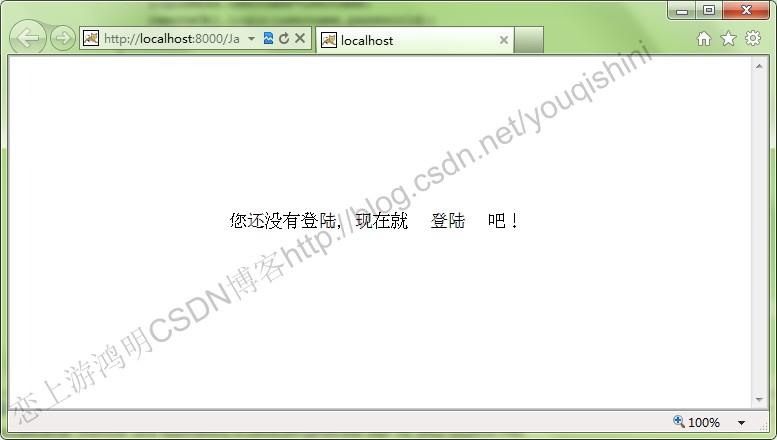
当我们点击“登陆”按钮后,弹出module页面,如下所示:
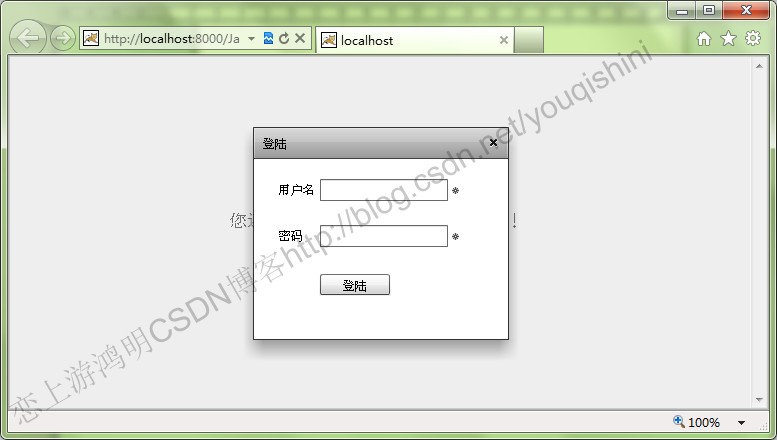
当我们输入的用户名和密码都正确时则提示你登陆正确:
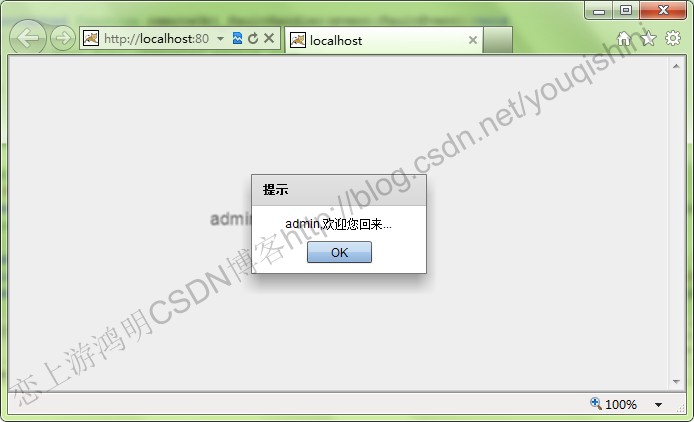
输入错误则提示你输入不正确:
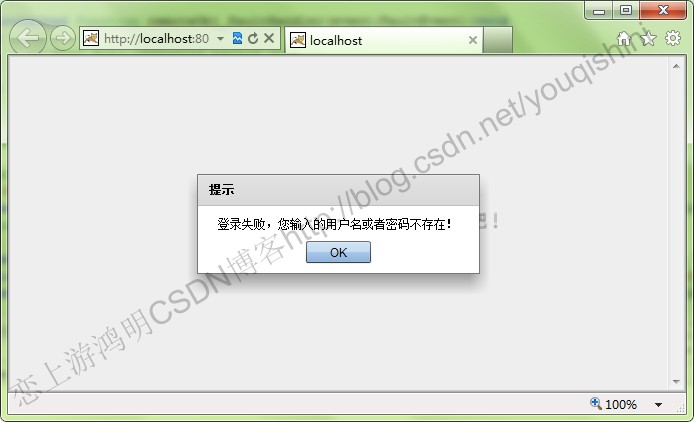
可以看出,我们输入的用户名与密码已经用httpservice方式发送到后台并且成功接受了并将结果返回给前台了。
好了,就学习这么多,下节将学习WebService方式。
更多信息请查看 java进阶网 http://www.javady.com/index.php/category/thread
分享到:





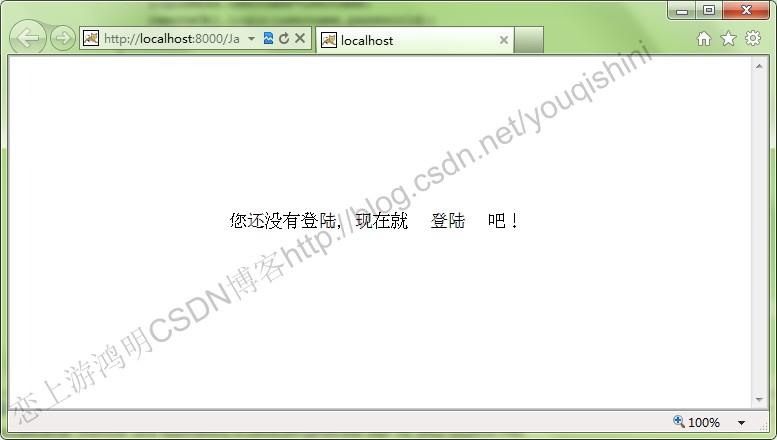
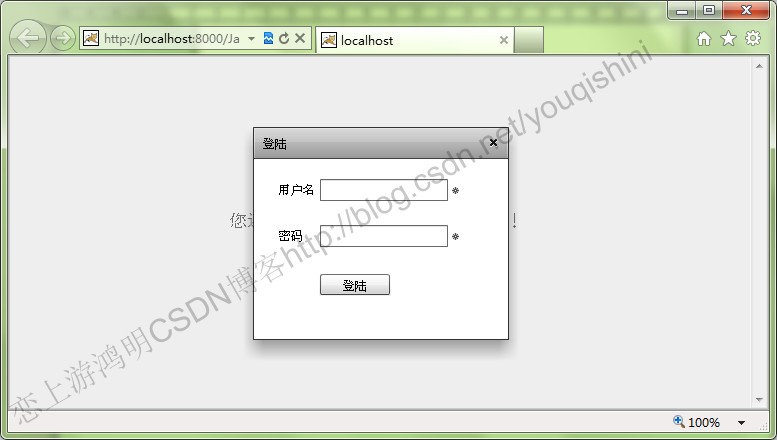
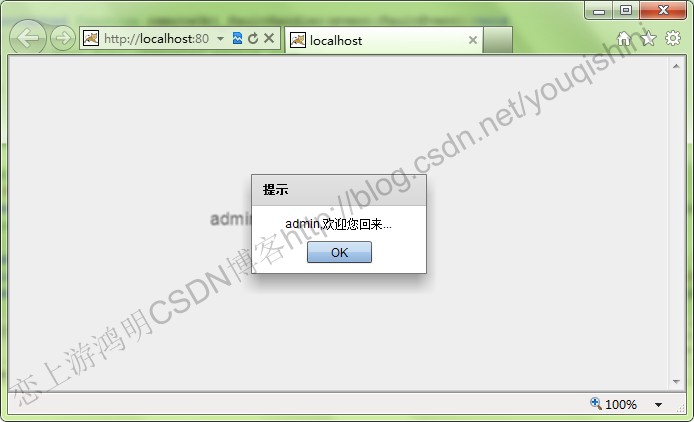
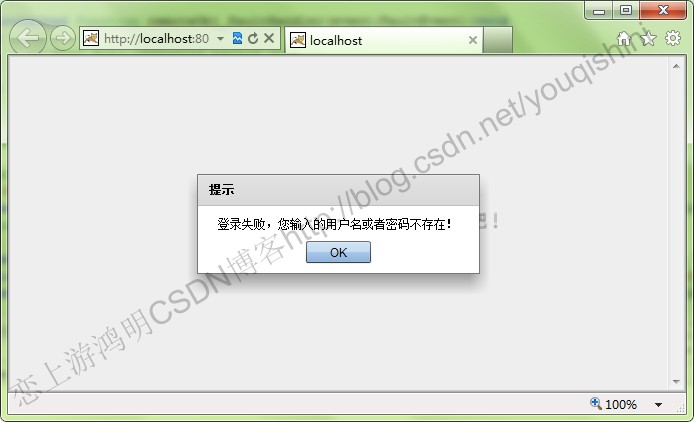



相关推荐
### Flex 学习笔记知识点详解 #### 一、Flex 技术概述 - **定义**:Flex 是一种用于构建和部署跨浏览器、跨平台的丰富互联网应用程序 (RIA) 的开源框架。 - **特点**: - 强大的 UI 构建能力:允许开发者创建高度...
根据给定的文件信息,我们可以提炼出以下关于Flex学习的关键知识点: ### 1. ActionScript 核心概念 #### 1.1 类和对象 (Class and Object) - **定义**:类是对象的抽象,而对象是类的具体实例。一个类定义了对象...
Flex学习笔记1 - 容器布局对象状态的切换和数据绑定 在 Flex 应用程序中,容器布局对象状态的切换是非常常见的需求。例如,在购物车应用程序中,我们可能需要在不同的状态之间切换,例如从商品浏览状态到购物车状态...
10. **学习资源**:提供的“Flex与Java通讯-1.exe”和“Flex与Java通讯-2.exe”很可能是教学视频,而“flex连接java.TXT”可能是配套的代码示例或笔记,帮助学习者深入理解并实践Flex与Java的交互技术。 以上是关于...
### Flex学习笔记:ActionScript与Flex开发入门 #### 1. ActionScript核心概念 ##### 1.1 类和对象(Class and Object) 类是对象的模板,定义了一组具有相同特性和行为的对象的共同属性和方法。在ActionScript中...
"swf"文件"HessianFlexClient.swf"是一个已经编译好的Flex应用程序,它可能是这个学习笔记中的示例应用。SWF是Flash Player和Adobe AIR所执行的文件格式,它包含了编译后的ActionScript代码和资源。用户可以通过这个...
### Flex新手教程_入门级学习笔记 #### ActionScript核心概念 **ActionScript(简称AS)** 是一种面向对象的编程语言,主要用于开发Flex应用程序。掌握AS的基础知识对于学习Flex至关重要。 ##### 类和对象 (Class...
由于它是Bindable的,因此当模型中的数据发生变化时,与之绑定的视图能够自动更新,实现了数据的实时同步。 2. **Service Locator**: Service Locator是用于定位服务和数据访问对象的组件,它定义了与数据源(如...
3. 异步通信:通过HTTPService或WebService组件,Flex可以实现异步与服务器通信,提高用户体验,因为用户不必等待整个页面刷新。 4. 动态内容加载:Flex支持动态内容加载,可以随时更新和修改页面部分,无需重新加载...
客户端利用Flex SDK中的组件(如RemoteObject、HTTPService、Producer、Consumer)与服务端通信,同时,HTML、JavaScript和Ajax客户端库也可用于构建与BlazeDS通信的前端。 #### 二、服务端集成步骤 为了在J2EE ...