- 浏览: 526566 次
- 性别:

- 来自: 北京
-

文章分类
- 全部博客 (422)
- 重要 (12)
- BUG解决备忘录 (32)
- 环境搭建 (17)
- 开源组件 (4)
- 数据库 (16)
- 设计模式 (4)
- 测试 (3)
- javascript (5)
- Android (14)
- jdk相关 (9)
- struts2 (10)
- freemark (3)
- 自定义扩展及工具类 (5)
- jdk5新特性及java基础 (13)
- ssh及其他框架 (15)
- linux (32)
- tcp-ip http协议 (8)
- 服务器集群与负载均衡 (34)
- 项目管理相关 (11)
- 实用小技术 (10)
- 架构相关 (14)
- firefox组件 (11)
- spider (6)
- 产品设计 (11)
- PHP (1)
- ws (4)
- lucene (10)
- 其他 (2)
- BI (1)
- NoSQL (3)
- gzip (1)
- ext (4)
- db (6)
- socket (1)
- 源码阅读 (2)
- NIO (2)
- 图片处理 (1)
- java 环境 (2)
- 项目管理 (4)
- 从程序员到项目经理(一):没有捷径 (1)
- bug (1)
- JAVA BASE (8)
- 技术原理 (0)
- 新框架新技术 (1)
- 量化与python (1)
- 系统编程 (0)
- C语言 (0)
- 汇编 (0)
- 算法 (0)
最新评论
-
hyspace:
别逗了,最后一个算法根本不是最优的,sort(function ...
数组去重——一道前端校招试题 -
washingtin:
楼主能把策略和路由的类代码贴出来吗
Spring + iBatis 的多库横向切分简易解决思路 -
sdyjmc:
初略看了一下,没有闹明白啊,均衡负载使用Nginx,sessi ...
J2EE集群原理 I -
shandeai520:
谢谢大神!请教大神一个问题:假如我有三台服务器,连接池的上限是 ...
集群和数据库负载均衡的研究 -
hekuilove:
给lz推荐一下apache commonsStringUtil ...
request 获取 ip
前面介绍过Spring的MVC结合不同的view显示不同的数据,如:结合json的 view显示json、结合xml的view显示xml文档。那么这些数据除了在WebBrowser中用JavaScript来调用以外,还可以用远程 服务器的Java程序、C#程序来调用。也就是说现在的程序不仅在BS中能调用,在CS中同样也能调用,不过你需要借助RestTemplate这个类来 完成。RestTemplate有点类似于一个WebService客户端请求的模版,可以调用http请求的WebService,并将结果转换成相应 的对象类型。至少你可以这样理解!
上一次博文介绍SpringMVC结合不同的View,显示不同的数据。http://www.cnblogs.com/hoojo/archive/2011/04/29/2032571.html
Email:hoojo_@126.com
Blog:http://blog.csdn.net/IBM_hoojo
一、准备工作
1、 下载jar包
spring各版本jar下载地址:http://ebr.springsource.com/repository/app/library/detail?name=org.springframework.spring
相关的依赖包也可以在这里找到:http://ebr.springsource.com/repository/app/library
2、 需要jar包如下
3、 当前工程的web.xml配置
<? xml version ="1.0" encoding ="UTF-8" ?>
< web-app version ="2.4"
xmlns ="http://java.sun.com/xml/ns/j2ee"
xmlns:xsi ="http://www.w3.org/2001/XMLSchema-instance"
xsi:schemaLocation ="http://java.sun.com/xml/ns/j2ee
http://java.sun.com/xml/ns/j2ee/web-app_2_4.xsd">
<!-- 配置Spring核心控制器 -->
< servlet >
< servlet-name > dispatcher</ servlet-name >
< servlet-class > org.springframework.web.servlet.DispatcherServlet</ servlet-class >
< init-param >
< param-name > contextConfigLocation</ param-name >
< param-value > /WEB-INF/dispatcher.xml</ param-value >
</ init-param >
< load-on-startup > 1</ load-on-startup >
</ servlet >
< servlet-mapping >
< servlet-name > dispatcher</ servlet-name >
< url-pattern > *.do</ url-pattern >
</ servlet-mapping >
< welcome-file-list >
< welcome-file > index.jsp</ welcome-file >
</ welcome-file-list >
</ web-app >
4、 WEB-INF中的dispatcher.xml配置
<? xml version ="1.0" encoding ="UTF-8" ?>
< beans xmlns ="http://www.springframework.org/schema/beans"
xmlns:mvc ="http://www.springframework.org/schema/mvc"
xmlns:context ="http://www.springframework.org/schema/context"
xmlns:util ="http://www.springframework.org/schema/util"
xmlns:xsi ="http://www.w3.org/2001/XMLSchema-instance"
xsi:schemaLocation ="http://www.springframework.org/schema/beans
http://www.springframework.org/schema/beans/spring-beans-3.0.xsd
http://www.springframework.org/schema/mvc
http://www.springframework.org/schema/mvc/spring-mvc-3.0.xsd
http://www.springframework.org/schema/context
http://www.springframework.org/schema/context/spring-context-3.0.xsd
http://www.springframework.org/schema/util
http://www.springframework.org/schema/util/spring-util-3.0.xsd">
< context:component-scan base-package ="com.hoo.*" >
<!-- 忽略这个类 -->
< context:exclude-filter type ="assignable" expression ="com.hoo.client.RESTClient" />
</ context:component-scan >
<!-- annotation的方法映射适配器 -->
< bean id ="handlerAdapter" class ="org.springframework.web.servlet.mvc.annotation.AnnotationMethodHandlerAdapter" />
<!-- xml视图,XStreamMarshaller,可以转换任何形式的java对象 -->
< bean name ="xStreamMarshallingView" class ="org.springframework.web.servlet.view.xml.MarshallingView" >
< property name ="marshaller" >
< bean class ="org.springframework.oxm.xstream.XStreamMarshaller" >
<!-- 为了初始化XStreamMarshaller,这个类会把我们接口中得到结果以XML文档形式展现出来 -->
< property name ="autodetectAnnotations" value ="true" />
</ bean >
</ property >
</ bean >
<!-- 视图解析器,根据视图的名称new ModelAndView(name),在配置文件查找对应的bean配置 -->
< bean class ="org.springframework.web.servlet.view.BeanNameViewResolver" >
< property name ="order" value ="3" />
</ bean >
<!-- annotation默认的方法映射适配器 -->
< bean id ="handlerMapping" class ="org.springframework.web.servlet.mvc.annotation.DefaultAnnotationHandlerMapping" >
< property name ="order" value ="1" />
</ bean >
</ beans >
5、 启动后,可以看到index.jsp 没有出现异常或错误。那么当前SpringMVC的配置就成功了。
二、REST控制器实现
REST控制器主要完成CRUD操作,也就是对于http中的post、get、put、delete。
还有其他的操作,如head、options、trace。
具体代码:
package
com.hoo.controller;
import
org.springframework.stereotype.Controller;
import
org.springframework.web.bind.annotation.PathVariable;
import
org.springframework.web.bind.annotation.RequestMapping;
import
org.springframework.web.bind.annotation.RequestMethod;
import
org.springframework.web.servlet.ModelAndView;
/**
* <b>function:</b>SpringMVC REST示例
* @author hoojo
* @createDate 2011-6-9 上午11:34:08
* @file RESTController.java
* @package com.hoo.controller
* @project SpringRestWS
* @blog http://blog.csdn.net/IBM_hoojo
* @email hoojo_@126.com
* @version 1.0
*/
@RequestMapping("/restful"
)
@Controller
public class RESTController {
@RequestMapping(value = "/show"
, method = RequestMethod.GET)
public
ModelAndView show() {
System.out.println("show"
);
ModelAndView model = new ModelAndView("xStreamMarshallingView" );
model.addObject("show method"
);
return
model;
}
@RequestMapping(value = "/get/{id}"
, method = RequestMethod.GET)
public
ModelAndView getUserById(@PathVariable String id) {
System.out.println("getUserById-"
+ id);
ModelAndView model = new ModelAndView("xStreamMarshallingView" );
model.addObject("getUserById method -"
+ id);
return
model;
}
@RequestMapping(value = "/add"
, method = RequestMethod.POST)
public
ModelAndView addUser(String user) {
System.out.println("addUser-"
+ user);
ModelAndView model = new ModelAndView("xStreamMarshallingView" );
model.addObject("addUser method -"
+ user);
return
model;
}
@RequestMapping(value = "/edit"
, method = RequestMethod.PUT)
public
ModelAndView editUser(String user) {
System.out.println("editUser-"
+ user);
ModelAndView model = new ModelAndView("xStreamMarshallingView" );
model.addObject("editUser method -"
+ user);
return
model;
}
@RequestMapping(value = "/remove/{id}"
, method = RequestMethod.DELETE)
public
ModelAndView removeUser(@PathVariable String id) {
System.out.println("removeUser-"
+ id);
ModelAndView model = new ModelAndView("xStreamMarshallingView" );
model.addObject("removeUser method -"
+ id);
return
model;
}
}
上面的方法对应的http操作:
/show -> get 查询
/get/id -> get 查询
/add -> post 添加
/edit -> put 修改
/remove/id -> delete 删除
在这个方法中,就可以看到RESTful风格的url资源标识
@RequestMapping(value = "/get/{id}"
, method = RequestMethod.GET)
public
ModelAndView getUserById(@PathVariable String id) {
System.out.println("getUserById-"
+ id);
ModelAndView model = new ModelAndView("xStreamMarshallingView" );
model.addObject("getUserById method -"
+ id);
return
model;
}
value=”/get/{id}”就是url中包含get,并且带有id参数的get请求,就会执行这个方法。这个url在请求的时候,会通过 Annotation的@PathVariable来将url中的id值设置到getUserById的参数中去。 ModelAndView返回的视图是xStreamMarshallingView是一个xml视图,执行当前请求后,会显示一篇xml文档。文档的内 容是添加到model中的值。
三、利用RestTemplate调用REST资源
代码如下:
package
com.hoo.client;
import
org.springframework.beans.factory.annotation.Autowired;
import
org.springframework.stereotype.Component;
import
org.springframework.web.client.RestTemplate;
/**
* <b>function:</b>RestTemplate调用REST资源
* @author hoojo
* @createDate 2011-6-9 上午11:56:16
* @file RESTClient.java
* @package com.hoo.client
* @project SpringRestWS
* @blog http://blog.csdn.net/IBM_hoojo
* @email hoojo_@126.com
* @version 1.0
*/
@Component
public class RESTClient {
@Autowired
private
RestTemplate template;
private final static String url = "http://localhost:8080/SpringRestWS/restful/" ;
public
String show() {
return template.getForObject(url + "show.do" , String.class , new String[]{});
}
public
String getUserById(String id) {
return template.getForObject(url + "get/{id}.do" , String.class , id);
}
public
String addUser(String user) {
return template.postForObject(url + "add.do?user={user}" , null, String.class , user);
}
public
String editUser(String user) {
template.put(url + "edit.do?user={user}"
, null, user);
return
user;
}
public
String removeUser(String id) {
template.delete(url + "/remove/{id}.do"
, id);
return
id;
}
}
RestTemplate的getForObject完成get请求、postForObject完成post请求、put对应的完成put请求、 delete完成delete请求;还有execute可以执行任何请求的方法,需要你设置RequestMethod来指定当前请求类型。
RestTemplate.getForObject(String url, Class<String> responseType, String... urlVariables)
参数url是http请求的地址,参数Class是请求响应返回后的数据的类型,最后一个参数是请求中需要设置的参数。
template.getForObject(url + "get/{id}.do", String.class, id);
如上面的参数是{id},返回的是一个string类型,设置的参数是id。最后执行该方法会返回一个String类型的结果。
下面建立一个测试类,完成对RESTClient的测试。代码如下:
package
com.hoo.client;
import
org.springframework.beans.factory.annotation.Autowired;
import
org.springframework.test.context.ContextConfiguration;
import
org.springframework.test.context.junit38.AbstractJUnit38SpringContextTests;
/**
* <b>function:</b>RESTClient TEST
* @author hoojo
* @createDate 2011-6-9 下午03:50:21
* @file RESTClientTest.java
* @package com.hoo.client
* @project SpringRestWS
* @blog http://blog.csdn.net/IBM_hoojo
* @email hoojo_@126.com
* @version 1.0
*/
@ContextConfiguration("classpath:applicationContext-*.xml"
)
public class RESTClientTest extends AbstractJUnit38SpringContextTests {
@Autowired
private
RESTClient client;
public void testShow() {
System.out.println(client.show());
}
public void testGetUserById() {
System.out.println(client.getUserById("abc"
));
}
public void testAddUser() {
System.out.println(client.addUser("jack"
));
}
public void testEditUser() {
System.out.println(client.editUser("tom"
));
}
public void testRemoveUser() {
System.out.println(client.removeUser("aabb"
));
}
}
我们需要在src目录下添加applicationContext-beans.xml完成对restTemplate的配置。restTemplate需要配置MessageConvert将返回的xml文档进行转换,解析成JavaObject。
<? xml version ="1.0" encoding ="UTF-8" ?>
< beans xmlns ="http://www.springframework.org/schema/beans"
xmlns:context ="http://www.springframework.org/schema/context"
xmlns:xsi ="http://www.w3.org/2001/XMLSchema-instance"
xsi:schemaLocation ="http://www.springframework.org/schema/beans
http://www.springframework.org/schema/beans/spring-beans-3.0.xsd
http://www.springframework.org/schema/context
http://www.springframework.org/schema/context/spring-context-3.0.xsd">
< context:component-scan base-package ="com.hoo.*" />
< bean id ="restTemplate" class ="org.springframework.web.client.RestTemplate" >
< property name ="messageConverters" >
< list >
< bean class ="org.springframework.http.converter.xml.MarshallingHttpMessageConverter" >
< property name ="marshaller" ref ="xStreamMarshaller" />
< property name ="unmarshaller" ref ="xStreamMarshaller" />
</ bean >
</ list >
</ property >
</ bean >
< bean id ="xStreamMarshaller" class ="org.springframework.oxm.xstream.XStreamMarshaller" >
< property name ="annotatedClasses" >
< array >
</ array >
</ property >
</ bean >
</ beans >
上面配置了xStreamMarshaller是和RESTController中的ModelAndView的view对应的。因为那边是用 xStreamMarshaller进行编组的,所以RestTemplate这边也需要用它来解组。RestTemplate还指出其他的 MarshallingHttpMessageConverter;
发表评论
-
求鱼不如求渔 Welcome to MICKY's HOME Spring中加载ApplicationContext.xml文件的方式【转
2013-03-08 10:43 8451.利用ClassPathXmlApplication ... -
小试Bean Validation
2012-03-18 21:56 875数据校验是任何一个应用程序都会用到的功能,无论是显示层还是持久 ... -
Hibernate-Validation的使用
2012-03-18 11:56 1462以前弄过hibernate-validation的,可今天 ... -
springMVC3 基于注解的输入验证
2012-03-18 00:51 1625在pom.xml中加入,他需要validation-api ... -
pring3.0支持restful实例
2012-03-16 11:59 1108最近在研究spring3.0以及传说中的restful,还 ... -
设计 REST 风格的 MVC 框架
2012-03-16 11:38 963简介: 传统的 JavaEE MVC 框架如 Struts ... -
Spring mvc 构造RESTful URL 详细讲解(spring 3.0 应用)
2012-03-16 11:34 2349详细讲解spring rest使用,简单例子如下: / ... -
Spring MVC REST 例子
2012-03-16 03:17 1245package com.benx; ... -
ibatis存储过程调用(转载)
2011-08-14 17:11 11061 ibatis 调用oracle函数示例 2 ... -
通通透透理解ThreadLocal
2011-02-23 18:06 739概述 我们知道Spring通过各种DAO模板类降低了开发者使 ... -
乐观锁与悲观锁
2011-02-23 17:49 876文章转自网上好像是玉米田的,忘记了锁( locking ) 业 ... -
spring 依赖注入到直接new 对象
2010-09-16 15:50 1022当为遗留系统加入spring时,经典问题就是遗留系统需要引用s ... -
Spring注解入门
2010-06-03 17:11 8491. 使用Spring注解来注入属性 1.1. 使用注解 ... -
Spring2.0用注解实现事务管理
2010-06-03 15:50 909Spring2.0 框架的事务处理有两大类: 1 ...




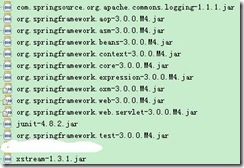



相关推荐
Spring REST Docs。 官网 Spring REST Docs API。 Spring REST Docs 开发文档。
spring rest 增删改查(put\delete\post\get)简单示例详细讲解,亲测可用。spring rest 增删改查(put\delete\post\get)简单示例详细讲解,亲测可用。spring rest 增删改查(put\delete\post\get)简单示例详细...
spring rest doc 例子,根据里面的例子,配合你的项目我相信能很快就用的上哦。尝试着用用吧。 spring rest doc 例子,根据里面的例子,配合你的项目我相信能很快就用的上哦。尝试着用用吧。
标题中的"jersey+spring rest webservice web maven"是一个基于Java开发的RESTful Web服务架构,它结合了几个关键的技术组件。让我们深入探讨每个部分: 1. **Jersey**: Jersey是Java RESTful Web服务(JAX-RS)...
`RestTemplate`是Spring提供的一种简单易用的HTTP客户端工具,用于发起HTTP请求并与REST服务进行交互。本文将深入探讨`RestTemplate`的使用方法,以及如何在实际项目中有效地利用它。 首先,`RestTemplate`是Spring...
Spring Rest2ts生成器 spring-rest2ts-generator基于Spring MVC REST控制器和HTTP请求和响应的数据模型生成TypeScript代码。 spring-rest2ts-generator从Spring MVC开始,但是我们注意到它也很容易支持JAX-RS注释,...
Restdocs规范生成支持用法首先转到项目,然后按照说明设置Spring REST Docs扩展。 该扩展名将为您记录的每个resource.json生成resource.json文件。 您还将注意到,该项目提供了gradle插件,可用于读取所有resource....
**Spring 3.0 REST 实例详解** 在现代Web开发中,REST(Representational State Transfer,表述性状态转移)已经成为构建API的首选架构风格。Spring框架,作为一个强大的Java企业级应用开发框架,从3.0版本开始就...
“Spring REST Book”的源代码,Apress Publishing 概述 此存储库包含 [Spring REST] ( ) 书中引用的源代码。 组织 源代码由各个章节组织。 在 ChapterX 文件夹中可以找到与每个章节对应的代码,其中 X 代表章节编号...
本文主要介绍了使用Spring框架构建REST API的全过程,内容包括了从基础的Spring Web应用搭建,到使用Java配置,再到通过Spring Security进行安全认证和授权,以及REST API的其他重要特性,例如:使用HTTP消息转换器...
该示例项目将使用Spring REST后端和AngularJS前端。 问题描述-多个用户登录系统。 它们具有通知窗口(消息控制台)。 基于事件,将根据业务逻辑从后端创建JMS消息并将其发布到Queue或Topic。 有些事件必须传递到用户...
在"spring mvc rest基础学习demo"中,我们将深入探讨如何使用Spring MVC构建RESTful API。 REST(Representational State Transfer,表现层状态转移)是一种网络应用程序的设计风格和开发方式,基于HTTP协议,以...
用于创建Spring Rest Web服务的样板项目(Java注释)。 该项目包含开发基于Spring的Rest Web服务的所有基本要求。 这项工作正在进行中,我将继续使用其他功能(例如缓存,安全性,身份验证/授权等)来更新项目。
在这个小例子中,我们将探讨如何使用Spring MVC来实现REST接口。 首先,让我们理解Spring MVC的基本架构。Spring MVC通过DispatcherServlet作为前端控制器,接收HTTP请求,然后根据请求映射找到相应的Controller...
Spring Auto REST文件 扩展的目的是帮助您减少编写工作-代码和文档。 您仍然可以获得与Spring REST Docs本身相同的文档。 主要好处是减少了编写并使文档更接近代码,从而提高了文档的可维护性。 在Spring REST ...
本教程将通过一个简单的例子,讲解如何利用Spring MVC创建REST服务。 首先,我们需要在项目中引入Spring MVC的相关依赖。通常,这涉及到在Maven或Gradle的配置文件中添加Spring Web和Spring MVC的依赖。例如,如果...
介绍了使用jersey集成spring与hibernate实现的restful开发