- µĄÅĶ¦ł: 500980 µ¼Ī
- µĆ¦Õł½:

- µØźĶć¬: ÕīŚõ║¼
-

µ¢ćń½ĀÕłåń▒╗
- Õģ©ķā©ÕŹÜÕ«ó (1028)
- [ÕÅæÕĖāĶć│ÕŹÜÕ«óÕøŁķ”¢ķĪĄ] (826)
- [ķÜÅń¼öÕłåń▒╗]õĖ¬õ║║ńö¤µ┤╗ķÜÅń¼ö (14)
- [ńĮæń½ÖÕłåń▒╗]ķ”¢ķĪĄÕĆÖķĆēÕī║ (26)
- [ńĮæń½ÖÕłåń▒╗]SharePoint (15)
- [ńĮæń½ÖÕłåń▒╗]ÕģČõ╗¢µŖƵ£»Õī║ (6)
- [ķÜÅń¼öÕłåń▒╗]µē╣ÕżäńÉåµŖĆÕʦ (6)
- [ķÜÅń¼öÕłåń▒╗].net 2.0 (3)
- [ķÜÅń¼öÕłåń▒╗]SharePoint2007(MOSS2007) (0)
- [ńĮæń½ÖÕłåń▒╗].NETµ¢░µēŗÕī║ (6)
- [ńĮæń½ÖÕłåń▒╗]ASP.NET (6)
- [ńĮæń½ÖÕłåń▒╗]µ×ȵ×äĶ«ŠĶ«Ī (18)
- [ńĮæń½ÖÕłåń▒╗]ń©ŗÕ║Åõ║║ńö¤ (2)
- [ńĮæń½ÖÕłåń▒╗]SQL Server (2)
- WCF (3)
- ń╝¢ń©ŗµŖĆÕʦ (2)
- µ©ĪÕ╝ŵ×ȵ×ä (2)
- Õłåµ×ÉĶ«ŠĶ«Ī (4)
- ńö¤µ┤╗ķÜÅń¼ö (0)
- ĶĮ»õ╗ČÕĘźń©ŗ (1)
- AndroidÕ«×õŠŗ (2)
ńżŠÕī║ńēłÕØŚ
- µłæńÜäĶĄäĶ«» ( 0)
- µłæńÜäĶ«║ÕØø ( 1)
- µłæńÜäķŚ«ńŁö ( 0)
ÕŁśµĪŻÕłåń▒╗
- 2011-08 ( 6)
- 2011-06 ( 2)
- 2011-04 ( 5)
- µø┤ÕżÜÕŁśµĪŻ...
µ£Ćµ¢░Ķ»äĶ«║
-
zilong0536’╝Ü
µź╝õĖ╗µé©ÕźĮ’╝Ü
Ķ»ĘķŚ«ÕÅæĶĪ©ÕŹÜµ¢ćµö»µīüÕøŠńēćńÜäÕŖ¤ĶāĮµĆÄõ╣łÕ«×ńÄ░ÕĢŖ’╝īõĖĆńø┤µ▓Īµ£ēµĆØĶĘ» ...
µ¢░µĄ¬ÕŠ«ÕŹÜÕ╝ƵöŠÕ╣│ÕÅ░Õ╝ĆÕÅæ-androidÕ«óµłĘń½»’╝ł3’╝ē -
nicegege’╝Ü
Õ░ÅÕ╝¤ ÕŁ”õ╣Āõ║å
ÕĖ«ÕŖ®õĖŁÕøĮń¦╗ÕŖ©Ķ«ŠĶ«Ī10086ńÜäµÄÆķś¤Õ░ŵ©ĪÕØŚ -
zl7824516’╝Ü
ńö©õ╗Ćõ╣łµŖƵ£»µ▓ĪĶ»┤ÕĢŖ
ķĆÜÕæŖ’╝łÕģ¼ÕæŖ’╝ē’╝īµČłµü»’╝łń½ÖÕåģń¤Łõ┐Ī’╝ē’╝īµÅÉķåÆńÜäĶ«ŠĶ«Ī’╝ÜķĆÜÕæŖ -
virusswb’╝Ü
µ║ÉńĀüõĖŗĶĮĮ’╝Ü SinaWeibo2 µ║ÉńĀüõĖŗĶĮĮõ╣ŗÕÉÄ’╝īÕ░åÕÉÄń╝Ƶö╣õĖ║ra ...
µ¢░µĄ¬ÕŠ«ÕŹÜÕ╝ƵöŠÕ╣│ÕÅ░Õ╝ĆÕÅæ-androidÕ«óµłĘń½»’╝ł3’╝ē -
Jimmyxu0311’╝Ü
µēŠõĖŹÕł░µ║ÉńĀüõĖŗĶĮĮ
µ¢░µĄ¬ÕŠ«ÕŹÜÕ╝ƵöŠÕ╣│ÕÅ░Õ╝ĆÕÅæ-androidÕ«óµłĘń½»’╝ł3’╝ē
WCFń│╗ÕłŚ’╝łõĖĆ’╝ēŃĆÉń┐╗Ķ»æŃĆæBasicHttpBinding ÕÆī WsHttpBinding ńÜäõĖŹÕÉīńé╣
- ÕŹÜÕ«óÕłåń▒╗’╝Ü
- [ÕÅæÕĖāĶć│ÕŹÜÕ«óÕøŁķ”¢ķĪĄ]
┬Ā
ÕĤµ¢ćÕ£░ÕØĆ’╝ÜDifference between BasicHttpBinding and WsHttpBinding
┬Ā
1ŃĆüń«Ćõ╗ŗ
ŃĆĆŃĆĆWCFÕ╝ĢÕģźõ║åÕŠłÕżÜńÜäń╗æÕ«ÜÕÆīÕŹÅĶ««ŃĆéµ£¼µ¢ćķćŹńé╣Ķ«©Ķ«║õĖżõĖ¬ÕŹÅĶ««’╝īBasicHttpBindingÕÆīWsHttpBinding’╝īõ╗¢õ╗¼ń£ŗĶĄĘµØźÕŠłńøĖõ╝╝’╝īõĮåµś»ÕŹ┤µ£ēÕŠłÕż¦ńÜäõĖŹÕÉīŃĆéÕøĀµŁż’╝īµłæõ╗¼ķ”¢Õģłń£ŗõĖĆõĖŗõ╗¢õ╗¼ńÜäõĖŹÕÉīńé╣’╝īńäČÕÉÄķĆÜĶ┐ćõĖĆõĖ¬Õ░ÅķĪ╣ńø«ń£ŗń£ŗõ╗¢õ╗¼Õł░Õ║Ģµ£ēõ╗Ćõ╣łõĖŹÕÉīŃĆé
ŃĆĆŃĆĆõĮ£ĶĆģĶ┐śµĆ╗ń╗ōõ║å400ÕżÜõĖ¬.NETńøĖÕģ│ńÜäĶ»Øķóś’╝īõŠŗÕ”é’╝ÜWCF,WPF,WWF,Ajax’╝īCore .NET’╝īSQL Server’╝īArchitectureńŁēńŁēŃĆé
ŃĆĆŃĆĆõĖŗĶĮĮÕ£░ÕØĆ’╝Ü/Files/virusswb/SampleDotNetInterviewQuestionBook.zip
2ŃĆüķóäÕżćń¤źĶ»å
ŃĆĆŃĆĆÕ”éµ×£õĮĀń¼¼õĖƵ¼ĪµÄźĶ¦”WCF’╝īÕÅ»õ╗źķĆÜĶ┐ćõĖŗķØóńÜäķōŠµÄźõ║åĶ¦ŻõĖĆõĖŗńøĖÕģ│ńÜäń¤źĶ»åŃĆéÕ£©µ£¼µ¢ćÕ░▒õĖŹĶ«▓Ķ┐░WCFńÜäÕ¤║ńĪĆń¤źĶ»åńé╣õ║å’╝Ü
3ŃĆüBasicHttpBindingÕÆīWsHttpBindingńÜäõĖŹÕÉīńé╣
ŃĆĆŃĆĆÕ”éµ×£ķØ×Ķ”üńö©õĖĆÕÅźĶ»Øµ”éĶ┐░BasicHttpBindingÕÆīWsHttpBindingńÜäõĖŹÕÉīńÜäĶ»Ø’╝īķéŻÕ░▒µś»WsHttpBindingµö»µīüWS-Security specifications’╝īWS-Security specificationsÕģʵ£ēµē®Õ▒Ģweb serviceńÜäĶāĮÕŖøŃĆé
ŃĆĆŃĆĆõĖŗķØóńÜäĶĪ©µĀ╝Õ╝ŵś»Õ»╣õĖżĶĆģÕ£©Õ«ēÕģ©ŃĆüÕģ╝Õ«╣µĆ¦ŃĆüÕÅ»ķØĀµĆ¦ÕÆīSOAPńēłµ£¼µ¢╣ķØóńÜäµ»öĶŠāŃĆé
ŃĆĆŃĆĆ
| Criteria | BasicHttpBinding | WsHttpBinding |
| Security support | This supports the old ASMX style, i.e. WS-BasicProfile 1.1. | This exposes web services using WS-* specifications. |
| Compatibility | This is aimed for clients who do not have .NET 3.0 installed and it supports wider ranges of clients. Many of the clients like Windows 2000 still do not run .NET 3.0. So older version of .NET can consume this service. | As its built using WS-* specifications, it does not support wider ranges of client and it cannot be consumed by older .NET version less than 3 version. |
| Soap version | SOAP 1.1 | SOAP 1.2 and WS-Addressing specification. |
| Reliable messaging | Not supported. In other words, if a client fires two or three calls you really do not know if they will return back in the same order. | Supported as it supports WS-* specifications. |
| Default security options | By default, there is no security provided for messages when the client calls happen. In other words, data is sent as plain text. | As WsHttBinding supports WS-*, it has WS-Security enabled by default. So the data is not sent in plain text. |
| Security options |
|
|
┬Ā
ŃĆĆŃĆĆõĖżĶĆģõ╣ŗķŚ┤µ£ĆÕż¦ńÜäõĖŹÕÉīõĮĀõĖĆÕ«ÜÕĘ▓ń╗ŵ│©µäÅÕł░õ║å’╝īķéŻÕ░▒µś»Õ«ēÕģ©ŃĆéķ╗śĶ«żµāģÕåĄõĖŗ’╝īBasicHttpBindingÕÅæķĆüńÜ䵜»µśÄµ¢ćµĢ░µŹ«’╝īĶĆīWsHttpBindingÕÅæķĆüńÜ䵜»ÕŖĀÕ»åÕÆīµø┤ÕŖĀÕ«ēÕģ©ńÜäµĢ░µŹ«ŃĆéõĖ║õ║åĶ»üµśÄĶ┐ÖõĖĆńé╣’╝īµłæõ╗¼µ¢░Õ╗║õĖżõĖ¬µ£ŹÕŖĪ’╝īõĖĆõĖ¬õĮ┐ńö©BasicHttpBinding’╝īõĖĆõĖ¬õĮ┐ńö©WsHttpBinding’╝īńäČÕÉÄĶ»”ń╗嵤źń£ŗõĖĆõĖŗõ╗¢õ╗¼ńÜäÕ«ēÕģ©µ¢╣ķØóŃĆé
ŃĆĆŃĆƵłæõ╗¼ÕłøÕ╗║õĖĆõĖ¬Õ░ÅõŠŗÕŁÉ’╝īń£ŗń£ŗbasicHttpBindingµś»Õ”éõĮĢµśÄµ¢ćÕÅæķĆüµĢ░µŹ«ńÜä’╝īwsHttpBindingµś»Õ”éõĮĢÕŖĀÕ»åµĢ░µŹ«ńÜäŃĆé
ŃĆĆŃĆĆĶ»┤µśÄ’╝Üķ╗śĶ«żµāģÕåĄõĖŗ’╝īõĮ┐ńö©basicHttpBindingńÜ䵌ČÕĆÖ’╝īÕ«ēÕģ©µś»µ▓Īµ£ēÕÉ»ńö©ńÜäŃĆ鵏óÕÅźĶ»ØĶ»┤’╝īÕ«āÕŠłÕāÅõ╗źÕēŹńÜäwebservice’╝īõ╣¤Õ░▒µś».asmxŃĆéõĮåµś»õĖŹµäÅÕæ│ńØƵłæõ╗¼õĖŹĶāĮÕÉ»ńö©Õ«ēÕģ©ŃĆéń©ŹÕÉÄ’╝īµłæõ╝ÜÕåÖõĖĆń»ćÕģ│õ║ÄbasicHttpBindingÕÉ»ńö©Õ«ēÕģ©ńÜäµ¢ćń½ĀŃĆé
ŃĆĆŃĆĆ
4ŃĆüķĆÜĶ┐ć5µŁźµ»öĶŠāõ╗¢õ╗¼ńÜäõĖŹÕÉīńé╣
ŃĆĆŃĆĆõĖ║õ║åÕ«āõ╗¼õ╣ŗķŚ┤Õ«×ķÖģńÜäõĖŹÕÉīńé╣’╝īµłæõ╗¼ÕłøÕ╗║õĖĆõĖ¬Õ░ÅÕĘźń©ŗŃĆéÕ£©ÕĘźń©ŗõĖŁ’╝īÕłøÕ╗║õĖżõĖ¬µ£ŹÕŖĪ’╝īõĖĆõĖ¬õĮ┐ńö©basicHttpBinding’╝īõĖĆõĖ¬õĮ┐ńö©wsHttpBindingŃĆé
ŃĆĆŃĆĆ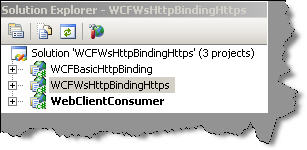
ŃĆĆŃĆĆń¼¼õĖƵŁź’╝ÜõĮ┐ńö©basicHttpBindingÕłøÕ╗║õĖĆõĖ¬µ£ŹÕŖĪ’╝īsystem.serviceModelķģŹńĮ«Õ”éõĖŗ
ŃĆĆŃĆĆ

 õ╗ŻńĀü
õ╗ŻńĀü
┬Ā┬Ā┬Ā┬Ā<services>
┬Ā┬Ā┬Ā┬Ā┬Ā┬Ā<service┬Āname="WCFBasicHttpBinding.Service1"┬ĀbehaviorConfiguration="WCFBasicHttpBinding.Service1Behavior">
┬Ā┬Ā┬Ā┬Ā┬Ā┬Ā┬Ā┬Ā<!--┬ĀService┬ĀEndpoints┬Ā-->
┬Ā┬Ā┬Ā┬Ā┬Ā┬Ā┬Ā┬Ā<endpoint┬Āaddress=""┬Ābinding="basicHttpBinding"┬Ācontract="WCFBasicHttpBinding.IService1">
┬Ā┬Ā┬Ā┬Ā┬Ā┬Ā┬Ā┬Ā┬Ā┬Ā<!--┬Ā
┬Ā┬Ā┬Ā┬Ā┬Ā┬Ā┬Ā┬Ā┬Ā┬Ā┬Ā┬Ā┬Ā┬ĀUpon┬Ādeployment,┬Āthe┬Āfollowing┬Āidentity┬Āelement┬Āshould┬Ābe┬Āremoved┬Āor┬Āreplaced┬Āto┬Āreflect┬Āthe┬Ā
┬Ā┬Ā┬Ā┬Ā┬Ā┬Ā┬Ā┬Ā┬Ā┬Ā┬Ā┬Ā┬Ā┬Āidentity┬Āunder┬Āwhich┬Āthe┬Ādeployed┬Āservice┬Āruns.┬Ā┬ĀIf┬Āremoved,┬ĀWCF┬Āwill┬Āinfer┬Āan┬Āappropriate┬Āidentity┬Ā
┬Ā┬Ā┬Ā┬Ā┬Ā┬Ā┬Ā┬Ā┬Ā┬Ā┬Ā┬Ā┬Ā┬Āautomatically.
┬Ā┬Ā┬Ā┬Ā┬Ā┬Ā┬Ā┬Ā┬Ā┬Ā-->
┬Ā┬Ā┬Ā┬Ā┬Ā┬Ā┬Ā┬Ā┬Ā┬Ā<identity>
┬Ā┬Ā┬Ā┬Ā┬Ā┬Ā┬Ā┬Ā┬Ā┬Ā┬Ā┬Ā<dns┬Āvalue="localhost"/>
┬Ā┬Ā┬Ā┬Ā┬Ā┬Ā┬Ā┬Ā┬Ā┬Ā</identity>
┬Ā┬Ā┬Ā┬Ā┬Ā┬Ā┬Ā┬Ā</endpoint>
┬Ā┬Ā┬Ā┬Ā┬Ā┬Ā┬Ā┬Ā<endpoint┬Āaddress="mex"┬Ābinding="mexHttpBinding"┬Ācontract="IMetadataExchange"/>
┬Ā┬Ā┬Ā┬Ā┬Ā┬Ā</service>
┬Ā┬Ā┬Ā┬Ā</services>
┬Ā┬Ā┬Ā┬Ā<behaviors>
┬Ā┬Ā┬Ā┬Ā┬Ā┬Ā<serviceBehaviors>
┬Ā┬Ā┬Ā┬Ā┬Ā┬Ā┬Ā┬Ā<behavior┬Āname="WCFBasicHttpBinding.Service1Behavior">
┬Ā┬Ā┬Ā┬Ā┬Ā┬Ā┬Ā┬Ā┬Ā┬Ā<!--┬ĀTo┬Āavoid┬Ādisclosing┬Āmetadata┬Āinformation,┬Āset┬Āthe┬Āvalue┬Ābelow┬Āto┬Āfalse┬Āand┬Āremove┬Āthe┬Āmetadata┬Āendpoint┬Āabove┬Ābefore┬Ādeployment┬Ā-->
┬Ā┬Ā┬Ā┬Ā┬Ā┬Ā┬Ā┬Ā┬Ā┬Ā<serviceMetadata┬ĀhttpGetEnabled="true"/>
┬Ā┬Ā┬Ā┬Ā┬Ā┬Ā┬Ā┬Ā┬Ā┬Ā<!--┬ĀTo┬Āreceive┬Āexception┬Ādetails┬Āin┬Āfaults┬Āfor┬Ādebugging┬Āpurposes,┬Āset┬Āthe┬Āvalue┬Ābelow┬Āto┬Ātrue.┬Ā┬ĀSet┬Āto┬Āfalse┬Ābefore┬Ādeployment┬Āto┬Āavoid┬Ādisclosing┬Āexception┬Āinformation┬Ā-->
┬Ā┬Ā┬Ā┬Ā┬Ā┬Ā┬Ā┬Ā┬Ā┬Ā<serviceDebug┬ĀincludeExceptionDetailInFaults="false"/>
┬Ā┬Ā┬Ā┬Ā┬Ā┬Ā┬Ā┬Ā</behavior>
┬Ā┬Ā┬Ā┬Ā┬Ā┬Ā</serviceBehaviors>
┬Ā┬Ā┬Ā┬Ā</behaviors>
┬Ā┬Ā</system.serviceModel>
┬Ā
┬Ā
ŃĆĆŃĆĆń¼¼õ║īµŁź’╝ÜÕłøÕ╗║õĖĆõĖ¬WsHttpBindingńÜäµ£ŹÕŖĪ’╝īķģŹńĮ«Õ”éõĖŗ
ŃĆĆŃĆĆ

 õ╗ŻńĀü
õ╗ŻńĀü
┬Ā┬Ā┬Ā┬Ā<services>
┬Ā┬Ā┬Ā┬Ā┬Ā┬Ā<service┬Āname="WCFWsHttpBindingHttps.Service1"┬ĀbehaviorConfiguration="WCFWsHttpBindingHttps.Service1Behavior">
┬Ā┬Ā┬Ā┬Ā┬Ā┬Ā┬Ā┬Ā<!--┬ĀService┬ĀEndpoints┬Ā-->
┬Ā┬Ā┬Ā┬Ā┬Ā┬Ā┬Ā┬Ā<endpoint┬Āaddress=""┬Ābinding="wsHttpBinding"┬Ācontract="WCFWsHttpBindingHttps.IService1">
┬Ā┬Ā┬Ā┬Ā┬Ā┬Ā┬Ā┬Ā┬Ā┬Ā<!--┬Ā
┬Ā┬Ā┬Ā┬Ā┬Ā┬Ā┬Ā┬Ā┬Ā┬Ā┬Ā┬Ā┬Ā┬ĀUpon┬Ādeployment,┬Āthe┬Āfollowing┬Āidentity┬Āelement┬Āshould┬Ābe┬Āremoved┬Āor┬Āreplaced┬Āto┬Āreflect┬Āthe┬Ā
┬Ā┬Ā┬Ā┬Ā┬Ā┬Ā┬Ā┬Ā┬Ā┬Ā┬Ā┬Ā┬Ā┬Āidentity┬Āunder┬Āwhich┬Āthe┬Ādeployed┬Āservice┬Āruns.┬Ā┬ĀIf┬Āremoved,┬ĀWCF┬Āwill┬Āinfer┬Āan┬Āappropriate┬Āidentity┬Ā
┬Ā┬Ā┬Ā┬Ā┬Ā┬Ā┬Ā┬Ā┬Ā┬Ā┬Ā┬Ā┬Ā┬Āautomatically.
┬Ā┬Ā┬Ā┬Ā┬Ā┬Ā┬Ā┬Ā┬Ā┬Ā-->
┬Ā┬Ā┬Ā┬Ā┬Ā┬Ā┬Ā┬Ā┬Ā┬Ā<identity>
┬Ā┬Ā┬Ā┬Ā┬Ā┬Ā┬Ā┬Ā┬Ā┬Ā┬Ā┬Ā<dns┬Āvalue="localhost"/>
┬Ā┬Ā┬Ā┬Ā┬Ā┬Ā┬Ā┬Ā┬Ā┬Ā</identity>
┬Ā┬Ā┬Ā┬Ā┬Ā┬Ā┬Ā┬Ā</endpoint>
┬Ā┬Ā┬Ā┬Ā┬Ā┬Ā┬Ā┬Ā<endpoint┬Āaddress="mex"┬Ābinding="mexHttpBinding"┬Ācontract="IMetadataExchange"/>
┬Ā┬Ā┬Ā┬Ā┬Ā┬Ā</service>
┬Ā┬Ā┬Ā┬Ā</services>
┬Ā┬Ā┬Ā┬Ā<behaviors>
┬Ā┬Ā┬Ā┬Ā┬Ā┬Ā<serviceBehaviors>
┬Ā┬Ā┬Ā┬Ā┬Ā┬Ā┬Ā┬Ā<behavior┬Āname="WCFWsHttpBindingHttps.Service1Behavior">
┬Ā┬Ā┬Ā┬Ā┬Ā┬Ā┬Ā┬Ā┬Ā┬Ā<!--┬ĀTo┬Āavoid┬Ādisclosing┬Āmetadata┬Āinformation,┬Āset┬Āthe┬Āvalue┬Ābelow┬Āto┬Āfalse┬Āand┬Āremove┬Āthe┬Āmetadata┬Āendpoint┬Āabove┬Ābefore┬Ādeployment┬Ā-->
┬Ā┬Ā┬Ā┬Ā┬Ā┬Ā┬Ā┬Ā┬Ā┬Ā<serviceMetadata┬ĀhttpGetEnabled="true"/>
┬Ā┬Ā┬Ā┬Ā┬Ā┬Ā┬Ā┬Ā┬Ā┬Ā<!--┬ĀTo┬Āreceive┬Āexception┬Ādetails┬Āin┬Āfaults┬Āfor┬Ādebugging┬Āpurposes,┬Āset┬Āthe┬Āvalue┬Ābelow┬Āto┬Ātrue.┬Ā┬ĀSet┬Āto┬Āfalse┬Ābefore┬Ādeployment┬Āto┬Āavoid┬Ādisclosing┬Āexception┬Āinformation┬Ā-->
┬Ā┬Ā┬Ā┬Ā┬Ā┬Ā┬Ā┬Ā┬Ā┬Ā<serviceDebug┬ĀincludeExceptionDetailInFaults="false"/>
┬Ā┬Ā┬Ā┬Ā┬Ā┬Ā┬Ā┬Ā</behavior>
┬Ā┬Ā┬Ā┬Ā┬Ā┬Ā</serviceBehaviors>
┬Ā┬Ā┬Ā┬Ā</behaviors>
┬Ā┬Ā</system.serviceModel>
┬Ā
ŃĆĆŃĆĆń¼¼õĖēµŁź’╝ܵłæõ╗¼õĖŹÕłøÕ╗║õ╗╗õĮĢµ¢░ÕćĮµĢ░’╝īÕ░▒µś»ńö©ķ╗śĶ«żÕłøÕ╗║ńÜäõĖżõĖ¬ÕćĮµĢ░’╝īÕ”éõĖŗ
ŃĆĆŃĆĆ

 õ╗ŻńĀü
õ╗ŻńĀü
┬Ā┬Ā┬Ā┬Ā{
┬Ā┬Ā┬Ā┬Ā┬Ā┬Ā┬Ā┬Āpublic┬Āstring┬ĀGetData(int┬Āvalue)
┬Ā┬Ā┬Ā┬Ā┬Ā┬Ā┬Ā┬Ā{
┬Ā┬Ā┬Ā┬Ā┬Ā┬Ā┬Ā┬Ā┬Ā┬Ā┬Ā┬Āreturn┬Āstring.Format("You┬Āentered:┬Ā{0}",┬Āvalue);
┬Ā┬Ā┬Ā┬Ā┬Ā┬Ā┬Ā┬Ā}
┬Ā┬Ā┬Ā┬Ā┬Ā┬Ā┬Ā┬Āpublic┬ĀCompositeType┬ĀGetDataUsingDataContract(CompositeType┬Ācomposite)
┬Ā┬Ā┬Ā┬Ā┬Ā┬Ā┬Ā┬Ā{
┬Ā┬Ā┬Ā┬Ā┬Ā┬Ā┬Ā┬Ā┬Ā┬Ā┬Ā┬Āif┬Ā(composite.BoolValue)
┬Ā┬Ā┬Ā┬Ā┬Ā┬Ā┬Ā┬Ā┬Ā┬Ā┬Ā┬Ā{
┬Ā┬Ā┬Ā┬Ā┬Ā┬Ā┬Ā┬Ā┬Ā┬Ā┬Ā┬Ā┬Ā┬Ā┬Ā┬Ācomposite.StringValue┬Ā+=┬Ā"Suffix";
┬Ā┬Ā┬Ā┬Ā┬Ā┬Ā┬Ā┬Ā┬Ā┬Ā┬Ā┬Ā}
┬Ā┬Ā┬Ā┬Ā┬Ā┬Ā┬Ā┬Ā┬Ā┬Ā┬Ā┬Āreturn┬Ācomposite;
┬Ā┬Ā┬Ā┬Ā┬Ā┬Ā┬Ā┬Ā}
┬Ā┬Ā┬Ā┬Ā}
┬Ā
┬Ā
ŃĆĆŃĆĆń¼¼ÕøøµŁź’╝ܵ£ŹÕŖĪÕĘ▓ń╗ÅÕłøÕ╗║ÕźĮõ║å’╝īµłæõ╗¼ÕłøÕ╗║õĖĆõĖ¬µČłĶ┤╣µ£ŹÕŖĪńÜäÕ«óµłĘń½»ŃĆéÕ£©Ķ┐Öķćī’╝īµłæõ╗¼ÕłøÕ╗║õĖĆõĖ¬WebApplication’╝īµĘ╗ÕŖĀõĖżõĖ¬Õ╝Ģńö©’╝īõĖĆõĖ¬µś»service reference’╝īWsHttpBinding’╝øÕÅ”Õż¢õĖĆõĖ¬µś»web reference’╝īBasicHttpBindingŃĆéĶ»ĘĶ«░õĮÅ’╝īÕ£©õĮĀÕÅ│ķö«µĘ╗ÕŖĀÕ╝Ģńö©ńÜ䵌ČÕĆÖ’╝īķĆÜĶ┐ćservice referenceµĘ╗ÕŖĀWsHttpBinding’╝īķĆÜĶ┐ćweb referenceµĘ╗ÕŖĀBasicHttpBindingŃĆé
ŃĆĆŃĆĆ
ŃĆĆŃĆĆ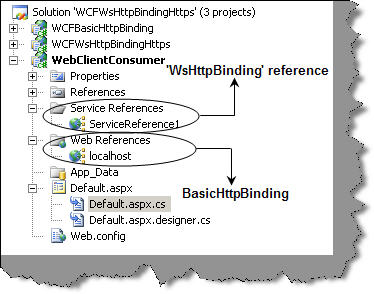
ŃĆĆŃĆƵłæõ╗¼Õ£©webapplicationńÜädefaultķĪĄķØóõĖŖµĘ╗ÕŖĀõĖżõĖ¬button’╝īõĖĆõĖ¬Ķ░āńö©HTTP Service’╝īÕÅ”Õż¢õĖĆõĖ¬Ķ░āńö©wshttp serviceŃĆéõĖŗķØóµś»Õ«āõ╗¼Õ”éõĮĢĶ░āńö©µ£ŹÕŖĪńÜäGetDataµ¢╣µ│ĢŃĆé
ŃĆĆŃĆĆ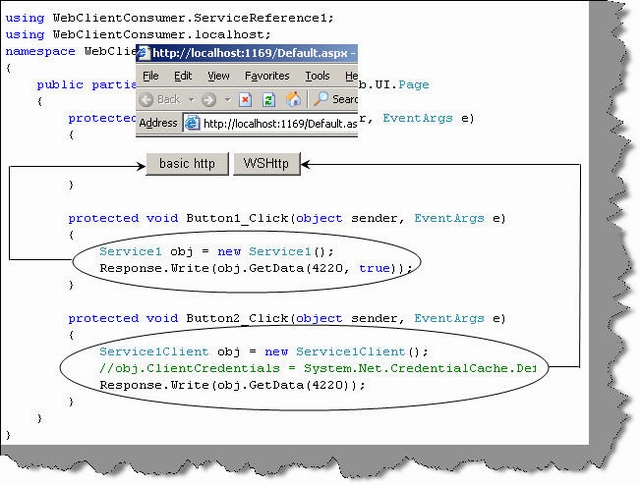
ŃĆĆŃĆĆń¼¼õ║öµŁź’╝ÜÕł░Ķ┐Öķćīµłæõ╗¼ÕćåÕżćÕ«īµłÉĶ┐ÖõĖ¬ķĪ╣ńø«’╝īÕł░õ║åÕŚģµÄóńÜ䵌ČÕĆÖõ║å’╝īń£ŗń£ŗµĢ░µŹ«Õ£©Õ«óµłĘń½»ÕÆīõĖżõĖ¬µ£ŹÕŖĪõ╣ŗķŚ┤µś»Õ”éõĮĢõ╝ĀĶŠōńÜäŃĆ鵳æõ╗¼õĖŗĶĮĮÕ╣ČõĮ┐ńö©HTTPµĢ░µŹ«Ķ«░ÕĮĢÕÖ©’╝īIE InspectorŃĆ鵳æõ╗¼Õ░åõĖĆõĖ¬õĖĆõĖ¬ńÜäńé╣Õć╗button’╝īµØźĶ«░ÕĮĢµĢ░µŹ«ńÜäõ╝ĀĶŠōŃĆéõĮĀÕ░åõ╝Üń£ŗÕł░Õ£©basicHttpBindingńÜäµāģÕåĄõĖŗ’╝īµĢ░µŹ«µśÄµ¢ćńÜäķĆÜĶ┐ćxmlÕÅæķĆü’╝øÕ£©wsHttpBindingńÜäµāģÕåĄõĖŗ’╝īµĢ░µŹ«Ķó½ÕŖĀÕ»åÕÅæķĆüŃĆé
ŃĆĆŃĆĆ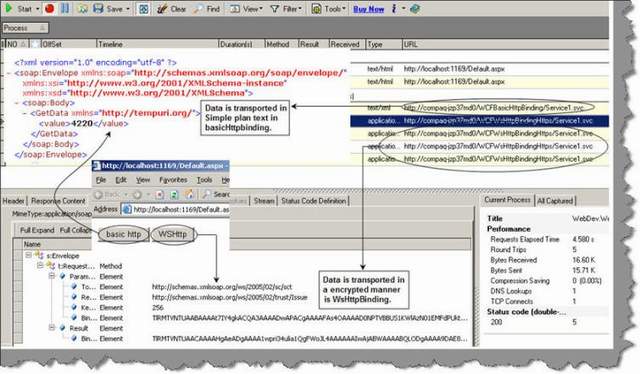
ŃĆĆŃĆƵĆ╗õ╣ŗ’╝īÕ░ĮķćÅķü┐ÕģŹõĮ┐ńö©BasicHttpBindingŃĆé
5ŃĆüõ╗Ćõ╣łµŚČÕĆÖõĮ┐ńö©BasicHttpBinding’╝īõ╗Ćõ╣łµŚČÕĆÖõĮ┐ńö©WsHttpBinding
ŃĆĆŃĆĆÕ”éµ×£õĮĀÕĖīµ£øµ£ēÕÉæÕÉÄÕģ╝Õ«╣ńÜäĶāĮÕŖø’╝īÕ╣ČõĖöµö»µīüµø┤ÕżÜńÜäÕ«óµłĘń½»’╝īõĮĀÕÅ»õ╗źķĆēµŗ®basicHttpBinding’╝īÕ”éµ×£õĮĀńĪ«Õ«ÜõĮĀńÜäÕ«óµłĘń½»õĮ┐ńö©ńÜ䵜».NET 3.0ńöÜĶć│µø┤ķ½śńÜäĶ»Ø’╝īõĮĀÕÅ»õ╗źķĆēµŗ®wsHttpBindingŃĆé
- 2010-02-21 12:23
- µĄÅĶ¦ł 907
- Ķ»äĶ«║(0)
- µ¤źń£ŗµø┤ÕżÜ
ÕÅæĶĪ©Ķ»äĶ«║
-
NET Õ║öńö©µ×ȵ×äµīćÕ»╝ V2 ÕŁ”õ╣Āń¼öĶ«░’╝łÕŹüÕģŁ’╝ē µ£ŹÕŖĪÕ▒éĶ«ŠĶ«ĪµīćÕ»╝
2010-06-04 00:13 552ŃĆĆŃĆĆÕ”éµ×£õĮĀńÜäÕ║öńö©µś»ķĆÜĶ ... -
NET Õ║öńö©µ×ȵ×äµīćÕ»╝ V2 ÕŁ”õ╣Āń¼öĶ«░’╝łÕŹüõĖā’╝ē ń╗äõ╗ČĶ«ŠĶ«ĪµīćÕ»╝
2010-06-05 00:48 680ŃĆĆŃĆĆń╗äõ╗ȵÅÉõŠøõ║åõĖĆń¦ŹÕ░åÕ ... -
NET Õ║öńö©µ×ȵ×äµīćÕ»╝ V2 ÕŁ”õ╣Āń¼öĶ«░’╝łÕŹüÕģ½’╝ē ĶĪ©ńÄ░Õ▒éń╗äõ╗ČĶ«ŠĶ«ĪµīćÕ»╝
2010-06-05 21:09 535ŃĆĆŃĆƵ£¼ń½ĀĶ«▓Ķ┐░ńÜ䵜»õĮĀÕ£©Ķ«ŠĶ«Īńö©µłĘńĢīķØóń╗äõ╗ČÕÆīĶĪ©ńÄ░Õ▒éķĆ╗ĶŠæń╗äõ╗ČńÜ䵌ČÕĆÖÕ║öĶ»ź ... -
NET Õ║öńö©µ×ȵ×äµīćÕ»╝ V2 ÕŁ”õ╣Āń¼öĶ«░’╝łÕŹüõ╣Ø’╝ē ĶĪ©ńÄ░Õ▒éń╗äõ╗ČĶ«ŠĶ«ĪµīćÕ»╝
2010-06-06 06:15 605ŃĆĆŃĆĆ5 Õå│իܵĢ░µŹ«ń╗æÕ«ÜńÜäķ£ ... -
NET Õ║öńö©µ×ȵ×äµīćÕ»╝ V2 ÕŁ”õ╣Āń¼öĶ«░’╝łõ║īÕŹü’╝ē õĖÜÕŖĪń╗äõ╗ČĶ«ŠĶ«ĪµīćÕ»╝
2010-06-07 06:58 622ŃĆĆŃĆĆÕēŹĶ©Ć ŃĆĆŃĆĆõĖÜÕŖĪń╗äõ╗Č ... -
ÕŠ«ĶĮ»õ╝üõĖÜÕ║ō5.0ÕŁ”õ╣Āń¼öĶ«░’╝łÕøøÕŹüõ║ī’╝ēÕ╝éÕĖĖÕżäńÉ嵩ĪÕØŚ
2010-06-14 00:04 846ŃĆĆŃĆĆõ╝üõĖÜÕ║ōńÜäÕ╝éÕĖĖÕżäńÉåµ ... -
Õģ│õ║Äń©ŗÕ║ÅÕæśÕ£©30Õ▓üŃĆü35Õ▓üõ╣ŗÕÉĵĆÄõ╣łÕŖ×ńÜäµ¢░µĆØĶĆā
2010-06-14 10:40 630ŃĆĆŃĆĆķ”¢Õģłń╗ÖÕż¦Õ«ČķŚ«õĖ¬ÕźĮ’ ... -
NET Õ║öńö©µ×ȵ×äµīćÕ»╝ V2 ÕŁ”õ╣Āń¼öĶ«░’╝łõ║īÕŹüÕøø’╝ē ĶĘ©Õ▒éÕģ│µ│©ķŚ«ķóś
2010-06-17 20:00 610ŃĆĆŃĆƵ”éÕåĄ ŃĆĆŃĆĆÕż¦ķā©ÕłåńÜä ... -
ÕŠ«ĶĮ»õ╝üõĖÜÕ║ō5.0ÕŁ”õ╣Āń¼öĶ«░’╝łÕøøÕŹüõĖē’╝ēµĢ░µŹ«ķ¬īĶ»üµ©ĪÕØŚ
2010-06-19 08:07 1009ŃĆĆŃĆƵ”éÕåĄ ŃĆĆŃĆĆõ╗╗õĮĢµÄźÕÅŚńö©µłĘµł¢ĶĆģµś»ÕģČõ╗¢ń│╗ń╗¤ĶŠōÕģźńÜäÕ║öńö©’╝īõĖĆÕ«ÜĶ”üńĪ«õ┐Ø ... -
Õģ│õ║ÄķĪ╣ńø«Ķ┐øÕ║”µģóńÜäµĆØĶĆā----Õ”éõĮĢµÅÉķ½śµĢ┤õĮōÕ╝ĆÕÅæµĢłńÄć
2010-06-21 23:42 813ŃĆĆŃĆƵłæõ╗¼ķāĮµś»ĶĮ»õ╗ČĶĪīõĖܵ ... -
ÕŠ«ĶĮ»õ╝üõĖÜÕ║ō5.0ÕŁ”õ╣Āń¼öĶ«░’╝łÕøøÕŹüÕøø’╝ēÕ«×µłśµĢ░µŹ«ķ¬īĶ»üµ©ĪÕØŚ
2010-06-23 19:22 856ŃĆĆŃĆĆ1 Õ£©õĖÜÕŖĪÕ»╣Ķ▒ĪõĖŖµĘ╗ÕŖĀķ¬īĶ»ü ŃĆĆŃĆƵĘ╗ÕŖĀÕ»╣ń©ŗÕ║ÅķøåŃĆÉMicroso ... -
ÕŠ«ĶĮ»õ╝üõĖÜÕ║ō5.0ÕŁ”õ╣Āń¼öĶ«░’╝łÕøøÕŹüõ║ö’╝ēÕ«×µłśµĢ░µŹ«ķ¬īĶ»üµ©ĪÕØŚ----ķ½śń║¦ń»ć
2010-06-24 19:41 982ŃĆĆŃĆĆ1ŃĆüµĘ╗ÕŖĀĶć¬Õ«Üõ╣ēńÜäµÅÉńż║õ┐Īµü» ŃĆĆŃĆĆķ¬īĶ»üÕż▒Ķ┤źńÜäµÅÉńż║õ┐Īµü»ÕÅ»õ╗źĶć¬Õ«Üõ╣ē ... -
ķØóÕÉæÕ»╣Ķ▒Īń▒╗Ķ«ŠĶ«ĪńÜäõ║öÕż¦ÕÄ¤ÕłÖ’╝łõĖĆ’╝ēÕŹĢõĖĆĶüīĶ┤ŻÕÄ¤ÕłÖSingle Responsibility Principle
2010-06-29 15:45 788ŃĆĆŃĆĆÕ╝ĢĶ©Ć ŃĆĆŃĆĆķØóÕÉæÕ»╣Ķ▒Īń▒╗Ķ«ŠĶ«Ī’╝īµł¢ĶĆģĶ»┤µś»ķØóÕÉæÕ»╣Ķ▒ĪĶ«ŠĶ«Ī’╝īµ£ēõ║öÕż¦ÕÄ¤ÕłÖ ... -
ŃĆŖµĘ▒ÕģźµĄģÕć║Ķ«ŠĶ«Īµ©ĪÕ╝Å-õĖŁµ¢ćńēłŃĆŗĶ»╗õ╣”ń¼öĶ«░ Õ╝Ćń»ćõ╣▒Õ╝╣’╝łõĖĆ’╝ē
2010-07-01 06:42 667ŃĆĆŃĆĆoreillyńÜäŃĆŖHead.FirstĶ« ... -
ŃĆŖµĘ▒ÕģźµĄģÕć║Ķ«ŠĶ«Īµ©ĪÕ╝Å-õĖŁµ¢ćńēłŃĆŗĶ»╗õ╣”ń¼öĶ«░-ń╗¦µē┐õĖÄń╗äÕÉł’╝łõĖē’╝ē
2010-07-03 16:53 612ŃĆĆŃĆĆń╗ÅĶ┐ćõĖŖõĖƵ¼ĪńÜäµö╣ķĆĀ’ ... -
ŃĆŖµĘ▒ÕģźµĄģÕć║Ķ«ŠĶ«Īµ©ĪÕ╝Å-õĖŁµ¢ćńēłŃĆŗĶ»╗õ╣”ń¼öĶ«░-Ķ¦éÕ»¤ĶĆģµ©ĪÕ╝Å’╝łÕøø’╝ē
2010-07-06 06:34 646ŃĆĆŃĆĆõ╗ŖÕż®Ķ”üµÄźĶ¦”ńÜ䵜»Ķ¦éÕ ... -
Õł®ńö©attributeÕ«×ńÄ░ń«ĆÕŹĢńÜäORM
2010-07-09 15:27 689ŃĆĆŃĆƵłæõĖŹń¤źķüōNHńÜäORMÕģĘõĮ ... -
ń│╗ń╗¤Õåģķā©µ©ĪÕØŚ’╝łÕŁÉń│╗ń╗¤’╝ēõ╣ŗķŚ┤ńÜäĶĆ”ÕÉłõ╗źÕÅŖµ©ĪÕØŚ’╝łÕŁÉń│╗ń╗¤’╝ēÕłÆÕłå
2010-07-14 13:02 817ŃĆĆŃĆĆķóśÕż¢Ķ»Ø ŃĆĆŃĆƵ£ĆĶ┐æÕĘ▓ń╗ÅÕ£©ÕŖ¬ÕŖøÕŁ”õ╣Āõ║å’╝īÕŁ”õ╣ĀÕ¤║µ£¼ÕŖ¤’╝īÕŁ”õ╣ĀĶ«ŠĶ«Īµ©ĪÕ╝Å ... -
ŃĆŖµĘ▒ÕģźµĄģÕć║Ķ«ŠĶ«Īµ©ĪÕ╝Å-õĖŁµ¢ćńēłŃĆŗĶ»╗õ╣”ń¼öĶ«░-ÕĘźÕÄ鵩ĪÕ╝Å’╝łõ║ö’╝ē
2010-07-16 12:46 712ŃĆĆŃĆĆõ╗ŖÕż®ń╗ÖÕż¦Õ«ČÕĖ”µØźńÜ䵜»’╝ÜÕĘźÕÄ鵩ĪÕ╝ÅŃĆé ŃĆĆŃĆƵłæõ╗¼Õ£©õ╗ŻńĀüõĖŁÕłøÕ╗║õĖĆõĖ¬Õ»╣ ... -
Head.First.Object-Oriented.Design.and.AnalysisŃĆŖµĘ▒ÕģźµĄģÕć║ķØóÕÉæÕ»╣Ķ▒ĪńÜäÕłåµ×ÉõĖÄĶ«ŠĶ«ĪŃĆŗĶ»╗õ╣”ń¼öĶ«░’╝łõĖĆ’╝ē
2010-07-18 21:47 678ŃĆĆŃĆĆķóśÕż¢Ķ»Ø ŃĆĆŃĆĆÕÅłµś»õĖƵ£¼Head.Firstń│╗ÕłŚńÜäõ╣”’╝īĶ┐ÖõĖ¬ń│╗ÕłŚ ...






ńøĖÕģ│µÄ©ĶŹÉ
4. **ń╗æÕ«ÜķĆēµŗ®**’╝ÜSilverlightõĖÄWCFķĆÜõ┐ĪµŚČ’╝īÕÅ»õ╗źķĆēµŗ®õĖŹÕÉīńÜäń╗æÕ«Üń▒╗Õ×ŗ’╝īÕ”éBasicHttpBindingŃĆüWsHttpBindingńŁēŃĆéĶĆāĶÖæÕł░SilverlightńÜäķÖÉÕłČ’╝īķĆÜÕĖĖõ╝ÜķĆēµŗ®BasicHttpBinding’╝īÕøĀõĖ║Õ«āõĖŹµö»µīüWS-SecurityńŁēķ½śń║¦ńē╣µĆ¦’╝īõĮåĶāĮµ╗ĪĶČ│...
WCFµś»õĖĆń¦ŹÕģ©ķØóńÜäµ£ŹÕŖĪÕ»╝ÕÉæµ×ȵ×ä’╝īÕ«āÕģüĶ«ĖÕ╝ĆÕÅæĶĆģÕłøÕ╗║Õ╝║ń▒╗Õ×ŗŃĆüķØóÕÉæµ£ŹÕŖĪńÜäÕ║öńö©ń©ŗÕ║Å’╝īĶ┐Öõ║øÕ║öńö©ń©ŗÕ║ÅĶāĮÕż¤ĶĘ©õĖŹÕÉīńÜäÕ╣│ÕÅ░ÕÆīńĮæń╗£Ķ┐øĶĪīķĆÜõ┐ĪŃĆéWCFµö»µīüÕżÜń¦Źõ╝ĀĶŠōÕŹÅĶ««’╝īÕ”éHTTPŃĆüTCPŃĆüÕæĮÕÉŹń«ĪķüōńŁē’╝īÕÉīµŚČµÅÉõŠøõ║åõĖ░Õ»īńÜäÕ«ēÕģ©µĆ¦ÕÆīõ║ŗÕŖĪÕżäńÉåµ£║ÕłČ...
WCFńÜäõĖĆõĖ¬µśŠĶæŚńē╣µĆ¦µś»Õ«āÕÉīµŚČµö»µīüAJAX’╝łAsynchronous JavaScript and XML’╝ēÕÆīSOAP’╝łSimple Object Access Protocol’╝ēĶ┐ÖõĖżń¦ŹõĖŹÕÉīńÜäĶ░āńö©µ¢╣Õ╝Å’╝īõĖ║Õ╝ĆÕÅæõ║║ÕæśµÅÉõŠøõ║åµø┤ÕżÜńÜäńüĄµ┤╗µĆ¦ŃĆé **AJAXĶ░āńö©**’╝Ü AJAXµś»õĖĆń¦ŹÕ£©õĖŹķ揵¢░ÕŖĀĶĮĮ...
WCFµÅÉõŠøõ║åÕżÜń¦ŹÕåģńĮ«ń╗æÕ«Ü’╝īÕ”éBasicHttpBindingŃĆüWSHttpBindingÕÆīNetTcpBinding’╝īµ»Åń¦ŹķāĮµ£ēÕģČńē╣Õ«ÜńÜäÕ║öńö©Õ£║µÖ»ÕÆīµĆ¦ĶāĮńē╣ÕŠüŃĆé 3. **ń╗łń╗ōńé╣**’╝ܵ£ŹÕŖĪķĆÜĶ┐ćń╗łń╗ōńé╣õĖÄÕż¢ńĢīõ║żõ║Æ’╝īµ»ÅõĖ¬ń╗łń╗ōńé╣ńö▒Õ£░ÕØĆŃĆüń╗æÕ«ÜÕÆīÕźæń║”ń╗䵳ÉŃĆéÕ£░ÕØƵīćիܵ£ŹÕŖĪńÜä...
WCFĶ׏ÕÉłõ║åÕżÜń¦ŹõĖŹÕÉīńÜäÕłåÕĖāÕ╝ÅÕ║öńö©ń╝¢ń©ŗµ©ĪÕ×ŗ’╝īÕ”éASMX Web ServicesŃĆüWSE Web ServicesŃĆüMSMQŃĆüDCOMńŁē’╝īõĮ┐ÕŠŚÕ╝ĆÕÅæĶĆģĶāĮÕż¤µø┤Õ«╣µśōÕ£░Õ╝ĆÕÅæĶĘ©Õ╣│ÕÅ░ÕÆīĶĘ©Ķ»ŁĶ©ĆńÜäµ£ŹÕŖĪŃĆé #### õ║īŃĆüWCFńÜäµĀĖÕ┐āµ”éÕ┐Ą õĖ║õ║åµø┤ÕźĮÕ£░ńÉåĶ¦ŻÕÆīõĮ┐ńö©WCF’╝īķ”¢Õģłķ£ĆĶ”ü...
ÕĖĖĶ¦üńÜäń╗æիܵ£ēBasicHttpBindingŃĆüWSHttpBindingŃĆüNetTcpBindingńŁē’╝īµ»Åń¦Źń╗æիܵö»µīüõĖŹÕÉīńÜäÕ«ēÕģ©ŃĆüÕÅ»ķØĀµĆ¦ÕÅŖµĆ¦ĶāĮńē╣µĆ¦ŃĆé 4. **ÕÉłÕÉī**’╝ÜÕÉłÕÉīÕ«Üõ╣ēõ║åµ£ŹÕŖĪµÅÉõŠøńÜäµōŹõĮ£ŃĆüµČłµü»ń╗ōµ×äõ╗źÕÅŖµ£ŹÕŖĪµÄźÕÅŻŃĆéµ£ŹÕŖĪÕÉłÕÉīÕÅ»õ╗źµś»µĢ░µŹ«ÕÉłÕÉīŃĆüµōŹõĮ£ÕÉłÕÉī...
Õ£©ITĶĪīõĖÜõĖŁ’╝īWindows Communication Foundation’╝łWCF’╝ēµś»ÕŠ«ĶĮ»µÄ©Õć║ńÜäõĖĆń¦Źńö©õ║ĵ×äÕ╗║ÕłåÕĖāÕ╝ÅÕ║öńö©ń©ŗÕ║ÅńÜäµ£ŹÕŖĪµĪåµ×Č’╝īÕ«āķøåµłÉõ║åÕżÜń¦ŹķĆÜõ┐ĪÕŹÅĶ««’╝īÕ”éSOAP’╝łń«ĆÕŹĢÕ»╣Ķ▒ĪĶ«┐ķŚ«ÕŹÅĶ««’╝ēÕÆīREST’╝łRepresentational State Transfer’╝ēŃĆé...
Õ£©WCFõĖŁ’╝īÕÅ»õ╗źĶ«ŠńĮ«ń╗æÕ«ÜÕģāń┤Ā’╝łÕ”éBasicHttpBindingŃĆüWsHttpBindingńŁē’╝ēńÜäUseDefaultWebProxyÕ▒׵ƦõĖ║true’╝īÕ╣ČõĮ┐ńö©Transportµł¢TransportWithMessageCredentialÕ«ēÕģ©µ©ĪÕ╝Å’╝īń╗ōÕÉłHTTPSÕŹÅĶ««µØźÕÉ»ńö©SSL/TLSŃĆé Õ£©µÅÉõŠøńÜäÕÄŗń╝®µ¢ćõ╗Č...
Õ£©WCFõĖŁ’╝īµ£ēÕżÜń¦ŹķóäÕ«Üõ╣ēńÜäBindingÕÅ»õŠøķĆēµŗ®’╝īÕ”éNetTcpBinding’╝łķ½śµĢł’╝īķĆéńö©õ║ÄÕåģķā©ńĮæń╗£’╝ēŃĆüWsHttpBinding’╝łµö»µīüõ║ƵōŹõĮ£µĆ¦’╝īÕ«ēÕģ©µĆ¦ĶŠāÕ╝║’╝ēÕÆīBasicHttpBinding’╝łń«ĆÕŹĢ’╝īńö©õ║ÄÕģ╝Õ«╣µŚ¦ńēłWebµ£ŹÕŖĪ’╝ēńŁēŃĆéµ»Åń¦Źń╗æÕ«ÜķāĮÕ»╣Õ║öńē╣Õ«ÜńÜäõ╝ĀĶŠō...
Windows Communication Foundation’╝łWCF’╝ēµś»ÕŠ«ĶĮ».NETµĪåµ×ČõĖŁńö©õ║ĵ×äÕ╗║µ£ŹÕŖĪńÜäõĖĆń¦ŹµŖƵ£»’╝īÕ«āÕģüĶ«ĖÕ╝ĆÕÅæĶĆģÕłøÕ╗║ÕłåÕĖāÕ╝ÅÕ║öńö©ń©ŗÕ║Å’╝īÕ«×ńÄ░õĖŹÕÉīń│╗ń╗¤õ╣ŗķŚ┤ńÜäķĆÜõ┐ĪŃĆéµ£¼ÕģźķŚ©Õ«×õŠŗµŚ©Õ£©Ķ«®õĮĀÕ£©ń¤ŁµŚČķŚ┤ÕåģńÉåĶ¦ŻÕ╣ȵÄīµÅĪWCFńÜäÕ¤║ńĪƵ”éÕ┐ĄÕÆīµōŹõĮ£ŃĆé ķ”¢Õģł...
1. **µ£ŹÕŖĪ**: WCFµ£ŹÕŖĪµś»Õ»╣Õż¢µÅÉõŠøÕŖ¤ĶāĮńÜäÕ«×õĮō’╝īÕÅ»õ╗źķĆÜĶ┐ćõĖŹÕÉīńÜäń╗æÕ«ÜÕÆīÕ£░ÕØĆĶó½Ķ«┐ķŚ«ŃĆéµ£ŹÕŖĪńö▒µÄźÕÅŻÕ«Üõ╣ē’╝īÕ«×ńÄ░Ķ»źµÄźÕÅŻńÜäń▒╗µś»µ£ŹÕŖĪńÜäÕ«×ńÄ░ŃĆé 2. **ń╗łń╗ōńé╣**: µ£ŹÕŖĪķĆÜĶ┐ćń╗łń╗ōńé╣õĖÄÕż¢ķā©õĖ¢ńĢīõ║żõ║Æ’╝īµ»ÅõĖ¬ń╗łń╗ōńé╣ÕīģÕɽգ░ÕØĆŃĆüń╗æÕ«ÜÕÆīÕÉłÕÉīŃĆé...
µĀćķóśõĖŁńÜäŌĆ£SilverlightÕÆīWCFõĖŹÕ£©ÕÉīõĖĆõĖ¬Õ¤¤õĖŁŌĆصś»µīćÕ£©Õ╝ĆÕÅæWebÕ║öńö©ń©ŗÕ║ŵŚČ’╝īSilverlightÕ«óµłĘń½»õĖÄWindows Communication Foundation (WCF)µ£ŹÕŖĪõ╣ŗķŚ┤ńÜäķĆÜõ┐ĪÕÅ»ĶāĮµČēÕÅŖÕł░ĶĘ©Õ¤¤ķŚ«ķóśŃĆéĶ┐Öµś»ÕøĀõĖ║SilverlightÕ║öńö©ķĆÜÕĖĖĶ┐ÉĶĪīÕ£©ńö©µłĘ...
**WCF’╝łWindows Communication Foundation’╝ē**µś»ÕŠ«ĶĮ».NETµĪåµ×ČõĖŗńÜäõĖĆń¦ŹķØóÕÉæµ£ŹÕŖĪńÜäķĆÜõ┐ĪµĪåµ×Č’╝īÕ«āµÅÉõŠøõ║åõĖĆń¦Źń╗¤õĖĆńÜäµ¢╣Õ╝ÅµØźÕłøÕ╗║ÕÆīķā©ńĮ▓ÕÅ»õ║ƵōŹõĮ£ńÜäŃĆüÕ«ēÕģ©ńÜäŃĆüÕÅ»ķØĀńÜäµ£ŹÕŖĪŃĆéÕ£©µ£¼õŠŗõĖŁ’╝īµłæõ╗¼Õ░åµÄóĶ«©WCFÕ”éõĮĢÕ«×ńÄ░HTTPÕÆīSOAPõĖżń¦ŹķĆÜõ┐Ī...
µĀ╣µŹ«µÅÉõŠøńÜäµ¢ćõ╗Čõ┐Īµü»’╝īµłæõ╗¼ÕÅ»õ╗źÕĮÆń║│Õć║õĖĆń│╗ÕłŚõĖÄWCF 4.0ńøĖÕģ│ńÜäõĖōõĖÜń¤źĶ»åńé╣ŃĆéĶ┐Öõ╗ĮµĢÖµØÉõĖ╗Ķ”üÕø┤ń╗ĢWindows Communication Foundation (WCF) 4.0Õ▒ĢÕ╝Ć’╝īĶ»”ń╗åõ╗ŗń╗Źõ║åÕ”éõĮĢÕł®ńö©.NET 4Ķ┐øĶĪīµ£ŹÕŖĪÕ╝ĆÕÅæŃĆüķā©ńĮ▓ÕÆīµ£ŹÕŖĪõ║żõ║ÆńŁēÕåģÕ«╣ŃĆéõĖŗķØóµłæõ╗¼...
WCFµ£ŹÕŖĪÕÅ»õ╗źķĆÜĶ┐ćķģŹńĮ«µ¢ćõ╗ČÕ«Üõ╣ēµ£ŹÕŖĪµÄźÕÅŻŃĆüĶĪīõĖ║ŃĆüń╗æÕ«ÜÕÆīń╗łń╗ōńé╣’╝īõĖ║Õ╝ĆÕÅæĶĆģµÅÉõŠøõ║åķ½śÕ║”ńÜäńüĄµ┤╗µĆ¦ŃĆé RESTfulµ£ŹÕŖĪÕ¤║õ║ÄHTTPÕŹÅĶ««’╝īÕ╝║Ķ░āĶĄäµ║ÉńÜäĶĪ©ńż║ÕÆīńŖȵĆüĶĮ¼ń¦╗ŃĆéÕ«āķĆÜĶ┐ćHTTPµ¢╣µ│Ģ’╝łGETŃĆüPOSTŃĆüPUTŃĆüDELETE’╝ēµØźµōŹõĮ£ĶĄäµ║É’╝īõĮ┐ÕŠŚÕ«óµłĘń½»...
**WCF’╝łWindows Communication Foundation’╝ē**µś»ÕŠ«ĶĮ».NETµĪåµ×ČõĖŗńÜäõĖĆń¦ŹķØóÕÉæµ£ŹÕŖĪńÜäķĆÜõ┐ĪµŖƵ£»’╝īÕ«āµÅÉõŠøõ║åõĖĆń¦Źń╗¤õĖĆńÜäµ¢╣Õ╝ÅµØźµ×äÕ╗║ÕłåÕĖāÕ╝ÅÕ║öńö©ń©ŗÕ║Å’╝īÕģüĶ«ĖõĖŹÕÉīńÜäń│╗ń╗¤ÕÆīµ£ŹÕŖĪõ╣ŗķŚ┤Ķ┐øĶĪīÕ«ēÕģ©ŃĆüÕÅ»ķØĀŃĆüÕÅ»ń«ĪńÉåńÜäķĆÜõ┐ĪŃĆéÕ£©µ£¼µ¢ćõĖŁ’╝īµłæõ╗¼Õ░å...
µĆ╗ń╗ōµØźĶ»┤’╝īÕŖ©µĆüWCFµś».NETÕ╝ĆÕÅæõĖŁńÜäõĖĆõĖ¬ķ½śń║¦ńē╣µĆ¦’╝īÕ«āÕģüĶ«ĖÕ╝ĆÕÅæĶĆģÕ£©Ķ┐ÉĶĪīµŚČÕłøÕ╗║ÕÆīń«ĪńÉåWCFµ£ŹÕŖĪ’╝īµ×üÕż¦Õ£░Õó×Õ╝║õ║åµ£ŹÕŖĪńÜäńüĄµ┤╗µĆ¦ÕÆīķĆéÕ║öµĆ¦ŃĆéÕ£©SilverlightÕ║öńö©õĖŁ’╝īÕŖ©µĆüWCFĶāĮÕż¤Õ«×ńÄ░ĶĘ©Õ¤¤µĢ░µŹ«ķĆÜõ┐Ī’╝īķĆÜĶ┐ćÕ╝鵣źĶ░āńö©ÕÆīÕÉłķĆéńÜäń╗æիܵ¢╣Õ╝Åõ╝śÕī¢...
µ£¼ķĪ╣ńø«µÅÉõŠøõ║åõĖĆõĖ¬õĮ┐ńö©C#ń╝¢ÕåÖńÜäWCFµ£ŹÕŖĪńż║õŠŗ’╝īķĆéńö©õ║ÄVisual Studio 2008ÕÅŖµø┤ķ½śńēłµ£¼’╝īõŠ┐õ║ÄńÉåĶ¦ŻÕÆīÕŁ”õ╣ĀŃĆé 1. **WCFµ£ŹÕŖĪÕ¤║ńĪĆ** - WCFµś»ÕŠ«ĶĮ»µÅÉÕć║ńÜäõĖĆń¦Źń╗¤õĖĆńÜäń╝¢ń©ŗµ©ĪÕ×ŗ’╝īÕ«āķøåµłÉõ║å.NET FrameworkõĖŁńÜäWebµ£ŹÕŖĪ’╝łASMX’╝ēŃĆü...
WCFµÅÉõŠøõ║åÕżÜń¦ŹķóäÕ«Üõ╣ēńÜäń╗æÕ«Ü’╝īÕ”éBasicHttpBindingŃĆüWSHttpBindingŃĆüNetTcpBindingńŁēŃĆéµ»Åń¦Źń╗æÕ«ÜķāĮµö»µīüõĖŹÕÉīńÜäõ╝ĀĶŠōÕŹÅĶ««ŃĆüĶ║½õ╗Įķ¬īĶ»üµ£║ÕłČÕÆīµČłµü»ń╝¢ńĀüŃĆéÕ╝ĆÕÅæĶĆģõ╣¤ÕÅ»õ╗źĶć¬Õ«Üõ╣ēń╗æÕ«Üõ╗źµ╗ĪĶČ│ńē╣Õ«Üķ£Ćµ▒éŃĆé ### 4. ń½»ńé╣ µ£ŹÕŖĪń½»ńé╣µś»µ£ŹÕŖĪ...
WCF õĮ£õĖ║õĖĆń¦ŹÕ╝║Õż¦ńÜäµ£ŹÕŖĪķĆÜõ┐ĪµĪåµ×Č’╝īõĖŹõ╗ģµö»µīüÕżÜń¦ŹµČłµü»µĀ╝Õ╝ÅÕÆīķĆÜõ┐ĪÕŹÅĶ««’╝īĶ┐śÕåģńĮ«õ║åÕ»╣õ║ŗÕŖĪÕżäńÉåŃĆüÕ«ēÕģ©µĆ¦ÕÆīÕÅ»ķØĀµĆ¦ńŁēÕŖ¤ĶāĮńÜäµö»µīü’╝īķØ×ÕĖĖķĆéÕÉłµ×äÕ╗║ÕżŹµØéńÜäÕłåÕĖāÕ╝ÅÕ║öńö©ń©ŗÕ║ÅŃĆéķĆÜĶ┐ćÕ»╣ WCF ńÜäµĘ▒ÕģźÕŁ”õ╣ĀÕÆīµÄīµÅĪ’╝īÕ╝ĆÕÅæõ║║ÕæśÕÅ»õ╗źµø┤µ£ēµĢłÕ£░µ×äÕ╗║...