- 浏览: 2887759 次
- 性别:

- 来自: 武汉
-

文章分类
- 全部博客 (1173)
- 名言警句 (5)
- 心情随笔 (50)
- 数据库 (57)
- Java基础 (241)
- J2EE框架 (91)
- 数据结构 (12)
- 程序设计 (21)
- WEB技术 (128)
- 网络日志 (12)
- IT资讯 (247)
- linux (64)
- solaris (2)
- 其它 (143)
- WebService (4)
- 日语学习 (2)
- 机器人 (5)
- Android (5)
- cgywin (3)
- Game (1)
- DWR (1)
- spring (8)
- canvas (1)
- Guava (3)
- Modbus (5)
- 测试 (6)
- mongodb (9)
- Quartz (2)
- Cron (1)
- windows (2)
- 持续集成 (1)
- bootstrap (3)
- 结对编程 (1)
- nodejs (1)
- Netty (1)
- 安全 (3)
- webstorm (2)
- sparkline (1)
- Job (1)
- git (3)
- Maven (3)
- knockout (5)
- jquery (1)
- bower (1)
- docker (1)
- confluence (4)
- wiki (1)
- GoogleMap (1)
- jekyll (10)
- ruby (2)
- npm (3)
- browserify (1)
- gulp (3)
- openwrt (1)
- discuz (3)
- 输入法 (1)
- JPA (1)
- eclipse (2)
- IntelliJ (1)
- css (1)
- 虚拟机 (1)
- 操作系统 (1)
- azkaban (2)
- scrum (1)
最新评论
-
pangxiea_:
你好, 想请问一下 Linux下 这么使用rxtxcomm 在 ...
使用Java进行串口通信 -
abababudei:
请教一下,这个您是怎么解决的:/dev/ttyS2enteri ...
Java应用程序的MODBUS通讯 -
xuniverse:
hannibal005 写道楼主,我问下 request.se ...
用javascript与java进行RSA加密与解密 -
atxkm:
找了一下午,终于找到了
gulp 拷贝文件时如何移除文件目录结构 -
kalogen:
gtczr 写道非常感谢,经过我自己的修改,已经完美实现。发出 ...
用javascript与java进行RSA加密与解密
Now and then, when editing a file, I want to have the folder that contains the file also visible in a window. This small tutorial explains how you can add a tool to TextPad that uses the Windows Explorer program to open the parent folder of the currently active file in TextPad. Note: TextPad already comes with an Explorer (Alt+F3) option in the Tools menu. However, since this tool lets you specify options to be passed to the Windows Explorer program or a program with similar functionality, you might want to read this tutorial. In order to create a new tool for TextPad, open the Preferences dialog window. You can do this by either pressing Ctrl+Q followed by P or select the Preferences... entry in the Configure menu of TextPad. Select the Tools entry in the left part of the dialog window. Now the center part shows a list of Tools already defined, with an Add button to the right. Click the Add button, and select the "Program..." entry. The "Select a File" dialog window is opened. The Explorer program is normally installed in the Windows folder of drive C, so first click on the "My Computer" icon in the left panel of the dialog window, open de Local Disk (C:), and then the Windows folder. Select the explorer file, or if you have extensions visible (good idea), the explorer.exe file, and click on the Open button. You should now see an "Explorer" entry added to the tools in the Preferences dialog window of TextPad. After the Explorer tool has been created in TextPad, it needs to be configured. First, make sure you press the Apply button. This adds the Explorer tool to the Tools in the left pane of the Window but leaves the Preferences dialog window open. Next, click on the plus sign in front of "Tools" in the left pane of the Preferences dialog window. The Explorer tool should appear under Tools. Select the Explorer entry. Finally, insert in front of the $File parameter in the Parameters field the following: so the entire entry of the Parameters field reads: and click on the OK button. The /select parameter opens the parent folder of the file, and selects the file itself, which might come in handy in many cases. The Explorer tool now has been added to the Tools menu of TextPad, and has the shortcut key Ctrl+1 assigned to it. See the end of the Using Subversion via TextPad article on how to change the shortcut key and some other useful tips.Creating the Explorer tool
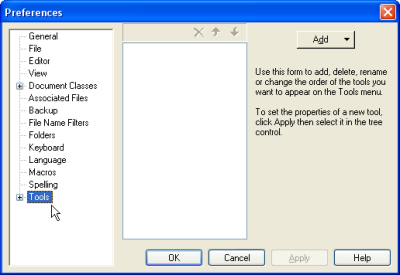
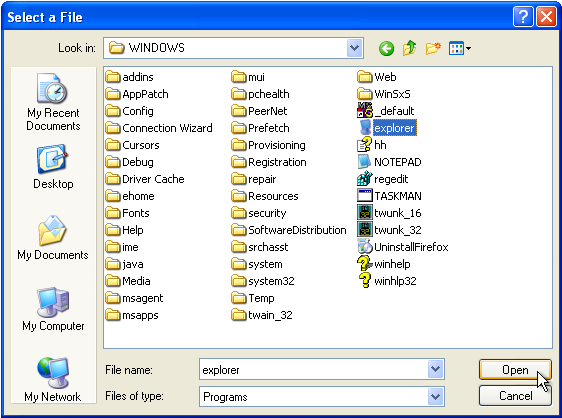
Configuring the Explorer tool
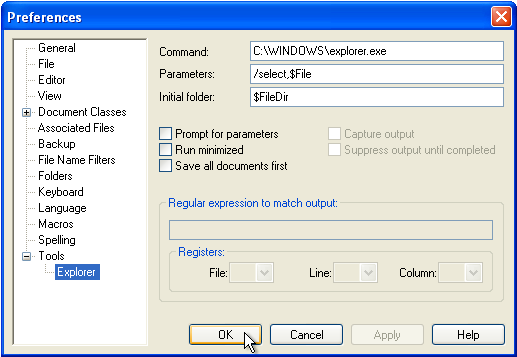
/select,/select,$File
发表评论
-
高级Java程序员值得拥有的10本书
2015-05-04 07:24 822Java是时下最流行的编程语言之一。市面上也出现了适合初学者 ... -
深入理解java异常处理机制
2015-01-30 09:30 13441. 引子 try…catch…fi ... -
java 运行时参数设置
2015-01-07 09:13 879JVM的运行时参数: -Xms为执行单元内存的1/4, ... -
每个Java开发者都应该知道的5个JDK工具
2014-12-29 12:37 1154JDK是Java语言的软件开� ... -
使用双重锁判定可以大幅降低锁的征用
2014-12-29 12:30 761class ObjInstance { //单例 pri ... -
MAVEN Scope使用说明
2014-11-24 09:40 777在Maven的依赖管理中,经常会用到依赖的scope设置。这 ... -
Spring4 quartz job xml configuration
2014-11-11 09:46 14491. 定义job details public ... -
Add items into list in one line using guava
2014-11-10 10:54 732//@formatter:off fina ... -
配置动态读取(变化)文件 in Spring
2014-11-10 08:51 13371. 从环境变量中读取路径: <bean id=&q ... -
JAVA实现AES加密与解密
2014-11-04 15:34 672package com.eifesun.monitor.up ... -
Netty4.x分析
2014-07-31 11:06 1483官网定义: netty是一个异步、事件驱动的网络应用框架,用 ... -
Ways to sort lists of objects in Java based on multiple fields
2014-07-21 17:19 7871. the first way: Sorting wit ... -
how to parse a String to BigDecimal
2014-07-21 10:08 934private BigDecimal parsePrice( ... -
order list using google guava
2014-07-21 09:08 897Predicate<String> filter ... -
Java 读文件操作
2014-07-08 14:09 8981. only use java core, no exte ... -
怎样使Java 中测试按一定顺序执行
2014-03-10 11:27 1341@FixMethodOrder(MethodSorters. ... -
如何实现在当类初始化时,自动调动某个方法
2014-02-14 14:44 977有两种思路, 1. 将这个类实现为thread类 (or ... -
持续集成JenkinsAPI常见用法
2014-02-10 13:54 43jenkins(持续集成开源工具)提供了丰富的api接口,基 ... -
Sonar 安装与使用
2014-01-13 10:49 1750Sonar 是一个用于代码质量管理的开放平台。通过插件机制, ... -
源代码管理分析工具 Source Navigator的安装与使用
2014-01-13 09:51 1916Source-Navigator是原来redhat开发的一个 ...






相关推荐
在实际使用中,一旦用户在Eclipse的项目浏览器或者编辑器中选中一个文件,Easy_Explore会提供一个快捷操作,比如右键菜单中的“Open Containing Folder”,点击后,该文件所在的整个目录结构将在操作系统的文件管理...
《探索Linux分区:Windows下的explore2fs工具详解》 在跨平台的系统管理中,尤其是在Windows系统上处理Linux磁盘分区时,我们经常会遇到一个挑战:如何方便地浏览和操作Linux文件系统。这时,一个名为"explore2fs....
EXT2explore是一款实用工具,特别为Windows操作系统设计,用于浏览和访问EXT4文件系统,这是Linux操作系统中常见的文件系统格式。EXT4是Linux内核的第四代扩展文件系统,它在性能、可靠性和可扩展性方面有显著提升,...
【标题】"ext2explore.zip" 是一个包含ext2explore工具的压缩包,它主要用于查看和浏览img格式的文件。ext2explore是一款实用的文件系统浏览器,专门设计来帮助用户探索Linux的ext2、ext3和ext4文件系统。 【描述】...
《探索Linux文件系统:explore2fs工具在Windows中的应用》 在当今的数字化时代,Linux和Windows操作系统各自占据着重要的地位。Linux以其开源、稳定和高效的特点在服务器领域广泛应用,而Windows则以其用户友好性在...
标题中的"HA-explore2fs-1pre6b.rar"是一个RAR格式的压缩包,它包含了一个名为"explore2fs"的工具,这是一款专为Windows用户设计的软件,用于浏览和探索Linux文件系统。这个版本是1pre6b,意味着它是1.0版本之前的第...
本文将详细介绍如何利用`simg2img`和`ext2explore`这两个工具来处理和提取Ext4文件系统中的数据。 `simg2img`是一个实用程序,专门用于将.simg(通常是Android系统的扁平化二进制块映射文件)转换为更通用的.img...
【HFS Explore】是一款专为Mac操作系统设计的文件系统探索工具,它允许用户在Mac上对HFS(Hierarchical File System)格式的磁盘映像进行浏览、读取和管理。这款软件对于那些需要处理HFS格式文件的用户,尤其是需要...
"Easy Explore"是一款专为Eclipse集成开发环境设计的插件,它的主要功能是帮助开发者快速定位项目中的文件目录,极大地提高了工作效率。在处理大型、结构复杂的工程项目时,寻找特定文件通常是一项耗时的任务,而...
《在Windows系统中使用ext2explore访问Linux分区详解》 在现代计算机环境中,Linux和Windows系统的共存已经成为常态,而跨平台的数据交互也日益频繁。对于习惯于Windows操作系统的用户来说,如何在Windows系统中...
《在Windows系统中利用HA-explore2fs工具查看Linux分区》 在当今多操作系统共存的环境中,有时候我们需要在Windows系统下访问或管理Linux分区的数据。HA-explore2fs工具便是一个为此目的而设计的强大软件,它使得...
《探索Linux文件系统:explore2fs v1.00在Windows XP下的应用》 在IT行业中,跨平台操作是常见的需求,特别是在处理文件系统时。Linux和Windows作为两大操作系统,各自有着不同的文件系统结构。当需要在Windows环境...
it is a good internat explore
Ext2explore is an easy to use application designed to be an explorer like utility to explore ext2 / ext3 files.
IBM MQ Explore是一款强大的工具,专为管理IBM WebSphere MQ(以前称为IBM Message Queuing或IBM MQ)环境而设计。在Windows环境下安装IBM MQ Explorer,可以帮助系统管理员和开发人员监控、配置和管理IBM MQ队列...
"explore2fs"是一款专为Windows用户设计的工具,它允许用户在Windows环境中便捷地访问和探索Linux文件系统。这个实用程序对于那些在多操作系统环境中工作或需要跨平台操作的用户来说尤其有用。了解"explore2fs"的...
Adobe Flex 3 Component Explore 是一个专门针对Flex 3框架的学习和参考工具,它为开发者提供了一个直观的平台来探索和理解Flex组件的使用和功能。Flex 3是Adobe开发的一个开源框架,主要用于构建富互联网应用程序...
### 打开视频文件夹出现explore.exe错误故障的解决方法 #### 故障现象描述 用户在尝试打开含有视频文件(如AVI、WMV、MPEG等格式)的文件夹时,会遇到系统弹出错误对话框,提示“explore.exe遇到问题需要关闭”。...
explore2fs Windows下查看Linux分区工具 如果你安装了双系统或者将Linux分区挂在Windows下查看 explore2fs可以满足你的要求 可以随意查看和复制Linxu分区文件 在Redhat9上使用没有问题,其他Linux只要...