- 浏览: 1198910 次
- 性别:

-

文章分类
最新评论
-
shmily39871118:
为什么图片都没办法显示?
Suite on HANA[SoH]之ABAP直接调用HANA存储过程 -
zqf816:
大神,密码多少呢?可以告诉一下。
Retail - Assortment List -
weiru:
我也是做主要做Retail行业的,方便提供密码么,大家可共同交 ...
Pricing and Promotion(PartII) -
wxqcsj:
图片看不到呀
Suite on HANA[SoH]之ABAP直接调用HANA模型 -
blueoxygen:
purehunter 写道html5足以开发复杂应用了 看来h ...
SAP公开课笔记:基于HANA的软件开发 - 第一周总结
http://neverknewthat.wordpress.com/2011/08/30/welcome-to-crystal-reports-for-enterprise/
A quite good tour for new version of Crystal Report. Since the article is hosted by Wordpress and sometimes it is bloced by our greate shit wall, I'm copying it here. Thanks for the author.
So has everyone see the new interface for Crystal Reports? If not, you’re missing out. SAP BusinessObjects v4.0 includes a brand new version of Crystal Reports called, Crystal Reports for Enterprise. This version of Crystal is new in BusinessObjects v4.0 introduces the new tabbed user interface which has been rolled out to all the client tools.
Crystal Reports 2011 and Crystal Reports for Enterprise are both available in BusinessObjects v4.0.
You may be asking: What is the difference between Crystal Reports 2011 and Crystal Reports for Enterprise? That’s a great question.
In short, Crystal Reports 2011 is the legacy Crystal Reports 2008 with a few new features. Crystal Reports for Enterprise is the future of Crystal Reports… and here’ s why it makes sense to have two versions.
The Crystal Reports development team wanted to make sure there was absolutely zero disruption to the use of existing Crystal Reports. Customers are always #1. It’s all about allowing customers customers and partners to continue to leverage their Crystal Reports investments, while at the same time laying out a future direction for the product. Those 1B+ Crystal Reports need to keep running.
The new, future direction means delivering the best possible connectivity to the new semantic layer in SAP BusinessObjects v4.0, together will a new charting engine and much, much more. As a result, they also released the distinct, next generation version of Crystal Reports called, Crystal Reports for Enterprise.
Version Comparison
Crystal Reports 2011 – All legacy Crystal reports 2008 functionality with read-only report format (.rptr), export to Excel workbook data only (.xlsx), integration with Visual Studio 2010 and integration for WPF apps.
Crystal Reports for Enterprise – Next generation Crystal Reports Designer with streamlined user interface, new charting engine, updated report design, connectivity to the new semantic layer (unx), platform driven alerts and 64-bit processing on the server (although the designer is still native 32-bit).
NOTE: For all new features please see the release notes.
Result – This gives customers the best of both worlds. Both versions of Crystal Reports can run side-by-side on the same desktop client. The associated processing servers and job servers can also run side-by-side on the same server. Zero disruptions – tons of new capabilities.
Configuring Crystal Report for Enterprise
The biggest challenge I ran into when first using Crystal Reports for Enterprise was getting connected to my CMS. I had no idea how to configure my server connections.
1. When you start Crystal Reports for Enterprise you will see this:
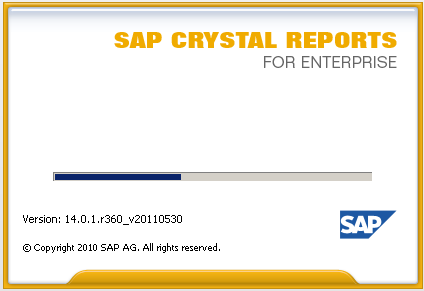
2. Next you will need to connect to your BusinessObjects Enterprise repository (to access the semantic layer). Choose File -> Log On to SAP BusinessObjects Enterprise
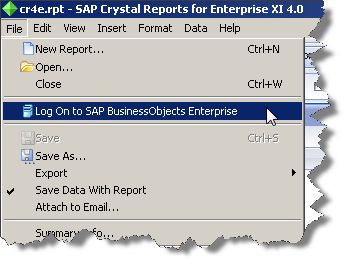
3. You can save connections to multiple repositories. Lets configure the first server connection by clicking on the box to the right of the Server Connections field.
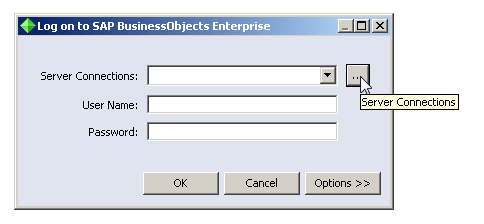
4. Enter in the following fields. Note that the Server Context must be entered as /dswsbobje. After entering the fields, make sure you can test the connection.
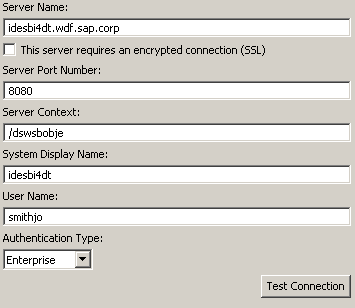
If you have a proxy server in play, make sure that this is configured correctly in Internet Explorer. Crystal Reports for Enterprise will leverage this configuration when attempting to talk to the server.
5. After entering the fields you should see an entry similar to the following screen:
6. You should now be able to connect to your repository and begin building content off any of the new UNX semantic layer definitions you have created. Make sure and play with the new charting engine and report layout controls. See how much easier it is to drag, drop and align fields onto the workspace.
Future of Two Crystal Reports Versions
More good news. Within a relatively short time frame, the Crystal Reports teams plans to bring all the capabilities on the classic Crystal Reports 2008/2011 version into Crystal Reports for Enterprise. So I don’t expect we will have two versions of Crystal Reports for very long. Here are a list of some of the things that are NOT in the initial release of Crystal Reports for Enterprise v4.0:
- No direct data support (ODBC/JDBC, etc)
- No direct OLAP support (other than BEx Queries)
- No Live Office support
- No Enterprise Search
- API/SDK Gaps
These are all the major things that will need to be added before Crystal Reports for Enterprise becoming the only version of Crystal Reports in the BusinessObjects Suite.
P.S. I love the new abbreviation for Crystal Reports for Enterprise, it’s cr4e. Very Cute.
发表评论
-
定制BI Launchpad的图标和主题
2013-07-29 10:08 5081原文链接 http://scn.sap.com/commun ... -
基于HANA的universe最佳实践之JOIN_BY_SQL
2013-06-27 08:29 9103在将HANA作为数据库创建universe建模时,有一条最佳 ... -
定制BI Launchpad名字
2013-06-22 05:00 3855原文链接http://scn.sap.com/communi ... -
BW on HANA的JAVA Stack
2012-11-28 14:46 2169原文链接:http://www.saphana. ... -
world premier - SAP BusinessObjects Design Studio
2012-11-19 12:54 2409这是即将在中国上海举行的TechED其中一个演讲的题目。 ... -
SAP BI 4.1 sneak preview
2012-11-19 10:57 2165SAP Mentor Tammy Powlas 发布了B ... -
Dashboard Design 4.0(Xcelsius)数据直接绑定功能:瑕瑜互见
2012-11-18 07:26 8150本文原发表于http://bobj.sapbiblog. ... -
BusinessObjects BI 4.0中web intelligence的refresh on open控制
2012-11-17 07:42 1862在BI 4.0的what's new文档中,我们可以发现 ... -
Wily Introscope与BIP4.0:为什么Wily很重要以及如何上手
2012-11-16 10:07 2980Wily Introscope与BIP4.0:为什么Wi ... -
Dashboard使用BI WebServices连接最佳实践
2012-11-13 13:06 1431BIWS即将WEBI报表的某个block作为web servi ... -
SAP BI4 维护策略
2012-11-08 08:51 1298尽管这不是什么技术秘密,但是很多人还是不知道SAP BI4产品 ... -
BI4关于supportability的改进
2012-11-08 03:03 1138BusinessObjects BI的产品� ... -
BusinessObjects Dashboard 4 FP3 Webdynpro flash islands连接
2012-10-22 15:38 1205Dashboard 4.0 FP3的新功能之一就是多了WebD ... -
SAP BW OLAP cache设置
2012-10-19 10:37 1032入门级,简单 -
关于webi计划报表的缓存设定
2012-10-18 14:33 1021在我们计划webi报表时,有一个缓存的选项,可以选择excel ... -
跟BW PSA维护有关的几篇文章
2012-10-18 13:34 1541很简单,入门级 -
SAP BusinessObjects BI产品证书简介
2012-10-09 09:47 1135http://www.trustedbi.com/tag/li ... -
SAP BW 730 SP8发布了!
2012-10-05 13:34 1729SP8之前,BW只能利用HANA的analytic view作 ... -
为什么crystal report processing server也有cache的参数
2012-10-01 16:36 1362在CR的cache server上有一些关于缓存的参数设置,这 ... -
为什么SAP有Crystal Report for Enterprise
2012-10-01 13:58 3331我想很多人都疑惑为什么SAP在BI4.0引入了基于JAVA的C ...


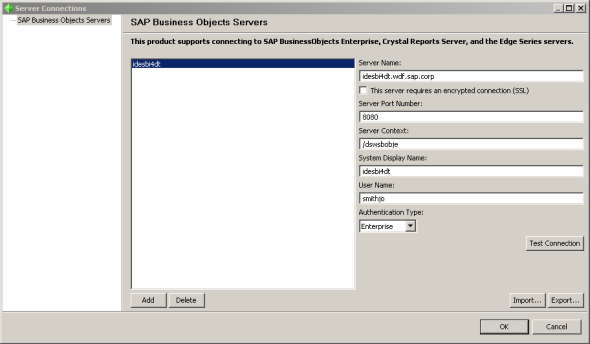



相关推荐
Welcome To New York.flac 无损音乐
最新单片机仿真 用LCD循环右移显示Welcome to China最新单片机仿真 用LCD循环右移显示Welcome to China最新单片机仿真 用LCD循环右移显示Welcome to China最新单片机仿真 用LCD循环右移显示Welcome to China最新...
348-用LCD循环右移显示Welcome to China(51单片机C语言实例Proteus仿真和代码)348-用LCD循环右移显示Welcome to China(51单片机C语言实例Proteus仿真和代码)348-用LCD循环右移显示Welcome to China(51单片机C语言...
标题“Welcome to Node.js v14.17.6”表明我们将探讨的是Node.js的特定版本——v14.17.6。这个版本是Node.js的一个稳定版,包含了多项改进和修复,旨在提供更稳定、高效的开发环境。 Node.js的核心特性之一是它的...
解决 CentOS 7 开机出现 welcome to emergency mode 的方法 CentOS 7 是一个流行的 Linux 发行版,但是有时在开机时可能会出现 "welcome to emergency mode!" 的提示信息,这使得用户无法正常登录系统。今天,我们...
在西北的大地之上,有这样一所充满活力的高等学府——北方民族大学,她以独具特色的教学项目和浓郁的学术氛围迎接每一位新同学,每一位到访的客人。位于银川这座历史与现代交融的城市,北方民族大学自1984年成立以来...
基于Keil+51单片机用LCD循环右移显示Welcome to China.rar基于Keil+51单片机用LCD循环右移显示Welcome to China.rar基于Keil+51单片机用LCD循环右移显示Welcome to China.rar基于Keil+51单片机用LCD循环右移显示...
### Eclipse 平台插件开发指南 #### 一、引言 欢迎来到 Eclipse!本文档旨在为初学者和有经验的开发者提供一个全面的指南,介绍如何使用 Eclipse 平台进行开发。无论你是最终用户还是软件开发者,都可以通过本文档...
标题“LED1602液晶显示‘Welcome to china’”涉及的是一个电子工程中的实践项目,其中使用了1602液晶显示屏来显示特定的文字信息。这个项目主要涵盖了以下几个重要的知识点: 1. **1602液晶显示屏**:1602液晶显示...
单片机C语言实例82:用LCD循环右移显示Welcome to China.txt
Welcome to Enterprise Library. The following sections of this guidance describe the ways that you can use Enterprise Library and the individual application blocks in your applications. The sections ...
hao hao kan o yes i can do it well !!!
在本项目中,我们探讨的是如何使用51系列单片机,通过编写VC++程序来实现LCD显示器上文字"Welcome to China"的循环右移显示。 51单片机是市面上常见的微控制器之一,由Intel公司开发,但后来许多厂商如Atmel、STC等...
Unit1 Welcome back to school A let's learn
【标题】"Welcome to BlueHat Shanghai.zip" 暗示了一个与微软的BlueHat安全大会相关的资料包。BlueHat是微软主办的一系列安全会议,旨在提高人们对网络安全问题的认识,并分享最新的安全技术和趋势。 【描述】...
在本项目中,我们关注的是如何使用LCD(液晶显示屏)来循环右移显示"Welcome to China"的文字。LCD,即Liquid Crystal Display,广泛应用于各种电子设备中,如计算器、手机、电视等,作为显示信息的重要手段。这个...
Welcome to my classPPT学习教案.pptx
Welcome to our classPPT教案学习.pptx