官方对storm中worker,executor,task讲解非常清楚,https://github.com/nathanmarz/storm/wiki/Understanding-the-parallelism-of-a-Storm-topology 转载到个人博客上。一图胜千言:

Storm distinguishes between the following three main entities that are used to actually run a topology in a Storm cluster:
- Worker processes
- Executors (threads)
- Tasks
Here is a simple illustration of their relationships:
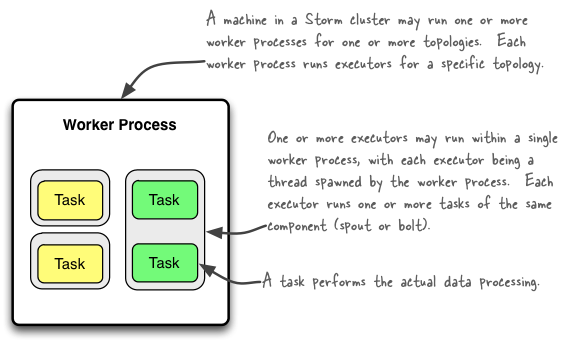
A worker process executes a subset of a topology. A worker process belongs to a specific topology and may run one or more executors for one or more components (spouts or bolts) of this topology. A running topology consists of many such processes running on many machines within a Storm cluster.
An executor is a thread that is spawned by a worker process. It may run one or more tasks for the same component (spout or bolt).
A task performs the actual data processing — each spout or bolt that you implement in your code executes as many tasks across the cluster. The number of tasks for a component is always the same throughout the lifetime of a topology, but the number of executors (threads) for a component can change over time. This means that the following condition holds true: #threads ≤ #tasks. By default, the number of tasks is set to be the same as the number of executors, i.e. Storm will run one task per thread.
Configuring the parallelism of a topology
Note that in Storm’s terminology "parallelism" is specifically used to describe the so-called parallelism hint, which means the initial number of executor (threads) of a component. In this document though we use the term "parallelism" in a more general sense to describe how you can configure not only the number of executors but also the number of worker processes and the number of tasks of a Storm topology. We will specifically call out when "parallelism" is used in the normal, narrow definition of Storm.
The following sections give an overview of the various configuration options and how to set them in your code. There is more than one way of setting these options though, and the table lists only some of them. Storm currently has the following order of precedence for configuration settings: defaults.yaml < storm.yaml < topology-specific configuration < internal component-specific configuration < external component-specific configuration.
Number of worker processes
- Description: How many worker processes to create for the topology across machines in the cluster.
- Configuration option: TOPOLOGY_WORKERS
- How to set in your code (examples):
Number of executors (threads)
- Description: How many executors to spawn per component.
- Configuration option: ?
- How to set in your code (examples):
- TopologyBuilder#setSpout()
- TopologyBuilder#setBolt()
- Note that as of Storm 0.8 the
parallelism_hintparameter now specifies the initial number of executors (not tasks!) for that bolt.
Number of tasks
- Description: How many tasks to create per component.
- Configuration option: TOPOLOGY_TASKS
- How to set in your code (examples):
Here is an example code snippet to show these settings in practice:
topologyBuilder.setBolt("green-bolt", new GreenBolt(), 2)
.setNumTasks(4)
.shuffleGrouping("blue-spout);
In the above code we configured Storm to run the bolt GreenBolt with an initial number of two executors and four associated tasks. Storm will run two tasks per executor (thread). If you do not explicitly configure the number of tasks, Storm will run by default one task per executor.
Example of a running topology
The following illustration shows how a simple topology would look like in operation. The topology consists of three components: one spout called BlueSpout and two bolts called GreenBolt and YellowBolt. The components are linked such that BlueSpout sends its output to GreenBolt, which in turns sends its own output to YellowBolt.
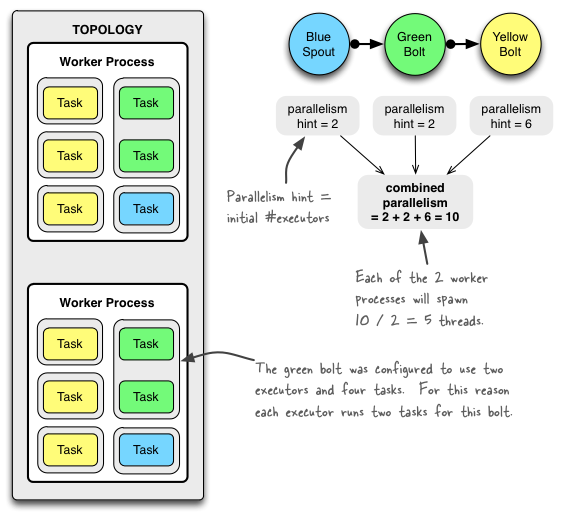
The GreenBolt was configured as per the code snippet above whereas BlueSpout and YellowBolt only set the parallelism hint (number of executors). Here is the relevant code:
Config conf = new Config();
conf.setNumWorkers(2); // use two worker processes
topologyBuilder.setSpout("blue-spout", new BlueSpout(), 2); // set parallelism hint to 2
topologyBuilder.setBolt("green-bolt", new GreenBolt(), 2)
.setNumTasks(4)
.shuffleGrouping("blue-spout");
topologyBuilder.setBolt("yellow-bolt", new YellowBolt(), 6)
.shuffleGrouping("green-bolt");
StormSubmitter.submitTopology(
"mytopology",
conf,
topologyBuilder.createTopology()
);
And of course Storm comes with additional configuration settings to control the parallelism of a topology, including:
- TOPOLOGY_MAX_TASK_PARALLELISM: This setting puts a ceiling on the number of executors that can be spawned for a single component. It is typically used during testing to limit the number of threads spawned when running a topology in local mode. You can set this option via e.g. Config#setMaxTaskParallelism().
How to change the parallelism of a running topology
A nifty feature of Storm is that you can increase or decrease the number of worker processes and/or executors without being required to restart the cluster or the topology. The act of doing so is called rebalancing.
You have two options to rebalance a topology:
- Use the Storm web UI to rebalance the topology.
- Use the CLI tool storm rebalance as described below.
Here is an example of using the CLI tool:
# Reconfigure the topology "mytopology" to use 5 worker processes,
# the spout "blue-spout" to use 3 executors and
# the bolt "yellow-bolt" to use 10 executors.
$ storm rebalance mytopology -n 5 -e blue-spout=3 -e yellow-bolt=10
References for this article
- Concepts
- Configuration
- Running topologies on a production cluster
- Local mode
- Tutorial
-
Storm API documentation, most notably the class
Config










相关推荐
BackgroundWorkder组件操作
工人职能创建在Web Worker内部执行的函数并返回Promise。 允许创建内联式Web工作程序,而无需为其创建新文件。 看一下这个例子: const WorkerFunction = require ( 'worker-function' ) ;// Let's create a new ...
在WebWork应用中,JAR文件可能包含了WebWork框架的核心库、第三方依赖以及可能的应用特定组件。 从文件名称列表来看,"lightbody_src"可能是指项目的源代码目录。Lightbody可能是一个特定的WebWork应用实例或者是...
语言:English 免费,开源浏览器计时器允许您设置互联网上冲浪的预定义的时间。 免费,开源浏览器计时器允许您... 工人定时器很快成为时间跟踪的热门选择 - 以及充分理由。 随着易于使用和时尚的设计和高质量的界面。
将请求放入队列,通过一定数量(例如CPU核心数)goroutine组成一个worker池(pool),workder池中的worker读取队列执行任务 实例代码 以下代码笔者根据自己的理解进行了简化,主要是表达出个人的思路,实际后端开发中,根据...