1.accept="application/msexcel"
2.accept="application/msword"
3.accept="application/pdf"
4.accept="application/poscript"
5.accept="application/rtf"
6.accept="application/x-zip-compressed"
7.accept="audio/basic"
8.accept="audio/x-aiff"
9.accept="audio/x-mpeg"
10.accept="audio/x-pn/realaudio"
11.accept="audio/x-waw"
12.accept="image/gif"
13.accept="image/jpeg"
14.accept="image/tiff"
15.accept="image/x-ms-bmp"
16.accept="image/x-photo-cd"
17.accept="image/x-png"
18.accept="image/x-portablebitmap"
19.accept="image/x-portable-greymap"
20.accept="image/x-portable-pixmap"
21.accept="image/x-rgb"
22.accept="text/html"
23.accept="text/plain"
24.accept="video/quicktime"
25.accept="video/x-mpeg2"
26.accept="video/x-msvideo"
这个就可以实现选择具体的数据类型,但是有兼容问题,我在测试的时候只有Opera,Chrome能用,火狐和IE都不兼容
好吧,就在这里测试一下吧:
我只想要word
在这里如果想支持多种类型的话,比如金山的office和microsoft的office的不同扩展名,这样的话可以在accept里面放置多个属性就可以了:
<form> <input type="file" name="pic" id="pic" accept="image/gif, image/jpeg" /></form>
如果不限制图像的格式,可以写为:accept="image/*"。同样是可以的
好的,测试一下:
我只想要gif、bmp
好吧,只要是图片我就要了嗯,测试成功,用Opera,Chrome能用,因为accept也是html5的新特性,所以火狐和IE的支持就显得单薄了,这样还是让我们等待他们的接受把
测试了好久,发现gif和bmp一起的时候并不是能取得他们的并集,仔细观察以后是按写入顺序排列了一下他们的“文件选择类型”:
就像是下面的图片一样:
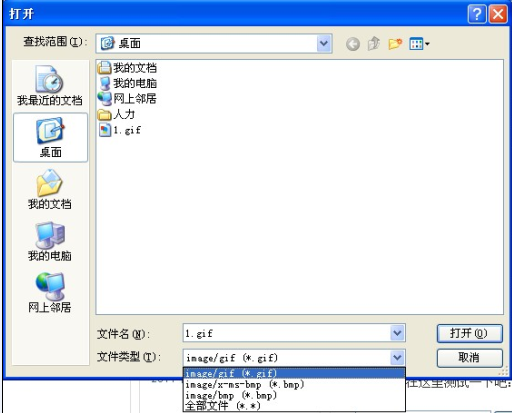
我们如果不定义input file的格式的时候,那么文件类型的地方就是全部文件*.*,如果我们定义了自己的,那么文件类型就会和我们选中的一样,但是这时候我们如果想看别的文件的时候还是可以通过文件类型的下拉框,去选择自己额外喜欢的类型的,简单的说,它就是起到了一个简单的按照我们的主观意愿筛选的作用,同时我们如果不是选择的image/*而是好几个并列的话就会按照上面的情况分别得排列出来,比如图上的我input就是这个样子的:
<form> <input type="file" name="pic" id="pic" accept="image/gif /></form>, image/x-ms-bmp, image/bmp"






相关推荐
注意:input[type=file] 标签中的属性accept=application/msword,application/pdf 在pc上正常,但是在手机ios和android上这个文件格式限制会被忽略,所以需要在js中增加格式的判断,以及对应显示样式的设置.(我也是刚...
为了启用照相机功能,我们需要在 `input` 元素上添加 `accept` 属性,指定允许选择的文件类型。例如,如果我们只想让用户选择图片,可以这样写: ```html <input type="file" accept="image/*" capture> ``` `...
在HTML中,`<input>` 元素通过 `type` 属性来指定不同的输入类型,其中 `type="file"` 表示文件输入类型。基本用法如下: ```html <input type="file" name="file"> ``` 此例中的 `<input type="file">` 创建了一...
`multiple`属性是HTML5 `<input type="file">` 元素的一个重要属性,当添加到这个元素上时,用户在文件选择对话框中可以选择多个文件。例如,你可以这样使用它: ```html <input type="file" name="files[]" ...
文件浏览 -->select 标签用于在 HTML 页面添加下拉菜单,使用 option 标签添加选项,语法格式如下:<select><option> 北京 </option><option> 上海 </option><option> 广州 </option></select>textarea 标签用于指定...
<input type="text" id="fname" name="fname"><br> </fieldset> ``` ##### 标签:font - **说明**:`<font>` 标签用于指定用于渲染所包含文本的新字体、大小和颜色,但该标签已经被废弃。例如: ```html <font...
<tr><td align=right>类型:</td><td><input type="radio" name="ntype" checked value="0">文件夹 <input type="radio" name="ntype" value="1">文件 <tr><td align=right>名称:</td> <td> <input type="text" ...
<param name="inputName">image</param> </result> <action name="checkcode" class="action.user.CheckCodeAction"> <result name="success" type="json"></result> </action> <action name=...
<input type="file" name="file" onchange="javascript:PreviewImg(this);" style="border:1px #FFFFFF solid;background:#efefef"/> <font color="red">*</font> <div id="newPreview"></div> </td> </tr> ...
<input type=text onkeypress="return event.keyCode>=48&&event.keyCode<=57||(this.value.indexOf(".")<0?event.keyCode==46:false)" onpaste="return !clipboardData.getData("text").match(/D/)" ondragenter=...
- `<input type="file">`:用于选择文件的输入控件。这里的`id="picPath"`是关键,因为它关联了后续JavaScript中的图片预览功能。 ##### 3. JavaScript预览逻辑 预览功能主要通过JavaScript实现,涉及以下关键技术...
表单应包含`<input type="file">`元素,让用户浏览本地文件。例如: ```html <!DOCTYPE html> <html> <head> <title>文件上传</title> </head> <body> <form action="upload....
<input type="file" name="txt_file" id="txt_file" multiple class="file-loading" /> </div> </form> ``` 在上述代码中,`<input type="file">`元素被赋予了`class="file-loading"`,这将应用Bootstrap ...
<input name="file" type="file" value="浏览 " > <input type="submit" value="上传 " name="B1"> </td> </tr> </table> </form> ``` 关键点在于`<form>`标签,它需要`method="post"`以确保数据能够被传输,`...
<input type="file" name="file" multiple> <div id="progress-bar"></div> <button type="submit">Upload</button> </form> <script> $('#upload-form').fileupload({ dataType: 'json', progressall: ...
<input type="file" name="myfile1" id="myfile1"/><br/> <input type="file" name="myfile2" id="myfile2"/><br/> 备注:<input type="text" name="mydata" id="mydata"/><br/> <input type="button" value=...
表单应包含一个`<input type="file">`元素,以便用户可以浏览他们的文件系统并选择文件。以下是一个基本的HTML表单示例: ```html <!DOCTYPE html> <html> <body> <form action="/upload" method="post" enctype=...
设置这个属性后,当用户打开文件选择对话框时,系统会默认显示这些指定类型的文件,但这并不意味着用户无法选择其他类型的文件。用户仍然可以手动浏览并选择不受限制的文件。 为了实现真正的文件类型限制,防止用户...
`<input type="file">`元素用于选取本地文件。 ```html <form id="uploadForm"> <input type="file" id="fileInput" name="file" /> <button type="submit">上传</button> </form> ``` 2. **JavaScript处理**:...
$a <= $b :小于等于 $a > $b :大于 $a >= $b :大于等于 与C一样PHP也有三重运算符(?:)。位操作符在PHP同样存在。 优先权 就和C以及Java一样! 2.7 控制流程结构 PHP有着与C一样的流程控制。我将在下面大概...