- 浏览: 3464661 次
- 性别:

- 来自: 珠海
-

文章分类
- 全部博客 (1633)
- Java (250)
- Android&HTML5 (111)
- Struts (10)
- Spring (236)
- Hibernate&MyBatis (115)
- SSH (49)
- jQuery插件收集 (55)
- Javascript (145)
- PHP (77)
- REST&WebService (18)
- BIRT (27)
- .NET (7)
- Database (105)
- 设计模式 (16)
- 自动化和测试 (19)
- Maven&Ant (43)
- 工作流 (36)
- 开源应用 (156)
- 其他 (16)
- 前台&美工 (119)
- 工作积累 (0)
- OS&Docker (83)
- Python&爬虫 (28)
- 工具软件 (157)
- 问题收集 (61)
- OFbiz (6)
- noSQL (12)
最新评论
-
HEZR曾嶸:
你好博主,这个不是很理解,能解释一下嘛//左边+1,上边+1, ...
java 两字符串相似度计算算法 -
天使建站:
写得不错,可以看这里,和这里的这篇文章一起看,有 ...
jquery 遍历对象、数组、集合 -
xue88ming:
很有用,谢谢
@PathVariable映射出现错误: Name for argument type -
jnjeC:
厉害,困扰了我很久
MyBatis排序时使用order by 动态参数时需要注意,用$而不是# -
TopLongMan:
非常好,很实用啊。。
PostgreSQL递归查询实现树状结构查询
maven pom.xml加载不同properties配置 http://my.oschina.net/vdroid/blog/400708
问题:
1. Check $M2_HOME environment variable and mvn script match. 解决办法:http://fxb4632242.iteye.com/blog/2193945
创建工程
http://my.oschina.net/alexgaoyh/blog/397487
创建一个Maven Project 选择 maven-archetype-quickstart

项目创建完成之后,修改buildPath相关(src/main/java src/main/resources……); JDK ……
项目右键--》New--》Maven Module--》输入 MutiModule-captcha(验证码相关模块)--》选择maven-archetype-quickstart

PS: 如果报错 The parent project must have a packaging type of POM
是将pom.xml 中的 <packaging>jar</packaging> 改成 <packaging>pom</packaging>
创建成功之后如下图:
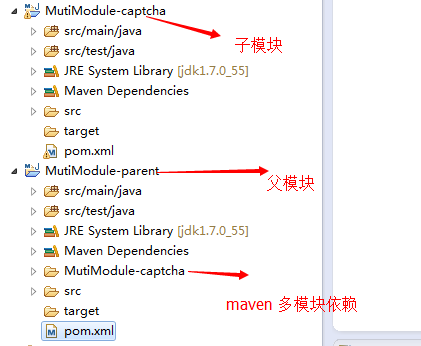
其中 captcha 项目里面包含了验证码的相关操作,并且功能已经实现,项目右键成功通过junit测试。
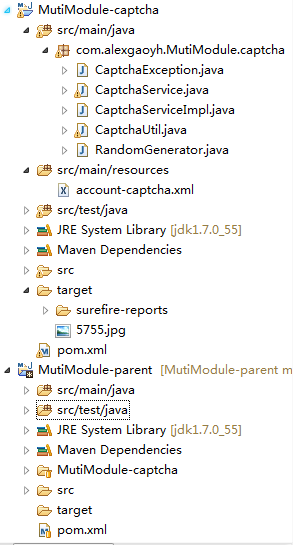
配置工程:
启动tomcat或者jetty服务器:
mvn tomcat7:run -DskipTests
mvn jetty:run -DskipTests
注意, 在dos下面可以这样执行, 在eclipse或者idea下面, 要去掉mvn.
setting.xml增加tomcat后者jetty的支持
总工程
第1个子模块
第2个子模块
第3个模块, 跟第2个模块类似
最后一个模块, web模块
问题:
1. Check $M2_HOME environment variable and mvn script match. 解决办法:http://fxb4632242.iteye.com/blog/2193945
创建工程
http://my.oschina.net/alexgaoyh/blog/397487
创建一个Maven Project 选择 maven-archetype-quickstart

项目创建完成之后,修改buildPath相关(src/main/java src/main/resources……); JDK ……
项目右键--》New--》Maven Module--》输入 MutiModule-captcha(验证码相关模块)--》选择maven-archetype-quickstart

PS: 如果报错 The parent project must have a packaging type of POM
是将pom.xml 中的 <packaging>jar</packaging> 改成 <packaging>pom</packaging>
创建成功之后如下图:
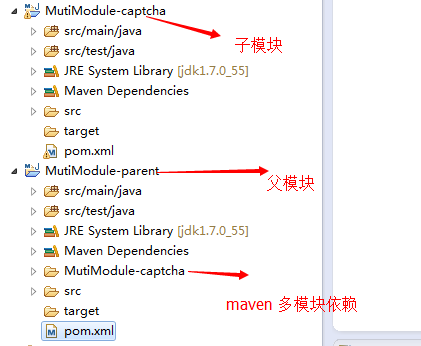
其中 captcha 项目里面包含了验证码的相关操作,并且功能已经实现,项目右键成功通过junit测试。
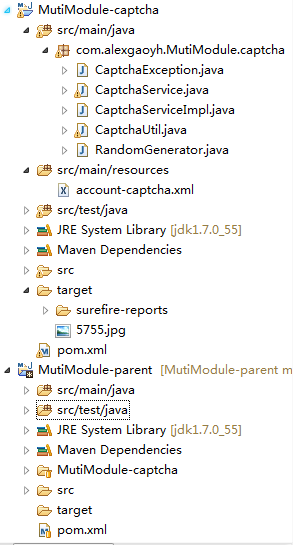
配置工程:
启动tomcat或者jetty服务器:
mvn tomcat7:run -DskipTests
mvn jetty:run -DskipTests
注意, 在dos下面可以这样执行, 在eclipse或者idea下面, 要去掉mvn.
setting.xml增加tomcat后者jetty的支持
<pluginGroups>
<!-- pluginGroup
| Specifies a further group identifier to use for plugin lookup.
<pluginGroup>com.your.plugins</pluginGroup>
-->
<pluginGroup>org.mortbay.jetty</pluginGroup>
<pluginGroup>org.apache.tomcat.maven</pluginGroup>
<pluginGroup>com.jayway.maven.plugins.android.generation2</pluginGroup>
</pluginGroups>
总工程
<?xml version="1.0" encoding="UTF-8"?>
<project xmlns="http://maven.apache.org/POM/4.0.0" xmlns:xsi="http://www.w3.org/2001/XMLSchema-instance" xsi:schemaLocation="http://maven.apache.org/POM/4.0.0 http://maven.apache.org/xsd/maven-4.0.0.xsd">
<modelVersion>4.0.0</modelVersion>
<groupId>rh</groupId>
<artifactId>rh_cpm_new</artifactId>
<version>0.0.1-SNAPSHOT</version>
<packaging>pom</packaging>
<name>rh_cpm_new</name>
<url>http://maven.apache.org</url>
<properties>
<project.build.sourceEncoding>UTF-8</project.build.sourceEncoding>
</properties>
<properties>
<version.num>4.1</version.num>
<!-- 这里配置一些通用属性本信息 -->
</properties>
<dependencyManagement>
<dependencies>
<!-- 这里配置所有通用依赖库的版本信息 -->
</dependencies>
</dependencyManagement>
<build>
<pluginManagement>
<plugins>
<!-- 这里配置所有插件的版本信息 -->
</plugins>
</pluginManagement>
</build>
<!-- 这里指定它所有子模块 -->
<modules>
<module>app_tools</module>
<module>app_core</module>
<module>rh_base</module>
<module>rh_cpm_web</module>
</modules>
</project>
第1个子模块
<?xml version="1.0"?>
<project xsi:schemaLocation="http://maven.apache.org/POM/4.0.0 http://maven.apache.org/xsd/maven-4.0.0.xsd" xmlns="http://maven.apache.org/POM/4.0.0"
xmlns:xsi="http://www.w3.org/2001/XMLSchema-instance">
<modelVersion>4.0.0</modelVersion>
<!-- 指定父模块 -->
<parent>
<groupId>rh</groupId>
<artifactId>rh_cpm_new</artifactId>
<version>0.0.1-SNAPSHOT</version>
</parent>
<groupId>rh</groupId>
<artifactId>app_tools</artifactId>
<version>0.0.1-SNAPSHOT</version>
<packaging>jar</packaging>
<name>app_tools</name>
<description>app_tools</description>
<url>http://maven.apache.org</url>
<properties>
<!-- 可以定义一些属性,有必要的情况下 -->
</properties>
<dependencies>
<!-- 把所有父模块定义的通用依赖加入进来,可以不用版本,因为父模块已经定义了版本信息 -->
<!-- 可以自己增加一些特殊依赖,但是要指定版本信息 -->
<dependency>
<groupId>javax.servlet</groupId>
<artifactId>servlet-api</artifactId>
<scope>provided</scope>
</dependency>
<dependency>
<groupId>javax.servlet.jsp</groupId>
<artifactId>jsp-api</artifactId>
<scope>provided</scope>
</dependency>
</dependencies>
</project>
第2个子模块
<?xml version="1.0"?>
<project xsi:schemaLocation="http://maven.apache.org/POM/4.0.0 http://maven.apache.org/xsd/maven-4.0.0.xsd" xmlns="http://maven.apache.org/POM/4.0.0"
xmlns:xsi="http://www.w3.org/2001/XMLSchema-instance">
<modelVersion>4.0.0</modelVersion>
<!-- 指定父模块 -->
<parent>
<groupId>rh</groupId>
<artifactId>rh_cpm_new</artifactId>
<version>0.0.1-SNAPSHOT</version>
</parent>
<groupId>rh</groupId>
<artifactId>app_core</artifactId>
<version>0.0.1-SNAPSHOT</version>
<packaging>jar</packaging>
<name>app_core</name>
<description>app_core</description>
<url>http://maven.apache.org</url>
<properties>
<!-- 可以定义一些属性,有必要的情况下 -->
</properties>
<dependencies>
<!-- 把第1个模块, 作为第2个模块的依赖 -->
<dependency>
<groupId>rh</groupId>
<artifactId>app_tools</artifactId>
<version>0.0.1-SNAPSHOT</version>
</dependency>
<!-- 把所有父模块定义的通用依赖加入进来,可以不用版本,因为父模块已经定义了版本信息 -->
<!-- 可以自己增加一些特殊依赖,但是要指定版本信息 -->
<dependency>
<groupId>javax.servlet</groupId>
<artifactId>servlet-api</artifactId>
<scope>provided</scope>
</dependency>
<dependency>
<groupId>javax.servlet.jsp</groupId>
<artifactId>jsp-api</artifactId>
<scope>provided</scope>
</dependency>
</dependencies>
</project>
第3个模块, 跟第2个模块类似
<?xml version="1.0"?>
<project xsi:schemaLocation="http://maven.apache.org/POM/4.0.0 http://maven.apache.org/xsd/maven-4.0.0.xsd" xmlns="http://maven.apache.org/POM/4.0.0"
xmlns:xsi="http://www.w3.org/2001/XMLSchema-instance">
<modelVersion>4.0.0</modelVersion>
<!-- 指定父模块 -->
<parent>
<groupId>rh</groupId>
<artifactId>rh_cpm_new</artifactId>
<version>0.0.1-SNAPSHOT</version>
</parent>
<groupId>rh</groupId>
<artifactId>rh_base</artifactId>
<version>0.0.1-SNAPSHOT</version>
<packaging>jar</packaging>
<name>rh_base</name>
<description>rh_base</description>
<url>http://maven.apache.org</url>
<properties>
<!-- 可以定义一些属性,有必要的情况下 -->
</properties>
<dependencies>
<!-- 把第1个模块, 作为第2个模块的依赖 -->
<dependency>
<groupId>rh</groupId>
<artifactId>app_core</artifactId>
<version>0.0.1-SNAPSHOT</version>
</dependency>
<!-- 把所有父模块定义的通用依赖加入进来,可以不用版本,因为父模块已经定义了版本信息 -->
<!-- 可以自己增加一些特殊依赖,但是要指定版本信息 -->
<dependency>
<groupId>javax.servlet</groupId>
<artifactId>servlet-api</artifactId>
<scope>provided</scope>
</dependency>
<dependency>
<groupId>javax.servlet.jsp</groupId>
<artifactId>jsp-api</artifactId>
<scope>provided</scope>
</dependency>
</dependencies>
</project>
最后一个模块, web模块
<?xml version="1.0"?>
<project
xsi:schemaLocation="http://maven.apache.org/POM/4.0.0 http://maven.apache.org/xsd/maven-4.0.0.xsd"
xmlns="http://maven.apache.org/POM/4.0.0" xmlns:xsi="http://www.w3.org/2001/XMLSchema-instance">
<modelVersion>4.0.0</modelVersion>
<parent>
<groupId>rh</groupId>
<artifactId>rh_cpm_new</artifactId>
<version>0.0.1-SNAPSHOT</version>
</parent>
<artifactId>rh_cpm_web</artifactId>
<!-- 这里要指定web的打包方式 -->
<packaging>war</packaging>
<name>XXXXXXXXXXXX</name>
<url>http://www.ronghuitec.com</url>
<dependencies>
<!-- 把上一层的模块依赖进来 -->
<dependency>
<groupId>rh</groupId>
<artifactId>rh_base</artifactId>
<version>0.0.1-SNAPSHOT</version>
</dependency>
<dependency>
<groupId>javax.servlet</groupId>
<artifactId>servlet-api</artifactId>
<scope>provided</scope>
</dependency>
<dependency>
<groupId>javax.servlet.jsp</groupId>
<artifactId>jsp-api</artifactId>
<scope>provided</scope>
</dependency>
</dependencies>
<build>
<finalName>rh_cpm_web</finalName>
<defaultGoal>package</defaultGoal>
<filters>
<!--<filter>${basedir}/src/main/jdbc.properties</filter> -->
</filters>
<plugins>
<!-- 加入依赖处理的插件 -->
<plugin>
<groupId>org.apache.maven.plugins</groupId>
<artifactId>maven-dependency-plugin</artifactId>
<version>2.8</version>
<executions>
<execution>
<id>copy</id>
<phase>install</phase>
<goals>
<goal>copy-dependencies</goal>
</goals>
<configuration>
<outputDirectory>$/lib</outputDirectory>
<!-- 拷贝所以依赖存放位置 -->
</configuration>
</execution>
</executions>
</plugin>
<!-- 加入支持查询svn一些信息的插件 -->
<plugin>
<groupId>com.google.code.maven-svn-revision-number-plugin</groupId>
<artifactId>svn-revision-number-maven-plugin</artifactId>
<version>1.13</version>
<configuration>
<entries>
<entry>
<prefix>svn_info</prefix>
<depth>empty</depth>
</entry>
</entries>
</configuration>
<executions>
<execution>
<phase>validate</phase>
<goals>
<goal>revision</goal>
</goals>
</execution>
</executions>
<dependencies>
<dependency>
<groupId>org.tmatesoft.svnkit</groupId>
<artifactId>svnkit</artifactId>
<version>1.7.8</version>
</dependency>
</dependencies>
</plugin>
<!-- 加入处理国际化信息的插件 -->
<plugin>
<groupId>org.codehaus.mojo</groupId>
<artifactId>native2ascii-maven-plugin</artifactId>
<executions>
<execution>
<id>native2ascii-utf8</id>
<goals>
<goal>native2ascii</goal>
</goals>
<phase>process-resources</phase>
<configuration>
<encoding>UTF8</encoding>
<src>src/main/resources</src>
<dest>target/classes</dest>
<includes>
<include>applicationResources/*_zh*.properties</include>
<include>*_zh*.properties</include>
</includes>
</configuration>
</execution>
</executions>
</plugin>
<!-- 加入编译的插件 -->
<plugin>
<groupId>org.apache.maven.plugins</groupId>
<artifactId>maven-compiler-plugin</artifactId>
<configuration>
<source>1.7</source>
<target>1.7</target>
</configuration>
</plugin>
<!-- 加入tomcat服务器的插件 -->
<plugin>
<groupId>org.apache.tomcat.maven</groupId>
<artifactId>tomcat7-maven-plugin</artifactId>
<version>2.2</version>
<configuration>
<url>http://localhost:8080/manager/text</url>
<username>admin</username>
<password>admin</password>
<path>/dev_cpm</path>
</configuration>
</plugin>
<!-- 加入jetty服务器的插件 -->
<plugin>
<groupId>org.mortbay.jetty</groupId>
<artifactId>jetty-maven-plugin</artifactId>
<configuration>
<webApp>
<contextPath>/dev_cpm</contextPath>
</webApp>
</configuration>
</plugin>
<!-- 加入清理工程的插件 -->
<plugin>
<groupId>org.apache.maven.plugins</groupId>
<artifactId>maven-clean-plugin</artifactId>
<configuration>
<filesets>
<fileset>
<directory>${user.home}/${project.build.finalName}/index</directory>
</fileset>
</filesets>
</configuration>
</plugin>
<!-- 加入war打包插件 -->
<plugin>
<groupId>org.apache.maven.plugins</groupId>
<artifactId>maven-war-plugin</artifactId>
<configuration>
<escapeString>\</escapeString>
<!--<warName>${war.name}-${version.num}</warName> -->
<warName>${war.name}</warName>
<warSourceExcludes>src/main/resources/packaged/**</warSourceExcludes>
<webResources>
<resource>
<directory>src/main/resources/packaged</directory>
<targetPath>WEB-INF/classes</targetPath>
<filtering>true</filtering>
<includes>
<include>hibernate.properties</include>
</includes>
</resource>
<resource>
<directory>src/main/resources/packaged/tmp</directory>
<targetPath>WEB-INF/classes</targetPath>
<filtering>true</filtering>
<includes>
<include>applicationContext-init.xml</include>
<include>applicationContext-resources.xml</include>
</includes>
</resource>
</webResources>
<warSourceDirectory>src/main/webapp</warSourceDirectory>
<webXml>src/main/resources/packaged/tmp/web-${package.profile.flag}.xml</webXml>
<archive>
<manifestEntries>
<SVN-Revision>${svn_info.revision}</SVN-Revision>
<SVN-path>${svn_info.path}</SVN-path>
<SVN-mixedRevisions>${svn_info.mixedRevisions}</SVN-mixedRevisions>
</manifestEntries>
</archive>
</configuration>
</plugin>
<!-- 加入ant的功能插件 -->
<plugin>
<groupId>org.apache.maven.plugins</groupId>
<artifactId>maven-antrun-plugin</artifactId>
<executions>
<execution>
<id>process-classes</id>
<phase>process-classes</phase>
<goals>
<goal>run</goal>
</goals>
<configuration>
<tasks>
<delete>
<fileset dir="${basedir}/src/main/resources/packaged/tmp" includes="**/*.*" />
</delete>
<delete dir="${project.build.directory}/classes/packaged" />
<!--只用于开发 -->
<copy
file="${basedir}/src/main/resources/packaged/applicationContext-resources-${package.profile.flag}.xml"
tofile="${project.build.directory}/classes/applicationContext-resources.xml"
overwrite="true"></copy>
<copy
file="${basedir}/src/main/resources/packaged/log4j_${package.profile.flag}.xml"
tofile="${project.build.directory}/classes/log4j.xml"
overwrite="true"></copy>
<!-- wyman remove 不需要logback的配置 <copy file="${basedir}/src/main/resources/packaged/logback_${package.profile.flag}.xml"
tofile="${project.build.directory}/classes/logback.xml" overwrite="true"></copy> -->
<!-- 只适合开发,打包的时候会被war配置覆盖 -->
<copy
file="${basedir}/src/main/resources/packaged/web-${package.profile.flag}.xml"
tofile="${basedir}/src/main/webapp/WEB-INF/web.xml" overwrite="true"></copy>
<copy file="${basedir}/src/common/DGC.jar" tofile="${basedir}/src/main/webapp/WEB-INF/lib/DGC.jar"
overwrite="true"></copy>
<copy file="${basedir}/src/common/safenet-sentinel-hasp-api.jar"
tofile="${basedir}/src/main/webapp/WEB-INF/lib/safenet-sentinel-hasp-api.jar"
overwrite="true"></copy>
<copy
file="${basedir}/src/common/safenet-sentinel-hasp-nemesis-runtime.jar"
tofile="${basedir}/src/main/webapp/WEB-INF/lib/safenet-sentinel-hasp-nemesis-runtime.jar"
overwrite="true"></copy>
<copy
file="${basedir}/src/common/safenet-sentinel-hasp-nemesis-supplements.jar"
tofile="${basedir}/src/main/webapp/WEB-INF/lib/safenet-sentinel-hasp-nemesis-supplements.jar"
overwrite="true"></copy>
<copy todir="${project.build.directory}/classes/com/rh/templates"
overwrite="true">
<fileset dir="${basedir}/src/main/resources/com/rh/templates" />
</copy>
</tasks>
</configuration>
</execution>
</executions>
</plugin>
<!-- 继续加入有必要的插件 -->
</plugins>
<!-- 处理resource等文件 -->
<resources>
<resource>
<directory>src/main/resources</directory>
<filtering>true</filtering>
<excludes>
<exclude>ApplicationResources*.properties</exclude>
<exclude>displaytag*.properties</exclude>
</excludes>
</resource>
<resource>
<directory>src/main/resources</directory>
<filtering>false</filtering>
</resource>
</resources>
<!-- eclipse自动修复的代码 -->
<pluginManagement>
<plugins>
<!--This plugin's configuration is used to store Eclipse m2e settings
only. It has no influence on the Maven build itself. -->
<plugin>
<groupId>org.eclipse.m2e</groupId>
<artifactId>lifecycle-mapping</artifactId>
<version>1.0.0</version>
<configuration>
<lifecycleMappingMetadata>
......
</lifecycleMappingMetadata>
</configuration>
</plugin>
</plugins>
</pluginManagement>
</build>
<properties>
<!-- 覆盖多个propertie -->
<cache.timeOutNum>15</cache.timeOutNum>
<sql.isPrintColumnName>false</sql.isPrintColumnName>
<dbunit.dataTypeFactoryName>org.dbunit.ext.mssql.MsSqlDataTypeFactory</dbunit.dataTypeFactoryName>
<dbunit.operation.type>MSSQL_CLEAN_INSERT</dbunit.operation.type>
<!-- 可以改动的配置 -->
<hibernate.show_sql>false</hibernate.show_sql>
<!--<hibernate.dialect>org.hibernate.dialect.SQLServerDialect</hibernate.dialect> -->
<hibernate.dialect>com.rh.sys.core.dao.hibernate.MySQLServerDialect</hibernate.dialect>
<jdbc.driverClassName>com.microsoft.sqlserver.jdbc.SQLServerDriver</jdbc.driverClassName>
<jdbc.url>jdbc:sqlserver://127.0.0.1:1433;DatabaseName=${db.name}</jdbc.url>
<!--<jdbc.driverClassName>net.sf.log4jdbc.DriverSpy</jdbc.driverClassName>
<jdbc.url>jdbc:log4jdbc:sqlserver://127.0.0.1:1433;DatabaseName=${db.name}</jdbc.url>-->
<jdbc.username>sa</jdbc.username>
<jdbc.password>sa</jdbc.password>
<project.name>my_project</project.name>
<db.name>database</db.name>
<war.name>war_name</war.name>
<pri.data.open.filter>true</pri.data.open.filter>
<package.profile.flag>dev</package.profile.flag>
</properties>
<profiles>
<!-- 配置多个profile -->
<profile>
<id>dev</id>
<properties>
<war.name>rh_cpm_dev</war.name>
<db.name>rh_cpm_dev</db.name>
<hibernate.show_sql>false</hibernate.show_sql>
<pri.data.open.filter>true</pri.data.open.filter>
<!-- 60*60*2 缓存1小时 -->
<cache.timeOutNum>20</cache.timeOutNum>
<sql.isPrintColumnName>false</sql.isPrintColumnName>
<package.profile.flag>dev</package.profile.flag>
</properties>
</profile>
</profiles>
</project>
发表评论
-
利用MAVEN打包时,如何包含更多的资源文件
2015-11-16 16:06 1514http://bglmmz.iteye.com/blog/20 ... -
用ant启动和关闭tomcat
2015-09-02 10:52 1408http://blog.csdn.net/youjianbo_ ... -
Maven plugin中的lifecycle、phase、goal、mojo概念及作用的理解
2015-07-28 10:57 1015http://gavin-chen.iteye.com/blo ... -
intellij idea 热部署 spring jvm, JRebel
2015-05-19 20:28 2054springloaded intellij idea 热部署 ... -
maven发布jar到本地和服务器命令
2015-05-17 15:03 1149发布到本地库 mvn install:install-file ... -
ANT和build.xml模板和介绍
2015-05-04 14:19 2504ant 脚本里面启动、停止tomcat的两种方法 http:/ ... -
maven本地三方依赖包插件addjars-maven-plugin
2015-05-03 20:52 2093http://www.blogjava.net/miaoyac ... -
maven-antrun-plugin的使用
2015-04-26 19:45 2682自定义maven变量以及maven内置常量http://pan ... -
maven资源resources文件引用
2015-04-26 00:20 2129maven资源文件引用 http://stonedeng.it ... -
maven 打包的同时将生成的jar复制到指定路径
2015-04-24 10:20 2322http://www.douban.com/note/2309 ... -
Plugin execution not covered by lifecycle configuration
2015-04-22 20:09 2911异常信息: Plugin execution not cove ... -
解决Maven报Plugin execution not covered by lifecycle configuration
2015-04-21 16:08 2412解决Maven报Plugin execution not co ... -
收集Maven镜像地址
2015-04-20 22:32 1072http://www.oschina.net/question ... -
Could not resolve archetype org.apache.maven.archetypes:maven-archetype-webapp-1
2015-04-20 22:10 2211办法1: eclipse创建maven工程报错 Could n ... -
maven 常用命令
2015-03-17 11:43 1001http://my.oschina.net/phacks/bl ... -
maven打包获得svn版本号
2015-02-03 12:50 6249有两种方法; 1. 使用命令行, linux安装subvers ... -
Maven3 自定义插件开发
2014-08-21 10:29 1358Maven3实战笔记15编写Maven插件 http://su ... -
maven打包的时候解析和替换占位符
2014-08-21 10:12 2423maven的mvn clean package打包xml文件中 ... -
Maven —— 如何设置HTTP代理
2014-05-24 01:30 1422http://www.cnblogs.com/memory4y ... -
Maven中的Profile
2014-04-16 20:53 1116激活Maven profile的几种方式 http://juv ...





相关推荐
在"ssm+maven多模块项目搭建"中,我们将创建多个独立的模块,每个模块负责特定的功能,如:业务服务模块、数据访问模块、Web前端模块等。这样可以提高代码的可重用性和可扩展性,便于团队协作。 **步骤一**:创建父...
Maven 多模块项目搭建是一个常见的Java开发任务,它允许开发者将大型项目分解成更小、更易管理的模块,每个模块专注于特定的功能或组件。在本教程中,我们将探讨如何使用Eclipse集成开发环境(IDE)和Maven插件来...
"Maven-maven多模块项目搭建+SSM框架整合"的主题聚焦于使用Maven进行多模块项目结构的搭建,并整合Spring、Spring MVC和MyBatis(SSM)这三大主流Java Web框架。以下是关于这些知识点的详细阐述: 1. **Maven**:...
总之,"maven多模块项目工程-已搭建好"是一个已经配置好的、使用Eclipse开发的项目结构,通过"xd-parent"模块实现了依赖和插件的集中管理,方便开发者进行模块化开发,提高了项目的可维护性和开发效率。在实际使用中...
本篇文章将详细探讨"Maven多模块项目构建过程",并结合提供的资源"搭建maven多工程模块步骤",来深入理解如何创建和管理一个包含多个子项目的Maven工程。 1. Maven多模块项目概述: Maven多模块项目是指由一个父...
IntelliJ IDEA 构建 Maven 多模块工程项目详解 IntelliJ IDEA 是一款功能强大且广泛应用的集成开发环境(IDE),Maven 是一个基于项目对象模型(POM)的项目管理工具。构建 Maven 多模块工程项目是使用 IntelliJ ...
本知识点将深入探讨如何使用Maven来搭建一个多模块的SSM(Spring、Struts、MyBatis)框架,帮助开发者实现更有序、更高效的项目结构。 1. Maven基础: Maven是Apache基金会的一个项目,它通过一个项目对象模型...
本文将详细讲解如何使用Spring Boot整合Dubbo,并在Maven多模块项目中集成MyBatis,帮助开发者构建高效、可扩展的微服务架构。 Spring Boot是一个基于Spring框架的快速开发工具,它简化了初始化配置,提供了自动...
通过以上步骤,我们就完成了基于Spring Boot、IntelliJ IDEA和Maven的多模块项目搭建,并实现了与数据库的连接和测试。这样的项目结构使得代码组织清晰,模块化程度高,易于维护和扩展。对于大型项目来说,这种架构...
本实例将详细介绍如何利用Maven多模块架构来搭建一个SSM项目,以便更好地理解和应用Maven。 一、Maven简介 Maven是Apache软件基金会开发的一个项目管理和综合工具,它通过一个统一的构建过程来简化项目的构建和管理...
本项目"Springboot整合dubbo构建maven多模块项目"旨在教你如何使用这两个技术来创建一个高效、可扩展的分布式系统。 首先,Spring Boot是Spring框架的一个扩展,它通过自动配置和起步依赖简化了Spring应用的初始...
Maven-module项目可以把较大的项目按照功能或者层次进行横向与纵向的模块化分割。...本文以maven插件官方示例(具体地址请查看附录)为素材,进行了项目搭建、运行与打包。项目代码压缩包请查看附录。
### Maven建立多模块项目知识点详解 #### 一、Maven与多模块项目基础概念 - **Maven**:Apache Maven 是一款项目管理和构建工具,基于项目对象模型(POM),通过一组规范完成项目的构建、报告和文档。Maven 的目标...
"Maven模块化搭建 demo"是一个基于Maven的项目结构示例,它整合了Spring框架、MyBatis持久层框架和MySQL数据库,用于展示基础的CRUD(创建、读取、更新、删除)操作。这个demo提供了一个快速启动的模板,对于初学者...
【标题】:“(完整)maven多模块+springMVC+Mybatis(自动生成)+dubbo+Zookeeper” 涵盖的是一个基于Java的高级Web应用架构的集成方案,这个项目利用了一系列主流的技术框架来构建高效、可扩展的企业级应用。...
本系统由9个maven模块构成,他们分别编译的顺序是: wts-core > wts-parameter > wts-report > wts-authority > wts-quartz > wts-doc > wts-exam > wts-tag > wts-web 本系统有54张表,业务逻辑比较复杂 运行环境 ...
本文将详细讲解如何在IntelliJ IDEA(Idea)中创建和管理多Maven模块工程,以便更好地组织和协同开发复杂的软件系统。 一、Maven简介 Maven是一个基于项目对象模型(Project Object Model,POM)的概念,它能够自动...