- 浏览: 90223 次
-

文章分类
最新评论
-
cuisuqiang:
smallbee 写道信息: Initializing Coy ...
apache tomcat负载均衡实验记录 -
hwy1782:
数据库分库分表使用的是TDDL
淘宝网技术分析(整理中) -
smallbee:
信息: Initializing Coyote HTTP/1. ...
apache tomcat负载均衡实验记录 -
likebin:
受用,值得学习
新浪微博架构分析
import java.io.File; import javax.servlet.ServletContext; import org.apache.commons.io.FileUtils; import com.opensymphony.xwork2.ActionSupport; public class StrutsFileUpload extends ActionSupport implements private File upload;// 实际上传文件 private String uploadContentType; // 文件的内容类型 private String uploadFileName; // 上传文件名 private String fileCaption;// 上传文件时的备注 private ServletContext context; public String execute() throws Exception { try { addActionError(e.getMessage()); return INPUT; return SUCCESS; } public String getFileCaption() { public void setFileCaption(String fileCaption) { public File getUpload() { public void setUpload(File upload) { public String getUploadContentType() { public void setUploadContentType(String uploadContentType) { public String getUploadFileName() { public void setUploadFileName(String uploadFileName) { public void setServletContext(ServletContext context) { } 3.页面 上传页面:upload.jsp <%@ page language="java" contentType="text/html; charset=GB2312"%> </head> <body> <s:actionerror /> <s:file name="upload" label="上传的文件" /> 上传成功页面:upload_success.jsp <%@ page language="java" contentType="text/html; charset=GB2312"%> <body> <td colspan="2"> <tr> <tr> <tr> </body> 4.struts.xml <?xml version="1.0" encoding="UTF-8" ?> <struts> </struts> <?xml version="1.0" encoding="UTF-8"?> <display-name>customization</display-name> <filter> </web-app>
Struts2上传文件示例
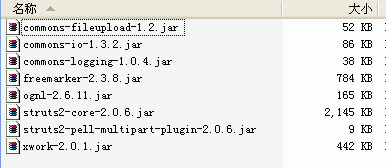
2.Action类
package com.sterning;
import org.apache.struts2.util.ServletContextAware;
ServletContextAware {
String targetDirectory = context.getRealPath("/upload");
String targetFileName = uploadFileName;
File target = new File(targetDirectory, targetFileName);
FileUtils.copyFile(upload, target);
setUploadFileName(target.getPath());//保存文件的存放路径
} catch (Exception e) {
}
return fileCaption;
}
this.fileCaption = fileCaption;
}
return upload;
}
this.upload = upload;
}
return uploadContentType;
}
this.uploadContentType = uploadContentType;
}
return uploadFileName;
}
this.uploadFileName = uploadFileName;
}
this.context = context;
}
<%@ taglib prefix="s" uri="/struts-tags" %>
<html>
<head>
<title>文件上传示例</title>
<link href="<s:url value="/css/main.css"/>" rel="stylesheet"
type="text/css" />
<s:fielderror />
<s:form action="doUpload" method="POST" enctype="multipart/form-data">
<tr>
<td colspan="2">
<h1>
文件上传示例
</h1>
</td>
</tr>
<s:textfield name="fileCaption" label="备注" />
<s:submit value="上 传"/>
</s:form>
</body>
</html>
<%@ taglib prefix="s" uri="/struts-tags"%>
<html>
<head>
<title>上传成功</title>
<link href="<s:url value="/css/main.css"/>" rel="stylesheet"
type="text/css" />
</head>
<table class="wwFormTable">
<tr>
<h1>
上传成功
</h1>
</td>
</tr>
<td class="tdLabel">
<label for="doUpload_upload" class="label">
内容类型:
</label>
</td>
<td>
<s:property value="uploadContentType" />
</td>
</tr>
<td class="tdLabel">
<label for="doUpload_upload" class="label">
文件路径:
</label>
</td>
<td>
<s:property value="uploadFileName" />
</td>
</tr>
<tr>
<td class="tdLabel">
<label for="doUpload_upload" class="label">
临时文件:
</label>
</td>
<td>
<s:property value="upload" />
</td>
</tr>
<td class="tdLabel">
<label for="doUpload_upload" class="label">
备注:
</label>
</td>
<td>
<s:property value="fileCaption" />
</td>
</tr>
</table>
</html>
<!DOCTYPE struts PUBLIC
"-//Apache Software Foundation//DTD Struts Configuration 2.0//EN"
"http://struts.apache.org/dtds/struts-2.0.dtd">
<constant name="struts.devMode" value="true" />
<constant name="struts.i18n.encoding" value="GB2312" />
<package name="NG" namespace="/" extends="struts-default">
<action name="showUpload">
<result>/upload.jsp</result>
</action>
<action name="doUpload" class="com.sterning.StrutsFileUpload">
<result name="input">/upload.jsp</result>
<result>/upload_success.jsp</result>
</action>
</package>
5.web.xml
<web-app id="WebApp_ID" version="2.4"
xmlns="http://java.sun.com/xml/ns/j2ee"
xmlns:xsi="http://www.w3.org/2001/XMLSchema-instance"
xsi:schemaLocation="http://java.sun.com/xml/ns/j2ee http://java.sun.com/xml/ns/j2ee/web-app_2_4.xsd">
<filter-name>struts-cleanup</filter-name>
<filter-class>
org.apache.struts2.dispatcher.ActionContextCleanUp
</filter-class>
</filter>
<filter>
<filter-name>struts2</filter-name>
<filter-class>
org.apache.struts2.dispatcher.FilterDispatcher
</filter-class>
</filter>
<filter-mapping>
<filter-name>struts-cleanup</filter-name>
<url-pattern>/*</url-pattern>
</filter-mapping>
<filter-mapping>
<filter-name>struts2</filter-name>
<url-pattern>/*</url-pattern>
</filter-mapping>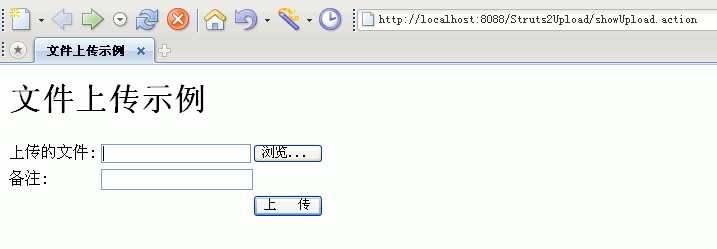
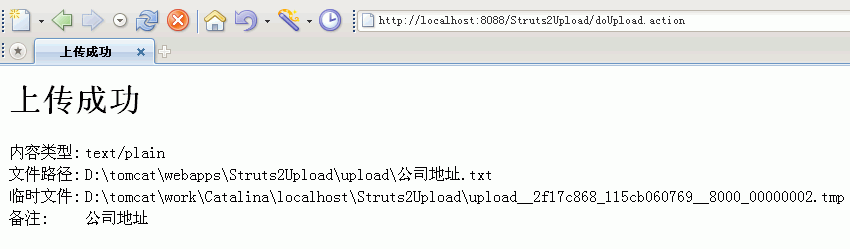
发表评论
-
搜索引擎爬虫蜘蛛的User-Agent收集
2012-01-17 14:57 1497百度爬虫 * Baiduspider+ ... -
Spring MVC 3.0.5+Spring 3.0.5+MyBatis3.0.4全注解实例详解
2012-01-10 12:00 1107Spring MVC 3.0.5+Spring 3.0. ... -
网络自动化测试框架
2011-11-12 11:46 825Selenium http://seleniumhq. ... -
javascript跨域访问(前端解决方案)
2011-10-03 17:11 1033什么是跨域 JavaScript出于安全方面的考虑,不允许跨 ... -
海量数据处理专题(转)
2011-09-21 16:43 952原文: http://bbs.xjtu. ... -
apache tomcat负载均衡实验记录
2011-09-20 00:28 17052http://www.iteye.com/topic/1 ... -
性能调优学习笔记(转载)
2011-09-02 13:06 7651、性能调优的步骤 ... -
(转)Apache common-pool, common-dbcp源码解读与对象池原理剖析
2011-08-15 10:46 1141原文地址: http://macroch ... -
JSP中EL表达式的取值范围
2011-08-04 22:30 7504在JSP中,脚本化语言如“<%=contextPath% ... -
linux方面最近要看的书
2011-08-04 21:06 905鸟哥的Linux私房菜 http://linux-vbird ... -
Java内存泄露的理解与解决
2011-07-24 23:56 806转载请注明出处:http:// ... -
23个经典JDK设计模式
2011-07-21 17:09 867酷壳版主陈皓近日发表博文《JDK里的设计模式》,文中他列出 ... -
Session实现原理
2011-07-15 17:34 731HTTP协议 ( http://www.w3.or ...





相关推荐
本示例将详细介绍如何在Struts2框架下实现一个简单的文件上传功能。 首先,我们需要理解Struts2文件上传的基本原理。Struts2提供了一个名为`FileUpload interceptor`的拦截器,用于处理文件上传请求。这个拦截器会...
以下是对"完整Struts2文件上传示例"的详细解释: 1. **配置Struts2框架** 在Struts2中,我们首先需要在`struts.xml`配置文件中添加相关的拦截器(interceptor)来处理文件上传。`struts.multipart.parser`属性应...
在这个"Struts文件上传示例"中,我们将深入探讨如何在Struts框架下实现文件上传功能,以及相关的关键知识点。 首先,理解文件上传的基本流程至关重要。在Web应用中,用户通过表单选择本地文件,然后提交到服务器。...
在上述配置中,我们限制了上传文件的类型和大小,并指定了成功和失败后的跳转页面。 在用户界面,我们通常会显示上传进度、错误信息或上传结果。在`success.jsp`和`upload.jsp`页面中,我们可以根据Action返回的...
在这个“struts2上传文件源代码”中,我们将深入探讨Struts2如何实现文件上传功能,以及涉及到的相关知识点。 首先,文件上传是Web应用中常见的功能,它允许用户从本地计算机选择文件并将其发送到服务器。在Struts2...
-- 设置最大上传文件大小 --> <result name="success">/success.jsp <result name="input">/FileUpload.jsp ``` 5. **处理文件保存**: 在`execute()`方法中,你需要实现文件的保存逻辑。这通常包括创建目标...
文件上传功能允许用户从他们的设备上传文件到服务器。在Struts2中,这通常通过表单实现,表单包含一个`<input type="file">`元素,用户可以选择本地文件。Struts2的Action类会接收这个文件,并使用`Commons ...
例如,在`success.jsp`中,我们可以显示上传文件的名称和类型。 通过这个Struts2文件上传示例,我们可以了解到文件上传的基本流程,包括前端表单设计、后台Action处理以及Struts2配置。在实际开发中,我们还可以...
Struts2是一个流行的Java web开发框架,用于构建企业级应用...无论是使用List集合还是数组,核心原理都是相同的,只是接收上传文件的对象类型不同。了解并掌握这一特性,对于开发支持文件上传功能的web应用至关重要。
Struts框架通过解析这个格式化的请求,可以获取到上传文件的信息。 1. **配置Struts2 Action**:在Struts2中,我们需要创建一个Action类来处理文件上传请求。这个类通常需要实现`ServletRequestAware`接口,以便...
默认情况下,这个拦截器可能会限制上传文件的类型为`.txt`,并且大小不超过10MB。这种限制是为了防止恶意用户上传大文件或者非文本文件,从而可能对服务器造成压力或引入安全风险。 配置文件`struts.xml`中关于文件...
在这个"struts2 上传文件及打包下载zip"的示例中,我们将探讨如何利用Struts2实现文件上传和下载功能。 首先,文件上传是Web应用程序中的常见需求。在Struts2中,我们可以使用`Struts2`提供的`CommonsFileUpload`...
在这个"struts2 上传 示例"中,可能还包括了对上传文件的一些验证和处理逻辑,比如限制文件类型、大小,以及展示上传结果等。你可以通过解压`Upload`文件,查看源代码和相关的资源文件来进一步学习和理解Struts2的...
在Struts2的配置文件中,我们可以定义这些规则,例如限制上传文件的大小,只接受特定类型的文件(如图片、文档等)。此外,我们还需要关注安全问题,防止恶意文件上传。 文件上传的实现通常包括以下几个步骤: 1. ...
这个"Struts2+上传文件源码"是一个演示如何在Struts2框架下实现文件上传的示例代码。 首先,我们来理解上传文件的基本流程。在Struts2中,文件上传是通过`Commons FileUpload`库来处理的,这是一个Apache提供的开源...
在Struts2框架中,处理文件上传是一项常见且重要的功能,尤其当涉及到大文件上传时,往往会遇到上传文件大小超过预设限制的问题。这不仅影响用户体验,还可能导致应用程序出现异常或错误。本文将深入探讨如何解决...
2. **多文件上传**: 在Struts1中,多文件上传通常使用Apache的Commons FileUpload库来处理。该库提供了一种处理multipart/form-data类型请求的方式,这种类型的请求通常用于文件上传。要实现多文件上传,需要在...
- 在后台Action中,通过 `HttpServletRequest` 的 `getPart()` 方法获取上传文件,然后保存到服务器。 综上所述,这个Java Struts2 文件上传程序实现了大文件的上传,并且带有进度条显示,提高了用户体验。开发...
- 验证上传文件的类型和大小,防止恶意文件上传。 - 存储文件时,不要使用用户提供的文件名,以防路径遍历攻击。 - 对于下载,设置合适的Content-Type和Content-Disposition,确保浏览器正确处理文件。 以上就是...