- 浏览: 116208 次
- 性别:

- 来自: 郑州
-

文章分类
最新评论
-
DemonLi:
我来组成点击量
linux 修改时间 ntp同步时间 -
lvinie:
Ray_Mysterio 写道请问一下,我现在安装heartb ...
heartbeat 配置 -
Ray_Mysterio:
请问一下,我现在安装heartbeat的时候出现了一个问题。两 ...
heartbeat 配置 -
Ray_Mysterio:
请问一下,我现在安装heartbeat的时候出现了一个问题。两 ...
heartbeat 配置 -
Ray_Mysterio:
请问一下,我现在安装heartbeat的时候出现了一个问题。两 ...
heartbeat 配置
Interceptor(以下译为拦截器)是Struts 2的一个强有力的工具,有许多功能(feature)都是构建于它之上,如国际化 、转换器 ,校验 等。
什么是拦截器
拦截器,在AOP(Aspect-Oriented Programming)中用于在某个方法或字段被访问之前,进行拦截然后在之前或之后加入某些操作。拦截是AOP的一种实现策略。
在Webwork的中文文档的解释为——拦截器是动态拦截Action调用的对象。它提供了一种机制可以使开发者可以定义在一个action执行的前后执行的代码,也可以在一个action执行前阻止其执行。同时也是提供了一种可以提取action中可重用的部分的方式。
谈到拦截器,还有一个词大家应该知道——拦截器链(Interceptor Chain,在Struts 2中称为拦截器栈Interceptor Stack)。拦截器链就是将拦截器按一定的顺序联结成一条链。在访问被拦截的方法或字段时,拦截器链中的拦截器就会按其之前定义的顺序被调用。
实现原理
Struts 2的拦截器实现相对简单。当请求到达Struts 2的ServletDispatcher时,Struts 2会查找配置文件,并根据其配置实例化相对的拦截器对象,然后串成一个列表(list),最后一个一个地调用列表中的拦截器,如图1所示。
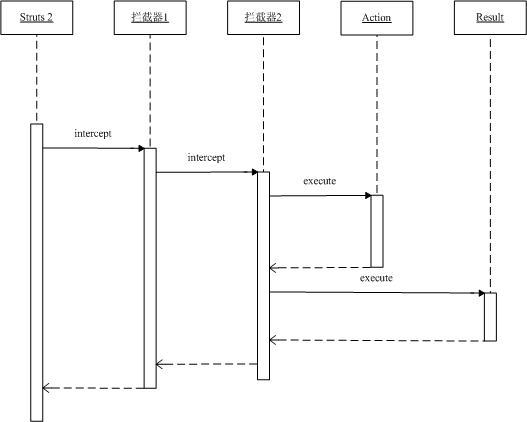
图1 拦截器调用序列图
已有的拦截器
Struts 2已经为您提供丰富多样的,功能齐全的拦截器实现。大家可以到struts2-all-2.0.1.jar或struts2-core-2.0.1.jar包的struts-default.xml查看关于默认的拦截器与拦截器链的配置。
| 在本文使用是Struts 2的最新发布版本2.0.1。需要下载的朋友请点击以下链接: http://apache.justdn.org/struts/binaries/struts-2.0.1-all.zip |
以下部分就是从struts-default.xml文件摘取的内容:
< interceptor name ="autowiring" class ="com.opensymphony.xwork2.spring.interceptor.ActionAutowiringInterceptor" />
< interceptor name ="chain" class ="com.opensymphony.xwork2.interceptor.ChainingInterceptor" />
< interceptor name ="conversionError" class ="org.apache.struts2.interceptor.StrutsConversionErrorInterceptor" />
< interceptor name ="createSession" class ="org.apache.struts2.interceptor.CreateSessionInterceptor" />
< interceptor name ="debugging" class ="org.apache.struts2.interceptor.debugging.DebuggingInterceptor" />
< interceptor name ="external-ref" class ="com.opensymphony.xwork2.interceptor.ExternalReferencesInterceptor" />
< interceptor name ="execAndWait" class ="org.apache.struts2.interceptor.ExecuteAndWaitInterceptor" />
< interceptor name ="exception" class ="com.opensymphony.xwork2.interceptor.ExceptionMappingInterceptor" />
< interceptor name ="fileUpload" class ="org.apache.struts2.interceptor.FileUploadInterceptor" />
< interceptor name ="i18n" class ="com.opensymphony.xwork2.interceptor.I18nInterceptor" />
< interceptor name ="logger" class ="com.opensymphony.xwork2.interceptor.LoggingInterceptor" />
< interceptor name ="model-driven" class ="com.opensymphony.xwork2.interceptor.ModelDrivenInterceptor" />
< interceptor name ="scoped-model-driven" class ="com.opensymphony.xwork2.interceptor.ScopedModelDrivenInterceptor" />
< interceptor name ="params" class ="com.opensymphony.xwork2.interceptor.ParametersInterceptor" />
< interceptor name ="prepare" class ="com.opensymphony.xwork2.interceptor.PrepareInterceptor" />
< interceptor name ="static-params" class ="com.opensymphony.xwork2.interceptor.StaticParametersInterceptor" />
< interceptor name ="scope" class ="org.apache.struts2.interceptor.ScopeInterceptor" />
< interceptor name ="servlet-config" class ="org.apache.struts2.interceptor.ServletConfigInterceptor" />
< interceptor name ="sessionAutowiring" class ="org.apache.struts2.spring.interceptor.SessionContextAutowiringInterceptor" />
< interceptor name ="timer" class ="com.opensymphony.xwork2.interceptor.TimerInterceptor" />
< interceptor name ="token" class ="org.apache.struts2.interceptor.TokenInterceptor" />
< interceptor name ="token-session" class ="org.apache.struts2.interceptor.TokenSessionStoreInterceptor" />
< interceptor name ="validation" class ="com.opensymphony.xwork2.validator.ValidationInterceptor" />
< interceptor name ="workflow" class ="com.opensymphony.xwork2.interceptor.DefaultWorkflowInterceptor" />
< interceptor name ="store" class ="org.apache.struts2.interceptor.MessageStoreInterceptor" />
< interceptor name ="checkbox" class ="org.apache.struts2.interceptor.CheckboxInterceptor" />
< interceptor name ="profiling" class ="org.apache.struts2.interceptor.ProfilingActivationInterceptor" />
配置和使用拦截器
在struts-default.xml中已经配置了以上的拦截器。如果您想要使用上述拦截器,只需要在应用程序struts.xml文件中通过 “<include file="struts-default.xml" />”将struts-default.xml文件包含进来,并继承其中的struts-default包(package),最后在定义 Action时,使用“<interceptor-ref name="xx" />”引用拦截器或拦截器栈(interceptor stack)。一旦您继承了struts-default包(package),所有Action都会调用拦截器栈 ——defaultStack。当然,在Action配置中加入“<interceptor-ref name="xx" />”可以覆盖defaultStack。
下面是关于拦截器timer使用的例子。首先,新建Action类tuotrial/TimerInterceptorAction.java,内容如下:
 package
tutorial;
package
tutorial;
 import
com.opensymphony.xwork2.ActionSupport;
import
com.opensymphony.xwork2.ActionSupport;
 public
class
TimerInterceptorAction
extends
ActionSupport
{
public
class
TimerInterceptorAction
extends
ActionSupport
{ @Override
@Override public
String execute()
{
public
String execute()
{ try
{
try
{ //
模拟耗时的操作
//
模拟耗时的操作
 Thread.sleep(
500
);
Thread.sleep(
500
); }
catch
(Exception e)
{
}
catch
(Exception e)
{ e.printStackTrace();
e.printStackTrace(); }
}
 return
SUCCESS;
return
SUCCESS; }
}
 }
}
配置Action,名为Timer,配置文件如下:
"-//Apache Software Foundation//DTD Struts Configuration 2.0//EN"
"http://struts.apache.org/dtds/struts-2.0.dtd" >
< struts >
< include file ="struts-default.xml" />
< package name ="InterceptorDemo" extends ="struts-default" >
< action name ="Timer" class ="tutorial.TimerInterceptorAction" >
< interceptor-ref name ="timer" />
< result > /Timer.jsp </ result >
</ action >
</ package >
</ struts >
至于Timer.jsp可以随意写些什么到里面。发布运行应用程序,在浏览器的地址栏键入http://localhost:8080/Struts2_Interceptor/Timer.action ,在出现Timer.jsp页面后,查看服务器的后台输出。
信息: Executed action [ //Timer!execute ] took 2859 ms.
在您的环境中执行Timer!execute的耗时,可能上述的时间有些不同,这取决于您PC的性能。但是无论如何,2859 ms与500 ms还是相差太远了。这是什么原因呢?其实原因是第一次加载Timer时,需要进行一定的初始工作。当你重新请求Timer.action时,以上输出会 变为:
信息: Executed action [ //Timer!execute ] took 500 ms.
OK,这正是我们期待的结果。上述例子演示了拦截器timer的用途——用于显示执行某个action方法的耗时,在我们做一个粗略的性能调试时,这相当有用。
自定义拦截器
作为“框架(framework)”,可扩展性是不可或缺的,因为世上没有放之四海而皆准的东西。虽然,Struts 2为我们提供如此丰富的拦截器实现,但是这并不意味我们失去创建自定义拦截器的能力,恰恰相反,在Struts 2自定义拦截器是相当容易的一件事。
| 大家在开始着手创建自定义拦截器前,切记以下原则: 拦截器必须是无状态的,不要使用在API提供的ActionInvocation之外的任何东西。 |
要求拦截器是无状态的原因是Struts 2不能保证为每一个请求或者action创建一个实例,所以如果拦截器带有状态,会引发并发问题。
所有的Struts 2的拦截器都直接或间接实现接口com.opensymphony.xwork2.interceptor.Interceptor。除此之外,大家可能 更喜欢继承类com.opensymphony.xwork2.interceptor.AbstractInterceptor。
以下例子演示通过继承AbstractInterceptor,实现授权拦截器。
首先,创建授权拦截器类tutorial.AuthorizationInterceptor,代码如下:
 package
tutorial;
package
tutorial;
 import
java.util.Map;
import
java.util.Map;
 import
com.opensymphony.xwork2.Action;
import
com.opensymphony.xwork2.Action; import
com.opensymphony.xwork2.ActionInvocation;
import
com.opensymphony.xwork2.ActionInvocation; import
com.opensymphony.xwork2.interceptor.AbstractInterceptor;
import
com.opensymphony.xwork2.interceptor.AbstractInterceptor;
 public
class
AuthorizationInterceptor
extends
AbstractInterceptor
{
public
class
AuthorizationInterceptor
extends
AbstractInterceptor
{
 @Override
@Override public
String intercept(ActionInvocation ai)
throws
Exception
{
public
String intercept(ActionInvocation ai)
throws
Exception
{ Map session
=
ai.getInvocationContext().getSession();
Map session
=
ai.getInvocationContext().getSession(); String role
=
(String) session.get(
"
ROLE
"
);
String role
=
(String) session.get(
"
ROLE
"
); if
(
null
!=
role)
{
if
(
null
!=
role)
{ Object o
=
ai.getAction();
Object o
=
ai.getAction(); if
(o
instanceof
RoleAware)
{
if
(o
instanceof
RoleAware)
{ RoleAware action
=
(RoleAware) o;
RoleAware action
=
(RoleAware) o; action.setRole(role);
action.setRole(role); }
}
 return
ai.invoke();
return
ai.invoke(); }
else
{
}
else
{ return
Action.LOGIN;
return
Action.LOGIN; }
}
 }
}

 }
}
以上代码相当简单,我们通过检查session是否存在键为“ROLE”的字符串,判断用户是否登陆。如果用户已经登陆,将角色放到Action 中,调用Action;否则,拦截直接返回Action.LOGIN字段。为了方便将角色放入Action,我定义了接口 tutorial.RoleAware,代码如下:
 package
tutorial;
package
tutorial;
 public
interface
RoleAware
{
public
interface
RoleAware
{ void
setRole(String role);
void
setRole(String role); }
}
接着,创建Action类tutorial.AuthorizatedAccess模拟访问受限资源,它作用就是通过实现RoleAware获取角色,并将其显示到ShowUser.jsp中,代码如下:
 package
tutorial;
package
tutorial;
 import
com.opensymphony.xwork2.ActionSupport;
import
com.opensymphony.xwork2.ActionSupport;
 public
class
AuthorizatedAccess
extends
ActionSupport
implements
RoleAware
{
public
class
AuthorizatedAccess
extends
ActionSupport
implements
RoleAware
{ private
String role;
private
String role;
 public
void
setRole(String role)
{
public
void
setRole(String role)
{ this
.role
=
role;
this
.role
=
role; }
}

 public
String getRole()
{
public
String getRole()
{ return
role;
return
role; }
}

 @Override
@Override public
String execute()
{
public
String execute()
{ return
SUCCESS;
return
SUCCESS; }
}
 }
}
以下是ShowUser.jsp的代码:
<% @taglib prefix = " s " uri = " /struts-tags " %>
< html >
< head >
< title > Authorizated User </ title >
</ head >
< body >
< h1 > Your role is: < s:property value ="role" /></ h1 >
</ body >
</ html >
然后,创建tutorial.Roles初始化角色列表,代码如下:
 package
tutorial;
package
tutorial;
 import
java.util.Hashtable;
import
java.util.Hashtable; import
java.util.Map;
import
java.util.Map;

 public
class
Roles
{
public
class
Roles
{ public
Map
<
String, String
>
getRoles()
{
public
Map
<
String, String
>
getRoles()
{ Map
<
String, String
>
roles
=
new
Hashtable
<
String, String
>
(
2
);
Map
<
String, String
>
roles
=
new
Hashtable
<
String, String
>
(
2
); roles.put(
"
EMPLOYEE
"
,
"
Employee
"
);
roles.put(
"
EMPLOYEE
"
,
"
Employee
"
); roles.put(
"
MANAGER
"
,
"
Manager
"
);
roles.put(
"
MANAGER
"
,
"
Manager
"
); return
roles;
return
roles; }
}
 }
}
接下来,新建Login.jsp实例化tutorial.Roles,并将其roles属性赋予<s:radio>标志,代码如下:
<% @taglib prefix = " s " uri = " /struts-tags " %>
< html >
< head >
< title > Login </ title >
</ head >
< body >
< h1 > Login </ h1 >
Please select a role below:
< s:bean id ="roles" name ="tutorial.Roles" />
< s:form action ="Login" >
< s:radio list ="#roles.roles" value ="'EMPLOYEE'" name ="role" label ="Role" />
< s:submit />
</ s:form >
</ body >
</ html >
创建Action类tutorial.Login将role放到session中,并转到Action类tutorial.AuthorizatedAccess,代码如下:
 package
tutorial;
package
tutorial;
 import
java.util.Map;
import
java.util.Map;
 import
org.apache.struts2.interceptor.SessionAware;
import
org.apache.struts2.interceptor.SessionAware;
 import
com.opensymphony.xwork2.ActionSupport;
import
com.opensymphony.xwork2.ActionSupport;
 public
class
Login
extends
ActionSupport
implements
SessionAware
{
public
class
Login
extends
ActionSupport
implements
SessionAware
{ private
String role;
private
String role;  private
Map session;
private
Map session;
 public
String getRole()
{
public
String getRole()
{ return
role;
return
role; }
}

 public
void
setRole(String role)
{
public
void
setRole(String role)
{ this
.role
=
role;
this
.role
=
role; }
}

 public
void
setSession(Map session)
{
public
void
setSession(Map session)
{ this
.session
=
session;
this
.session
=
session; }
}

 @Override
@Override public
String execute()
{
public
String execute()
{ session.put(
"
ROLE
"
, role);
session.put(
"
ROLE
"
, role); return
SUCCESS;
return
SUCCESS; }
}
 }
}
最后,配置struts.xml文件,内容如下:
"-//Apache Software Foundation//DTD Struts Configuration 2.0//EN"
"http://struts.apache.org/dtds/struts-2.0.dtd" >
< struts >
< include file ="struts-default.xml" />
< package name ="InterceptorDemo" extends ="struts-default" >
< interceptors >
< interceptor name ="auth" class ="tutorial.AuthorizationInterceptor" />
</ interceptors >
< action name ="Timer" class ="tutorial.TimerInterceptorAction" >
< interceptor-ref name ="timer" />
< result > /Timer.jsp </ result >
</ action >
< action name ="Login" class ="tutorial.Login" >
< result type ="chain" > AuthorizatedAccess </ result >
</ action >
< action name ="AuthorizatedAccess" class ="tutorial.AuthorizatedAccess" >
< interceptor-ref name ="auth" />
< result name ="login" > /Login.jsp </ result >
< result name ="success" > /ShowRole.jsp </ result >
</ action >
</ package >
</ struts >
发布运行应用程序,在浏览器地址栏中输入:http://localhost:8080/Struts2_Interceptor/AuthorizatedAccess.action 。由于此时,session还没有键为“ROLE”的值,所以返回Login.jsp页面,如图2所示:

图2 Login.jsp
选中Employee,点击Submit,出现图3所示页面:
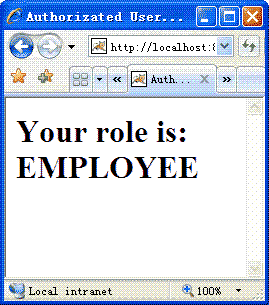
图3 ShowRole.jsp
总结
拦截器是Struts 2比较重要的一个功能。通过正确地使用拦截器,我们可以编写高可复用的代码。
文章来源:http://www.blogjava.net/max/archive/2006/12/06/85925.html
发表评论
-
java发送http的get、post请求
2014-05-22 13:41 700package wzh.Http; impor ... -
Java中的instanceof关键字
2012-05-22 09:40 0instanceof是Java的一个二元操作 ... -
实用的工具类
2012-01-16 12:53 1352import java.io.Unsupported ... -
tomcat 最大连接数配置
2011-10-10 13:01 1304server.xml中配置 <Connector ... -
tomcat start stop 脚本
2011-10-05 17:49 2269创建文件tomcat,文件内容如下 [root@ ... -
读取config 工具类
2011-09-05 14:35 1298import java.io.File; import ja ... -
java的System.getProperty()方法可以获取的值
2011-09-05 14:18 663java.version Java ... -
MySql 备份还原常用命令
2011-09-02 11:22 861备份MySQL数据库的命令 mys ... -
struts2的struts.properties配置文件详解
2011-08-13 14:04 911struts.action.extension ... -
java(Web)中相对路径,绝对路径问题总结
2011-08-02 09:39 821前一段时间,由于在处理Web应用下的文件创建与移动 ... -
java中的io系统详解 (转)
2011-08-01 20:24 738Java 流在处理上分为字符流和字节流。字符流处理的 ... -
Struts2配置文件详解——struts-default.xml
2011-07-31 11:55 807<?xml version="1.0" ... -
JAVA中的时间操作 转
2011-07-26 17:16 810java 中的时间操作不外� ... -
org.springframework.web.util.IntrospectorCleanupListener是什么东东
2011-07-21 19:13 6055看到好多项目的web.xml中都配置了 <listen ... -
PO VO FormBean
2011-04-20 16:13 1016概念: PO是持� ... -
ActionForm工作流程
2011-04-20 16:13 1242工作原理: 处理ActionForm的一般步骤: ... -
actionForm声明周期
2011-04-20 16:12 823看了很多的资料书籍,都提了一下ActionForm ... -
EL表达式 js基础
2011-04-20 16:12 1599El表达式 1.EL表达式需要的环境:servlet2.4 ... -
郁闷的 NoSuchMethodError
2011-04-20 16:11 1265最近做程序时 就是自 ... -
servlet 中使用Spring自动注入的bean
2011-04-13 10:49 1801用servlet的时候遇到一个问题,想往servlet中直接注 ...






相关推荐
07 Struts 2的基石——拦截器(Interceptor) 08 在Struts 2中实现IoC 09 在Struts 2中实现文件上传 10 在Struts 2中实现CRUD 11 Struts 2中的OGNL 12 Struts 2的新表单标志的使用 13 Struts 2与AJAX
07 Struts 2的基石——拦截器(Interceptor) 08 在Struts 2中实现IoC 09 在Struts 2中实现文件上传 10 在Struts 2中实现CRUD 11 Struts 2中的OGNL 12 trus 2的新表单标志的使用 13 Struts 2与AJAX
Struts 2.0系列(MAX),pdf格式,全...Struts 2的基石——拦截器(Interceptor) 在Struts 2中实现IoC 在Struts 2中实现文件上传 在Struts 2中实现CRUD Struts 2中的OGNL Strus 2的新表单标志的使用 Struts 2与AJAX
07 Struts 2的基石——拦截器(Interceptor) 08 在Struts 2中实现IoC 09 在Struts 2中实现文件上传 10 在Struts 2中实现CRUD 11 Struts 2中的OGNL 12 trus 2的新表单标志的使用 13 Struts 2与AJAX Struts2中用...
拦截器不仅在Struts2中扮演着重要角色,更是整个框架灵活性与扩展性的基石。本文将深入探讨Struts2拦截器的基本概念、工作原理以及其实现机制,并结合实际应用场景来展示如何利用拦截器提高代码的复用性与可维护性。...
在Struts2框架中,Interceptor(拦截器)扮演着极其关键的角色,它不仅能够增强框架的灵活性,还能提供一系列强大的功能,包括但不限于权限控制、事务管理、数据验证等。本文将深入探讨Struts2 Interceptor的原理、...
Struts 2的基石——拦截器(Interceptor);在Struts 2_0中国际化(i18n)您的应用程序;在Struts 2_0中实现表单数据校验(Validation);Struts 2与AJAX;在Struts 2中实现IoC......
Strut2 源码API +TagAPI +示例 在Struts 2中实现文件上传 - Max On Java - BlogJava.files Struts 2的基石——拦截器(Interceptor) - Max On Java - BlogJava.htm Struts 2中的OGNL - Max On Java - BlogJava.htm
3. **拦截器库**:`struts2-convention-plugin.jar`和`struts2-interceptor-plugin.jar`提供了多种内置拦截器,如Params拦截器处理参数绑定,Validation拦截器负责验证,以及Tiles拦截器用于页面布局。 4. **结果...
拦截器是Struts2框架的基石,它允许开发者在动作执行前后插入自定义逻辑,提供了丰富的功能扩展和行为增强。 首先,我们来理解一下什么是拦截器。在Struts2中,拦截器是基于Java的动态AOP(面向切面编程)实现的。...
此外,`Interceptor`接口是拦截器的基石,它们在动作执行前后进行拦截,实现如权限检查、日志记录等功能。 Struts2中文帮助文档则针对这些API提供了更直观易懂的中文解释,涵盖了从基础知识到高级特性的各种主题。...
它提供了请求处理、拦截器链、插件架构等功能,是Struts2框架的基石。 2. **JSP和Struts2的集成**:在JSP页面中,我们可以通过`<s:form>`、`<s:textfield>`等Struts2标签库来创建表单和输入字段,实现与Action的...
学习Struts2,不仅要掌握基础的配置和Action设计,还要理解Interceptor(拦截器)的概念,它们可以插入到Action调用流程中,实现事务管理、权限控制等功能。另外,Struts2的国际化、异常处理、主题和模板等功能也是...
8. **javassist.jar**:这是一个代码生成库,Struts2使用它来实现运行时动态代理,创建拦截器。 9. **slf4j-api.jar** 和 **log4j.jar**:日志框架接口和实现,Struts2使用它们进行日志记录,方便调试和问题定位。 ...
1. **Struts2 Core**:这是Struts2框架的基础,包含了处理HTTP请求、动作调度、结果渲染、拦截器、标签库等核心组件。其中,`Action`是业务逻辑的载体,`Interceptor`用于扩展和拦截请求处理,而`Result`则负责控制...
Struts2框架则是基于Action和Result的MVC设计模式,它通过拦截器(Interceptor)实现了业务逻辑和视图的解耦。它的核心组件包括Action类、配置文件(struts.xml)、拦截器栈以及结果映射。Struts2允许开发者使用OGNL...
开发者可以通过阅读文档了解如何配置Struts2的XML文件(如struts.xml和web.xml),如何定义Action,如何使用拦截器,以及如何创建自定义结果类型等。 总之,Struts2开发包是一个完整的开发环境,它集成了处理请求、...
5. **.javassist.jar**:Javaassist库用于动态地修改类结构,Struts2使用它来处理Action类的动态代理,实现拦截器的功能。 6. **.commons-logging.jar**:这是一个通用的日志接口,提供日志抽象层,使得Struts2可以...