图像处理
https://www.iteye.com/blog/lobin-2508589

灰度化
灰度图像
二值化
二值化也叫阈值化。就是将图片黑白化,得到的二值图像其实就是一张黑白图片。除了简单的成像操作,包括收缩和扩展操作,收缩和扩展的过程也就是我们常说的“腐蚀”和“膨胀”,二值化还广泛应用于图象中物体的检测以及边缘检测等。
需要指定一个threshold参数。参数threshold值的选择需要根据其他方法来获得,否则不同图片二值化后的效果不太好,边缘效果不太明显。
收缩和扩展
既“腐蚀”和“膨胀”,对暗阈值物体进行收缩和扩展,比如对二值化后的暗物体收缩和扩展,比如二值化后的暗边界太粗了,可以通过收缩,将这个边界收缩变窄一点,这样有时候更容易去做边缘检测。
这里涉及到一个sigma参数,sigma值其实跟threshold参数是一样的,只是叫法不一样。
二值图像
libpng
二值化
int png_std_write_params_binary(char *file, unsigned char *data, png_byte channels, png_byte color_type, png_byte bit_depth,
png_uint_32 width, png_uint_32 height)
{
FILE *fp;
png_structp p_png;
png_infop p_png_info;
png_bytepp rows;
int i, j, offset;
fp = fopen(file, "wb");
if (NULL == fp)
{
printf("fopen err...2\n");
return -1;
}
p_png = png_create_write_struct(PNG_LIBPNG_VER_STRING, 0, 0, 0);
if (! p_png)
{
printf("png_create_write_struct err...\n");
return -1;
}
p_png_info = png_create_info_struct(p_png);
if (! p_png_info)
{
printf("png_create_info_struct err...\n");
return -1;
}
png_init_io(p_png, fp);
png_set_IHDR(p_png, p_png_info, width, height, bit_depth, color_type, PNG_INTERLACE_NONE, PNG_COMPRESSION_TYPE_BASE, PNG_FILTER_TYPE_BASE);
png_write_info(p_png, p_png_info);
rows = (png_bytep *) malloc(height * sizeof(png_bytep));
for (i = 0, offset = 0; i < height; i++)
{
rows[i] = (png_bytep) malloc(channels * width * sizeof(unsigned char));
for (j = 0; j < channels * width; j += channels)
{
if (channels == 4)
{
rows[i][j+3] = data[offset++];
rows[i][j+2] = data[offset++];
rows[i][j+1] = data[offset++];
rows[i][j+0] = data[offset++];
}
else
{
png_byte grayscale = grayscale_libpng_weight_component(data[offset++], data[offset++], data[offset++]);
grayscale = grayscale > 90 ? 255 : 0;
rows[i][j+2] = grayscale;
rows[i][j+1] = grayscale;
rows[i][j+0] = grayscale;
}
}
}
png_write_image(p_png, (png_bytepp) rows);
png_write_end(p_png, NULL);
for (i = 0; i < height; i++)
{
free(rows[i]);
}
png_destroy_write_struct(&p_png, &p_png_info);
fclose(fp);
}

libjpeg
JPEG
JPEG包括两种格式。标准的Baseline JPEG格式以及Progressive格式的JPEG。
int jpeg_std_write_params(char *file, JSAMPARRAY buffer, int components, int color_space, int width, int height)
{
FILE *fp;
struct jpeg_compress_struct cinfo;
struct jpeg_error_mgr jerr;
JSAMPROW* row = buffer;;
int row_stride;
fp = fopen(file, "wb");
if (NULL == fp)
{
printf("fopen err...\n");
return -1;
}
cinfo.err = jpeg_std_error(&jerr);
jpeg_create_compress(&cinfo);
jpeg_stdio_dest(&cinfo, fp);
cinfo.image_width = width;
cinfo.image_height = height;
cinfo.input_components = components;
cinfo.in_color_space = color_space; // see J_COLOR_SPACE. see jpeglib.h. JCS_GRAYSCALE, JCS_RGB, JCS_YCbCr, JCS_CMYK, JCS_YCCK, JCS_BG_RGB, JCS_BG_YCC
jpeg_set_defaults(&cinfo);
jpeg_set_quality(&cinfo, 100, TRUE /* limit to baseline-JPEG values */);
jpeg_start_compress(&cinfo, TRUE);
row_stride = cinfo.image_width * cinfo.input_components;
while (cinfo.next_scanline < cinfo.image_height)
{
jpeg_write_scanlines(&cinfo, row, 1);
row++;
}
jpeg_finish_compress(&cinfo);
jpeg_destroy_compress(&cinfo);
fclose(fp);
}
Progressive JPEG
Progressive JPEG,即渐进JPEG。
cjpeg.exe -progressive -outfile testimg-progressive.jpg testimg.bmp
YCC JPEG
cjpeg.exe -bgycc -outfile testimg-bgycc.jpg testimg.bmp
灰度化
int jpeg_apply_gray(JSAMPARRAY buffer,
int components, int color_space, int width, int height,
int (* gray) (unsigned char r, unsigned char g, unsigned char b))
{
int i, j;
int row_stride = width * components;
JSAMPROW* row = buffer;
for (i = 0; i < height; i++)
{
for (j = 0; j < row_stride; j += components)
{
unsigned char result;
if (gray)
{
// call function to apply to binaryzation if binary is provided.
result = gray((*row)[j], (*row)[j + 1], (*row)[j + 2]);
}
else
{
// else,
result = grayscale_charles_poynton_weight_component((*row)[j], (*row)[j + 1], (*row)[j + 2]);
}
if (components == 4)
{
(*row)[j] = (*row)[j]; // a ?
(*row)[j + 1] = result; // r ?
(*row)[j + 2] = result; // g ?
(*row)[j + 3] = result; // b ?
}
else
{
(*row)[j] = result; // r ?
(*row)[j + 1] = result; // g ?
(*row)[j + 2] = result; // b ?
}
}
row++;
}
}

cjpeg.exe -grayscale -outfile testimg-grayscale.bmp testimg.bmp
cjpeg.exe -grayscale -outfile testimg-grayscale.gif testimg.gif
cjpeg.exe -grayscale -outfile lenna_lg-grayscale.bmp /cygdrive/h/av/lenna_lg.bmp
二值化
int jpeg_apply_binary(JSAMPARRAY buffer,
int components, int color_space, int width, int height,
int (* binary) (unsigned char r, unsigned char g, unsigned char b))
{
int i, j;
int row_stride = width * components;
JSAMPROW* row = buffer;
for (i = 0; i < height; i++)
{
for (j = 0; j < row_stride; j += components)
{
unsigned char result;
if (binary)
{
// call function to apply to binaryzation if binary is provided.
result = binary((*row)[j], (*row)[j + 1], (*row)[j + 2]);
}
else
{
// else,
result = binary_apply(90, (*row)[j], (*row)[j + 1], (*row)[j + 2]);
}
if (components == 4)
{
(*row)[j] = (*row)[j]; // a ?
(*row)[j + 1] = result; // r ?
(*row)[j + 2] = result; // g ?
(*row)[j + 3] = result; // b ?
}
else
{
(*row)[j] = result; // r ?
(*row)[j + 1] = result; // g ?
(*row)[j + 2] = result; // b ?
}
}
row++;
}
}

格式转换
BMP格式转换JPG格式
cjpeg.exe -rgb -outfile testimg-rgb.jpg testimg.bmp
压缩
压缩使得图片更小,分为有损压缩和无损压缩。
压缩质量
压缩质量就是所谓的降质,属于有损压缩。通常我们压缩质量,比较容易理解的是将压缩到原来的百分之多少,通过一个百分数或者小数来表示,也常用一个0-100的数来表示,压缩到0没意义,数据全都损失了。
通过jpeg_set_quality函数来设置压缩质量。
GLOBAL(void)
jpeg_set_quality (j_compress_ptr cinfo, int quality, boolean force_baseline)
/* Set or change the 'quality' (quantization) setting, using default tables.
* This is the standard quality-adjusting entry point for typical user
* interfaces; only those who want detailed control over quantization tables
* would use the preceding routines directly.
*/
{
/* Convert user 0-100 rating to percentage scaling */
quality = jpeg_quality_scaling(quality);
/* Set up standard quality tables */
jpeg_set_linear_quality(cinfo, quality, force_baseline);
}
libjpeg将指定的0-100的质量转换为一个一个比例因子(scale factor),也就是一个缩放因子(scaling factor),类似一个白分比例,不过不是百分数或者小数形式。可以参考jpeg_quality_scaling函数。
GLOBAL(int)
jpeg_quality_scaling (int quality)
/* Convert a user-specified quality rating to a percentage scaling factor
* for an underlying quantization table, using our recommended scaling curve.
* The input 'quality' factor should be 0 (terrible) to 100 (very good).
*/
{
/* Safety limit on quality factor. Convert 0 to 1 to avoid zero divide. */
if (quality <= 0) quality = 1;
if (quality > 100) quality = 100;
/* The basic table is used as-is (scaling 100) for a quality of 50.
* Qualities 50..100 are converted to scaling percentage 200 - 2*Q;
* note that at Q=100 the scaling is 0, which will cause jpeg_add_quant_table
* to make all the table entries 1 (hence, minimum quantization loss).
* Qualities 1..50 are converted to scaling percentage 5000/Q.
*/
if (quality < 50)
quality = 5000 / quality;
else
quality = 200 - quality*2;
return quality;
}
libjpeg压缩质量时有个质量表
quality table
GLOBAL(void)
jpeg_set_linear_quality (j_compress_ptr cinfo, int scale_factor,
boolean force_baseline)
/* Set or change the 'quality' (quantization) setting, using default tables
* and a straight percentage-scaling quality scale. In most cases it's better
* to use jpeg_set_quality (below); this entry point is provided for
* applications that insist on a linear percentage scaling.
*/
{
/* Set up two quantization tables using the specified scaling */
jpeg_add_quant_table(cinfo, 0, std_luminance_quant_tbl,
scale_factor, force_baseline);
jpeg_add_quant_table(cinfo, 1, std_chrominance_quant_tbl,
scale_factor, force_baseline);
}
这里实际上就是根据标准采样质量表添加(或者更新)了两个质量表
GLOBAL(void)
jpeg_add_quant_table (j_compress_ptr cinfo, int which_tbl,
const unsigned int *basic_table,
int scale_factor, boolean force_baseline)
/* Define a quantization table equal to the basic_table times
* a scale factor (given as a percentage).
* If force_baseline is TRUE, the computed quantization table entries
* are limited to 1..255 for JPEG baseline compatibility.
*/
{
JQUANT_TBL ** qtblptr;
int i;
long temp;
/* Safety check to ensure start_compress not called yet. */
if (cinfo->global_state != CSTATE_START)
ERREXIT1(cinfo, JERR_BAD_STATE, cinfo->global_state);
if (which_tbl < 0 || which_tbl >= NUM_QUANT_TBLS)
ERREXIT1(cinfo, JERR_DQT_INDEX, which_tbl);
qtblptr = & cinfo->quant_tbl_ptrs[which_tbl];
if (*qtblptr == NULL)
*qtblptr = jpeg_alloc_quant_table((j_common_ptr) cinfo);
for (i = 0; i < DCTSIZE2; i++) {
temp = ((long) basic_table[i] * scale_factor + 50L) / 100L;
/* limit the values to the valid range */
if (temp <= 0L) temp = 1L;
if (temp > 32767L) temp = 32767L; /* max quantizer needed for 12 bits */
if (force_baseline && temp > 255L)
temp = 255L; /* limit to baseline range if requested */
(*qtblptr)->quantval[i] = (UINT16) temp;
}
/* Initialize sent_table FALSE so table will be written to JPEG file. */
(*qtblptr)->sent_table = FALSE;
}
standard quality table
sample quantization table
/* These are the sample quantization tables given in JPEG spec section K.1.
* The spec says that the values given produce "good" quality, and
* when divided by 2, "very good" quality.
*/
static const unsigned int std_luminance_quant_tbl[DCTSIZE2] = {
16, 11, 10, 16, 24, 40, 51, 61,
12, 12, 14, 19, 26, 58, 60, 55,
14, 13, 16, 24, 40, 57, 69, 56,
14, 17, 22, 29, 51, 87, 80, 62,
18, 22, 37, 56, 68, 109, 103, 77,
24, 35, 55, 64, 81, 104, 113, 92,
49, 64, 78, 87, 103, 121, 120, 101,
72, 92, 95, 98, 112, 100, 103, 99
};
static const unsigned int std_chrominance_quant_tbl[DCTSIZE2] = {
17, 18, 24, 47, 99, 99, 99, 99,
18, 21, 26, 66, 99, 99, 99, 99,
24, 26, 56, 99, 99, 99, 99, 99,
47, 66, 99, 99, 99, 99, 99, 99,
99, 99, 99, 99, 99, 99, 99, 99,
99, 99, 99, 99, 99, 99, 99, 99,
99, 99, 99, 99, 99, 99, 99, 99,
99, 99, 99, 99, 99, 99, 99, 99
};
cjpeg.exe -quality 5 -outfile testimg-quality-5.jpg testimg.bmp
优化Huffman表
优化Huffman表也可以使得图片更小,属于无损压缩
cjpeg.exe -optimize -outfile testimg-optimize.jpg testimg.bmp
缩略
cjpeg.exe -scale 1/2 -outfile testimg-scale-1p2.jpg testimg.bmp
腐蚀和膨胀
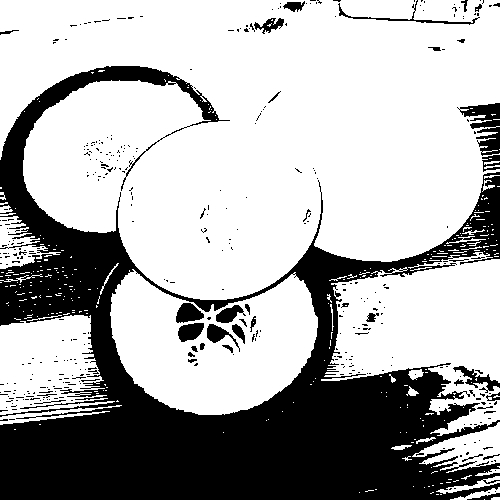
腐蚀
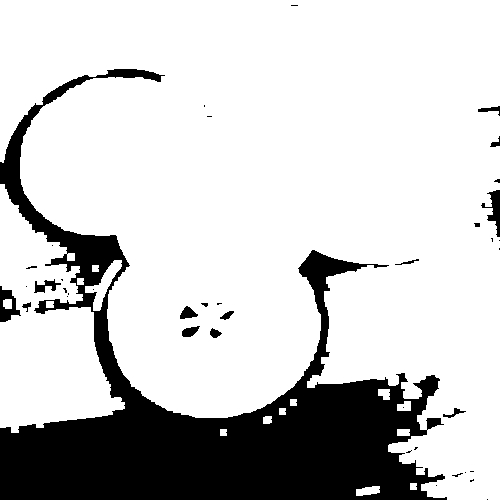
膨胀
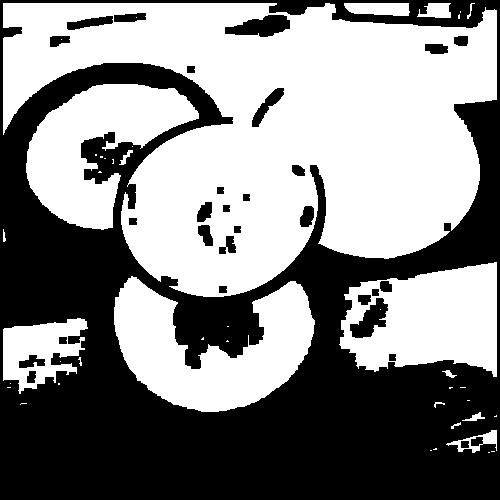
边缘检测
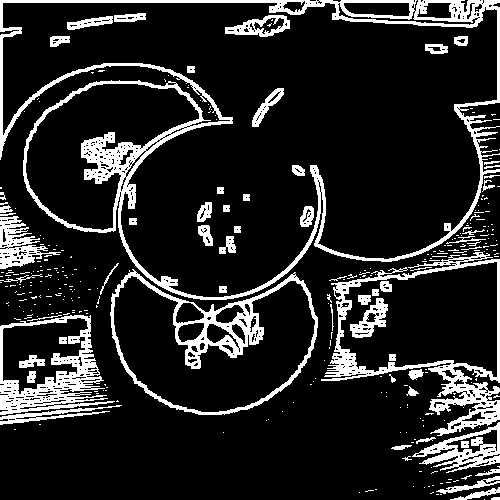
libgif
转换为PNG格式
#include <stdio.h>
#include <stdlib.h>
#include <gif_lib.h>
#include "libpng.h"
int main()
{
char *file = "H:/av/welcome2.gif";
char *out = "H:/av/welcome2-test_gif.png";
GifFileType *gif;
GifRecordType recordType;
GifRowType *rows;
printf("UNDEFINED_RECORD_TYPE=%d, SCREEN_DESC_RECORD_TYPE=%d, IMAGE_DESC_RECORD_TYPE=%d, EXTENSION_RECORD_TYPE=%d, TERMINATE_RECORD_TYPE=%d\n",
UNDEFINED_RECORD_TYPE, SCREEN_DESC_RECORD_TYPE, IMAGE_DESC_RECORD_TYPE, EXTENSION_RECORD_TYPE, TERMINATE_RECORD_TYPE);
gif = DGifOpenFileName(file);
if (! gif)
{
printf("DGifOpenFileName err.\n");
return -1;
}
printf("SWidth=%d, SHeight=%d, SColorResolution=%d, SBackGroundColor=%d, ImageCount=%d\n",
gif->SWidth, gif->SHeight, gif->SColorResolution, gif->SBackGroundColor, gif->ImageCount);
if (gif->SColorMap)
{
printf("ColorCount=%d, BitsPerPixel=%d\n",
gif->SColorMap->ColorCount, gif->SColorMap->BitsPerPixel);
}
rows = malloc(gif->SHeight * sizeof(GifRowType *));
if (! rows)
{
printf("malloc err.\n");
return -1;
}
do
{
int result = DGifGetRecordType(gif, &recordType);
//*
if (result == GIF_ERROR)
{
//printf("DGifGetRecordType err.\n");
continue;
}
//*/
printf("recordType=%d, result=%d\n", recordType, result);
switch (recordType)
{
case IMAGE_DESC_RECORD_TYPE:
{
ColorMapObject *colorMapObject;
if (DGifGetImageDesc(gif) == GIF_ERROR)
{
printf("DGifGetImageDesc err.\n");
return -1;
}
printf("Left=%d, Top=%d, Width=%d, Height=%d, Interlace=%d\n",
gif->Image.Left, gif->Image.Top, gif->Image.Width, gif->Image.Height, gif->Image.Interlace);
colorMapObject = gif->Image.ColorMap ? gif->Image.ColorMap : gif->SColorMap;
if (gif->Image.Interlace)
{
}
else
{
if (gif->Image.Left + gif->Image.Width > gif->SWidth || gif->Image.Top + gif->Image.Height > gif->SHeight)
{
}
else
{
int i;
unsigned char *data, *p;
for (i = 0; i < gif->Image.Height; i++)
{
int row_len = gif->Image.Width * sizeof(GifPixelType);
rows[i] = malloc(row_len);
if (! rows[i])
{
printf("malloc err.\n");
return -1;
}
if (DGifGetLine(gif, rows[i], row_len) == GIF_ERROR)
{
printf("DGifGetLine err.\n");
return -1;
}
}
for (i = 0; i < gif->Image.Height; i++)
{
int j;
for (j = 0; j < gif->Image.Width; j++)
{
printf("%2x ", rows[i][j]);
}
printf("(%d)\n", j);
}
p = data = malloc(gif->SWidth * 3 * gif->SHeight);
for (i = 0; i < gif->Image.Height; i++)
{
int j;
for (j = 0; j < gif->Image.Width; j++)
{
GifColorType color = colorMapObject->Colors[rows[i][j]];
*(p++) = color.Blue;
*(p++) = color.Green;
*(p++) = color.Red;
}
}
for (i = 0; i < gif->Image.Height; i++)
{
int j;
for (j = 0; j < gif->Image.Width * 3; j++)
{
printf("%2x ", (unsigned char) data[i * gif->Image.Width * 3 + j]);
}
printf("(%d)\n", j);
}
png_std_write_params(out, data, 3, 2, 8, gif->SWidth, gif->SHeight);
}
}
}
case EXTENSION_RECORD_TYPE:
{
int GifExtCode;
GifByteType *GifExtension;
if (DGifGetExtension(gif, &GifExtCode, &GifExtension) == GIF_ERROR)
{
printf("DGifGetExtension err.\n");
return -1;
}
while (GifExtension)
{
if (DGifGetExtensionNext(gif, &GifExtension) == GIF_ERROR)
{
printf("DGifGetExtensionNext err.\n");
return -1;
}
}
}
}
}
while (recordType != TERMINATE_RECORD_TYPE);
printf("SWidth=%d, SHeight=%d, SColorResolution=%d, SBackGroundColor=%d, ImageCount=%d\n",
gif->SWidth, gif->SHeight, gif->SColorResolution, gif->SBackGroundColor, gif->ImageCount);
if (gif->SColorMap)
{
printf("ColorCount=%d, BitsPerPixel=%d\n",
gif->SColorMap->ColorCount, gif->SColorMap->BitsPerPixel);
}
if (DGifCloseFile(gif) == GIF_ERROR)
{
printf("DGifCloseFile err.\n");
return -1;
}
return 0;
}
GraphicsMagick
GraphicsMagick Core C API
图片缩放
#include<string.h>
#include<magick/api.h>
// gm2.0 --rate=0.444444 --input=huacao.jpg --output=huacao-new.jpg
// gm2.0 --width=400 --input=huacao.jpg --output=huacao-new.jpg
// gm2.0 --height=200 --input=huacao.jpg --output=huacao-new.jpg
// gm2.0 --width=400 --height=200 --input=huacao.jpg --output=huacao-new.jpg
int main(int argc, char **argv)
{
char *filename = NULL;
char *out = NULL;
ExceptionInfo exception;
ImageInfo *image_info;
Image *image, *resize_image;
unsigned long new_width = 0, new_height = 0;
double rate = 0.0;
int i;
for (i = 1; i < argc; i++)
{
char* arg = argv[i];
if (strstr(arg, "--rate=") != NULL)
{
arg += 7;
sscanf(arg, "%lf", &rate);
}
else if (strstr(arg, "--width=") != NULL)
{
arg += 8;
sscanf(arg, "%lu", &new_width);
}
else if (strstr(arg, "--height=") != NULL)
{
arg += 9;
sscanf(arg, "%lu", &new_height);
}
else if (strstr(arg, "--input=") != NULL)
{
filename = arg + 8;
if (strcmp(filename, "") == 0)
{
filename = NULL;
}
}
else if (strstr(arg, "--output=") != NULL)
{
out = arg + 9;
if (strcmp(out, "") == 0)
{
out = NULL;
}
}
}
if (filename == NULL)
{
fprintf(stderr, "no input ...");
return 1;
}
if (rate == 0.0 && new_width == 0 && new_height == 0)
{
fprintf(stderr, "no size: rate, new width or height ...");
return 1;
}
else if (rate != 0.0 && (new_width != 0 || new_height != 0))
{
fprintf(stderr, "invalid size: rate, new width or height ...");
return 1;
}
if (out == NULL)
{
out = "out.jpg";
}
printf("filename=%s ...\n", filename);
printf("rate=%f ...\n", rate);
printf("output=%s ...\n", out);
printf("new width=%ld, height=%ld ...\n", new_width, new_height);
InitializeMagick(*argv);
GetExceptionInfo(&exception);
image_info = CloneImageInfo((ImageInfo *) NULL);
strcpy(image_info->filename, filename);
printf("Reading %s ...\n", image_info->filename);
image = ReadImage(image_info, &exception);
printf("width=%ld,height=%ld ...\n", image->columns, image->rows);
printf("width=%ld,height=%ld ...\n", image->magick_columns, image->magick_rows);
if (rate != 0.0)
{
new_width = image->columns * rate;
new_height = image->rows * rate;
}
else if (new_width != 0 || new_height != 0)
{
if (new_width != 0 && new_height == 0)
{
rate = (double) new_width / image->columns;
new_height = image->rows * rate;
}
else if (new_width == 0 && new_height != 0)
{
rate = (double) new_height / image->rows;
new_width = image->columns * rate;
}
}
printf("new width=%ld, height=%ld ...\n", new_width, new_height);
resize_image = ResizeImage(image, new_width, new_height, LanczosFilter, 1.0, &exception);
if (resize_image == (Image *) NULL)
{
fprintf(stderr, "resize err ...");
return 1;
}
strcpy(resize_image->filename, out);
printf("Writing %s ...\n", resize_image->filename);
WriteImage(image_info, resize_image);
DestroyImage(image);
DestroyImageInfo(image_info);
DestroyExceptionInfo(&exception);
DestroyMagick();
return 0;
}
gcc -c -I D:\sbin\usr\include\GraphicsMagick magick_test.c -o gm2.0.o
gcc -I D:\sbin\usr\include\GraphicsMagick magick_test.c -o gm2.0 -lGraphicsMagick
gm2.0 --rate=0.444444 --input=huacao.jpg --output=huacao-new.jpg
gm2.0 --width=400 --input=huacao.jpg --output=huacao-new.jpg
gm2.0 --height=200 --input=huacao.jpg --output=huacao-new.jpg
gm2.0 --width=400 --height=200 --input=huacao.jpg --output=huacao-new.jpg






相关推荐
5. 绘图:LibreOffice Draw 适合创建图形、流程图、海报等,也可以处理矢量图像,甚至可以导出为PDF格式。 6. 公式编辑:LibreOffice Math 用于编写复杂的数学公式,常用于科学和技术文档。 回到这个压缩包,其...
【压缩包子文件的文件名称列表】中的"Linux+下用+C+语言进行数字图像处理.pdf"很可能是这个教程的完整版,包含了详细的步骤、示例代码和可能的实验项目,旨在帮助学习者从理论到实践全面掌握图像处理技能。...
利用这个工具链,开发者可以创建高性能的本地库,比如游戏引擎、图像处理模块或物理模拟等,这些通常需要直接操作硬件资源。同时,它还能帮助开发者为不同的Android设备(尤其是64位设备)进行优化,以提高应用的...
5. **嵌入式Linux上的C编程实践**:在嵌入式环境中,C语言编程需要考虑实时性、内存管理、中断处理、设备驱动编写等。例如,通过系统调用接口(System Call Interface, SCI)与内核交互,或者使用ioctl进行设备控制...
C语言是一种结构化编程语言,因其高效性和灵活性,在图像处理领域得到了广泛的应用。特别是在硬件资源有限的情况下,C语言可以提供更高效的性能。 ### 2. 使用C语言进行图像处理的优势 - **执行效率高**:编译后的...
本资源为嵌入式 Linux C 应用编程指南,基于 I.MX6U 微处理器,旨在帮助开发者快速上手嵌入式 Linux 应用开发。该指南涵盖了嵌入式 Linux 的基本概念、系统调用、文件操作、进程管理、信号处理、Socket 编程、音频...
项目概述:这是一个基于Linux平台,采用纯C语言开发的多核并行卷积神经网络库。该库包含32个文件,其中C源文件10个,头文件6个,Shell脚本4个,以及其他必要的配置文件和图像文件。该库特色在于其高效的多核并行处理...
指纹识别技术是生物特征识别...为了深入了解并使用这些代码,你需要具备一定的C语言基础,同时熟悉Linux和Windows的系统编程。解压文件后,通过阅读代码、编译和调试,你可以学习到如何构建一个实际的指纹识别系统。
* 高级图像处理(HighGUI):用于图像处理和显示的库。 * Dynamic structures:用于处理动态数据结构的库。 *IPP(Intel Performance Primitives):用于图像处理的加速库。 知识点 3:使用 OpenCV ---------------...
总的来说,"linux下显示JPEG图片的C代码"这个主题涵盖了C语言编程、文件I/O、图像处理库的使用、颜色空间转换以及错误处理等多个知识点。这是一个很好的实践项目,可以帮助你深入理解底层编程和图像处理。
同时,熟悉Linux开发环境和C语言编程是必不可少的。为了调试和优化,开发者可能还需要了解如何使用GDB进行调试,以及如何使用性能分析工具来提升代码效率。 总之,apriltag-c-linux为Linux平台上的开发者提供了一种...
【Linux下C语言的图像编程—curses】是关于在Linux环境下使用C语言进行终端界面交互的一种技术。Curses库最初由Berkeley大学的Bill Joy和Ken Arnold开发,旨在提高程序在不同终端上的兼容性。它通过termcap(或者在...
【C语言程序设计课后习题1-8参考答案】涉及的知识点主要涵盖计算机基础知识和C语言编程: 1. **冯·诺依曼计算机模型**: 冯·诺依曼计算机模型是现代计算机的基本架构,包括五大组成部分: - **运算器(ALU)**...
在Linux环境下,C语言是一种强大的工具,用于进行底层编程和高效计算,这使得它成为数字图像处理的理想选择。本文档“Linux下用C语言进行数字图像处理.pdf”可能详细介绍了如何利用C语言在Linux系统中对图像进行各种...
在Linux环境下进行数字图像处理是一项常见的任务,尤其在软件开发、数据分析和计算机视觉等领域。本教程将详细讲解如何使用C语言来实现一个简单的图像缩小功能,将256x256像素的图像压缩为128x128像素。 首先,我们...
《Linux C 常用库函数手册》是程序员在Linux环境下使用C语言开发时的重要参考资料。这份手册详细列举了Linux C编程中常见的...通过深入学习和实践,开发者可以熟练掌握Linux环境下的C语言编程,提高代码效率和质量。
- **图像处理** - `# convert image.jpg image.png`:使用ImageMagick转换图像格式。 #### 八、数据库管理 - **SQL数据库管理** - **MySQL/MariaDB**: - `# mysql -u username -p`:登录MySQL/MariaDB。 - `#...
而在其他如Ubuntu这样的Linux系统中,可能需要先安装必要的编译器和图像处理库,例如`libjpeg-dev`、`libopenjpeg-dev`、`zlib1g-dev`等,然后使用pip命令安装Pillow。 **编译与依赖** 如果从源码构建Pillow,需要...
《libwebp-1.0.2-linux-x86-64.tar.gz:WebP图像处理的基石》 WebP是一种高效、现代的图像格式,由Google开发,旨在提高网络图像加载速度,同时保持良好的视觉质量。libwebp是支持WebP格式的核心库,为开发者提供了...