- 浏览: 139582 次
-

文章分类
最新评论
win10 UWP 蜘蛛网效果
我看见了知乎首页登录背景和普通的地球人写的博客,发现了个好看的效果。
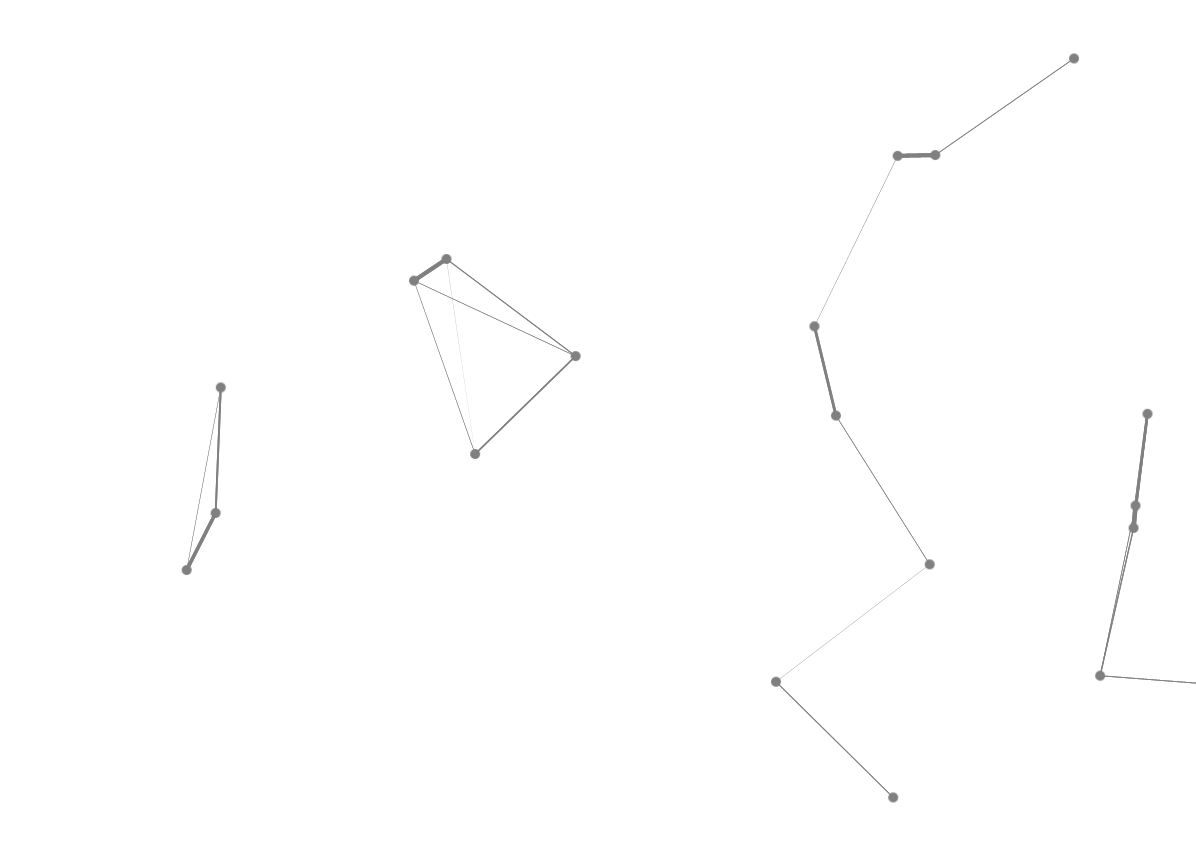
那么我来告诉大家如何做这个效果。
第一步是在 Canvas 画点,第二步是让点移动,第三步是画线
<!--more-->在 Canvas 画一个点
我们画点可以使用 Ellipse 我们给他宽和高,Fill,就可以画出来。需要加在 Canvas ,可以使用canvas.Children.Add(ellipse)
Canvas 一开始的大小是 0 ,需要一开始给他一个足够大的值
<Canvas x:Name="P" Width="1000" Height="1000"/>
于是给他一个比较大的值,超过外面的Grid就不显示。
添加 一个 Ellipse 就会显示,可以没有指定在哪显示,也就是显示的 X 和 Y。
指定添加到 Canvas 的 Element 的位置
我们可以通过几个方法改变控件的位置,在我之前写的拖动控件博客有说到。
现在使用 Canvas,可以使用 Canvas 有的一个方法。
假如有一个 X 和 Y 要设置在控件,那么可以使用
Canvas.SetLeft(control, X);
Canvas.SetTop(control, Y);
注意,Canvas 是类。
这个方法可以移动控件。
我就是用他移动点。
随机移动点
我首先写一个类,Staf。包含显示的 Point 和他的 X,Y,两个方向移动速度。还有移动多久,超过了可以移动的时间,就随机给新移动速度。
public class Staf
{
public UIElement Point { set; get; }
public double X { set; get; }
public double Y { set; get; }
public double Vx { set; get; }
public double Vy { set; get; }
public void RandomStaf(Random ran)
{
var staf = this;
_ran = ran;
staf.Vx = (double)ran.Next(-1000, 1000) / 1000;
staf.Vy = (double)ran.Next(-1000, 1000) / 1000;
staf.Time = ran.Next(100);
}
private Random _ran;
public int Time
{
set
{
_time = value;
if (value == 0)
{
RandomStaf(_ran);
}
}
get
{
return _time;
}
}
private int _time;
}
画线
使用两重 foreach ,得到两个点之间距离,如果距离小于我给的一个值,那么就是可以连线
那么距离长的就把连线的宽度变短。
这个做法很简单,可以使用 StrokeThickness 设置线宽度。
line.StrokeThickness=最大宽度 * (最大距离-距离)/最大距离线需要多少个点可以确定?这个我就不说啦,确定了两个点是可以连线,于是使用就可以设置线的点。需要知道,点的X和Y是左上角,需要加上画的图形的值才是连在点,不然看起来不是连在点。
自动移动
可以使用 DispatcherTimer ,过 0.1 s就移动点和画线。
public MainPage()
{
this.InitializeComponent();
_time = new DispatcherTimer();
_time.Interval = TimeSpan.FromTicks(500);
_time.Tick += Time_Tick;
_time.Start();
}
private DispatcherTimer _timeTime_Tick就写移动点和线的代码
全部代码
<Page
x:Class="Bsgame.MainPage"
xmlns="http://schemas.microsoft.com/winfx/2006/xaml/presentation"
xmlns:x="http://schemas.microsoft.com/winfx/2006/xaml"
xmlns:local="using:Bsgame"
xmlns:d="http://schemas.microsoft.com/expression/blend/2008"
xmlns:mc="http://schemas.openxmlformats.org/markup-compatibility/2006"
mc:Ignorable="d">
<Grid Background="{ThemeResource ApplicationPageBackgroundThemeBrush}">
<Canvas x:Name="P" Width="1000" Height="1000">
</Canvas>
<Canvas x:Name="Pw" Width="1000" Height="1000"></Canvas>
</Grid>
</Page>
using System;
using System.Collections.Generic;
using System.IO;
using System.Linq;
using System.Runtime.InteropServices.WindowsRuntime;
using Windows.Foundation;
using Windows.Foundation.Collections;
using Windows.UI;
using Windows.UI.Xaml;
using Windows.UI.Xaml.Controls;
using Windows.UI.Xaml.Controls.Primitives;
using Windows.UI.Xaml.Data;
using Windows.UI.Xaml.Input;
using Windows.UI.Xaml.Media;
using Windows.UI.Xaml.Media.Animation;
using Windows.UI.Xaml.Navigation;
using Windows.UI.Xaml.Shapes;
namespace Bsgame
{
/// <summary>
/// 可用于自身或导航至 Frame 内部的空白页。
/// </summary>
public sealed partial class MainPage : Page
{
public MainPage()
{
this.InitializeComponent();
_time = new DispatcherTimer();
_time.Interval = TimeSpan.FromTicks(500);
_time.Tick += Time_Tick;
RandomStaf();
_time.Start();
_width = Window.Current.Bounds.Width;
_height = Window.Current.Bounds.Height;//lindexi
}
private void RandomStaf()
{
const int count = 20;
for (int i = 0; i < count; i++)
{
Staf staf = new Staf();
staf.X = ran.Next((int)_width);
staf.Y = ran.Next((int)_height);
staf.Point = new Ellipse()
{
Height = 10,
Width = 10,
Fill = new SolidColorBrush(Colors.Gray),
};
staf.RandomStaf(ran);
// CSDN
_staf.Add(staf);
}
foreach (var temp in _staf)
{
P.Children.Add(temp.Point);
//lindexi
}
}
private List<Staf> _staf = new List<Staf>();
private double _width;
private double _height;
private void Time_Tick(object sender, object e)
{
foreach (var temp in _staf)
{
if (temp.X > _width || temp.Y > _height
|| temp.X < 0 || temp.Y < 0)
{
temp.X = ran.Next((int)_width);
temp.Y = ran.Next((int)_height);
}//lindexi.oschina.io
temp.X -= temp.Vx;
temp.Y -= temp.Vy;
Canvas.SetLeft(temp.Point, temp.X);
Canvas.SetTop(temp.Point, temp.Y);
temp.Time--;
}
const double distan = 200;
Pw.Children.Clear();
Line line = new Line();
foreach (var temp in _staf)
{
foreach (var p in _staf)
{
line.X1 = temp.X + 5;
line.Y1 = temp.Y + 5;
line.X2 = p.X + 5;
line.Y2 = p.Y + 5;
double sqrt = Math.Sqrt(Math.Pow((line.X1 - line.X2), 2) +
Math.Pow((line.Y1 - line.Y2), 2));
if (sqrt < distan)
{
line.Stroke = new SolidColorBrush(Colors.Gray);
line.StrokeThickness = 5* (distan- sqrt) /distan;
Pw.Children.Add(line);
line = new Line();
}
}
}
}
private Random ran = new Random();
private DispatcherTimer _time;
}
public class Staf
{
public UIElement Point { set; get; }
public double X { set; get; }
public double Y { set; get; }
public double Vx { set; get; }
public double Vy { set; get; }
public void RandomStaf(Random ran)
{
var staf = this;
_ran = ran;
staf.Vx = (double)ran.Next(-1000, 1000) / 1000;
staf.Vy = (double)ran.Next(-1000, 1000) / 1000;
staf.Time = ran.Next(100);
}
private Random _ran;
public int Time
{
set
{
_time = value;
if (value == 0)
{
RandomStaf(_ran);
}
}
get
{
return _time;
}
}
private int _time;
}
}
可以看到性能很差,于是把连线去掉,显示点不显示连接
private void RandomStaf(object sender, object e)
{
Storyboard board = new Storyboard();
board.Duration = new Duration(TimeSpan.FromSeconds(1));
board.Completed += RandomStaf;
DoubleAnimationUsingKeyFrames animation;
foreach (var temp in _staf)
{
double f = temp.X;
temp.X += temp.Vx * 10;
if (temp.X > _width - 100)
{
temp.X = _width - 100;
}
else if (temp.X < 0)
{
temp.X = 0;
}
animation = EllPoile(f, temp.X);
Storyboard.SetTarget(animation, temp.Point);
Storyboard.SetTargetProperty(animation, "(Canvas.Left)");
board.Children.Add(animation);
f = temp.Y;
temp.Y += temp.Vy * 10;
if (temp.Y > _height - 100)
{
temp.Y = _height - 100;
}
else if (temp.Y < 0)
{
temp.Y = 0;
}
animation = EllPoile(f, temp.Y);
Storyboard.SetTarget(animation, temp.Point);
Storyboard.SetTargetProperty(animation, "(Canvas.Top)");
if (temp.X >= _width - 100 || temp.Y >= _height - 100
|| temp.X <= 0 || temp.Y <= 0)
{
temp.X = ran.Next((int)_width);
temp.Y = ran.Next((int)_height);
}
board.Children.Add(animation);
temp.Time -= 10;
animation = EllPoile(10, 15);
Storyboard.SetTarget(animation, temp.Point);
Storyboard.SetTargetProperty(animation, "Height");
board.Children.Add(animation);
animation = EllPoile(10, 15);
Storyboard.SetTarget(animation, temp.Point);
Storyboard.SetTargetProperty(animation, "Width");
board.Children.Add(animation);
animation = new DoubleAnimationUsingKeyFrames();
EasingDoubleKeyFrame frame = new EasingDoubleKeyFrame();
frame.KeyTime = KeyTime.FromTimeSpan(TimeSpan.FromSeconds(0));
frame.Value = 0;
animation.KeyFrames.Add(frame);
frame = new EasingDoubleKeyFrame();
frame.KeyTime = KeyTime.FromTimeSpan(TimeSpan.FromSeconds(0.5));
frame.Value = 180;
animation.KeyFrames.Add(frame);
frame = new EasingDoubleKeyFrame();
frame.KeyTime = KeyTime.FromTimeSpan(TimeSpan.FromSeconds(1));
frame.Value = 0;
animation.KeyFrames.Add(frame);
Storyboard.SetTarget(animation, temp.Point.RenderTransform);
Storyboard.SetTargetProperty(animation, "(CompositeTransform.Rotation)");
board.Children.Add(animation);
}
board.Begin();
}

本作品采用知识共享署名-非商业性使用-相同方式共享 4.0 国际许可协议进行许可。欢迎转载、使用、重新发布,但务必保留文章署名林德熙(包含链接:http://blog.csdn.net/lindexi_gd ),不得用于商业目的,基于本文修改后的作品务必以相同的许可发布。如有任何疑问,请与我联系。





相关推荐
Win10 UWP 开发教程 课程 资源 80课时 课程地址:http://blog.csdn.net/shanguuncle/article/details/78111649
全选设置之后UWP即可访问localhost,可以走代理。
下面我们将深入探讨如何在Win10下通过UWP实现这些功能。 首先,我们需要了解UWP(Universal Windows Platform)是微软为Windows 10推出的一种跨设备的应用程序开发框架。它允许开发者编写一次代码,就能在各种...
总结来说,"win10 uwp 轻量级 MVVM 框架入门 2.1.5.3199 例子"提供了一个实际操作的平台,让开发者学习如何在UWP环境中利用MVVM模式进行开发。通过分析和实践这个框架,你将能够更好地理解MVVM的工作原理,以及如何...
在Windows 10 UWP应用开发中,常常需要创建一种用户友好的交互方式,即当用户右键点击某个元素时,能在一个特定的位置显示一个浮出菜单(MenuFlyout)。本篇文章将详细介绍如何使用C#实现这样的功能,使得MenuFlyout...
在本文中,我们将探讨如何利用Windows 10的UWP(通用Windows平台)应用程序与ASP.NET Core构建一个图床服务器的客户端。这是一个涉及到跨平台开发和云端图像存储管理的项目,旨在提供一种高效且灵活的方式来上传和...
win10 moblie uwp qq5.6.1150.1000主程序,不含依赖程序
win10 moblie uwp 越飞阅读1.4.68.0主程序,不含依赖程序
title: "win10 uwp 字符文本转语音声音文件方法"在 UWP 中,支持将传入的字符串文本内容转换为音频语音,可以将这个语音声音通过 MediaEl
但是LTSB/C也没了应用商店和UWP运行环境.,LTSC自动恢复win10应用商店,应用商店也是Win10的一大特色! Win10的应用商店也有一些优秀的应用可以代替臃肿的桌面程序. 使用该工具即可在 Windows10 LTSC(2019,1809) 上...
首先打开 使用微软的账号或 github 账号登陆点击 add new 添加一个 UWP 程序,需要写出 app 的
但是LTSB/C也没了应用商店和UWP运行环境.,LTSC自动恢复win10应用商店,应用商店也是Win10的一大特色! Win10的应用商店也有一些优秀的应用可以代替臃肿的桌面程序. 使用该工具即可在 Windows10 LTSC(2019,1809) 上安装...
如果需要反过来,把同步转异步,可以使用 同步方法转异步写你的代码使用Task.Wait 时需要小心死锁不会出现死锁的代码使用Task.Delay等待即使使用方法
此安装包为win10的uwp版应用软件Sound Blaster Connect,有需要的朋友可以去下载下来
【描述】提到的"一个uwp开发源码,可以移植到一切win10系统"意味着该项目遵循了UWP的跨平台特性,使得开发者能够在不同类型的Windows 10设备上部署和运行同一套代码。UWP是微软为了统一Windows生态而推出的新开发...
win10应用商店安装包,Microsoft.WindowsStore_11804.1001.913.0_neutral_~_8wekyb3d8bbwe,可用于不带应用商店的安装
微软推出的开源UWP社区工具包(Windows Community Toolkit)是一个关键的资源,它旨在简化和加速开发流程,使得开发者能够更高效地利用Win10 SDK进行编程。 UWP社区工具包是一个集合了各种辅助工具、组件和示例代码...
借助 Windows Explorer 上的这种现代 UWP,以更有效,更令人满意的方式管理文件 我们认为我们大多数人都可以同意 Windows 10 是迄今为止 Microsoft 操作系统的最佳版本,尽管它具有各种可感知的或多或少的主观缺点...
Windows10 引入了通用 Windows 平台 (UWP),这进一步推动了 Windows 运行时模型的发展,并将该平台引入到 Windows 10 统一核心版 中。作为核心版的一部分,UWP 现提供了一个可供在每个运行 Windows 10 的设备上使用...
此安装包为win10的uwp版应用软件Realtek Audio Control,有需要的朋友可以去下载下来