时隔一年,又要准备做Android的开发了,最近复习和整理一下Android的知识。这次要说的是AlertDialog,这种对话框会经常遇到。AlertDialog跟WIN32开发中的Dialog不一样,AlertDialog是非阻塞的,而阻塞的对话框用的是PopupWindow。
先贴出程序运行的截图:

main.xml的源码:
view plaincopy to clipboardprint?
- <?xml version="1.0" encoding="utf-8"?>
- <LinearLayout xmlns:android="http://schemas.android.com/apk/res/android"
- android:orientation="vertical"
- android:layout_width="fill_parent"
- android:layout_height="fill_parent"
- >
-
- <Button android:id="@+id/Button01" android:layout_height="wrap_content" android:text="非Layout型对话框" android:layout_width="fill_parent"></Button>
- <Button android:id="@+id/Button02" android:layout_height="wrap_content" android:text="Layout型对话框" android:layout_width="fill_parent"></Button><View android:id="@+id/View01" android:layout_width="wrap_content" android:layout_height="wrap_content"></View>
-
- </LinearLayout>
下图是非Layout型对话框,直接使用AlertDialog
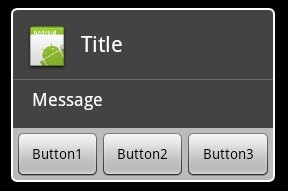
下图是使用了Layout的对话框,可以自定义控件,实现更复杂的对话框
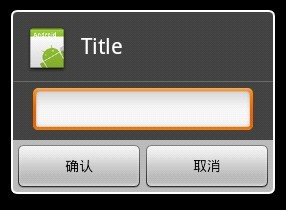
dialoglayout.xml的源码:
view plaincopy to clipboardprint?
- <?xml version="1.0" encoding="utf-8"?>
-
- <LinearLayout xmlns:android="http://schemas.android.com/apk/res/android"
- android:layout_width="fill_parent" android:layout_height="wrap_content"
- android:orientation="vertical">
- <EditText android:layout_height="wrap_content"
- android:layout_width="fill_parent" android:layout_marginLeft="20dip"
- android:layout_marginRight="20dip" android:textAppearance="?android:attr/textAppearanceMedium" android:id="@+id/edtInput"/>
- </LinearLayout>
程序源码:
view plaincopy to clipboardprint?
- package com.testAlertDialog;
-
- import android.app.Activity;
- import android.app.AlertDialog;
- import android.content.Context;
- import android.content.DialogInterface;
- import android.os.Bundle;
- import android.view.Gravity;
- import android.view.LayoutInflater;
- import android.view.View;
- import android.view.View.OnClickListener;
- import android.widget.Button;
- import android.widget.EditText;
- import android.widget.PopupWindow;
-
-
- public class testAlertDialog extends Activity {
- Button btnShowDialog;
- Button btnShowDialog_Layout;
-
- @Override
- public void onCreate(Bundle savedInstanceState) {
- super.onCreate(savedInstanceState);
- setContentView(R.layout.main);
-
- btnShowDialog=(Button)this.findViewById(R.id.Button01);
- btnShowDialog.setOnClickListener(new ClickEvent());
- btnShowDialog_Layout=(Button)this.findViewById(R.id.Button02);
- btnShowDialog_Layout.setOnClickListener(new ClickEvent());
- }
-
-
-
- class ClickEvent implements OnClickListener{
-
-
分享到:









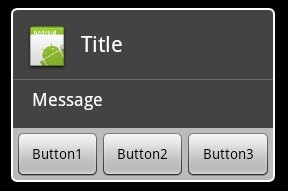
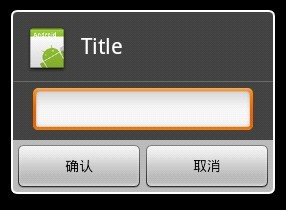



相关推荐
在Android入门第九篇中,讲解了如何使用AlertDialog及其两种基本类型:非Layout型对话框和Layout型对话框。 1. **非Layout型对话框**: 非Layout型对话框通常用于简单的信息提示,例如警告或确认消息。在代码中,...
在Android应用开发中,`AlertDialog`是一个非常重要的组件,它用于显示一个小型的、非模态的对话框,通常用于向用户展示警告信息或者获取用户的简单输入。与`PopupWindow`不同,`AlertDialog`是非阻塞的,意味着它...
### Android开发入门知识点详解 #### 一、核心概念(Part I: Core Concepts) **1.1 大局观(Chapter 1: The Big Picture)** - **知识点:** - Android平台简介 - Android应用架构 - 应用组件(Activity、...
- **第9章:使用基本控件** - 列举Android中常见的用户界面控件。 - 详细解释每个控件的属性和事件处理机制。 - 演示如何在布局文件中添加控件并调整其样式。 - **第10章:容器的使用** - 阐述容器控件(如...
3. 视图控件(UI Widgets):包括TextView、Button、EditText、ImageView、ProgressBar、AlertDialog等,这些控件是构成应用界面的元素,用户与之交互以获取信息或进行操作。 4. Material Design:它是一种设计语言...
#### 第九讲:用户界面 View(四):Button, TextView, EditText, CheckBox - **Button**: - 用户交互按钮。 - 通常与监听器配合使用,响应用户的点击事件。 - **TextView**: - 显示静态文本。 - 可以设置...
《Android初學特訓班(第八版)》是专为Android初学者设计的一套学习资源,由台湾知名博士教授推荐,旨在帮助新手快速掌握Android应用开发的基础知识和技能。这个压缩包包含了多个PPTX文件,每个文件代表一个特定的...
标题《Android学习新手笔记》所涉及的知识点: 1. Android背景知识 ...这份笔记可以作为学习Android开发的入门教材,它覆盖了从基础到实战应用的许多知识点,为未来深入学习Android打下坚实的基础。
Android 应用开发基础教学大纲.pdf ...4. 《Android 基础教程(第 3 版·修订版)》人民邮电出版社 [美] Ed Burnette 著;卢秀丽 毛倩倩 译 5. 《Android 开发入门与实战体验》机械工业出版社 李佐彬 等 著
Menu是Android应用中常见的控件之一,用于组织各种功能选项。 **简单的代码**: ```java @Override public boolean onCreateOptionsMenu(Menu menu) { MenuInflater inflater = getMenuInflater(); inflater....
- **第9章:使用基本控件(Employing Basic Widgets)** - **主要内容**:讲解常用的用户界面控件,如按钮、文本框等。 - **关键知识点**: - 控件的分类与用途。 - 如何添加事件监听器。 - 控件的样式和主题设置...
9. **demo_androidFile**: 文件操作是Android应用中常见的需求,这部分代码可能演示了如何在Android设备上读写文件,包括外部存储和内部存储。 10. **demo_RadioButton**: RadioButton是单选按钮组件,用于在多个...
- **Genymotion:** Genymotion 是一款第三方 Android 模拟器,相较于官方提供的模拟器(AVD),Genymotion 在性能上更加优秀,支持多种设备类型及系统版本,非常适合测试和调试应用。 **4. 版本控制** - **Git...