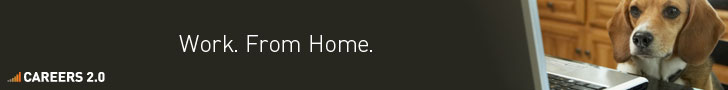I had asked a question about this earlier, but it didn't get answered right and led nowhere. So I've clarified few details on the problem and I would really like to hear your ideas on how could I fix this or what should I try.
I've Java 1.6.0.12 installed on my Linux server and the code bellow runs just perfectly.
String key = "av45k1pfb024xa3bl359vsb4esortvks74sksr5oy4s5serondry84jsrryuhsr5ys49y5seri5shrdliheuirdygliurguiy5ru";
try {
Cipher c = Cipher.getInstance("ARCFOUR");
SecretKeySpec secretKeySpec = new SecretKeySpec(key.getBytes("UTF-8"), "ARCFOUR");
c.init(Cipher.DECRYPT_MODE, secretKeySpec);
return new String(c.doFinal(Hex.decodeHex(data.toCharArray())), "UTF-8");
} catch (InvalidKeyException e) {
throw new CryptoException(e);
}
Today I installed Java 1.6.0.26 on my server user and when I try to run my application, I get the following exception. My guess would be that it has something to do with the Java installation configuration because it works in the first one, but doesn't work in the later version..
Caused by: java.security.InvalidKeyException: Illegal key size or default parameters
at javax.crypto.Cipher.a(DashoA13*..) ~[na:1.6]
at javax.crypto.Cipher.a(DashoA13*..) ~[na:1.6]
at javax.crypto.Cipher.a(DashoA13*..) ~[na:1.6]
at javax.crypto.Cipher.init(DashoA13*..) ~[na:1.6]
at javax.crypto.Cipher.init(DashoA13*..) ~[na:1.6]
at my.package.Something.decode(RC4Decoder.java:25) ~[my.package.jar:na]
... 5 common frames omitted
Line 25 is: c.init(Cipher.DECRYPT_MODE, secretKeySpec);
Notes:
* java.security on server's 1.6.0.12 java directory match almost completely with the 1.6.0.26 java.security file. There are no additional providers in the first one.
* the previous question is here.