Few days back I was working on a theme design and faced a very rare issue. The issue we faced was magento search not working in Magento Responsive Magento Web Design theme which is by default provided with the bundle of magento.
 
I took few steps to make it working and found out many solutions which can work for you.
Here are few steps you should take and check before you make a final call to change the coding:-
 
Clear Magento cache
Sometimes due to caching issues in magento the search might not work so to solve this problem the preferable solution is to flush magento cache.
To flush your magento cache all you have to do is:-
 
Log in to your magento admin and go to System -> Cache Management and then flush your magento cache
 

If you are in development mode you can disable the cache if you want to by just selecting all and then selecting disable from the actions dropdown.
 
Reindex Data:-
Sometimes if magento is not indexed properly then also there can be issues in the search. So another suggested and solution is to reindex the data in magento.
To reindex your data all you have to do is :-
 
In your magento admin panel you have to go to System -> Index Management in that click on select all and then select Reindex Data from drop down and then submit.
 
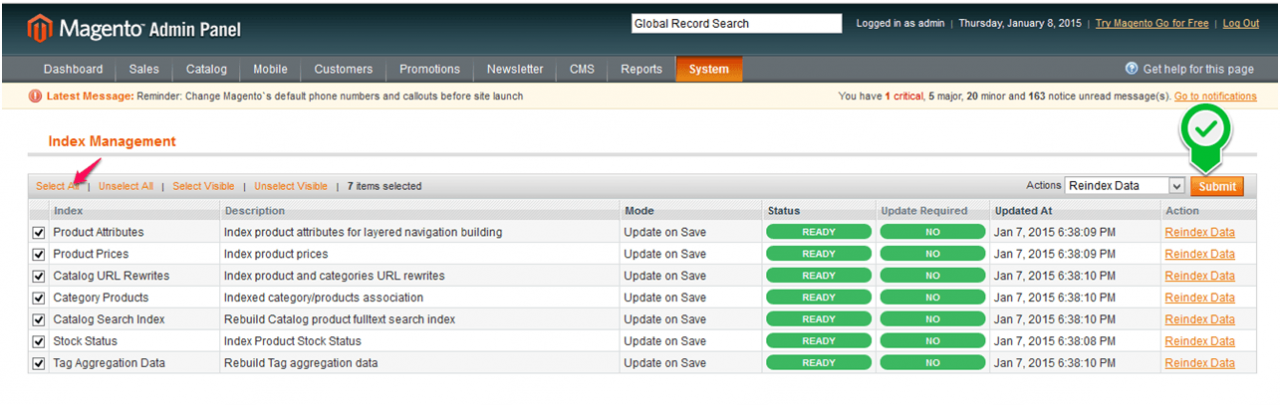
Return to base magento theme:-
Get back to base magento theme and check if the magento search is working or not if its working then there must be an issue with the themes custom coding .
 
If itвАЩs working compare files named catalogsearch.xml
Now where is catalogsearch.xml file :-
Compare the file in app/design/frontend/base/default/layout/catalogsearch.xml to app/design/frontend/default/your_theme/layout/catalogsearch.xml and see if you are missing any line of code.
One more thing you can do to test is to take a backup of catalogsearch.xml of your theme and delete it from the directory to see if it is working.
 
Check product attributes:-
Sometimes due to some reason attributes are not properly configured.
To manage your attributes go to catalog -> Attributes -> Manage attributes Seach for name attribute And configure it like we have (Important check that the scope of name attribute is set to Global).
 
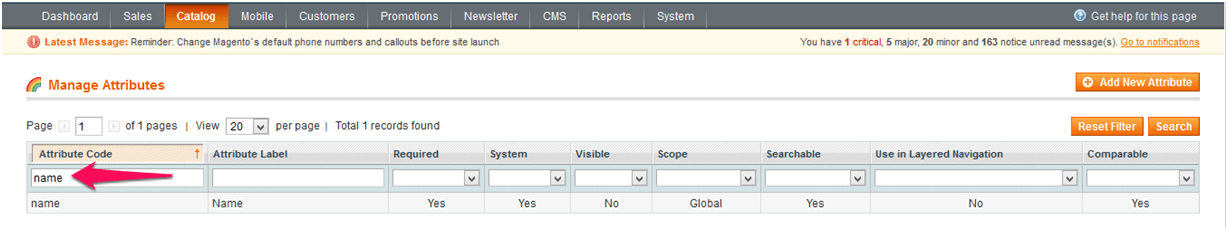
Also search for sku attribute And configure it like we have (Important check that the scope of sku attribute is set to Global).
 
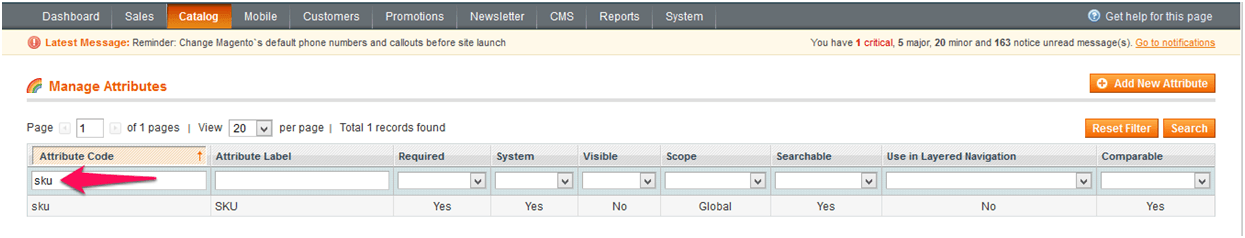
Change the configurations of search:-
Sometimes the configurations of catalog search are not properly defined.
So to change the search configurations we have to go to System -> Configuration on the left hand side click on catalog and from that select catalog search tab and configure it like we have done.
 
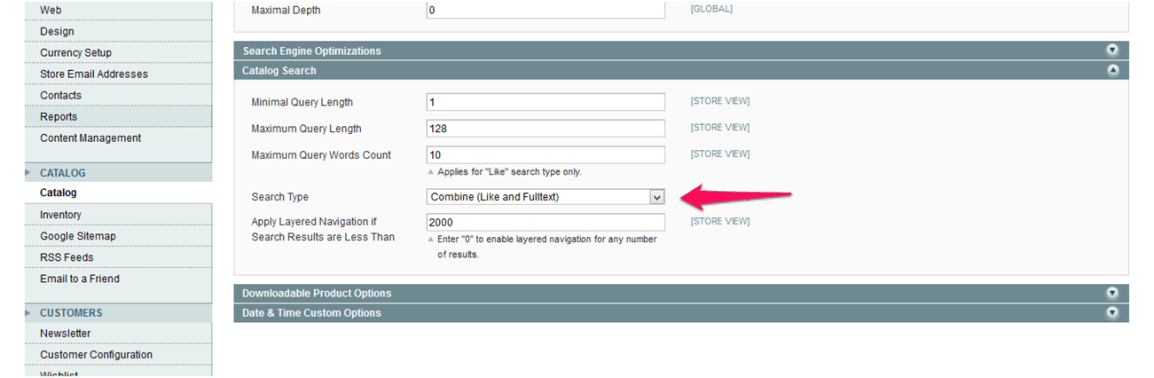
 
I hope this is able to solve your problem. If still your magento search is not working, kindly let me know and i will help you out.
 






зЫЄеЕ≥жО®иНР
еЬ®жПРдЊЫзЪДеОЛзЉ©еМЕжЦЗдїґ "iframeдЄ≠fixed姱жХИйЧЃйҐШ" дЄ≠пЉМеПѓиГљеМЕеРЂдЇЖеЕЈдљУзЪДдї£з†Бз§ЇдЊЛжИЦжЉФз§Їй°µйЭҐпЉМдљ†еПѓдї•зЫіжО•жЙУеЉАжЯ•зЬЛињЩдЇЫж°ИдЊЛпЉМдї•жЫіе•љеЬ∞зРЖиІ£еТМеЇФзФ®дЄКињ∞иІ£еЖ≥жЦєж°ИгАВеЃЮйЩЕжУНдљЬжЧґпЉМйЬАи¶Бж†єжНЃеЕЈдљУй°єзЫЃйЬАж±ВеТМйЩРеИґйАЙжЛ©еРИйАВзЪДжЦєж≥ХпЉМ...
34дЄ®MySQLи∞ГдЉШдєЛ糥еЉХпЉЪ糥еЉХзЪД姱жХИдЄОдЉШеМЦ.html
overflow:hidden姱жХИ ељУзИґеЕГзі†зЪДзЫіжО•е≠РеЕГзі†жИЦиАЕдЄЛзЇІе≠РеЕГзі†зЪДж†ЈеЉПжЛ•жЬЙposition:relativeе±ЮжАІжЧґпЉМзИґеЕГзі†зЪДoverflow:hiddenе±ЮжАІе∞±дЉЪ姱жХИгАВ жИСдїђеЬ®IE 6еЖЕеПСзО∞е≠РеЕГзі†дЉЪиґЕеЗЇзИґеЕГзі†иЃЊеЃЪзЪДйЂШеЇ¶пЉМеН≥дљњзИґеЕГзі†иЃЊзљЃдЇЖoverflow:...
### a63822322зЪДиІ£еЖ≥XPжРЬ糥姱жХИйЧЃйҐШзЪДиѓіжШО #### иГМжЩѓдЄОж¶Вињ∞ жЬђжЦЗж°£жЧ®еЬ®иІ£еЖ≥Windows XPз≥їзїЯдЄ≠йБЗеИ∞зЪДжРЬ糥еКЯиÚ姱жХИйЧЃйҐШгАВж†єжНЃжППињ∞пЉМиѓ•иµДжЇРзФ±зФ®жИЈa63822322жПРдЊЫпЉМеєґи°®з§Їе¶ВжЮЬжПРдЊЫзЪДжЦєж≥ХжЧ†ж≥ХиІ£еЖ≥йЧЃйҐШпЉМеПѓдї•еЬ®еЕґжМЗеЃЪзЪД...
姱жХИеОЯеЫ† дїК姩еЬ®еЖЩиљЃжТ≠еЫЊзЪДжЧґеАЩеПСзО∞пЉМoverflow;hidden;зЂЯзДґиÚ姱жХИпЉМеПСзО∞еОЯеЫ†е¶ВдЄЛпЉЪзИґеЕГзі†жГ≥и¶БйЪРиЧПжЇҐеЗЇзЪДзїЭеѓєеЃЪдљНзЪДе≠РеЕГзі†пЉМйЬАи¶БзїЩзИґеЕГзі†еК†дЄАдЄ™еЃЪдљН;еЫ†дЄЇзїЭеѓєеЃЪдљНзЪДе≠РеЕГзі†дЉЪдїОеЖЕеРСе§ЦеѓїжЙЊжЬЙеЃЪдљНзЪДзИґеЕГзі†пЉМжЙЊдЄНеИ∞зЪДиѓЭ...
### иІ£еЖ≥eWebEditorжЧ†ж≥ХйҐДеЕИиµЛеАЉйЧЃйҐШ,setHTML()姱жХИ #### дЄАгАБйЧЃйҐШж¶Вињ∞ еЬ®зљСзЂЩеЉАеПСињЗз®ЛдЄ≠пЉМзїПеЄЄдЉЪдљњзФ®еИ∞еЬ®зЇњзЉЦиЊСеЩ®eWebEditorжЭ•еЃЮзО∞еѓМжЦЗжЬђзЉЦиЊСеКЯиГљгАВдљЖеЬ®еЃЮйЩЕеЇФзФ®дЄ≠пЉМеЉАеПСиАЕеПѓиГљдЉЪйБЗеИ∞дЄАдЄ™ж£ШжЙЛзЪДйЧЃйҐШпЉЪеН≥...
дЄЇдЇЖиІ£еЖ≥ PageHelper еИЖ鰵姱жХИзЪДйЧЃйҐШпЉМжИСдїђеПѓдї•дљњзФ®дї•дЄЛиІ£еЖ≥жЦєж°ИпЉЪ 1. дљњзФ®е≠Ржߕ胥пЉЪInstead of using a left join, we can use a subquery to retrieve the data. 2. дљњзФ®union allпЉЪWe can use union all to ...
йТИеѓєдЄКињ∞еОЯеЫ†пЉМжИСдїђеПѓдї•йЗЗеПЦдї•дЄЛеЗ†зІНжЦєж≥ХжЭ•е∞ЭиѓХиІ£еЖ≥йЧЃйҐШпЉЪ ##### 1. йЗНзљЃжРЬ糥еК©жЙЛ ж†єжНЃжПРдЊЫзЪДйГ®еИЖеЖЕеЃєпЉМеПѓдї•е∞ЭиѓХйАЪињЗдї•дЄЛж≠•й™§йЗНзљЃжРЬ糥еК©жЙЛпЉЪ - жЙУеЉАвАЬжИСзЪДзФµиДСвАЭ->вАЬеЈ•еЕЈвАЭ->вАЬжЦЗдїґе§єйАЙй°євАЭ->вАЬжЦЗдїґз±їеЮЛвАЭпЉМйАЙжЛ©...
- **ињРи°МвАЬXPз≥їзїЯжРЬ糥еКЯиÚ姱жХИиІ£еЖ≥жЦєж°И.txtвАЭ**пЉЪж≠§жЦЗжЬђжЦЗдїґеПѓиГљеМЕеРЂдЇЖжЫіиѓ¶зїЖзЪДжХЕйЪЬжОТйЩ§ж≠•й™§жИЦзЙєеЃЪйЧЃйҐШзЪДиІ£еЖ≥жЦєж°ИпЉМжМЙзЕІжЦЗдїґдЄ≠зЪДжМЗз§ЇињЫи°МжУНдљЬгАВ дї•дЄКжЦєж≥ХеЇФиГљиІ£еЖ≥е§ІйГ®еИЖXPз≥їзїЯжРЬ糥еКЯиÚ姱жХИзЪДйЧЃйҐШгАВе¶ВжЮЬйЧЃйҐШдїНзДґ...
жЦ∞иГљжЇРж±љиљ¶зЪДжХЕйЪЬиѓКжЦ≠дЄОжХ∞жНЃеИЖжЮРжШѓдњЭйЪЬиљ¶иЊЖеЃЙеЕ®ињРи°МзЪДеЕ≥йФЃзОѓиКВпЉМзЙєеИЂжШѓеЬ®жґЙеПКеЕ≥йФЃз≥їзїЯе¶ВеИґеК®еК©еКЫ姱жХИжЧґпЉМеЕґйЗНи¶БжАІдЄНи®АиАМеЦїгАВеИґеК®еК©еКЫз≥їзїЯеЬ®жЦ∞иГљжЇРж±љиљ¶дЄ≠иµЈеИ∞иЗ≥еЕ≥йЗНи¶БзЪДдљЬзФ®пЉМеЃГеЄЃеК©й©Њй©ґеСШзФ®иЊГе∞ПзЪДеКЫе∞±иГљеЃЮзО∞йЂШжХИзЪД...
еЕ≥йЧ≠й°єзЫЃзЪДдЉШеМЦиЃЊзљЃпЉИеЬ®й°єзЫЃе±ЮжАІ->йЕНзљЃе±ЮжАІ->C/C++->дЉШеМЦдЄ≠йАЙжЛ©вАЬдЄНињЫи°МдЉШеМЦвАЭпЉЙпЉМйАЪеЄЄеПѓдї•иІ£еЖ≥йЧЃйҐШгАВ 3. **犯姱зЪДжЇРдї£з†Б**пЉЪе¶ВжЮЬдљ†ж≠£еЬ®и∞ГиѓХзЪДдї£з†БжШѓдїОеЇУжИЦиАЕDLLдЄ≠и∞ГзФ®зЪДпЉМиАМдљ†ж≤°жЬЙзЫЄеЇФзЪДжЇРдї£з†БпЉМVSжЧ†ж≥ХиЃЊзљЃжЦ≠зВєгАВ...
еЬ®дїК姩зЪДжЦЗзЂ†дЄ≠пЉМжИСдїђе∞Же∞ЭиѓХж±ЗжАїеРДз±їеЄЄиІБSSHжХЕйЪЬеОЯеЫ†пЉМдїОиАМеЄЃеК©е§ІеЃґжЫідЄЇй°ЇзХЕеЬ∞еК†дї•иІ£еЖ≥гАВ
4. **еЫЇдїґжЫіжЦ∞**пЉЪжЬЙжЧґйФЃзЫШйЧЃйҐШеПѓиГљжЇРдЇОдЄїжЭњеЫЇдїґпЉМжЫіжЦ∞еЫЇдїґеПѓиГљиГљиІ£еЖ≥йЧЃйҐШгАВ 5. **жБҐе§Нз®ЛеЇП**пЉЪе¶ВжЮЬйФЃзЫШйЧЃйҐШжШѓзФ±дЇОз≥їзїЯеі©жЇГжИЦиѓѓжУНдљЬеѓЉиЗіпЉМеПѓиГљеМЕеРЂдЄАдЄ™еПѓдї•жБҐе§НйФЃзЫШеКЯиГљзЪДжБҐе§Нз®ЛеЇПгАВ 6. **еЃЙеЕ®иљѓдїґ**пЉЪе¶ВжЮЬйФЃзЫШ姱жХИ...
зДґиАМпЉМеЬ®еЃЮйЩЕеЇФзФ®дЄ≠пЉМзФ±дЇОеЈ•дљЬжЭ°дїґзЪДе§НжЭВжАІеТМиЗ™иЇЂзЙєзВєпЉМMOSFETеЃєжШУеЗЇзО∞姱жХИйЧЃйҐШгАВMOSFETеЬ®еЉАеЕ≥зФµжЇРдЄ≠еЄЄиІБзЪД姱жХИеОЯеЫ†дЄїи¶БжЬЙеЕ≠зВєпЉМжЬђжЦЗе∞Жиѓ¶зїЖеИЖжЮРеЙНдЄ§дЄ™дЄїи¶Б姱жХИеОЯеЫ†еПКеЕґйҐДйШ≤жО™жЦљгАВ й¶ЦеЕИпЉМйۙ峩姱жХИпЉИзФµеОЛ姱жХИпЉЙжШѓ...
еЬ®CSSдЄЦзХМдЄ≠пЉМ`border-radius`...еЬ®еЃЮйЩЕеЉАеПСдЄ≠пЉМдЄНжЦ≠и∞ГиѓХеТМжµЛиѓХжШѓиІ£еЖ≥йЧЃйҐШзЪДеЕ≥йФЃгАВеРМжЧґпЉМдњЭжМБиЙѓе•љзЪДдї£з†БзїДзїЗеТМж≥®йЗКпЉМеПѓдї•еЄЃеК©жИСдїђжЫіењЂеЬ∞еЃЪдљНеТМдњЃе§НйЧЃйҐШгАВеЬ®йЭҐеѓєе§НжЭВзЪДеЄГе±АжЧґпЉМзРЖиІ£CSSзЪДеЈ•дљЬеОЯзРЖеТМзЫЄдЇТеЕ≥з≥їе∞§дЄЇйЗНи¶БгАВ
жАїдєЛпЉМASP.NETдЄ≠зЪДжМЙйҁ姱жХИйЧЃйҐШеПѓиГљзФ±е§ЪзІНеЫ†зі†еЉХиµЈпЉМзРЖиІ£й°µйЭҐзФЯеСљеС®жЬЯгАБй™МиѓБжЬЇеИґеТМеЃҐжИЈзЂѓиДЪжЬђеЈ•дљЬеОЯзРЖжШѓиІ£еЖ≥ињЩз±їйЧЃйҐШзЪДеЕ≥йФЃгАВйАЪињЗдїФзїЖжОТжЯ•еТМжµЛиѓХпЉМеЉАеПСиАЕеПѓдї•жЬЙжХИеЬ∞йБњеЕНеТМдњЃе§НжМЙйҁ姱жХИйЧЃйҐШпЉМдїОиАМжПРйЂШеЇФзФ®з®ЛеЇПзЪДзФ®жИЈ...
### CentOS6 YUM жЇР姱жХИйЧЃйҐШиІ£еЖ≥еКЮж≥Х еЬ®LinuxжУНдљЬз≥їзїЯдЄ≠пЉМзЙєеИЂжШѓCentOSеПСи°МзЙИдЄ≠пЉМYUMпЉИYellowdog Updater ModifiedпЉЙжШѓзФ®дЇОеЃЙи£ЕгАБжЫіжЦ∞еПКеНЄиљљиљѓдїґеМЕзЪДдЄАдЄ™йЭЮеЄЄйЗНи¶БзЪДеЈ•еЕЈгАВељУзФ®жИЈйБЗеИ∞YUMжЇР姱жХИзЪДйЧЃйҐШжЧґпЉМињЩеЊАеЊАжДПеС≥...
- е¶ВжЮЬдї•дЄКжЦєж≥ХйГљжЧ†ж≥ХиІ£еЖ≥йЧЃйҐШпЉМиАГиЩСеНЗзЇІеИ∞EclipseзЪДжЬАжЦ∞зЙИжЬђпЉМеЫ†дЄЇжЦ∞зЙИжЬђйАЪеЄЄдЉЪдњЃе§НжЧІзЙИжЬђдЄ≠е≠ШеЬ®зЪДеРДзІНйЧЃйҐШгАВ - еРМжЧґпЉМжЫіжЦ∞жЙАдљњзФ®зЪДжПТдїґеИ∞жЬАжЦ∞зЙИжЬђдєЯжЬЙеК©дЇОйБњеЕНжљЬеЬ®зЪДеЕЉеЃєжАІйЧЃйҐШгАВ #### дЇФгАБе∞ПзїУ йАЪињЗдЄКињ∞ж≠•й™§пЉМ...
е¶ВжЮЬйЧЃйҐШдЊЭжЧІе≠ШеЬ®пЉМеПѓдї•е∞ЭиѓХж≥®еЖМжЫіе§ЪзЪДDLLжЦЗдїґжЭ•иІ£еЖ≥зЙєеЃЪйЧЃйҐШпЉМдЊЛе¶ВжЧ†ж≥ХжЙУеЉАжЦ∞з™ЧеП£жИЦжЯРдЇЫзЙєеЃЪиДЪжЬђеКЯиÚ姱жХИпЉЪ ```cmd regsvr32 Shdocvw.dll regsvr32 Oleaut32.dll regsvr32 Actxprxy.dll regsvr32 Mshtml.dll ...
windows10 дЄЛиљљFlashBrowserиІ£еЖ≥flash姱жХИйЧЃйҐШпЉМжЫіжНҐжµПиІИеЩ®