Verified and Tested 03/1/16
Introduction
In this How-To, we install LAMP on an Ubuntu 16.04 Server. LAMP is a simple software bundle made of 4 components, Linux, Apache, MySQL, and PHP. Linux the core of the platform, in this case, we are using Ubuntu 16.04. Apache is the web server, majority of the web servers in the world are running Apache MySQL is a database management system, developed by Oracle. PHP is an extremely popular programming language that is widely used in web development. Altogether this forms LAMP or LAMP stack.
Prerequisites
A server with Ubuntu 16.04 installed. Get a reliable server from Atlantic.Net if you do not have one.
Installing LAMP on Ubuntu 16.04
Before we begin the installation, it is important that your system is up to date, you can do so with the following command:
apt update
Once updating, we can get to the first step of making a LAMP stack by installing Apache.
Installing Apache on Ubuntu 16.04
Install Apache by running the following command:
apt install apache2
Hit enter to when it asks “Do you want to continue?” during the install.
After the install, you can check to see if Apache is running by running the command:
service apache2 status
Also, you can verify if all is working by opening your browser and going to http://youripaddress
If you do not know your IP address, you can run the following command:
ifconfig
In our case, we would put http://172.20.6.154 in your browser’s address bar and get the following page:
Installing MySQL on Ubuntu 16.04
Install MySQL with the following command:
sudo apt install mysql-server php7.0-mysql
Hit enter to when it asks “Do you want to continue?” during the install.
During the install, it will prompt you to enter a MySQL root password. Set any password that you would like. It should be a strong password.
After you enter your MySQL root password, you will need to re-enter it.
Continue with the MySQL Security installation with the following command:
mysql_secure_installation
Note: You will be prompted with a series of questions. Just type N for the change root password and Y for yes on all of the rest, see the screen shot below:
Verify that MySQL is running with the following command:
service mysql status
Installing PHP on Ubuntu 16.04
Install PHP with the following command:
apt install php
Hit enter to when it asks “Do you want to continue?” during the install.
Create a test PHP file called info.php in /var/www/html/. In this how-to, we will be using the text editor nano with the following command:
nano /var/www/html/info.php
Insert the following code in the text editor then save and exit:
<?php
phpinfo();
?>
Since we made changes, we need to restart Apache so that the changes take effect:
service apache2 restart
Test your page in your browser with the following hyperlink changed with your IP address:
Congratulations! You have just installed LAMP on your Ubuntu 16.04 Server. Thank you for following this How-To on installing LAMP, please check back for more updates.




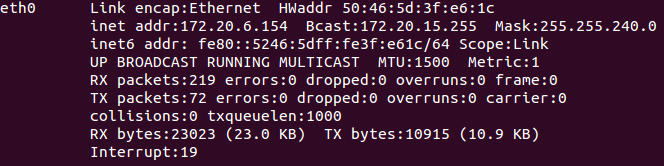
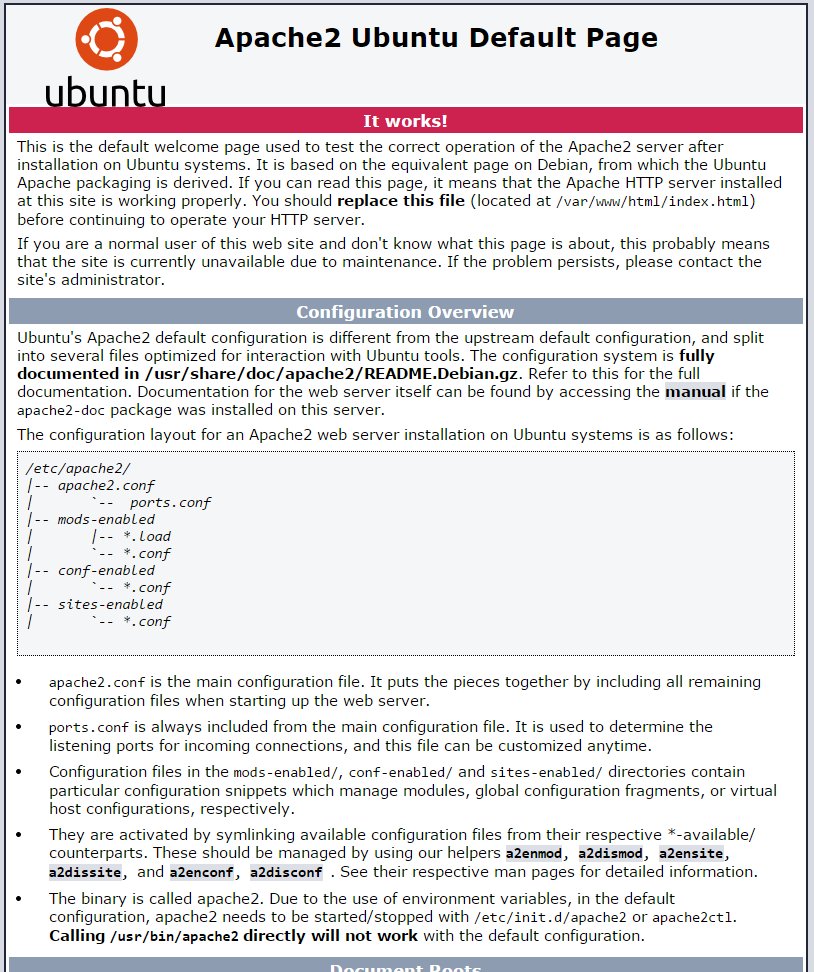
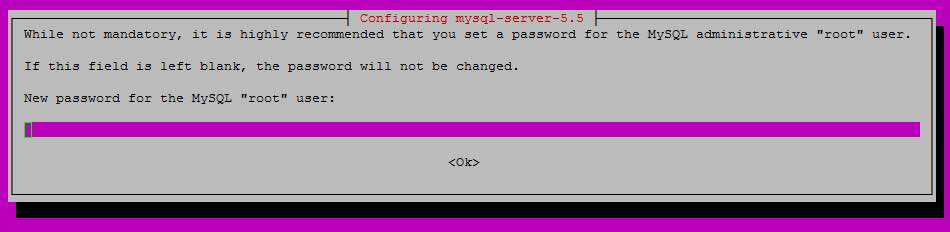
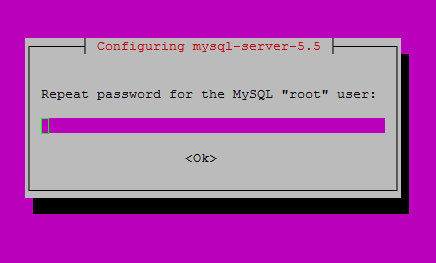

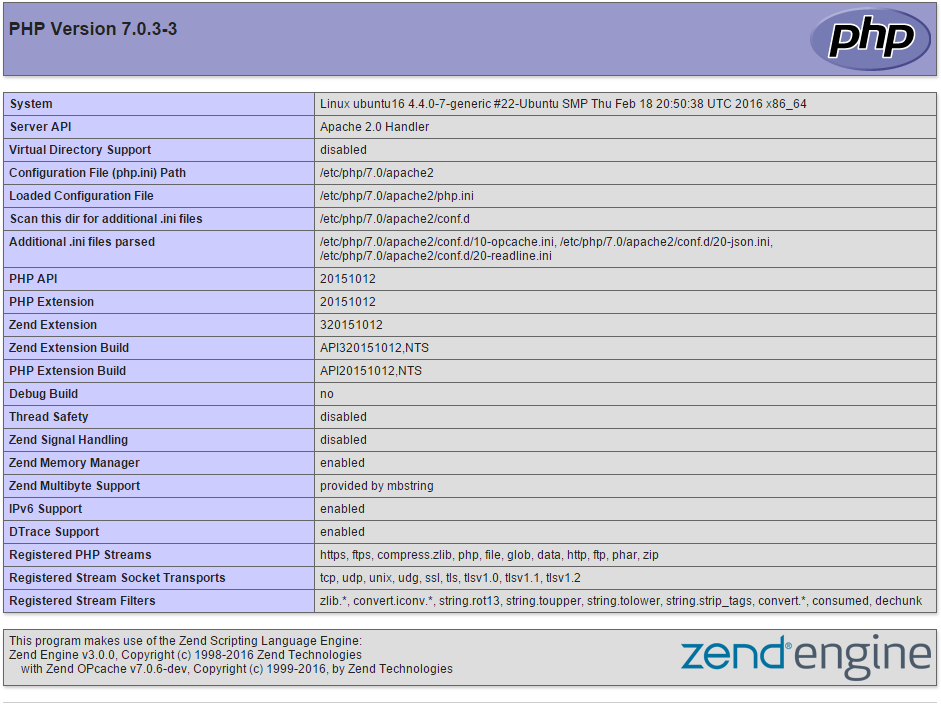



相关推荐
在Ubuntu 16.04系统中搭建LAMP环境可以让开发者在本地进行PHP编程和MySQL数据库管理。以下是详细步骤: 1. **安装Apache2**: 使用`sudo apt-get install apache2`命令来安装Apache Web服务器。Apache2会自动启动...
基于万能逼近原理的自适应模糊控制算法在多自由度AUV运动控制中的应用与抗干扰补偿Simulink仿真研究,自适应模糊控制算法的万能逼近原理与多自由度AUV运动控制的抗干扰补偿技术——基于Simulink的仿真研究,万能逼近原理自适应模糊控制算法的多自由度AUV运动控制抗干扰补偿simulink仿真 ,核心关键词:万能逼近原理; 自适应模糊控制算法; 多自由度AUV运动控制; 抗干扰补偿; Simulink仿真。,基于万能逼近的模糊控制算法多自由度AUV抗干扰补偿Simulink仿真
deepseek最新资讯、配置方法、使用技巧,持续更新中
deepseek最新资讯、配置方法、使用技巧,持续更新中
结合扩展卡尔曼滤波与滑模观测器的策略:优化电角度估计,反电势波形逼近完美正弦波,结合扩展卡尔曼滤波与滑模观测器的反电势波形优化:正弦波形展现近乎完美精度,电角度估算与实际应用差异微小,扩展卡尔曼滤波与滑模观测器的结合,反电势波形近乎完美的正弦波形,观测器估算转子电角度与实际电角度相差0.3弧度左右,转速跟随效果较好。 ,核心关键词:扩展卡尔曼滤波; 滑模观测器; 反电势波形; 转子电角度估算; 转速跟随效果。,卡尔曼滑模观测器:优化正弦波转子角度与转速估算
毕业设计_基于springboot+vue的**学生公寓管理系统**【源码+sql+可运行】【**50217**】.zip 全部代码均可运行,亲测可用,尽我所能,为你服务; 1.代码压缩包内容 代码:springboo后端代码+vue前端页面代码; 脚本:数据库SQL脚本 效果图:运行结果请看资源详情效果图 2.环境准备: - JDK1.8+ - maven3.6+ - nodejs14+ - mysql5.6+ - redis 3.技术栈 - 后台:springboot+mybatisPlus+Shiro - 前台:vue+iview+Vuex+Axios - 开发工具: idea、navicate 4.功能列表 - 系统设置:用户管理、角色管理、资源管理、系统日志 - **业务管理:业务管理:公寓信息、房间信息、入住记录、学生信息** 3.运行步骤: 步骤一:修改数据库连接信息(ip、port修改) 步骤二:找到启动类xxxApplication启动 4.若不会,可私信博主!!!
1、文件内容:xorg-x11-server-source-1.20.4-29.el7_9.rpm以及相关依赖 2、文件形式:tar.gz压缩包 3、安装指令: #Step1、解压 tar -zxvf /mnt/data/output/xorg-x11-server-source-1.20.4-29.el7_9.tar.gz #Step2、进入解压后的目录,执行安装 sudo rpm -ivh *.rpm 4、更多资源/技术支持:公众号禅静编程坊
1、文件内容:yum-plugin-ps-1.1.31-54.el7_8.rpm以及相关依赖 2、文件形式:tar.gz压缩包 3、安装指令: #Step1、解压 tar -zxvf /mnt/data/output/yum-plugin-ps-1.1.31-54.el7_8.tar.gz #Step2、进入解压后的目录,执行安装 sudo rpm -ivh *.rpm 4、更多资源/技术支持:公众号禅静编程坊
基于模型预测控制(MPC)的无人船与无人车编队一致性协同控制研究(附原文献),基于模型预测控制(MPC)的无人船与无人车编队一致性协同控制研究(附原文献),无人船编队 无人车编队 MPC 模型预测控制 多智能体协同控制 一致性 MATLAB 无人车 USV 带原文献 ,无人船编队; 无人车编队; MPC 模型预测控制; 多智能体协同控制; 一致性; MATLAB; USV; 原文献,无人系统协同控制:MPC模型预测控制下的多智能体编队与一致性研究(原文献支撑)
4套中级通信工程师综合真题及答案(2019,2020,2021,2023),适用于需要考中级通信工程师的人群
deepseek最新资讯,配置方法,使用技巧,持续更新中
基于matlab的锁相环PLL相位噪声拟合仿真代码集合:多个版本建模与仿真,高质量的锁相环PLL仿真代码集合:Matlab与Simulink建模研究,[1]锁相环 PLL 几个版本的matlab相位噪声拟合仿真代码,质量杠杠的,都是好东西 [2]锁相环matlab建模稳定性仿真,好几个版本 [3]锁相环2.4G小数分频 simulink建模仿真 ,PLL; Matlab相位噪声拟合仿真; Matlab建模稳定性仿真; 锁相环2.4G小数分频Simulink建模仿真,MATLAB仿真系列:锁相环PLL及分频器建模仿真
exceptionLogs.zip
基于光伏微网的经济性与并网负荷波动率双目标优化调度策略:蓄电池与V2G协同管理策略仿真研究,MATLAB下光储充微网结合电动汽车V2G的多目标协同调度策略研究:经济性与并网负荷波动性的对比分析,MATLAB代码:考虑V2G的光储充一体化微网多目标优化调度策略 关键词:光储充微网 电电汽车V2G 多目标优化 蓄电池优化 调度 参考文档:《光伏微网下考虑V2G补偿蓄电池容量的双目标优化调度策略》,已经投稿EI会议,中文说明文档可联系我咨询 仿真平台:MATLAB 平台 优势:代码注释详实,适合参考学习,相关成果已经采用,程序非常精品,请仔细辨识 主要内容:过建立光伏微网中以经济性和并网负荷波动率为双目标的蓄电池和V2G的协同调度模型。 采用粒子群算法,对电网、微网调度中心和电动汽车用户三方在无、无序、转移和调度V2G电动汽车负荷四种运行模式下的经济和安全影响进行对比。 最后,根据算例分析,求解四种模式下两级负荷曲线及经济收益表。 对比分析得出,引入V2G可以替代部分容量的蓄电池,使光伏微网在负荷峰谷平抑、三方经济和安全等方面进一步优化。 求解采用的是PSO算法(粒子群算法),求解效果极
javascript 动态网页设计期末大作业(自己手写的,高分期末作业),含有代码注释,新手也可看懂,个人手打98分项目,导师非常认可的高分项目,毕业设计、期末大作业和课程设计高分必看,下载下来,简单部署,就可以使用。该项目可以直接作为毕设、期末大作业使用,代码都在里面,系统功能完善、界面美观、操作简单、功能齐全、管理便捷,具有很高的实际应用价值,项目都经过严格调试,确保可以运行! javascript 动态网页设计期末大作业(自己手写的,高分期末作业)javascript 动态网页设计期末大作业(自己手写的,高分期末作业)javascript 动态网页设计期末大作业(自己手写的,高分期末作业)javascript 动态网页设计期末大作业(自己手写的,高分期末作业)javascript 动态网页设计期末大作业(自己手写的,高分期末作业)javascript 动态网页设计期末大作业(自己手写的,高分期末作业)javascript 动态网页设计期末大作业(自己手写的,高分期末作业)javascript 动态网页设计期末大作业(自己手写的,高分期末作业)javascript 动态网页设计期
混合智能体系统编队控制:分布式优化与15异构混合阶的挑战,异构混合阶智能体系统编队控制的分布式优化策略研究,15异构混合阶多智能体系统编队控制的分布式优化(无参考文献) ,核心关键词:15异构混合阶; 多智能体系统; 编队控制; 分布式优化; 无参考文献。,15混合阶多智能体系统编队分布式优化控制
javascript 动态网页设计期末大作业(自己手写的,很适合期末作业),含有代码注释,新手也可看懂,个人手打98分项目,导师非常认可的高分项目,毕业设计、期末大作业和课程设计高分必看,下载下来,简单部署,就可以使用。该项目可以直接作为毕设、期末大作业使用,代码都在里面,系统功能完善、界面美观、操作简单、功能齐全、管理便捷,具有很高的实际应用价值,项目都经过严格调试,确保可以运行! javascript 动态网页设计期末大作业(自己手写的,很适合期末作业)javascript 动态网页设计期末大作业(自己手写的,很适合期末作业)javascript 动态网页设计期末大作业(自己手写的,很适合期末作业)javascript 动态网页设计期末大作业(自己手写的,很适合期末作业)javascript 动态网页设计期末大作业(自己手写的,很适合期末作业)javascript 动态网页设计期末大作业(自己手写的,很适合期末作业)javascript 动态网页设计期末大作业(自己手写的,很适合期末作业)javascript 动态网页设计期末大作业(自己手写的,很适合期末作业)javascrip
X光安检OPIXray数据集已经转换为VOC格式,可直接转换为为YOLO
DataX--Web:图形化界面简化大数据任务管理_datax-web