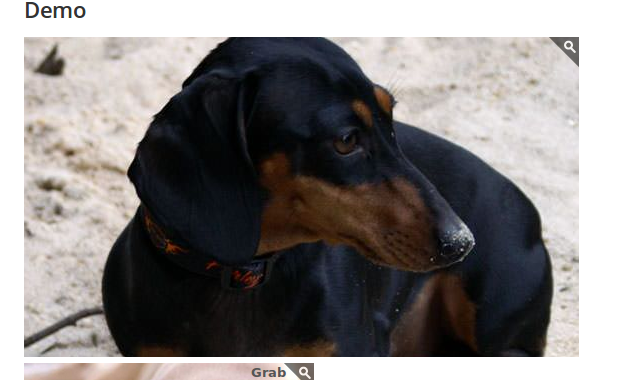
下载: zoom-master
项目地址: https://github.com/jackmoore/zoom
Compatible with: jQuery 1.7+ in Chrome, Firefox, Safari, Opera, Internet Explorer 7+.
Install via NPM
npm install jquery-zoom
Instructions
Zoom appends html inside the element it is assigned to, so that element has to be able to accept html, like <a>, <span>, <li>, <div>, etc. This excludes <img> elements (see below).
// Example:
$(document).ready(function(){
$('a.photo').zoom({url: 'photo-big.jpg'});
});
// Using Colorbox with Zoom
$(document).ready(function(){
$('a.photo').zoom({
url: 'photo-big.jpg',
callback: function(){
$(this).colorbox({href: this.src});
}
});
});
To use zoom with img elements, they will need to be wrapped with another element. It is impossible to read some layout related CSS styles from JavaScript (percent-based width and height, margins set to auto, etc.) so the safe thing to do is to defer this change to individual site owners. The following is all that is needed in some cases:
$(document).ready(function(){
$('img')
.wrap('<span style="display:inline-block"></span>')
.css('display', 'block')
.parent()
.zoom();
});
Removing Zoom
Trigger the zoom.destroy event to remove zoom from an element:
$('#example').zoom(); // add zoom
$('#example').trigger('zoom.destroy'); // remove zoom
Settings
| url | false | The url of the large photo to be displayed. If no url is provided, zoom uses the src of the first child IMG element inside the element it is assigned to. |
| on | 'mouseover' | The type of event that triggers zooming. Choose from mouseover, grab, click, or toggle. |
| duration | 120 | The fadeIn/fadeOut speed of the large image. |
| target | false | A selector or DOM element that should be used as the parent container for the zoomed image. |
| touch | true | Enables interaction via touch events. |
| magnify | 1 | This value is multiplied against the full size of the zoomed image. The default value is 1, meaning the zoomed image should be at 100% of its natural width and height. |
| callback | false | A function to be called when the image has loaded. Inside the function, `this` references the image element. |
| onZoomIn | false | A function to be called when the image has zoomed in. Inside the function, `this` references the image element. |
| onZoomOut | false | A function to be called when the image has zoomed out. Inside the function, `this` references the image element. |
原文: http://www.jacklmoore.com/zoom/
本文: jQuery Zoom 图片聚焦或者点击放大A plugin to enlarge images on touch, click, or mouseover






相关推荐
jQuery zoom图片弹出层插件简单的图片相册弹出层窗口展示代码 引入相关js和css文件 <link rel="stylesheet" href="css/zoom.css" media="all" /> [removed][removed] [removed][removed] html 格式 ...
《基于jQuery的图片点击弹窗预览大图插件——jQuery Fancybox 1.3.4详解》 在Web开发中,提供一个优雅的图片预览功能是必不可少的,这可以提升用户体验,使得用户能够在不离开当前页面的情况下查看图片的全貌。...
"jQuery局部图片放大缩小效果"是一种基于jQuery实现的功能,它为用户提供了一种互动的方式来查看图片的细节。这个插件允许用户通过点击图片上的特定锚点来放大图片的局部,提供更清晰的视图,而且回退按钮可以轻松...
Zoom Effect jQuery插件是一款专门用于实现图片缩放效果的工具,它能够为网页中的图片添加平滑、自然的放大和缩小动画效果。在用户点击或悬停在图片上时,图片会根据预设参数进行放大,从而提供一种更生动、更具吸引...
《jQuery遮罩点击图片弹出放大预览插件详解》 在网页设计中,为了提升用户体验,经常需要实现一种功能:当用户点击图片时,图片会在当前页面上以遮罩层的形式弹出并放大预览。jQuery作为一种轻量级、高性能的...
例如,jQuery lightbox插件就是这样的工具,它能够创建一个带导航按钮的画廊,用户可以通过点击按钮或者滑动鼠标在多张图片间切换。 特别地,当数据源是JSON格式时,图片预览插件需要解析JSON数据,并动态生成预览...
jQuery图片放大镜插件是一种广泛应用于网页设计中的交互式组件,它允许用户在鼠标悬停在图片上时,查看图片的局部放大效果,为用户提供更细致的视觉体验。这种插件通常基于JavaScript库jQuery构建,因为jQuery提供了...
// 图片成功捕获后的回调,可以在这里显示图片或者做其他处理 } }); ``` 在`onCapture`回调函数中,`webcam.save()`方法用于拍照并将图像数据发送到指定的服务器端脚本(例如`upload.php`)进行处理。`...
结合jQuery插件Easing Plugin,可增强javascript图片放大和缩小过程中图片显示的效果。 一,自定义预加载提示图片 $('#biuuu a').flyout({loadingSrc:'thumb-loading.gif',outEase:'easeInCirc',inEase:'...
jQuery Media Plugin是一款专门为jQuery设计的多媒体插件,用于在网页中轻松集成音频、视频和图像等多媒体元素。这款插件的出现,极大地简化了开发者在HTML5时代处理多媒体内容的复杂性,使得开发者无需深入了解...
**jQuery Image Zoom Plugin - elevateZoom** `elevateZoom` 是一个基于jQuery的图像缩放插件,它为网页中的图像提供了平滑、高效的放大功能,增强了用户体验。这个插件适用于电子商务网站,产品展示,或者任何需要...
jQuery可编辑插件是一种强大的前端开发工具,它允许用户直接在网页上对文本进行编辑,无需跳转到新的页面或弹出窗口。这种技术通常被称为In-place Editing或Inline Editing,提高了用户体验并简化了数据更新的过程。...
1. **事件监听**:使用`$(document).ready()`或`$(function() {...})`确保页面加载完毕后再执行脚本,然后用`$('img').on('click', function() {...})`监听图片的点击事件。 2. **创建遮罩层**:动态创建一个div...
8. **js** 文件夹:包含实现图片放大效果的JavaScript代码,很可能有一个名为`jquery-plugin.js`或类似名称的文件,其中定义了jQuery插件来处理图片放大逻辑。 实现过程可能包括以下步骤: 1. 首先,在HTML中为每个...
One click to scroll back to the top of the webpage. http://geniuscarrier.com/scrolltotop-a-jquery-plugin/
"JS / jQuery 图片切换焦点图"就是这样的一个功能,它利用JavaScript和jQuery库来实现动态的图片轮播效果。下面我们将深入探讨这个话题,了解如何使用jQuery创建一个高效的图片切换焦点图。 首先,jQuery是一个广泛...
《jQuery Lightbox Plugin——打造极致图片查看体验》 在网页设计和开发中,为了提供优质的用户体验,图片查看功能显得尤为重要。jQuery Lightbox Plugin就是这样一款专为网页图片展示而设计的插件,它基于流行的...
7. **js**文件夹可能包含特效的主JavaScript文件,如`jquery.plugin.js`和`jquery.zoom.js`,这些文件实现了放大镜的功能逻辑。 8. **css**文件夹中可能包含样式文件,如`style.css`,定义了页面的整体样式和放大镜...
而“jQuery的图片预览imagePreview插件”就是基于jQuery的一个实用工具,专用于实现图片预览功能。这个插件在用户鼠标悬停在图片上时,可以提供大图预览效果,极大地提升了用户体验,尤其是在展示商品图片或摄影作品...
jQuery lightbox plugin是一种广泛使用的JavaScript库,用于在网页上创建优雅的图片查看器效果,通常称为“lightbox”效果。这个插件允许用户在不离开当前页面的情况下查看大图,为浏览图片提供了一种沉浸式的体验。...