่ฟไธคๅคฉๅ ๅผๅ็้่ฆ๏ผ้่ฆๅๆๅๆๅปบ้ๅฏนContextAttributeๆๅ
ถContextBoundContext็ธๅ
ณ็ๆฆๆชๅจ็ๅ
ๅฎน๏ผๆไปฅไปๅคฉไธไธ็ญๅฐฑๅผๅๅๆContextAttributeไธContextBoundContextไน้ด็ๅบ็จๅ
ณ็ณป๏ผๅจๆฅ็ไบ็ธๅ
ณ็ฝๅ็่ตๆบๅๅผๅงไบๆ็ๅๆไน่ทฏใ
ย ้ฆๅ
๏ผๆๅปบ็ซไบไธไธชContextAttribute็ๅญ็ฑปๅไธไธชๆฎ้็Attributeๅญ็ฑป๏ผๅๅซ้ๅ ๅจContextBoundContextๅญ็ฑปๅๆฎ้ๅญ็ฑปไธใไปฃ็ ๅฆไธ๏ผ
ๆง่ก็็ปๆๅฆไธ๏ผ

่ฟ้ๅฏไปฅ็ๅบ๏ผๅชๆ็ปงๆฟไบContextAttribute็ๅญ็ฑปๅจContextBoundObjectไธไฝฟ็จๆไผ่ฟ่กๆ้ ใๅ
ถๅฎ้ฝๆฒกๆ่ฟ่ก่ฐ็จใ
ย
็ถๅ๏ผๆๅฐContextAttributeไนไธ็่ๆนๆณ้ฝ่ฟ่กไบไธๆฌก็ปงๆฟๅนถไธๆทปๅ ็ธๅบ็ๆฅ็ไฟกๆฏๆฅๅๆๅไธชๆนๆณ็่ฐ็จ้กบๅบ๏ผไปฃ็ ๅฆไธ๏ผ
ๆง่ก็็ปๆๆพ็คบๅฆไธ๏ผ
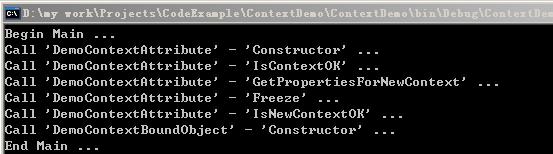
่ฟ้ๅฏ่ฝไปฅ็ๅบๅจๆง่ก็่ฟ็จไธญ๏ผๅ
ๅปบ็ซไธContextBoundObject็ธๅ
ณ็ContextAttributeๅฏน่ฑกใๅนถไธๅContextAttributeๅฏน่ฑก่ฏข้ดIsContextOK๏ผ็ฏๅขๆไนๆ ท่ฟๅฏไปฅๅใ่ฟ้ๆๅ
ไป่ฟไธชIsContextOKๅผๅง่ฟ่กๅๆใ
่ฟ้้่ฟไฟฎๆนไปฃ็ ๆฅ็่ฟ่ก็็ปๆๅ็ฐIsContextOk่ฟๅ็็ปๆไธบFalse,่กจ็คบๅฏนๅฝๅ็ฏๅขๆ็นไธๆปกๆๅ๏ผๅฐ่ฟ้็IsContextOK็ดๆฅ่ฟๅTrueไผๆฏไปไนๆ
ๅตๅขใไฟฎๆนไปฃ็ ๆง่กๆพ็คบ็ปๆๅฆไธ๏ผ

ย
publicย
overrideย
boolย IsContextOK(Contextย ctx,ย IConstructionCallMessageย ctorMsg)ย
{
 ย ย ย ย ย ย ย ย ย ย ย ย Console.WriteLine("Callย 'DemoContextAttribute'ย -ย 'IsContextOK'ย
ย ย ย ย ย ย ย ย ย ย ย ย Console.WriteLine("Callย 'DemoContextAttribute'ย -ย 'IsContextOK'ย  ");
");
 ย ย ย ย ย ย ย ย ย ย ย ย returnย true;
ย ย ย ย ย ย ย ย ย ย ย ย returnย true;
 ย ย ย ย ย ย ย ย }
ย ย ย ย ย ย ย ย }
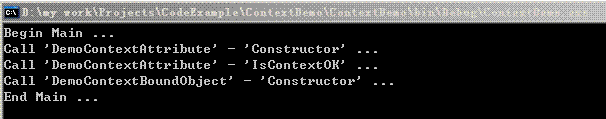
็ๆฅ่ฟไธชๆนๅผๅฐฑๆฏ็จๆฅ็กฎ่ฎคๅฝๅ็ฏๅขๆฏๅฆๆปก่ถณ่ฆๆฑ็๏ผๅฆๆๆปก่ถณๅไธๆง่กใ่ฟ้ๅฏไปฅๆฅ็ไธไธ่ฟไธ้จๅ็่ฟ็จ๏ผย
ย ย CRLๅ
่ฏข้ฎๅฝๅ็ฏๅขๆฏๅฆๆปก่ถณ่ฆๆฑ๏ผๅฆๆๆปก่ถณๅไธ็ปง็ปญๆง่ก๏ผๅฆๆไธๆปก่ถณๅๅ
ๅๅงๅๆฐ็ฏๅข็
GetPropertiesForNewContext๏ผๅๅฐๅ
ถFreeze๏ผๅ่ฏข้ฎIsNewContextOKๅฆๆๆฒกๆ้ฎ้ขๅๆๅ๏ผๅฆๆๅจ่ฟ้่ฟๅfalse๏ผๅฐๅผๅไธไธชRemoting็ๅผๅธธใ






 ย ย ย ย
ย ย ย ย  ย ย ย ย
ย ย ย ย 
 ย ย ย ย ย ย ย ย }
ย ย ย ย ย ย ย ย } }
}
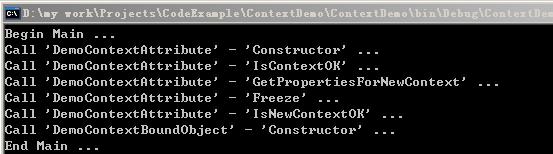
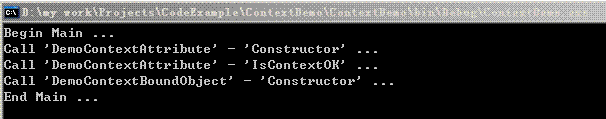



็ธๅ ณๆจ่
Xfireๅฐฑๆฏ่ฟๆ ทไธไธชๅทฅๅ ท๏ผๅฎๅ ่ฎธๅผๅ่ ็จJavaๅๅปบSOAP Webๆๅก๏ผ็ฎๅไบๆๅก็ๅผๅใ้จ็ฝฒๅๆถ่ดน่ฟ็จใ ๅจSpringไธญ้ๆXfire๏ผๆไปฌ้ฆๅ ้่ฆๅผๅ ฅ็ธๅ ณ็ไพ่ตใๅจMaven้กน็ฎไธญ๏ผๅฏไปฅๅจpom.xmlๆไปถไธญๆทปๅ Xfire็ไพ่ต๏ผไพๅฆ...
2. **BeanWrapper็ๅๅปบ**๏ผๅฐServletๅฎไพ่ฝฌๆขไธบ`BeanWrapper`๏ผไปฅไพฟไฝฟ็จSpring็ไพ่ตๆณจๅ ฅๅ่ฝๆฅๆณจๅ ฅๅฑๆง๏ผๅฆ`contextAttribute`ใ`contextClass`ใ`namespace`ๅ`contextConfigLocation`็ญใ 3. **ๅๅงๅservlet...
SpringMVCๆฏไธไธชๆต่ก็Java webๅผๅๆกๆถ๏ผ็จไบๆๅปบ้ซๆใๅฏ็ปดๆค็MVCๅบ็จ็จๅบใๆฌๆๅฐๆทฑๅ ฅๆข่ฎจSpringMVC็ๆ ธๅฟ็ปไปถDispatcherServlet็ๅๅงๅ่ฟ็จๅๅ ถๅค็่ฏทๆฑ็ๆบๅถใ DispatcherServletๆฏSpringMVC็ๅ ฅๅฃ็น๏ผๅฎๆฏ...
ๅๅธ่กจๆบ็
sun_3ck_03_0119
ๅ ๅฎนๆฆ่ฆ๏ผๆฌๆๆกฃ่ฏฆ็ปไป็ปไบๅบไบ MATLAB ๅฎ็ฐ็ LSTM-AdaBoost ๆถ้ดๅบๅ้ขๆตๆจกๅ๏ผๆถต็้กน็ฎ่ๆฏใ็ฎๆ ใๆๆใ็น็นใๅบ็จ้ขๅไปฅๅๆจกๅๆถๆๅไปฃ็ ็คบไพใ้็ๅคงๆฐๆฎๅAI็ๅๅฑ๏ผๆถ้ดๅบๅ้ขๆตๅๅพ่ณๅ ณ้่ฆใไผ ็ปๆนๆณๅฆ ARIMA ๅจๅคๆ้็บฟๆงๅบๅไธญ่กจ็ฐๆฌ ไฝณ๏ผๅ ๆญคๅผๅ ฅไบ LSTM ๆฅๆๆ้ฟๆไพ่ตๆงใไฝ LSTM ๅญๅจๆ้ทๅฑ้จๆไผใๅฏนๅชๅฃฐ้ฒๆฃๆงๅทฎ็้ฎ้ข๏ผๆ ๅ ๅ ฅ AdaBoost ๆ้ซๆจกๅๅ็กฎๆงๅ้ฒๆฃๆงใไธค่ ็ปๅ่ฝๆดๅฅฝๅบๅฏน้็บฟๆงๅ้ฟๆไพ่ต็ๆฐๆฎ๏ผๆไพๆด็จณๅฎ็้ขๆตใ้กน็ฎ่ฟๅฑ็คบไบๅฆไฝๅจ MATLAB ไธญๅ ทไฝๅฎ็ฐๆจกๅ็ๅไธช็ฏ่ใ ้็จไบบ็พค๏ผๅฏนๆถ้ดๅบๅ้ขๆตๆๅ ด่ถฃ็ๅผๅ่ ใ็ ็ฉถไบบๅๅๅญฆ็๏ผ็นๅซๆฏๆไธๅฎ MATLAB ็ผ็จ็ป้ชๅ็ๆๆทฑๅบฆๅญฆไน ๆๆบๅจๅญฆไน ๅบ็ก็ฅ่ฏ็ไบบ็พคใ ไฝฟ็จๅบๆฏๅ็ฎๆ ๏ผโ ้็จไบ้่ๅธๅบไปทๆ ผ้ขๆตใๆฐ่ฑก้ขๆฅใๅทฅไธ็ไบงๆ ้ๆฃๆต็ญๅค็ง้่ฆๆถ้ดๅบๅๅๆ็ๅบๅ๏ผโกๅธฎๅฉไฝฟ็จ่ ็่งฃๅนถๆๆกๅฐLSTMไธAdaBoost็ปๅ็ๅฎ็ฐ็ป่ๅๅ ถๅจๆ้ซ้ขๆต็ฒพๅบฆๅๆๅชๆน้ข็ไผๅฟใ ๅ ถไป่ฏดๆ๏ผๅฐฝ็ฎก่ฏฅๆจกๅๆ่ฏธๅคไผ็น๏ผไฝไปๅญๅจ่ฎญ็ปๆถ้ด้ฟใ่ฎก็ฎๆๆฌ้ซ็ญๆๆใๆไธญๆๅ้่ฟไผๅๆฐๆฎ้ขๅค็ใ่ฐๆด่ถ ๅๆฐ็ญๆนๅผๆน่ฟๆง่ฝใๅๆถ็ปๅบไบๅฎๆด็MATLABไปฃ็ ๅฎ็ฐ๏ผไพฟไบๅญฆไน ไธๅค็ฐใ
1996-2019ๅนดๅๅฐ็บงๅธๅนณๅๅทฅ่ตๆฐๆฎ 1ใๆถ้ด๏ผ1996-2019ๅนด 2ใๆฅๆบ๏ผๅๅธnjใๅๅฐ็บงๅธ็ป่ฎกj 3ใๆๆ ๏ผๅนณๅๅทฅ่ต๏ผๅจๅฒ่ๅทฅ๏ผ 4ใ่ๅด๏ผ295ไธชๅฐ็บงๅธ
AB PLCไพ็จไปฃ็ ้กน็ฎๆกไพ ใๅคๆณจใ 1ใ่ฏฅ่ตๆบๅ ้กน็ฎไปฃ็ ้ฝ็ป่ฟๆต่ฏ่ฟ่กๆๅ๏ผๅ่ฝok็ๆ ๅตไธๆไธไผ ็๏ผ่ฏทๆพๅฟไธ่ฝฝไฝฟ็จ๏ผๆ้ฎ้ข่ฏทๅๆถๆฒ้ไบคๆตใ 2ใ้็จไบบ็พค๏ผ่ฎก็ฎๆบ็ธๅ ณไธไธ(ๅฆ่ฎก็งใไฟกๆฏๅฎๅ จใๆฐๆฎ็งๅญฆไธๅคงๆฐๆฎๆๆฏใไบบๅทฅๆบ่ฝใ้ไฟกใ็ฉ่็ฝใ่ชๅจๅใ็ตๅญไฟกๆฏ็ญ)ๅจๆ กๅญฆ็ใไธไธ่ๅธๆ่ ไผไธๅๅทฅไธ่ฝฝไฝฟ็จใ 3ใ็จ้๏ผ้กน็ฎๅ ทๆ่พ้ซ็ๅญฆไน ๅ้ดไปทๅผ๏ผไธไป ้็จไบๅฐ็ฝๅญฆไน ๅ ฅ้จ่ฟ้ถใไนๅฏไฝไธบๆฏ่ฎพ้กน็ฎใ่ฏพ็จ่ฎพ่ฎกใๅคงไฝไธใๅๆ้กน็ฎ็ซ้กนๆผ็คบ็ญใ 4ใๅฆๆๅบ็ก่ฟ่ก๏ผๆ็ญ็ฑ้ป็ ๏ผไบฆๅฏๅจๆญค้กน็ฎไปฃ็ ๅบ็กไธ่ฟ่กไฟฎๆนๆทปๅ ๏ผๅฎ็ฐๅ ถไปไธๅๅ่ฝใ ๆฌข่ฟไธ่ฝฝ๏ผๆฌข่ฟไบคๆตๅญฆไน ๏ผไธๆธ ๆฅ็ๅฏไปฅ็งไฟก้ฎๆ๏ผ
ๅ ๅฎนๆฆ่ฆ๏ผๆฌๆไป็ปไบไธ็งๆฐ้ข็ๅๅๅจๆจกๅC2Former๏ผCalibrated and Complementary Transformer๏ผ๏ผไธ้จ็จไบ่งฃๅณRGBๅพๅๅ็บขๅคๅพๅไน้ด็็ฉไฝๆฃๆต้พ้ขใไผ ็ปๆนๆณๅจ่ฟ่กๅคๆจกๆ่ๅๆถ้ขไธดไธคไธชไธป่ฆ้ฎ้ขโโๆจกๆ้ไฝ๏ผModality miscalibration๏ผๅ่ๅไธๅ็กฎ๏ผfusion imprecision๏ผใไฝ่ ้ๅฏน่ฟไธคไธช้ฎ้ขๆๅบ้็จไบๆจกไบคๅๆณจๆๅๆจกๅ๏ผInter-modality Cross-Attention, ICA๏ผไปฅๅ่ช้ๅบ็นๅพ้ๆ ทๆจกๅ๏ผAdaptive Feature Sampling, AFS๏ผๆฅๆนๅใๅ ทไฝๆฅ่ฏด๏ผICAๅฏไปฅ่ทๅๅฏน้ฝๅนถไธไบ่กฅ็็นๆง๏ผๅจ็นๅพๅฑ้ข่ฟ่กๆดๅฅฝ็ๆดๅ๏ผ่AFSๅๅๅฐไบ่ฎก็ฎๆๆฌใ้่ฟๅฎ้ช้ช่ฏไบๅบไบC2Former็ไธ้ถๆฎตๅไบ้ถๆฎตๆฃๆตๅจๅ่ฝๅจ็ฐๆๅ ฌๅผๆฐๆฎ้ไธ่พพๅฐๆๅ ่ฟ็่กจ็ฐใ ้ๅไบบ็พค๏ผ่ฎก็ฎๆบ่ง่ง้ขๅ็็ ็ฉถไบบๅๅๆๆฏไบบๅ๏ผ็นๅซๆฏไปไบ่ทจๆจกๆ็ฎๆ ๆฃๆต็็ ็ฉถไบบๅ๏ผๅฏนTransformerๆถๆๆไธๅฎไบ่งฃ็ๅผๅ่ ใ ไฝฟ็จๅบๆฏๅ็ฎๆ ๏ผ้็จไบ้่ฆๅฐๅฏ่งๅ ๅ็ญๆๅไผ ๆๅจ็ธ็ปๅ็ๅบ็จๅบๅ๏ผไพๅฆๅ จๅคฉๅ็่ง้ข็ๆง็ณป็ปใๆ ไบบ้ฉพ้ฉถๆฑฝ่ฝฆใๆ ไบบ
ไธๆตทไบบๅทฅๆบ่ฝๅฎ้ชๅฎค๏ผ้่ๅคงๆจกๅๅบ็จ่ฏๆตๆฅๅ-ๆ่ฆ็2024.pdf
malpass_02_0907
C++-่ชๅถๅญฆไน ่พ ๅฉๅทฅๅ ท
ๅ ๅฎนๆฆ่ฆ๏ผๆฌๆๆไพไบๆๅ ณๅพฎไฟก็ๆ็ณป็ป็็ปผๅๅผๅๆๅฏผ๏ผๅ ทไฝๆถต็ไบๅพฎไฟกๆบๅจไบบ็JavaไธPythonๅผๅใๅ จๅฅๅ็นๅฎๅบ็จ็ๅฐ็จๅบๆบ็ (PHPๅๅฐใDeepSeek้ๆ)๏ผไปฅๅๅพฎไฟกๅ ฌไผๅท็ๅบ็กๅผๅไธๆบ่ฝ้ๆๆนๆณใๆไธญไธไป ็ปๅบไบๅ็งๅบ็จ็ๅ ทไฝๆกไพๅๆๆฏ่ฆ็นๅฆๅพ็ตAPIๅฏนๆฅใDeepSeekๅคงๆจกๅๆฅๅ ฅ็ญ็็ฎ่ฟฐ๏ผ่ฟๆๅบไบ็ธๅ ณ่ตๆบ้พๆฅไปฅไพฟๆทฑๅบฆๆข็ฉถๆ็ดๆฅ่ทๅๆบ็ ่ฟ่กๅผๅใ ้ๅไบบ็พค๏ผๆๆๅผๅๅพฎไฟกๅบ็จ็จๅบๆๆๅ็ธๅบๆ่ฝ็ๆๆฏ็ฑๅฅฝ่ ๅไธไธไบบๅฃซใไธ่ฎบๆฏๅๆถ่ ๅฏปๆฑๅบๆฌ็่งฃๅๆไฝๆต็จ๏ผ่ฟๆฏ่ฟ้ถ่ ๆๆๅฉ็จๆไพ็่ตๆบ่ฟ่ก้กน็ฎๆๅปบๆๆฏ็ ็ฉถใ ไฝฟ็จๅบๆฏๅ็ฎๆ ๏ผๅผๅ่ ่ฝๅคๆ นๆฎ่ช่บซๅ ด่ถฃ้ๆฉไธๅๆนๅๆทฑๅ ฅๅญฆไน ๅพฎไฟกๅนณๅฐ็ๅบ็จๅๅปบ๏ผๅฆ็คพไบค่ชๅจๅ๏ผๆบๅจไบบ๏ผใ็งปๅจไบ่็ฝๆๅกไบคไป๏ผๅฐ็จๅบ๏ผ๏ผๆ่ ๅ ฌไผไฟกๆฏๆๅก๏ผๅ ฌไผๅท๏ผใ็นๅซๆฏๆณ่ฆๅฐ่ฏๅผๅ ฅAI่ฝๅๅฐๅบ็จไธญ็ไบบๅฃซ๏ผๆไธญไป็ป็ๅ ๅฎน้ๅธธๆไปทๅผใ ๅ ถไป่ฏดๆ๏ผๆไธญๆๅ็ๅคไธช้กน็ฎ้ฝๆถๅๅฐไบๆๆฐๆๆฏๆ ๏ผๅฆDeepSeekๅคงๆจกๅ๏ผ๏ผๅนถไธไธบไธๅๅฑๆฌก็ๅญฆไน ่ ๆไพไป้ถๅผๅง็่ฏฆ็ป่ตๆใๅฏนไบ้ฃไบๆณ่ฆ่ฟ ้่ทๅพๆๆๅๆถๆทฑๅ ฅไบ่งฃ่ๅๅ็็ไบบๆฅ่ฏดๆฏไธชๅพๅฅฝ็่ตท็นใ
pimpinella_3cd_01_0916
mellitz_3cd_01_0516
schube_3cd_01_0118
AB PLCไพ็จไปฃ็ ้กน็ฎๆกไพ ใๅคๆณจใ 1ใ่ฏฅ่ตๆบๅ ้กน็ฎไปฃ็ ้ฝ็ป่ฟๆต่ฏ่ฟ่กๆๅ๏ผๅ่ฝok็ๆ ๅตไธๆไธไผ ็๏ผ่ฏทๆพๅฟไธ่ฝฝไฝฟ็จ๏ผๆ้ฎ้ข่ฏทๅๆถๆฒ้ไบคๆตใ 2ใ้็จไบบ็พค๏ผ่ฎก็ฎๆบ็ธๅ ณไธไธ(ๅฆ่ฎก็งใไฟกๆฏๅฎๅ จใๆฐๆฎ็งๅญฆไธๅคงๆฐๆฎๆๆฏใไบบๅทฅๆบ่ฝใ้ไฟกใ็ฉ่็ฝใ่ชๅจๅใ็ตๅญไฟกๆฏ็ญ)ๅจๆ กๅญฆ็ใไธไธ่ๅธๆ่ ไผไธๅๅทฅไธ่ฝฝไฝฟ็จใ 3ใ็จ้๏ผ้กน็ฎๅ ทๆ่พ้ซ็ๅญฆไน ๅ้ดไปทๅผ๏ผไธไป ้็จไบๅฐ็ฝๅญฆไน ๅ ฅ้จ่ฟ้ถใไนๅฏไฝไธบๆฏ่ฎพ้กน็ฎใ่ฏพ็จ่ฎพ่ฎกใๅคงไฝไธใๅๆ้กน็ฎ็ซ้กนๆผ็คบ็ญใ 4ใๅฆๆๅบ็ก่ฟ่ก๏ผๆ็ญ็ฑ้ป็ ๏ผไบฆๅฏๅจๆญค้กน็ฎไปฃ็ ๅบ็กไธ่ฟ่กไฟฎๆนๆทปๅ ๏ผๅฎ็ฐๅ ถไปไธๅๅ่ฝใ ๆฌข่ฟไธ่ฝฝ๏ผๆฌข่ฟไบคๆตๅญฆไน ๏ผไธๆธ ๆฅ็ๅฏไปฅ็งไฟก้ฎๆ๏ผ
AB PLCไพ็จไปฃ็ ้กน็ฎๆกไพ ใๅคๆณจใ 1ใ่ฏฅ่ตๆบๅ ้กน็ฎไปฃ็ ้ฝ็ป่ฟๆต่ฏ่ฟ่กๆๅ๏ผๅ่ฝok็ๆ ๅตไธๆไธไผ ็๏ผ่ฏทๆพๅฟไธ่ฝฝไฝฟ็จ๏ผๆ้ฎ้ข่ฏทๅๆถๆฒ้ไบคๆตใ 2ใ้็จไบบ็พค๏ผ่ฎก็ฎๆบ็ธๅ ณไธไธ(ๅฆ่ฎก็งใไฟกๆฏๅฎๅ จใๆฐๆฎ็งๅญฆไธๅคงๆฐๆฎๆๆฏใไบบๅทฅๆบ่ฝใ้ไฟกใ็ฉ่็ฝใ่ชๅจๅใ็ตๅญไฟกๆฏ็ญ)ๅจๆ กๅญฆ็ใไธไธ่ๅธๆ่ ไผไธๅๅทฅไธ่ฝฝไฝฟ็จใ 3ใ็จ้๏ผ้กน็ฎๅ ทๆ่พ้ซ็ๅญฆไน ๅ้ดไปทๅผ๏ผไธไป ้็จไบๅฐ็ฝๅญฆไน ๅ ฅ้จ่ฟ้ถใไนๅฏไฝไธบๆฏ่ฎพ้กน็ฎใ่ฏพ็จ่ฎพ่ฎกใๅคงไฝไธใๅๆ้กน็ฎ็ซ้กนๆผ็คบ็ญใ 4ใๅฆๆๅบ็ก่ฟ่ก๏ผๆ็ญ็ฑ้ป็ ๏ผไบฆๅฏๅจๆญค้กน็ฎไปฃ็ ๅบ็กไธ่ฟ่กไฟฎๆนๆทปๅ ๏ผๅฎ็ฐๅ ถไปไธๅๅ่ฝใ ๆฌข่ฟไธ่ฝฝ๏ผๆฌข่ฟไบคๆตๅญฆไน ๏ผไธๆธ ๆฅ็ๅฏไปฅ็งไฟก้ฎๆ๏ผ
AB PLCไพ็จไปฃ็ ้กน็ฎๆกไพ ใๅคๆณจใ 1ใ่ฏฅ่ตๆบๅ ้กน็ฎไปฃ็ ้ฝ็ป่ฟๆต่ฏ่ฟ่กๆๅ๏ผๅ่ฝok็ๆ ๅตไธๆไธไผ ็๏ผ่ฏทๆพๅฟไธ่ฝฝไฝฟ็จ๏ผๆ้ฎ้ข่ฏทๅๆถๆฒ้ไบคๆตใ 2ใ้็จไบบ็พค๏ผ่ฎก็ฎๆบ็ธๅ ณไธไธ(ๅฆ่ฎก็งใไฟกๆฏๅฎๅ จใๆฐๆฎ็งๅญฆไธๅคงๆฐๆฎๆๆฏใไบบๅทฅๆบ่ฝใ้ไฟกใ็ฉ่็ฝใ่ชๅจๅใ็ตๅญไฟกๆฏ็ญ)ๅจๆ กๅญฆ็ใไธไธ่ๅธๆ่ ไผไธๅๅทฅไธ่ฝฝไฝฟ็จใ 3ใ็จ้๏ผ้กน็ฎๅ ทๆ่พ้ซ็ๅญฆไน ๅ้ดไปทๅผ๏ผไธไป ้็จไบๅฐ็ฝๅญฆไน ๅ ฅ้จ่ฟ้ถใไนๅฏไฝไธบๆฏ่ฎพ้กน็ฎใ่ฏพ็จ่ฎพ่ฎกใๅคงไฝไธใๅๆ้กน็ฎ็ซ้กนๆผ็คบ็ญใ 4ใๅฆๆๅบ็ก่ฟ่ก๏ผๆ็ญ็ฑ้ป็ ๏ผไบฆๅฏๅจๆญค้กน็ฎไปฃ็ ๅบ็กไธ่ฟ่กไฟฎๆนๆทปๅ ๏ผๅฎ็ฐๅ ถไปไธๅๅ่ฝใ ๆฌข่ฟไธ่ฝฝ๏ผๆฌข่ฟไบคๆตๅญฆไน ๏ผไธๆธ ๆฅ็ๅฏไปฅ็งไฟก้ฎๆ๏ผ
ๆบๆ ง็จ็ตๅนณๅฐๅปบ่ฎพ่งฃๅณๆนๆกใ28้กตใ