In this blog Why Adapt UI button is visible in some system but missing in some other system I have explained my analysis about one issue that I would like to use Adapt UI button to extend some standard Fiori UI, and this button is available in some system,
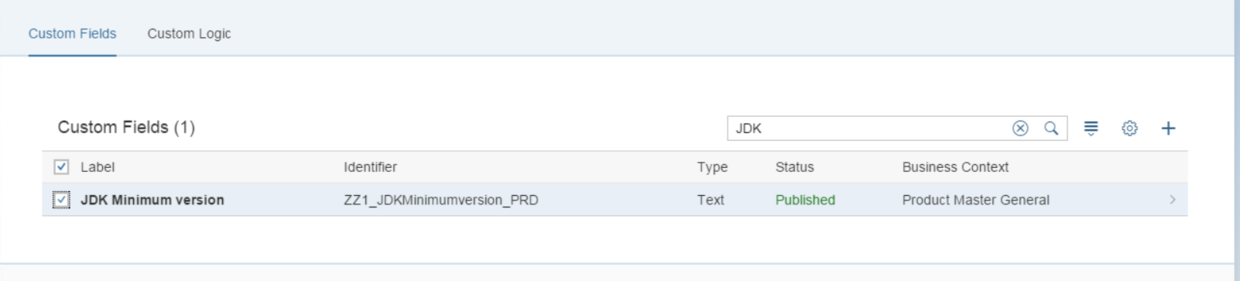
But missing in another system. My conclusion in that blog for this issue is that the necessary plugin sap.ushell.plugins.rta is not considered as valid by server, it is simply not included in server side configuration. For example, in one system that the Adapt UI button is available, we can see this plugin in server side configuration data:
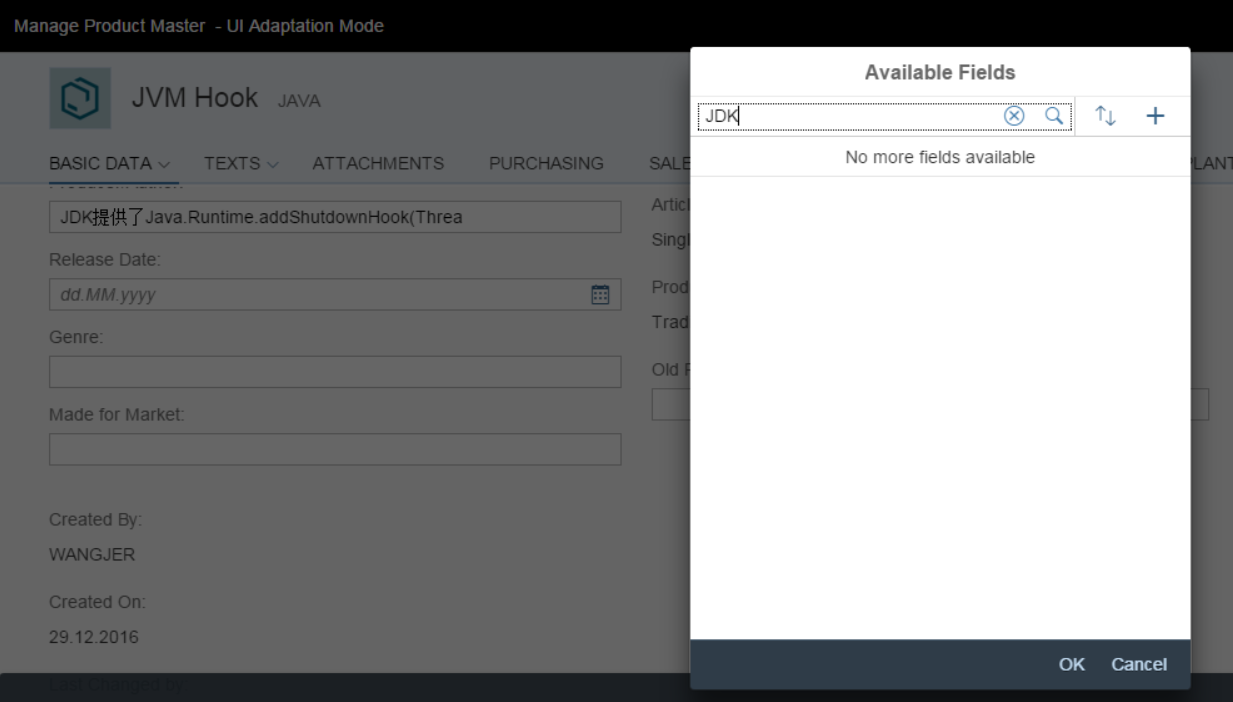
Now the question is, what configuration I need to do in server side to make this plugin available for my user?
Have a look at file FioriLaunchpad.html, there is a place holder ${SERVER-SIDE-CONFIG} defined:
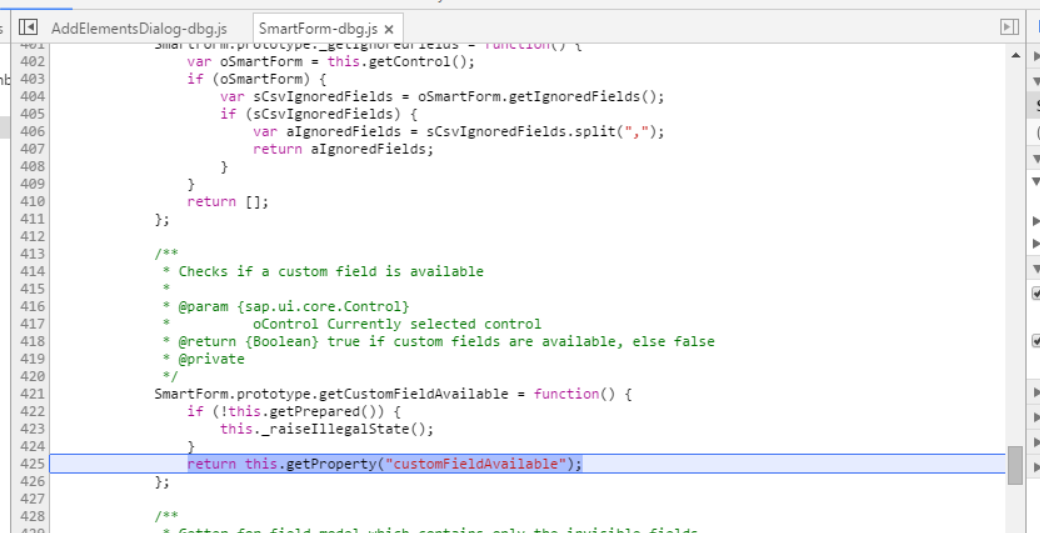
When this page working as template is requested by client in the runtime, the real configuration data stored in server side is retrieved and stored in variable lv_server_side_config, and merged into the template file.
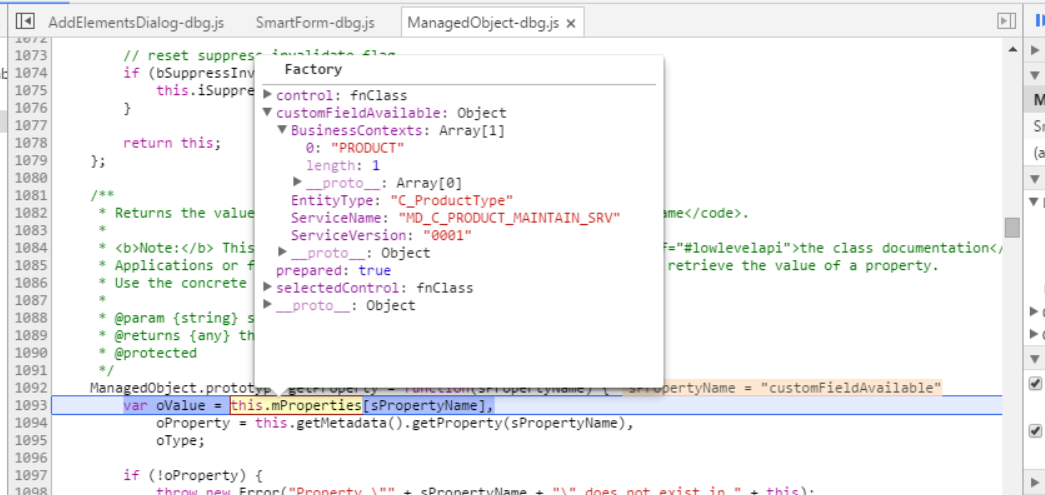
When I debug the logic how lv_server_side_config is populated, I find that among all available plugins stored in the shared memory, the plugin sap.ushell.plugins.rta is already there.
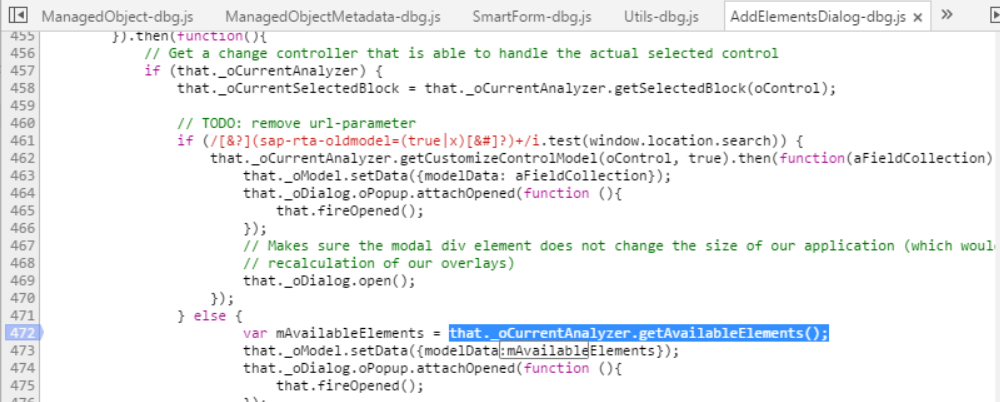
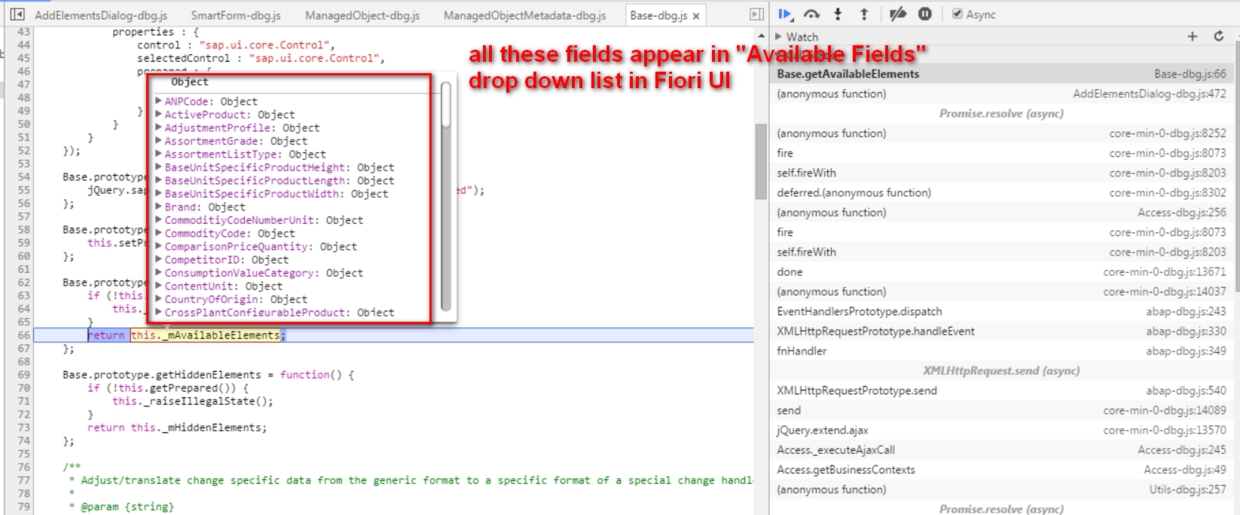
However it is marked as invalid because for this very plugin, the corresponding catalog id /UIF/SAP_RTA_PLUGIN is not assigned to my user.
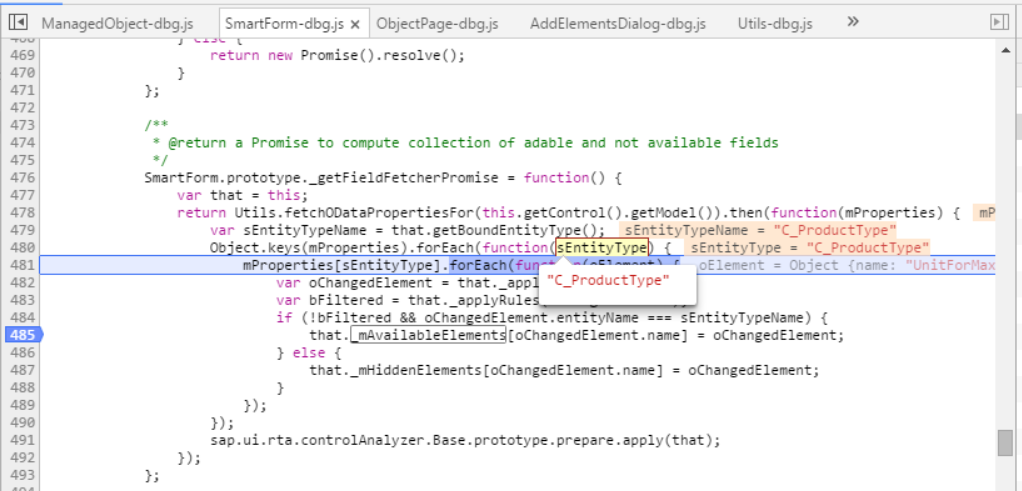
After I manually added this catalog to the PFCG role assigned to my user, the issue is resolved:
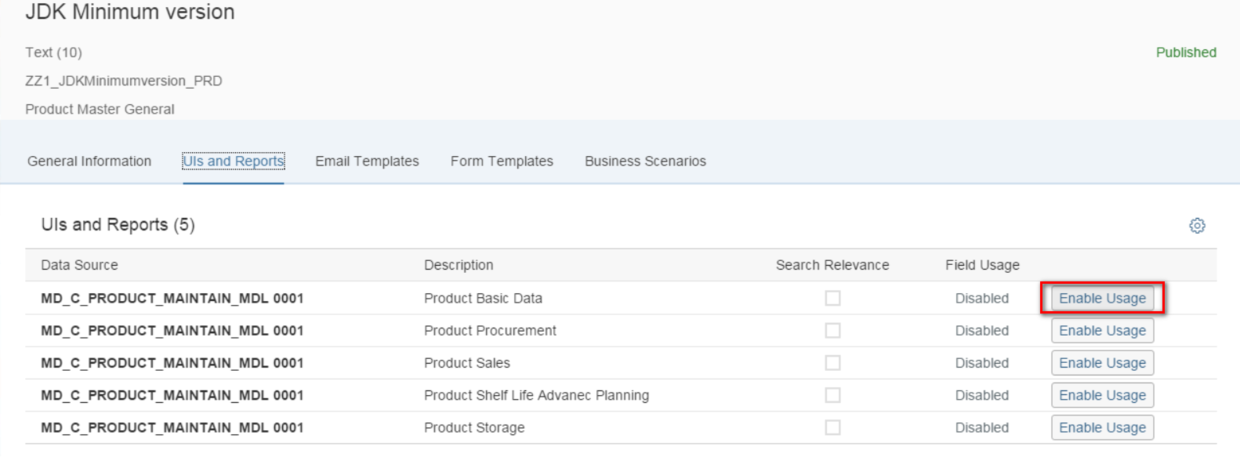
I could see Adapt UI button now.
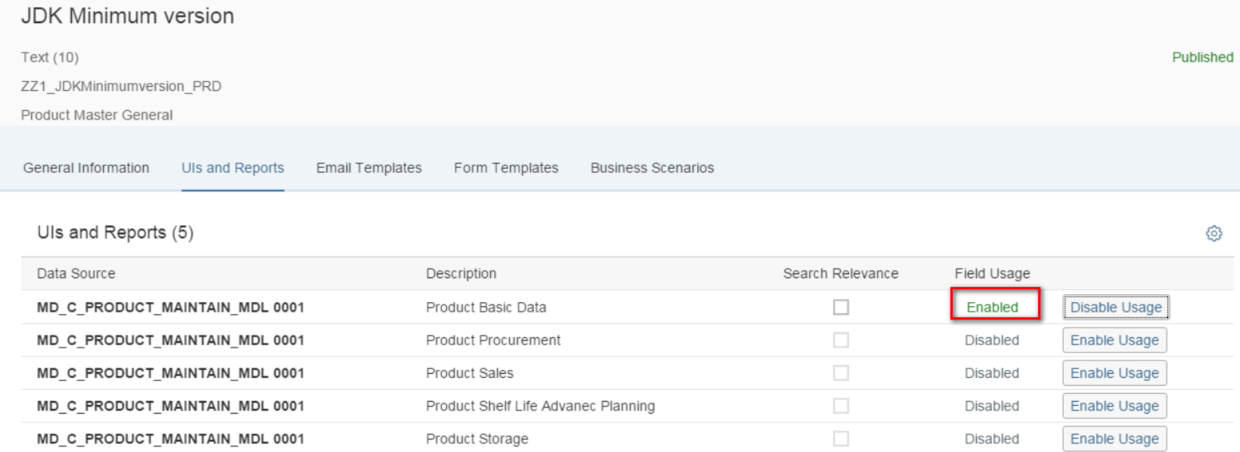
要获取更多Jerry的原创文章,请关注公众号"汪子熙":
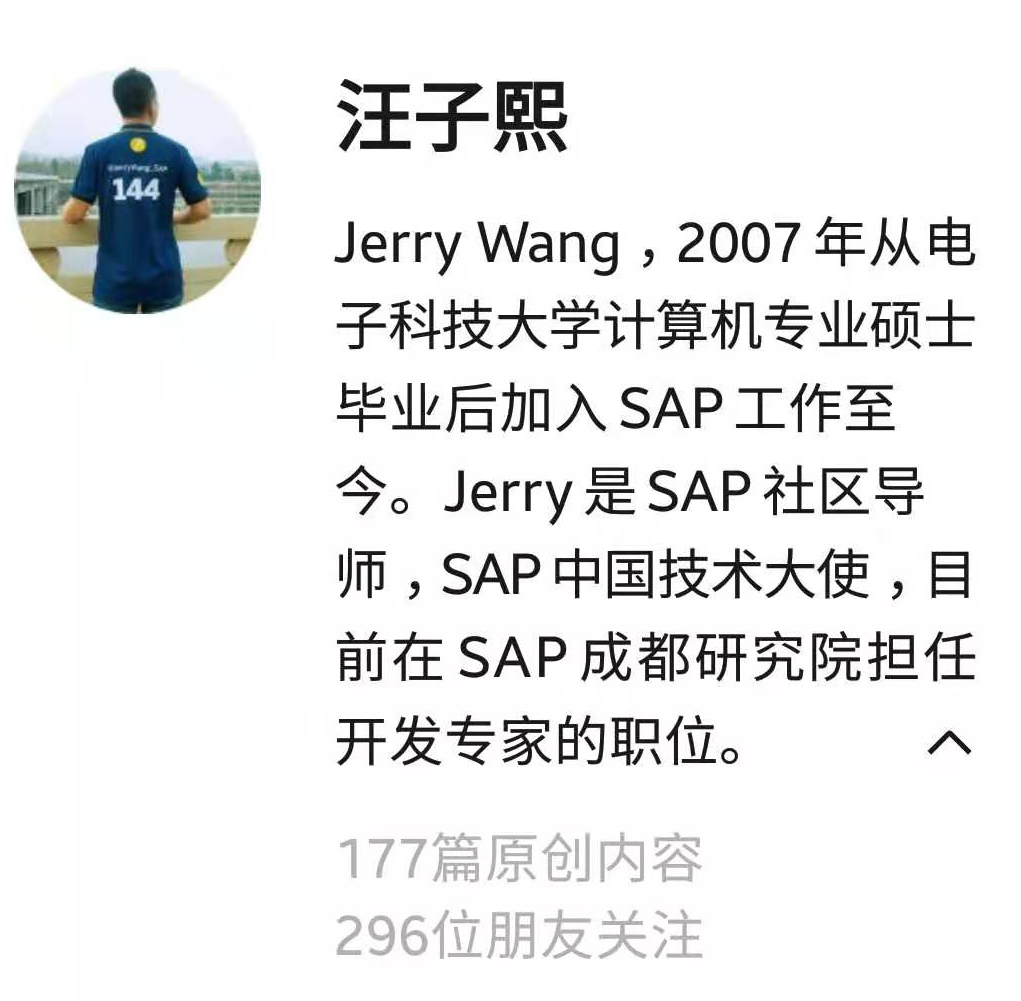







相关推荐
- 对于基于SAP NetWeaver 7.40的前端服务器,Fiori Launchpad和Launchpad Designer作为SAP_UI软件组件的一部分已经包含在标准SAP NetWeaver 7.40中。 - 对于基于SAP NetWeaver 7.31的前端服务器,Fiori Launchpad和...
本配置手册旨在指导用户完成SAP Fiori的设置和配置,从而实现SAP Fiori Launchpad的激活。下面是该手册中所涉及到的知识点: 1. 创建管理员账号和测试账号 在SAP Fiori的配置中,需要创建管理员账号和测试账号。...
配置 SAP Fiori Launchpad
2. **Fiori库的激活**:在SAP Gateway服务目录中,激活所需的Fiori应用库,这将使Fiori应用能够在Launchpad上显示。 3. **SAML单点登录配置**(可选):如果需要,可以配置SAML单点登录,以实现用户统一认证,提高...
本文档将详细介绍如何通过手动配置步骤或使用预定义任务列表来实现SAP Fiori应用程序的快速部署。此外,还将针对SAP Fiori的三种应用类型——交易应用程序、分析应用程序以及实况报告报表(Fact Sheets)——提供...
其次,需要熟悉SAP Fiori Launchpad的基本操作和配置,因为这是将自定义工作流应用呈现给最终用户的地方。此外,熟悉SAPUI5或SAP Fiori Elements对于实现高质量的用户界面至关重要。最后,整个开发过程应遵循SAP的...
### SAP Fiori 快速指南知识点详述 #### 一、SAP Fiori 简介 SAP Fiori 是一款由 SAP 开发的新用户体验(UX),旨在为用户提供直观、简洁的操作界面。它包含了300多个基于角色的应用程序,覆盖了人力资源、制造、...
- **启用自动 SAP Fiori 2.0 标题栏适应**: 通过在应用程序描述符中进行简单配置,即可实现标题栏的自动适配。 - **编写符合 SAP Fiori 2.0 规范的应用程序**: 开发者需要遵循一套新的设计准则来确保应用程序的...
测试用例关键点在于验证“现金位置”(Cash Position)瓷砖在SAP Fiori Launchpad中的信息显示是否准确。这个测试用例旨在确保在执行一系列业务操作后,用户能够看到正确的现金流信息。这包括了对不同维度的现金流进行...
SAP fiori的简易开发过程指南,从开发者角度出发,分后面ODATA开发环境和前端SAP UI5环境搭建,以及发布进行了讲解
Take a deep dive into SAP Fiori and discover Fiori architecture, Fiori landscape installation, Fiori standard applications, Fiori Launchpad configuration, tools for developing Fiori applications and ...
sap press doc 解压密码:abap_developer
内容概要:本文档详细介绍了SAP Fiori配置的全过程,覆盖了从创建初始账号直至完成各种关键配置步骤的具体指导。主要内容分为几个部分,首先是关于如何创建以及赋予权限于管理员账号及用于测试环境的账号,并具体...
部署SAPUI5应用时,通常有多种环境可以选择,包括本地部署、服务器端部署以及基于云的服务部署。在标题中提到的SAP Fiori 2.0版本,就是SAP Fiori用户界面系列的一部分,它是基于SAPUI5的最新实现。以下是几种常见的...
本文档将指导您完成在Fiori Launchpad上部署SAP UI5应用程序的过程。这是一份详细的指南,涵盖了从准备到最终部署的所有步骤。适用于SAP UI5 1.18版本及其后续版本。 #### 关键知识点 ##### 1. Fiori Launchpad...
SAP Fiori是一种创新的用户界面(UI)设计和交付...综上所述,SAP Fiori是企业IT领域的一个重要里程碑,它通过重新定义用户界面,使得企业应用程序变得更加用户友好,无论是在功能上还是在用户体验上都实现了质的飞跃。
1. **准备环境**:确保服务器满足SAP Fiori Landscape的硬件和软件要求。 2. **安装SAP NetWeaver AS ABAP**:这是运行SAP Fiori所需的基本平台。 3. **安装Fiori 应用程序**:通过SAP Software Download Center下载...
SAP Fiori SAP Fiori SAP Fiori Architecture Architecture Overview to Deep Overview to Deep Dive -with with focus on S/4 HANA focus on S/4 HANA