As an ABAPer we have SAT, ST05 ( or sometimes ST12 ) for trace in our toolbox, and recently I find this report which could also do the trace job.
Although the trace information it generates is quite technical and perhaps more useful for those guys who are interested with the ABAP kernel.
How to use this report
(1) SE38, execute report RSTRC000, mark the checkbox “Keep Work process”, so that a free work process will be owned exclusively by you unless you release it via this report again. And change the trace Level to 2: Full trace. Select the component which you would like to trace, for example Database.
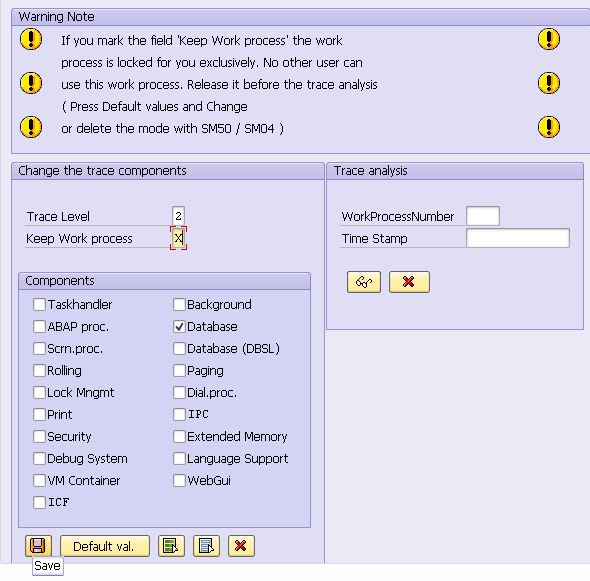
Click save button and you can see the work process 23 is locked.
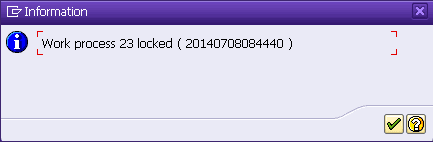
you could observe that the work process 23 has status “halt” in tcode SM50.
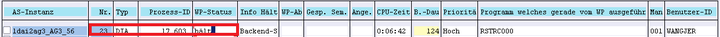
(2) Now it is ready to run the program which you would like to trace ( just the similar process as SAT or ST05 ). Use /nse38 to go to ABAP editor starting from the current screen of report RSTRC000, and run your program. For me, I just run a report which will query material data from database table COMM_PRODUCT. Once the program finishes, run report RSTRC000 again.
click button “Default val.” so that trace Level is changed to 1 automatically,
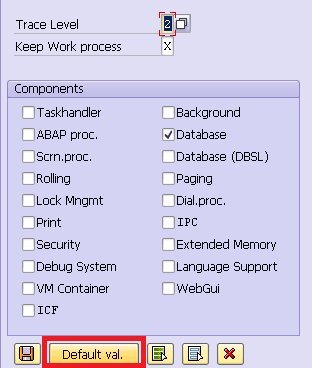
then click save button and you could observe the previously locked work process 23 is released.
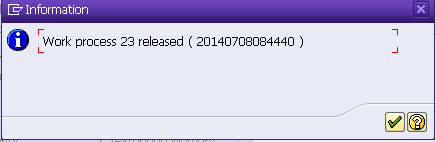
Now you could click “Display” button to review trace log:
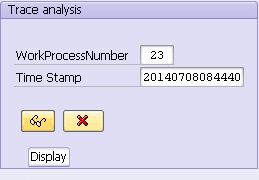
You could export the trace locally to review it. For me I prefer to use my favourite text editor “sublime text” to review text file. Here below I just list the trace review of several trace component which I have already tried myself.
Database log
from the log, I could find which database tables are involved in the report execution and which ABAP program triggers such access. Some C language call could be observed but due to security or authority reasons maybe, we could not review the source file like ablink.c in folder /bas/*.
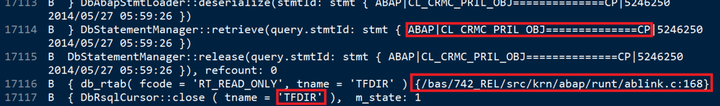
We could also find the detail OPEN SQL statement from the log, however I could not find the value of query parameter as shown below – they are displayed as ? in the trace.
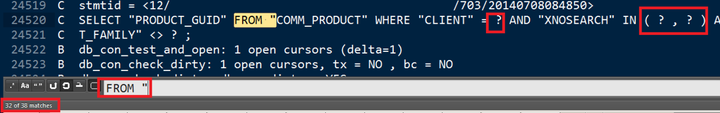
ABAP proc.
It just lists all the ABAP class which are involved in the report execution but without method name of those class. In my case from the trace I can just know there are totally 40 different ABAP class with prefix CL_CRM_PROD* ( which are responsible by me) involved in the execution.
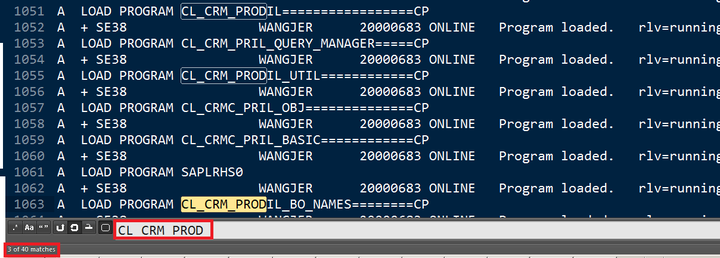
Database (DBSL)
Since we are currently use HANA as our database, I could have a very draft understanding about how the OPEN SQL like SELECT XXX FROM table statement is executed in HANA.
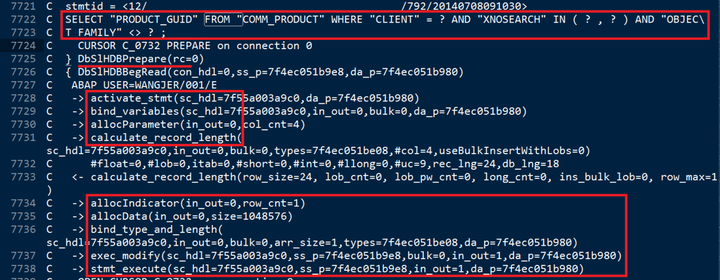
Lock Management
This time I would like to trace the lock behavior in tcode COMMPR01. I switch to edit mode which triggers a lock request to enqueue server to lock the product and then I make changes on its description field.
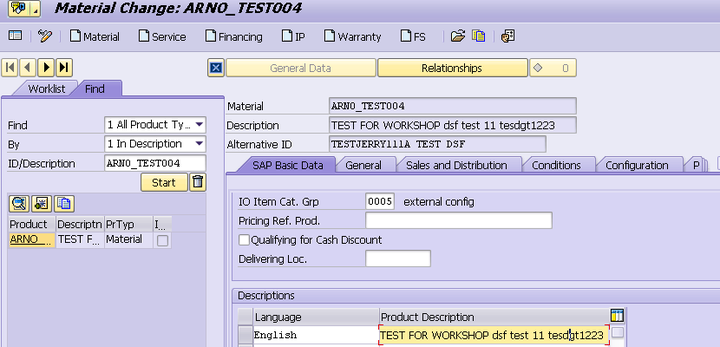
in the trace this enqueue request is perfectly recorded:
- the enqueue object
- the database table on which the enqueue object is working
- the guid of the product instance being locked
- the tcode name COMMPR01
- the user which triggers the enqueue request
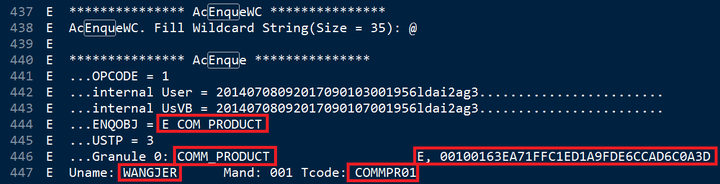
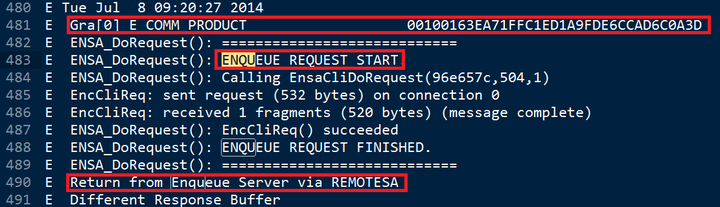
From my point of view this option is a good substitute for the enqueue trace in ST05.
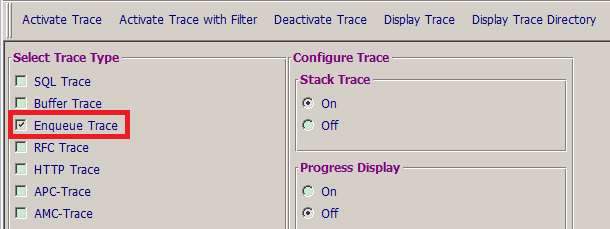
Background
I run my report ZHANA_OBJECT_SEARCH in the background and
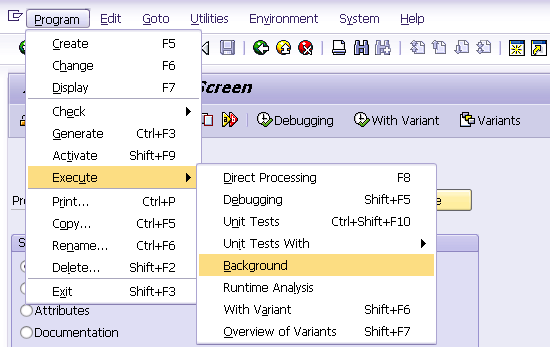
and I could see from the job log that it is successfully executed.
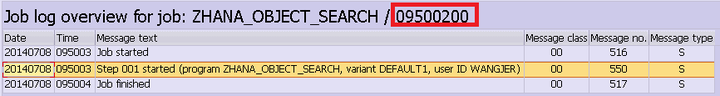
and this information is also available in RSTRC000 trace:
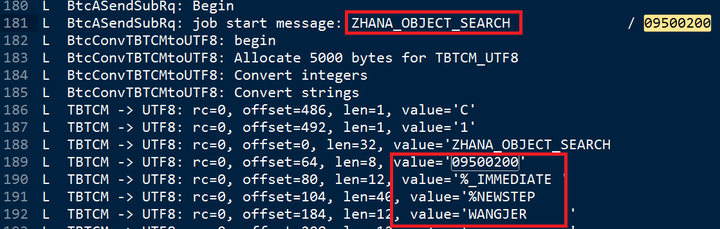
I didn’t try all the other trace options and maybe they are useful under some extreme use cases. If you are interested, you can start now try it yourself
要获取更多Jerry的原创文章,请关注公众号"汪子熙":








相关推荐
程序跟踪是 SAP 系统性能调优的另一个重要工具,包括 ABAP Trace、SAT 和 SQL Trace。这些工具可以帮助管理员跟踪程序的执行过程,identify 性能瓶颈并进行优化。 程序调优是 SAP 系统性能调优的核心部分,包括内表...
在SAP系统中,ABAP(Advanced Business Application Programming)是一种编程语言,用于开发和定制企业资源规划(ERP)软件,而MM(Materials Management)模块则是SAP中的一个重要部分,主要处理采购、库存管理和...
该过程包括用户请求发送到分发器的队列、分发器队列将操作请求分配给空闲的分发器、分发器将用户请求分配给 SAP 的工作进程、SAP 的工作进程与用户在内存的信息进行数据交换、SAP 的工作进程与数据库表缓存和程序...
5. **程序运行**:ABAP程序在SAP系统的ABAP工作进程中执行。程序的执行受到事务代码、事件和系统调用等因素的影响。开发人员可以使用调试工具来跟踪程序的执行流程,检查变量状态和执行路径。 6. **内存管理**:...
ABAP,全称为Advanced ...总的来说,ABAP是一门强大且灵活的编程语言,对于希望在SAP系统中进行定制化开发的程序员来说,30天的学习计划是一个很好的起点,通过系统的练习和实践,可以逐步掌握ABAP的核心技术和应用。
当在ABAP字典中创建一个锁对象时,系统会自动生成两个FM:`ENQUEUE_<锁对象名>`用于设置锁,`DEQUEUE_<锁对象名>`用于释放锁。这些FM在特定的工作进程中执行,确保对主锁表的管理,以避免数据冲突。锁分为共享锁和...
- **概述**:SAPScript 是一种用于生成打印输出的工具。 - **用途**:创建各种类型的打印输出,如发票、发货单等。 以上内容覆盖了 ABAP 开发中多个方面的重要知识点,希望能帮助读者更好地理解和掌握 ABAP 开发...
- **功能概述**:ABAPDOCU 是一个用于查看 SAP 系统中所有可用的 ABAP 文档和示例的事务代码。通过它,用户可以访问到关于 ABAP 编程语言的各种文档资料和技术指南。 - **应用场景**: - 开发人员在开发过程中遇到...
BASIS是SAP中的一个关键组件,负责系统的基础架构、安装、配置和维护。 1. **系统监控与性能优化** - ST05:这是一个性能分析工具,用于捕捉和分析SQL语句,帮助识别系统的性能瓶颈。 - SM50:提供实时的服务器...
SAP Basis 包括了多种服务和技术组件,如实例管理器、工作进程、数据库连接管理等。 #### 2. SAP Basis 技术问题详解 SAP Basis 的技术问题通常涉及系统性能调优、故障排除、备份恢复等方面。例如: - **性能调优**...
1. 进程监视:检查SAP进程的状态,如ABAP工作进程、Java工作进程等,确保它们正常运行且无异常。 2. 服务器监视:监控应用服务器和中央服务的负载情况,包括CPU使用率、内存占用、磁盘空间等,及时发现并解决问题。 ...
在IT行业中,SAP是一个全球领先的业务软件解决方案提供商,其产品广泛应用于企业的财务管理、供应链管理、人力资源管理等多个领域。SAP BC490是SAP培训课程中的一个模块,主要聚焦于如何访问数据库以及对R/3系统的...
8. Se61:修改SAP登陆界面,创建或修改General Text,即常规文本,Zlogin_Screen_Info-----在行首可用@xx@方式引用一个Icon(其中xx为数字,在SE38中运行Report RSTXICON可查到所有的Icon),文本信息最多为16行,每...
- **用途**:这是 SAP 系统中的一个调试命令,用于启动调试模式,便于开发人员追踪程序运行过程中的问题。 - **操作步骤**:在 SAP 命令行输入 `/hdebug` 即可开启调试模式。 #### Su01:创建用户 ID - **用途**:...
3. **St01**:跟踪工具,用于监控系统性能,包括数据库访问、CPU使用率等。 4. **St22**:用于查看和分析错误堆栈,特别是ABAP程序的错误,帮助定位问题的根源。 5. **Se37**:这是用于查看和编辑函数模块的事务...
### 常用TC列表(Tcode)知识...以上仅列举了一部分常见的事务码及其用途,通过这些事务码,用户可以高效地完成日常的工作任务,并且有效地管理SAP系统。了解和掌握这些事务码对于提高工作效率、优化系统管理至关重要。
2. **SAP工艺报表开发**:使用ABAP编程语言,开发报表工具,帮助生管人员更便捷地查询和分析SAP中的工艺流程,便于工艺改进和工时分析,提高生产效率。 3. **条形码打印系统**:基于ASP开发的条形码打印功能,利用...
1. **RSA1 - Administrator WorkBench**:此事务代码为管理员提供了一个全面的工作台,用于监控和管理BW系统中的各种任务和进程。 2. **RSA11至RSA15 - 调用AWB**:这些代码分别与不同的树结构(如IC、IS、LG、IO...