In document Step by step to download equipment from ERP with hierarchy, the steps to replicate equipment from ERP to CRM are described. By default the equipment in ERP is modeled as individual object in CRM with object family 0401. With correct customizing, certain changes could be made on those equipment in CRM, and the change could also be replicated back to ERP.
: it is NOT support to upload an equipment created from CRM ( that is, its original system is set as CRM ) to ERP. Only those equipment whose original system set as ERP could be replicated back to ERP.
The note 1267718 – Upload of individual objects changes from CRM to ERP contains the most fundamental settings but without detail explanation on its item. So this document includes how to perform equipment upload in detail.
CRM: system AG3 client 001 ERP: system ERP client 001
(1) Activate adapter DNL_EQUIPMENT in tcode R3AC1
By default this adapter is deactivated. If you could not see it in list, click button “In-/Active” to show all inactive one.
If you need also to replicate the hierarchy change on equipment back to ERP, you must also activate adapter DNL_EQUI_HIER as well.
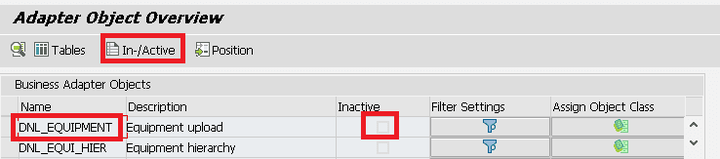
(2) Enable equipment delta change
in SPRO Customer Relationship Management -> Master Data -> Install Base -> Replication of Technical Objects from SAP ERP->Define Default Settings for Replication of Equipment, make the delta load check-box:
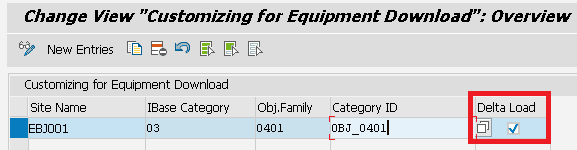
(3) Specify adapter for object upload
in SPRO Customer Relationship Management -> Master Data -> Products -> Objects -> Specify Adapter Object for Uploading Objects, add object family and adapter in customizing:
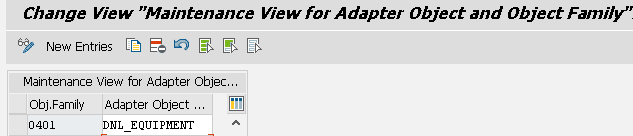
(4) Maintain ERP site information and subscription information in tcode SMOEAC
Create a new Subscription for object upload for your ERP site ( under folder “R/3” ). The publication name is “Product Individual Objects via Object Family( MESG )”.
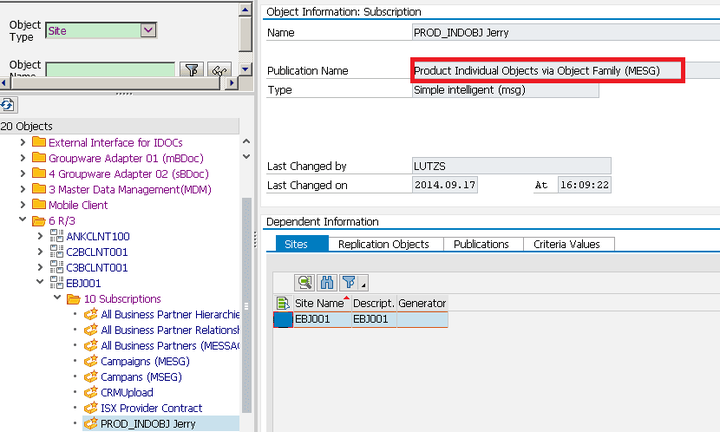
Replication objects:
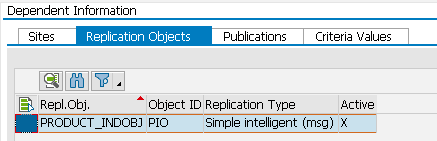
In criteria value tab, make sure you specify the dedicated object family value for equipment in your system. In my case it is 0401.
: it is NOT support to maintain “” here, the system simply treats “” as a normal value of object family, thus the upload will not work.
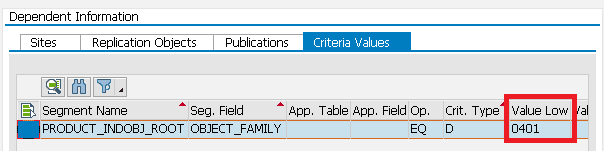
All the settings in SMOEAC will be stored in a series of database table SMOH*. In the runtime your settings will be evaluated by middleware framework.
(5) Enable description change in CRM
By default once an equipment is replicated from ERP to CRM, it is not allowed to change it on CRM. However partial changes could be manually enabled via SPRO: Customer Relationship Management -> Master Data -> Products -> Business Add-Ins->BAdI: Allow Changes to Product Data:
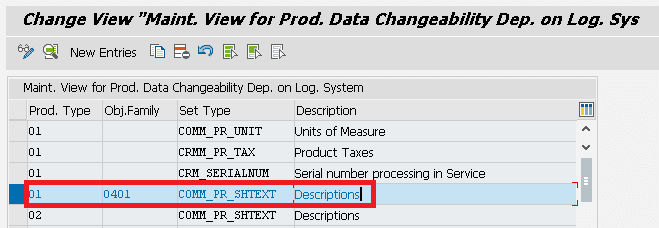
The above entry means it is allowed to change the short description ( set type COMM_PR_SHTEXT ) of the equipment ( object family 0401 ) in CRM.
(6) Trigger upload via equipment description change
Make changes on equipment description and save the transaction.
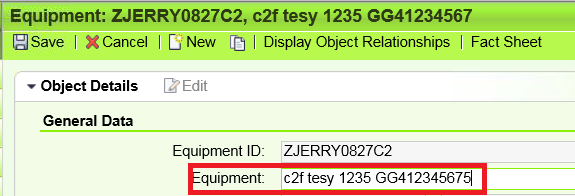
If you have deactivated inbound queue processing in tcode SMQR, you could see an inbound queue with name consisting of prefix CSA_INDOBJ + in tcode SMQ2.
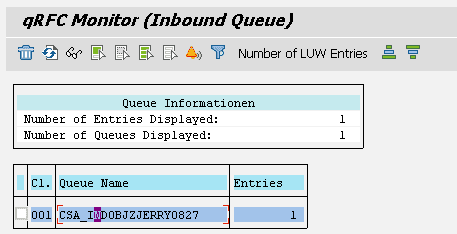
Once we have manually executed it, a new outbound queue “R3AUINDOBJ + ” will appear in tcode SMQ1.
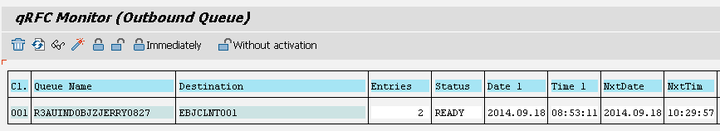
This outbound queue is responsible for the actual upload to ERP. For trouble shooting purpose, refer to this blog How to debug Product initial upload in ERP and CRM system.
要获取更多Jerry的原创文章,请关注公众号"汪子熙":








相关推荐
在SAP CRM中,产品目录的发布涉及到数据的复制和更新,这需要系统能够正确地建立和维护索引以确保高效的数据检索。当这个过程失败时,通常需要检查几个关键点。SRMO(Service Request Management Object)的连接测试...
SAP CRM系统介绍SAP CRM系统介绍SAP CRM系统介绍SAP CRM系统介绍SAP CRM系统介绍
标题与描述中的"SAP CRM 7.0 PA-CR100"指向的是SAP公司的一款企业级软件——客户关系管理(Customer Relationship Management...通过完成此课程,学员将能够更好地设计、实施和维护SAP CRM系统,为企业创造更大的价值。
CRM系统能够处理从客户数据的收集、管理到客户交互过程中的订单处理、服务请求等业务流程,是SAP商务套件的一部分,能够与SAP ERP(企业资源计划)系统进行紧密集成。 SAP CRM的基础知识通常包括对于其核心组件的...
考虑到 SAP 授权问题,直接开放 SAP 系统给非授权用户是不可行的,因此开发 WEB 应用变得至关重要。 - **技术栈**:CRM 支持使用 JAVA 引擎构建标准电子商务套件(如 E-SALES、E-MARKETING、E-SERVICES)。同时,还...
### SAP CRM 系统用户界面操作指导手册知识点详解 #### 一、引言 SAP CRM(Customer Relationship Management)作为一款先进的客户关系管理系统,在帮助企业更好地管理客户信息、提高销售效率及客户服务方面扮演着...
【SAP CRM 2007 IDES】是一款专门针对SAP客户关系管理(CRM)2007版本的集成开发和教育环境(IDES)。...通过这个12GB的安装文件,你可以搭建一个本地的SAP CRM环境,从而深入理解和掌握这一强大的客户关系管理系统。
标签"源码"表明内容可能涉及到SAP CRM系统的一些底层代码或者数据结构的实现细节,这对于开发者来说是非常有价值的。"工具"可能指的是用于查询、分析或维护这些CRM表格的实用程序,比如ABAP开发环境、SQL查询工具...
SAP CRM系统与SAP ERP等其他SAP产品紧密结合,形成了一个集成度高、灵活性强的业务平台。 #### 二、市场营销管理 SAP CRM的市场营销管理模块提供了强大的市场资源管理能力,包括但不限于市场活动策划与执行、市场...
IPC(Interactive Pricing Component)作为SAP CRM中的一个重要组成部分,主要用于处理业务交易中的定价策略,通过灵活的定价机制帮助企业在激烈的市场竞争中取得优势。 #### 二、SAP CRM IPC在业务交易中的作用 #...
SAP CRM行业解决方案 SAP CRM行业解决方案是一个基于客户关系管理(Customer Relationship ...SAP CRM行业解决方案提供了一整套的客户关系管理系统,帮助企业更好地管理客户关系、提高销售业绩和客户满意度。
SAP CRM 2007 IDES
1. 系统集成:通过中间件,可以将CRM系统与SAP ERP、SAP BW、SAP SCM等其他SAP产品或第三方系统集成。 2. 数据同步:确保不同系统间的数据实时、准确同步,以支持业务流程的一致性。 3. 工作流自动化:通过中间件...
CRM原厂解决方案 SAP标准CRM业务模式介绍,CRM产品
通过学习"SAP SAPCRM",我们可以深入了解以下几个核心知识点: 1. **CRM基础理念**:理解CRM的基本概念,包括客户生命周期管理、客户价值分析、客户体验提升等,以及CRM如何帮助企业构建以客户为中心的业务模式。 ...
SAP公司全套CRM解决方案覆盖了销售、市场营销、售后服务、客户分析、客服中心、电子商务、社交CRM及移动手机等各个方面。客户可按当前业务所需选择的相关功能,应用程序可在6-8周内迅速部署并投入使用。新的SAP CRM...
首先,SAP CRM的安装是一项复杂的工作,涉及到多个步骤和组件的配置。通常,安装过程中会涉及以下主要阶段: 1. **系统规划**:在这个阶段,你需要确定服务器硬件规格、操作系统(如Windows或Linux)、数据库系统...
SAP CR100 用于SAP CRM培训。
通过这个课程,初学者可以掌握SAP CRM的基本知识、市场、销售、服务等关键流程,以及如何将SAP CRM解决方案应用于业务流程。 SAP CRM课程的目标是帮助学习者获得关于SAP CRM解决方案所需的基本知识,理解CRM在市场...