Requirement: hide the highlighted field in CRM Fiori Application “My Opportunity”, account block, as highlighted below:
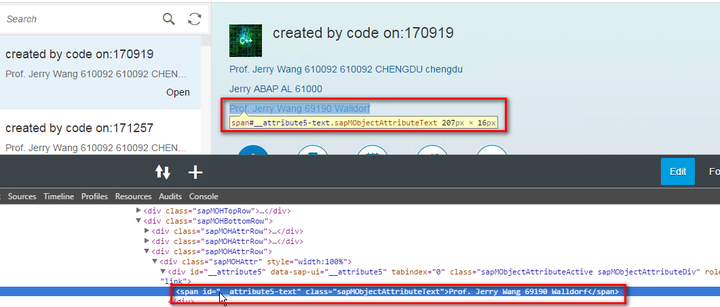
The approach introduced in this document will not work, since the ui element to be hidden in this example is not statically defined in xml view, but dynamically created by JavaScript in controller code:
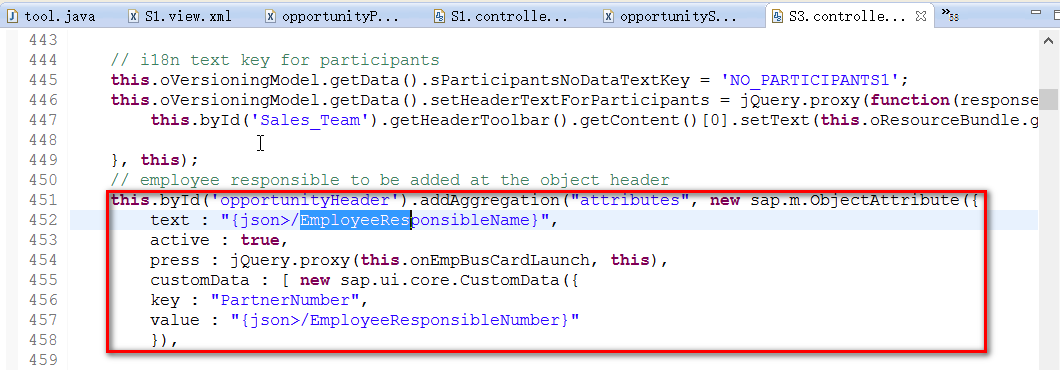
For the detail steps how we can figure this out, please refer to approach introduced in document How to find UI element binding path which is not statically defined in XML view.
Due to the fact of field dynamic creation, in the runtime, when the viewModification declaration in our extension component is executed, the controller of ui detail view is not instantiated yet, thus all the UI elements are not available at this time.
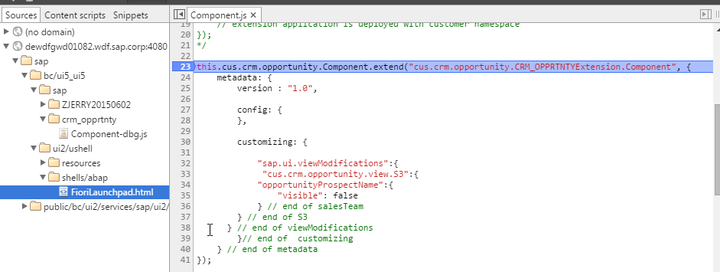
Instead, we have to find a proper position where the code extension is possible, and the instance of the UI element which we want to hide is available and accessible.
By going through all available extension hook in controller source code ( naming convention extHook… ), it is identified that the hook extHookGetDataForDetailScreen could be used. This hook will be called once the batch odata request to retrieve data for detail view display is returned from CRM backend.
The idea of hook implementation is get the to-be-hide UI element instance and call its method setVisible to hide it. This hook is done in your extension controller.
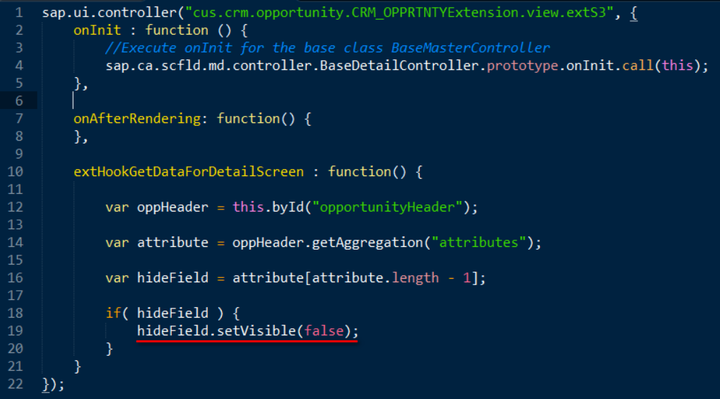
The whole source code of this extension project could be found in github: https://github.com/i042416/testOpportunityExtension
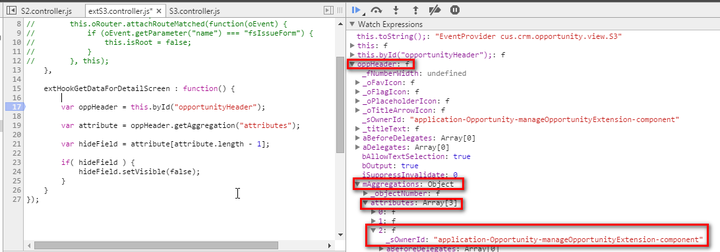
要获取更多Jerry的原创文章,请关注公众号"汪子熙":








相关推荐
通过一系列标准化的应用程序,SAP Fiori 能够有效地简化企业中最常用且频繁使用的SAP交易流程,例如采购订单审批、销售订单创建、信息查询以及自助服务任务等。 **Fiori 架构** 包括以下几个关键组件: 1. **前端**...
本文档将详细介绍如何通过各种扩展点(Extension Points)对SAP Fiori应用进行UI层面的扩展,特别关注于事务性应用以及使用HANA Live和XS OData的分析型应用。 #### 二、术语定义 - **Extension Point**:为便于在...
通过使用SAP UI5,开发者可以创建一致的用户体验,无论用户是在桌面、平板还是手机上访问应用。 SAP UI5的核心组成部分包括: 1. **组件库**:SAP UI5包含大量预先构建的UI组件,如表格、图表、按钮、输入字段等,...
在 SAP UI5 开发中,工具栏(Toolbar)是一种常用组件,用于提供一系列操作按钮或功能,常用于页面顶部作为导航或...通过理解和掌握这些知识点,开发者能够创建出符合 Fiori 设计原则、具有高效交互性的 SAP UI5 应用。
通过这个"master-detail-sapui5-fiori-main"示例,开发者可以学习到如何利用SAPUI5构建符合Fiori设计规范的Master-Detail应用,包括数据绑定、事件处理、路由导航以及Fiori设计原则的实践。这对于理解并掌握SAPUI5和...
在SAP Fiori的世界里,前端开发是构建用户友好、响应式应用的关键步骤。这篇教程将引导初学者逐步了解并掌握FIORI前台开发的基本流程。以下是对每个部分的详细说明: **一、创建 SAPUI5 项目** 1. **从模板创建** ...
本文将深入探讨在SAP中查询TABLE的18种方法,这些方法不仅能够帮助用户快速定位屏幕字段背后的底层数据,还能在创建报告或增强功能时提供必要的技术支持。 ### 1. 直接SQL查询 直接使用SQL语句是查询SAP TABLE最...
10. **部署和运行**:学习如何将应用打包并部署到SAP Fiori Launchpad或其他服务器上,以供实际使用。 在"SevenWonders-master"这个压缩包中,很可能包含了项目的源代码、资源配置、测试用例以及其他相关文档。通过...
- **SAP Fiori简介**:SAP Fiori是一种用于简化用户体验的UI设计框架,它支持多种设备,包括桌面、平板电脑和智能手机。SAP Fiori通过一系列标准化的应用程序模板来实现这一目标。 - **SAP Fiori的主要功能**: - *...
通过深入学习和实践这些知识点,用户将能够熟练地使用SAP ABAP来开发满足企业需求的应用程序,并参与到SAP系统的全面定制中。无论是初学者还是有经验的开发者,这本用户指南都将为他们在ABAP的世界里提供宝贵的指导...
8. **部署和发布**:最后,将Web Dynpro应用程序部署到SAP应用服务器,并在SAP Portal或 Fiori Launchpad中发布,使得最终用户能够访问和使用。 创建一个扩展的Web Dynpro应用程序是一个涉及多个步骤的过程,需要对...
然而,随着技术的发展,SAP现在更倾向于使用 WebClient UI 和 Fiori 应用来提供更现代的用户体验。尽管如此,对于维护旧系统和理解SAP历史的开发人员来说,理解和掌握这个工具仍然是至关重要的。
Web Dynpro for ABAP是SAP提供的一种先进的用户界面(UI)开发技术,主要用于构建企业级的业务应用程序。它结合了ABAP编程语言的优势,旨在提高应用的交互性、性能和可维护性。本教程将深入探讨Web Dynpro for ABAP...
6. **与其他SAP技术的集成**:介绍如何将CDS与SAP Fiori、OData服务、SAP Cloud Platform和ABAP RESTful Programming Model集成。 7. **最佳实践**:提供实际项目中的最佳实践,帮助开发者避免常见错误并提高代码...
3. **模型视图控制器(MVC)**:OpenUI5遵循MVC设计模式,将应用程序逻辑分为模型(Model)、视图(View)和控制器(Controller)三个部分,使得代码组织结构清晰,易于维护。 4. **数据绑定**:OpenUI5的数据绑定...
- **Fiori**:SAP的企业级UI设计语言,旨在简化用户体验,提高工作效率。 - **OpenUI5**:开源版本的UI5,可供开发者自由使用和扩展。 #### 5. 集成与扩展 - **BAPIs(Business Application Programming Interfaces...
10. **SAP UI**:了解ABAP的用户界面元素,如屏幕设计、屏幕字段(Screen Fields)、输入帮助(Input Help)等,以及更现代的UI技术如Fiori和WebDynpro。 通过"leanabapcode-main"这个项目,你可以期望学习到上述...
这些组件遵循一致的设计原则,符合SAP的UI设计语言——SAP Fiori。 3. **数据绑定**:OpenUI5的核心特性之一是强大的数据绑定,它允许UI元素与后端数据模型直接关联,无需手动同步。开发者可以使用表达式绑定、路径...