I would like to share with you my story today about fighting with one customer incident. We can make changes on Appointment and click save button:

There is a batch operation observed in Chrome network tab to update appointment as expected. However, why every time there are three subsequent appointment read roundtrips?
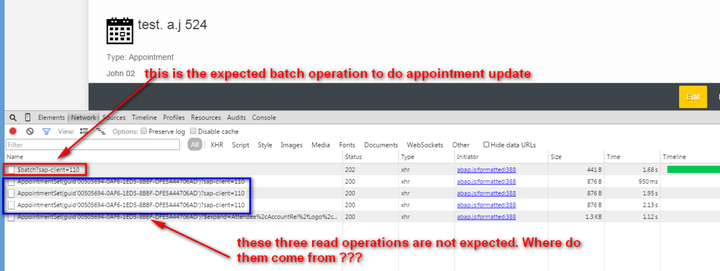
The callstack clearly shows that the three roundtrips are NOT issued by customer extension, or else the customer js file could be observed in the callstack.
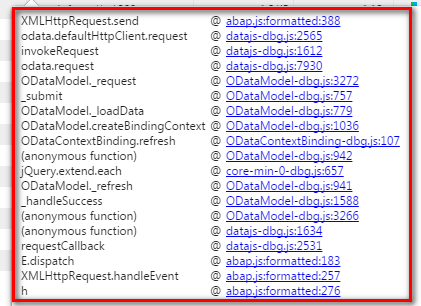
Set a breakpoint on the top most callstack, h function. Check the content of e.target.data:
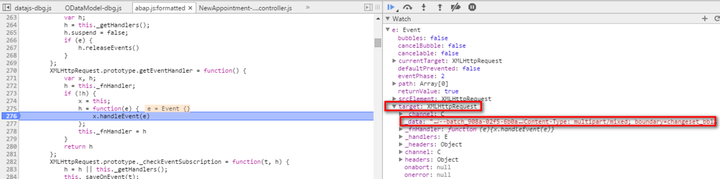
This is actually the batch request payload which could be observed in Chrome network tab:
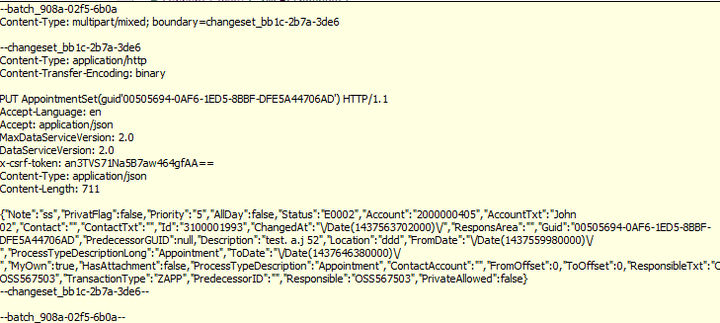
This finding gives me more confidence that these roundtrips are issued by framework, not standard or customer application code. So I just continue debugging until I reach this suspicious stack:
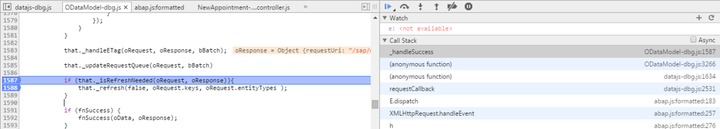
in line 1957, this.bRefreshAfterChange = true.
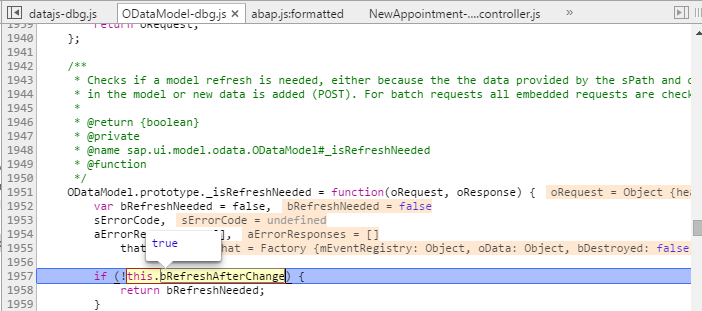
However, in our internal system ( where everything works fine, there is no duplicate read operations ), this.bRefreshAfterChange = false, which has suppressed the refresh operation. This is the reason why the read operation could not be found in my internal system, since they are not executed at all. But in customer system, _isRefreshNeeded returns true, which leads to the execution of all subsequent read operations.
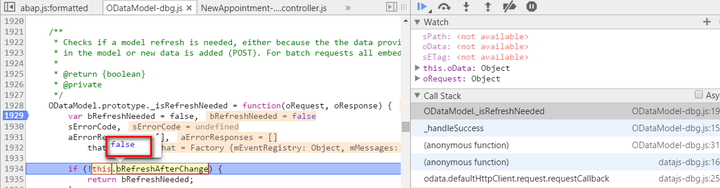
So why is this difference between two systems? In Chrome development tool, search the boolean variable name and we found one function setRefreshAfterChange defined for ODataModel. Just set a breakpoint in this method and re-launch the application in my internal system from beginning:
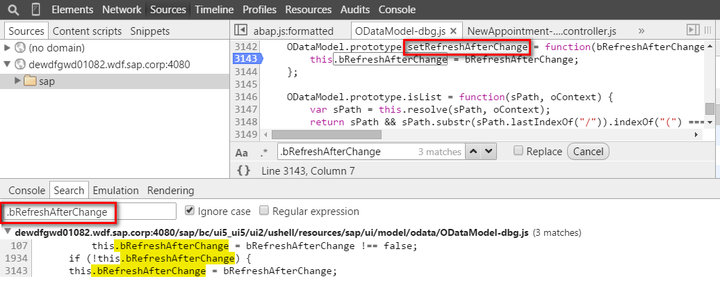
Breakpoint is triggered:

However, this line in customer system is missing, which is the root cause – our latest standard code didn’t reach customer system. After I found the root cause, I search in SCN to check whether there are other poor guy which had encountered the same issue with me, and actually I found one:http://scn.sap.com/thread/3724174

If I read this thread several months earlier, I would save my hours’ debugging today.
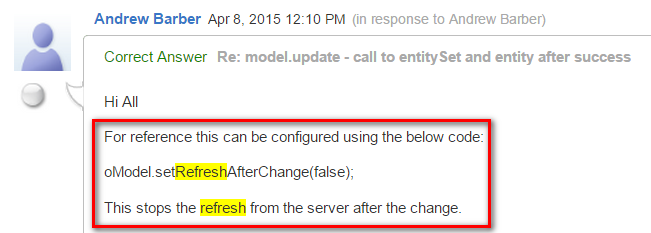
要获取更多Jerry的原创文章,请关注公众号"汪子熙":
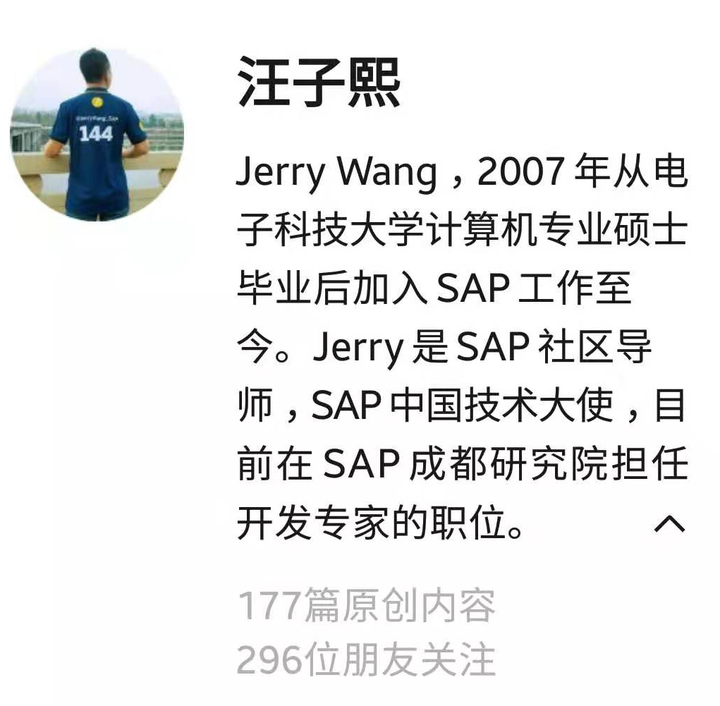







相关推荐
在本教程中,我们将深入探讨如何开发一个使用SAPUI5和oData访问的数据交互应用程序。SAPUI5是SAP提供的一个强大的JavaScript框架,用于构建企业级的Web应用程序。而oData是一种开放的协议,它允许客户端通过HTTP访问...
BOM(物料清单)是生产计划和控制中的一种重要文件,通过使用 SAP-17LSMW 和 Standard Batch,可以快速导入 BOM 数据到 SAP 系统中。 二、创建批导名 在使用 SAP-17LSMW 导入 BOM 之前,需要创建一个批导名。批导名...
SAP ABAP Batch 批处理整合开发指南。
总的来说,SAP 批次管理涉及到的配置和操作流程复杂且细致,但是一旦设置完毕,就能够为企业提供强大的库存跟踪能力,确保生产过程的透明度,提高供应链的效率,同时满足法规要求和客户对产品质量的期望。...
SAP Batch Input是一种高效的数据批量导入工具,用于在SAP系统中录入大量数据。它通过模拟事务处理,将预先定义的操作步骤转化为自动化的过程,从而节省手动输入的时间和减少人为错误。以下将详细介绍如何使用SAP ...
本主题将深入探讨如何在SAPUI5应用程序中使用`messageoverviewqueryservlet`来获取和处理消息概述。`messageoverviewqueryservlet`是SAP系统中用于集中管理和展示业务流程中的各种消息(如警告、错误和信息)的一个...
本项目“Spring Batch Read csv”显然关注的是如何利用 Spring Batch 来读取 CSV 文件,这在数据处理和导入场景中非常常见。CSV(Comma Separated Values)是一种通用的、轻量级的文件格式,用于存储表格数据。 ...
博文链接:https://jgtang82.iteye.com/blog/127587
以上是 SAP Basis 基础操作的相关知识点详解,这些操作涵盖了 SAP 系统的基础管理和日常维护工作,对于 SAP 管理员来说非常重要。通过掌握这些操作,可以有效地管理 SAP 系统,提高系统的稳定性和安全性。
### SAP LSMW 操作详解 #### 一、概述 SAP LSMW(Legacy System Migration Workbench)是一项用于从外部系统迁移数据至SAP系统的重要工具。通过本指南,您将了解如何利用SAP LSMW进行数据迁移的具体步骤,包括创建...
【SAP ERP LSMW(Large Scale Material Master Workbench)】是一种强大的数据导入工具,主要用于在SAP系统中批量导入主数据和交易数据。LSMW的主要优势在于其灵活性,能够处理不同数据格式,适应各种场景,避免了因...
综上所述,批次管理是SAP物料管理系统中不可或缺的一部分,它帮助企业更有效地管理和控制物料的质量和特性,从而提高生产效率并确保产品合规性。通过上述步骤的详细介绍,希望能帮助读者更好地理解和掌握SAP物料管理...
下面将详细阐述如何在SAP中创建、修改、查看和删除周期性凭证。 **创建周期性凭证(FBD1)** 在SAP中,创建周期性凭证通常使用事务代码FBD1。在这个过程中,你需要输入凭证的基本信息,包括科目、金额、日期以及...
1. **记录操作步骤**:首先,需要通过SAP的特定工具记录下用户执行的一系列操作步骤。这一步骤可以通过事务代码“SHDB”完成。 2. **创建记录**:在记录过程中,需要创建一个记录,并指定事务代码。例如,在本例中...
详述了SAP ERP中的document batch的用法,实际案例以及相关配置。
SAP TCODE大全是指SAP系统中的Transaction Code大全,TCODE是SAP系统中一个非常重要的组成部分,它是SAP系统中的一种交互方式,用户可以通过TCODE来访问和操作SAP系统中的各种功能和模块。 SM01 Lock transactions ...
**SAP BDC (Batch Data Conversion)** 技术主要用于批量处理数据录入任务,尤其是在需要重复执行相同操作但涉及的数据不同的场景下。例如,在切换系统时,需要将旧系统的数据导入到新的SAP系统中。BDC提供了一种高效...
### SAP ABAP Batch Input 应用详解 #### 第一章 ECATT/SCAT 说明 ##### 第一节 ECATT 与 SCAT 区别 在SAP系统中,ECATT (Enhanced Classical Test Tool) 和 SCAT (Classical Test Tool) 都是用于测试和批量输入...