In CRM Fiori there is one standard application called Customer report, where you can consume the HANA query view modeled in HANA studio, taking one example below:
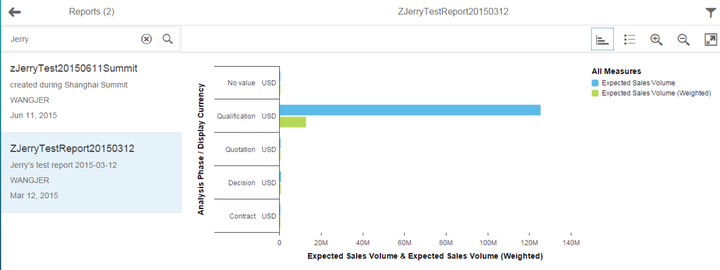
This blogs shows the step by step how to consume a given HANA query view in CRM Fiori.
(1) log on Fiori with user which is assigned with PFCG roles /UI2/SAP_KPIMOD_TCR_S and /UI2/SAP_KPIFRW5_TCR_S. You can get more detail from sap help.
You should see the following tiles after log on.
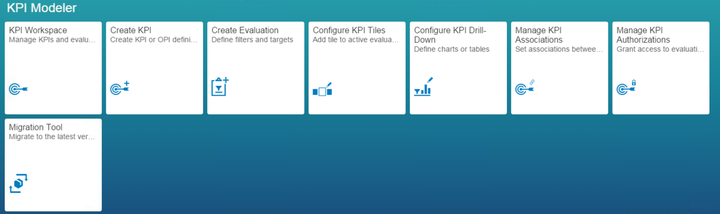
(2) Create a new KPI:
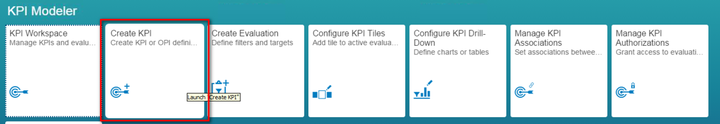
Maintain KPI id and Title:
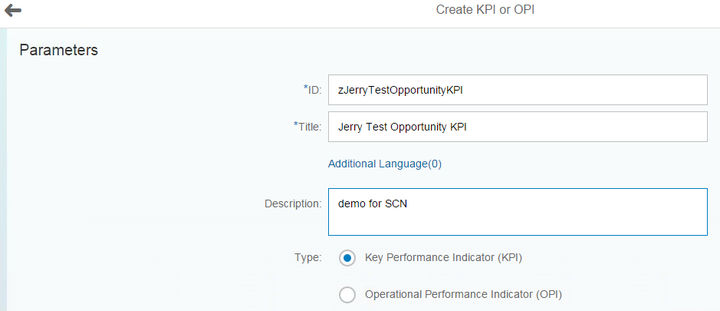
in the Data source area, I just use the standard HANA view OpportunityQueryOData delivered by SAP. Click Save and Activate.
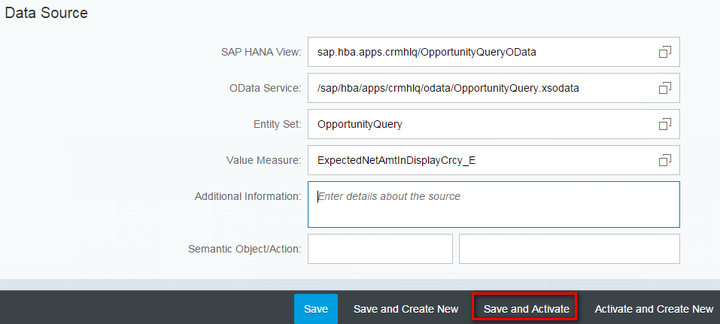
(3) The KPI itself could not directly be consumed by Fiori launchpad. Instead only an evaluation belonging to a given KPI could be consumed. Go back to Fiori launchpad and go to tile “KPI Workspace”. Find the KPI just created in step2 and create an evaluation based on it. ( Current Evaluation: 0 )
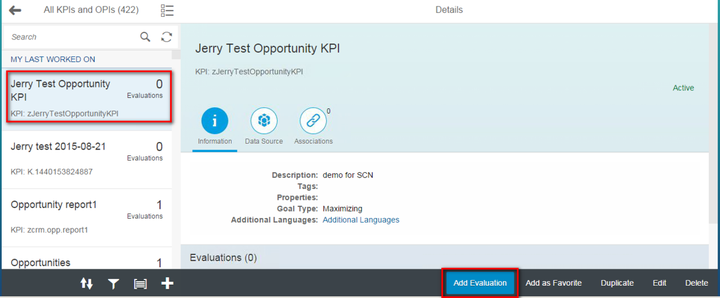
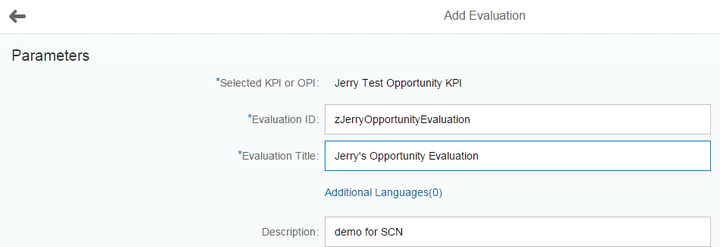
And for evaluation, we need to specify four mandatory parameters:
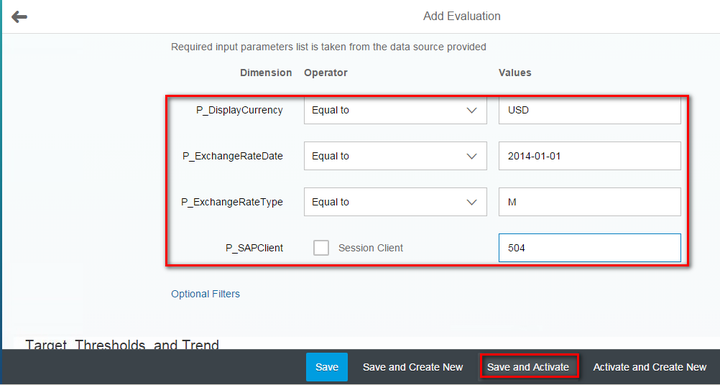
You may ask where does the definition of these four parameters come from, actually they are just defined in the underlying HANA view in HANA studio, as mandatory.
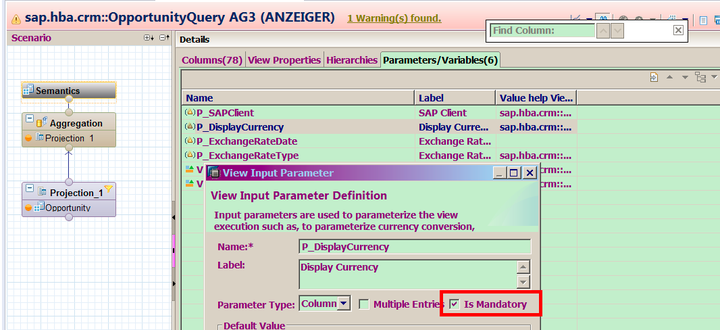
Click Save and Activate, after that you should see your evaluation.
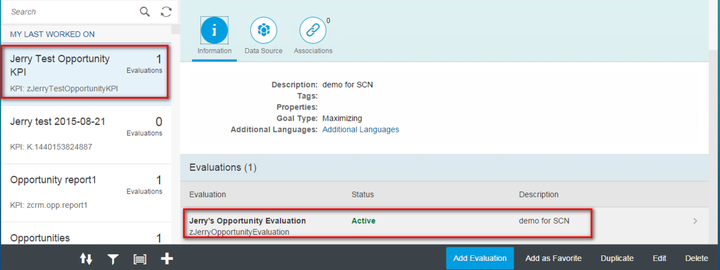
(4) Open your evaluation just created in previous step, click “Configure Tile”:
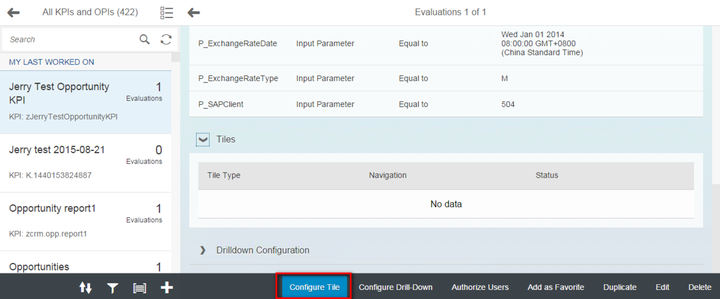
Click “Add Tile”:
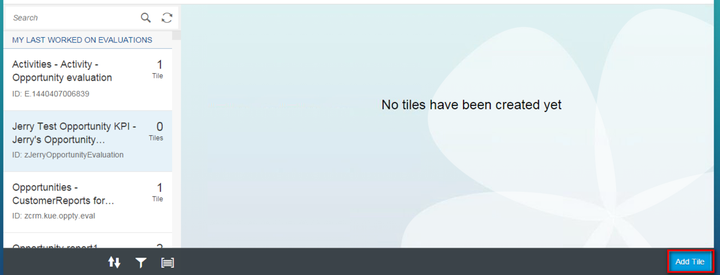
Specify the following Semantic Object and Action, so that in the runtime when this tile is clicked in Launchpad, the SAP standard Fiori application “Customer Report” will be opened, which acts as the container to display the HANA Query view configured in the KPI.
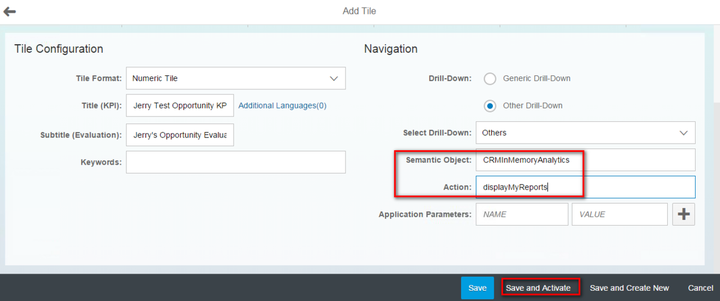
(5) Last step is to configure the tile created in step 4 to make it visible in Launchpad. By default all KPI tiles created based on a given evaluation will appear in catalog “SAP : KPIs”:
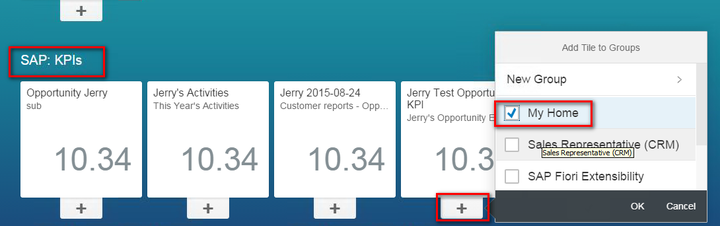
Now it is ready for test. Open launchpad the the measure you specified in KPI in step 2 will automatically be calculated by smart business framework. In the roundtrip you can really observe the four parameter you specify on evaluation you have done in step 3.
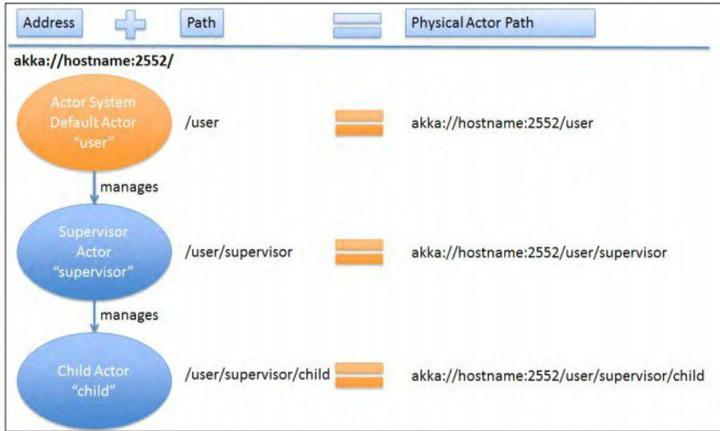
The calculation result is displayed in tile as expected:
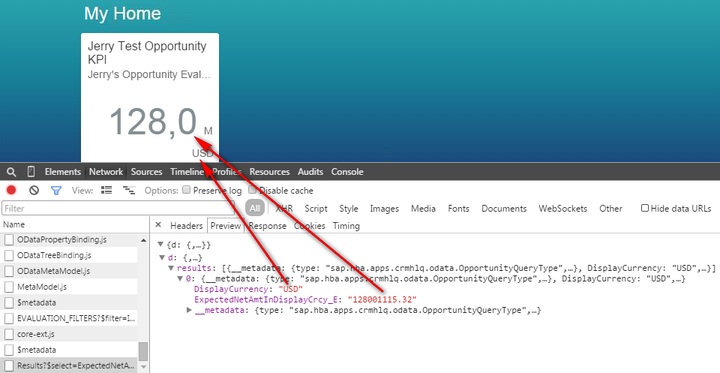
If you click the tile, all CRM WebUI reports created based on the HANA odata serviceOpportunityQuery would be displayed in the left part list. By selecting one of them you can navigate to report drill-down detail page.
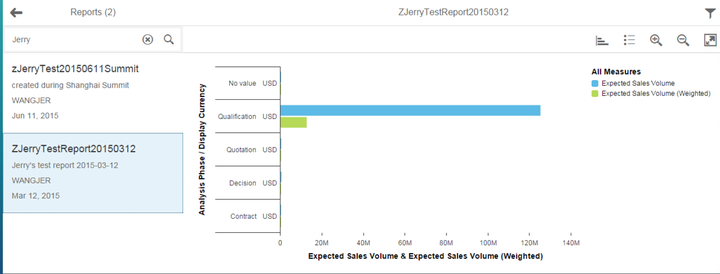
For how to create CRM WebUI reports based on a given HANA view, please refer to this blog: Step by Step to create HANA live report in Webclient UI.
要获取更多Jerry的原创文章,请关注公众号"汪子熙":








相关推荐
在企业信息化管理领域,SAP S/4HANA是一款先进的企业资源规划系统,它结合了现代化的用户体验设计,也就是Fiori,为用户提供简洁、直观的交互界面。本篇文章将详细探讨SAP S/4HANA Fiori的配置过程以及简单的权限...
在SAP Fiori的配置中,需要激活SAP Fiori Launchpad。激活SAP Fiori Launchpad可以通过SAP NetWeaver->Gateway->OData Channel->Administration->General Settings->Activate OData Services来实现。 本手册涵盖了...
1. **交易应用程序**:这类应用程序通常用于执行事务性任务,如创建请假请求等,能够在SAP HANA数据库上获得最佳性能。 2. **分析应用程序**:用于收集和展示基于角色的关键业务指标,结合SAP HANA的数据分析能力和...
### SAP Fiori 快速指南知识点详述 #### 一、SAP Fiori 简介 SAP Fiori 是一款由 SAP 开发的新...随着 SAP HANA 的普及和技术的发展,SAP Fiori 的应用范围和功能也将不断扩展,成为企业信息化建设不可或缺的一部分。
- **启用自动 SAP Fiori 2.0 标题栏适应**: 通过在应用程序描述符中进行简单配置,即可实现标题栏的自动适配。 - **编写符合 SAP Fiori 2.0 规范的应用程序**: 开发者需要遵循一套新的设计准则来确保应用程序的...
SAP fiori的简易开发过程指南,从开发者角度出发,分后面ODATA开发环境和前端SAP UI5环境搭建,以及发布进行了讲解
SAP Fiori是SAP公司推出的一套应用程序和设计原则的集合,旨在为用户提供直观、简洁的用户体验。它打破了传统ERP系统的复杂界面,转而提供更加现代化且易用的界面,通过角色为基础的应用程序来支持各类业务流程。SAP...
SAP Fiori 应用程序超过300个,每个都经过精心设计,以确保用户能够快速、轻松地完成工作,无论他们是在桌面、智能手机还是平板电脑上使用。 SAP Fiori 的设计灵感来源于意大利语中的“花”,象征着它的多样性与...
SAP Fiori SAP Fiori SAP Fiori Architecture Architecture Overview to Deep Overview to Deep Dive -with with focus on S/4 HANA focus on S/4 HANA
内容概要:本文档详细介绍了...其他说明:SAP Fiori基于SAP HANA数据库和UI5技术构建,旨在提供高效、实时、角色化的企业级业务应用程序。此外,SAP Fiori的设计原则强调简洁易用性、响应快速性和良好的用户交互体验。
在开发SAP Fiori应用程序的过程中,提升工作效率是每个开发者关注的重点。SAP Fiori作为SAP公司的现代化用户体验设计框架,提供了丰富的工具和技术来优化开发流程。以下是一些关键的知识点,可以帮助你更高效地开发...
使用场景及目标:主要用于新建立SAP Fiori应用程序环境时的基础设置,旨在让管理员掌握所有必要的配置技能来快速部署可用的企业应用门户解决方案。 阅读建议:在理解和实施本指南的过程中,应特别注意每个配置环节...
SAP 计划将所有应用和 UI 技术统一到 SAP Fiori UX 方向上,这意味着无论是在 HANA 平台上的应用、分析工具还是其他任何类型的 SAP 软件,都将采用统一的设计风格和技术框架。 #### 8. SAP Fiori 用户角色 SAP ...
在实际部署方面,SAP Fiori SCP(SAP Cloud Platform)是SAP提供的一种云服务解决方案,它让企业可以构建、扩展和运行各种云应用,包括SAP Fiori应用。此外,SAP Fiori还支持SAP Web Dynpro,这是一个基于Web的应用...
SAP Fiori是一种创新的用户界面(UI)设计和交付架构,由SAP公司推出,旨在为企业应用程序带来消费级用户体验。SAP Fiori的目标是通过更新最广泛和频繁使用的SAP软件功能的用户界面,为用户提供即时价值,这些功能可以...
在SAP HANA系统中,Fiori Launchpad可以作为部分安装的一部分,或者在已有的系统上通过配置激活。安装后,需要启动并检查Fiori Launchpad是否正常运行,并调整参数以满足组织的特定需求。 4. 应用和瓷砖管理:管理...
- **登录与导航**:用户可以通过Fiori Launchpad(访问路径:Q91/012 - Q91(hana系统))登录并找到“现金位置”应用。 - **场景1**:当现金经理接到老板询问某银行现金流的电话时,他可以: - 打开“现金位置”...
这个版本包括在多个SAP平台发布版本中,比如SAP NetWeaver AS ABAP 7.0/7.01/7.02/7.03/7.31、SAP NetWeaver AS ABAP 7.40 SPS 6、SAP NetWeaver AS Java 7.31 SPS 10、SAP HANA平台SPS 07:SAP HANA扩展应用程序...