Subject: How to test Delta download in CRM Side
1. Select one product in CRM side ( QD3/504 ) which you would like to test. The product must have already been downloaded from ERP successfully.
In this case I choose product ZJERRYERP1, whose description is "test material".
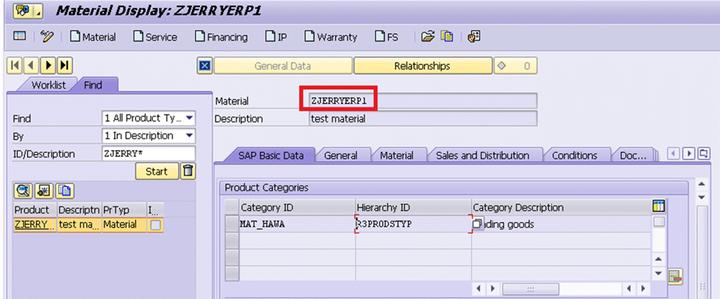
2. go to ERP system, tcode MM02, make changes on material, for example change its description:
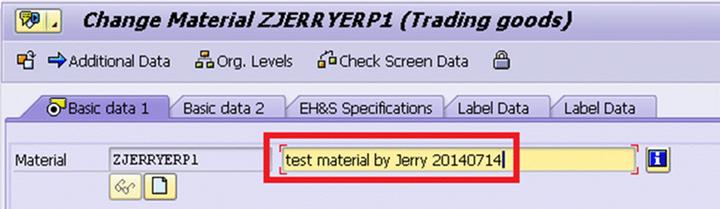
After successful save, the change should be immediately synchronized to CRM side. However, since QD3/QDD is the central test system and perhaps some colleagues are doing debugging, so there could be situations that the corresponding outbound queue in ERP and inbound queue in CRM is blocked for debugging purpose, in this case the delta change could not be synchronized to CRM immediately. Some manual steps must be done by tester.
step1: in ERP system, tcode SMQ1 to check whether there is blocked outbound queue:
in this example, the outbound queue is empty:
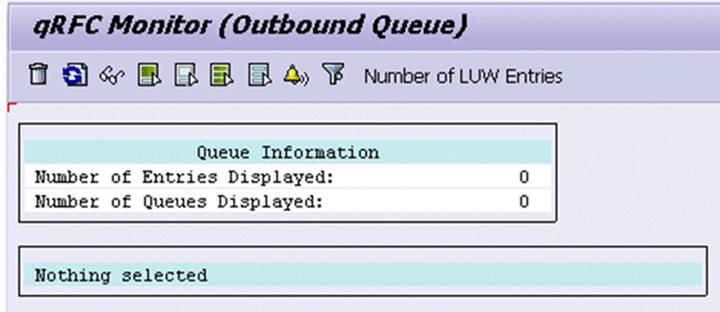
step2: in CRM system, tcode SMQ2 to check inbound queue.
In this example, there is one entry which represents our change on ERP material ZJERRYERP1.
The naming convention of queue name is: R3AD(D means delta)<Material ID in ERP>.
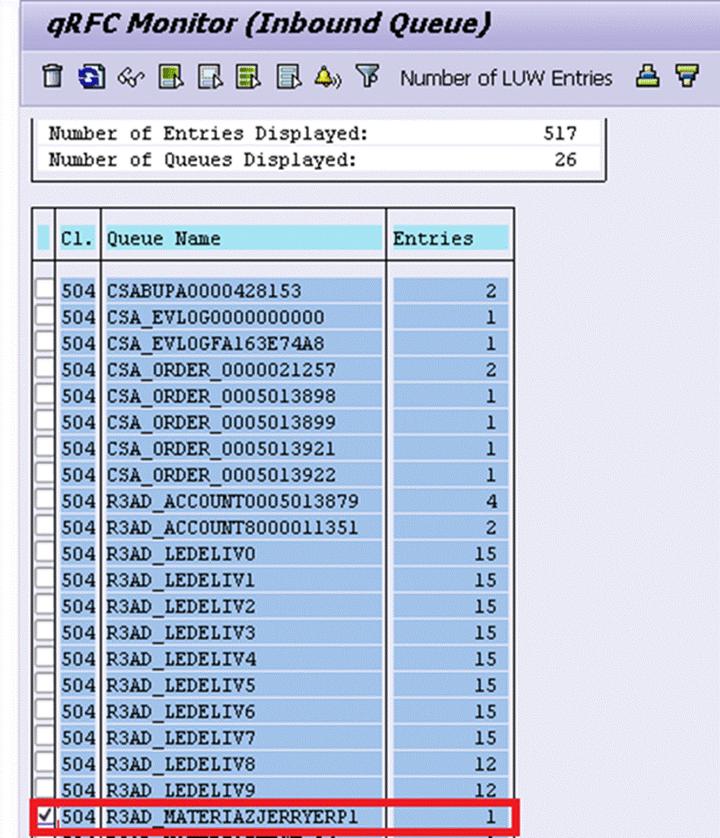
double click on it, and we will see the queue detail screen.
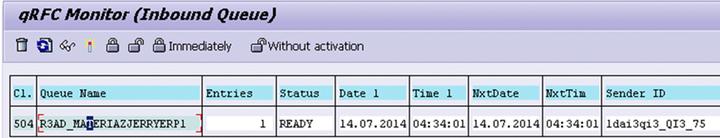
Double click on it again.
Execute the queue:
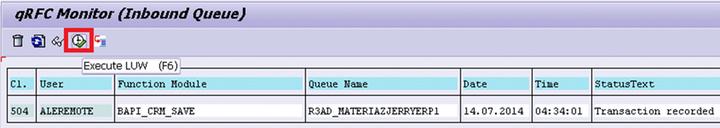
after queue is executed successfully, we should see no entry there any more.
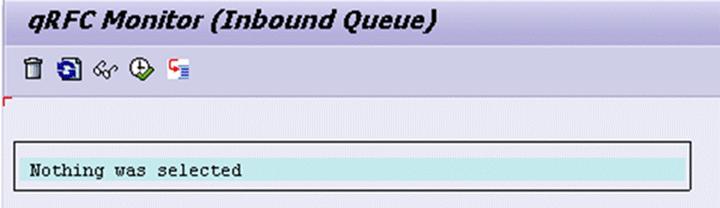
3. go to CRM tcode COMMPR01, and we should see the description of product is already synchronized with ERP change successfully.
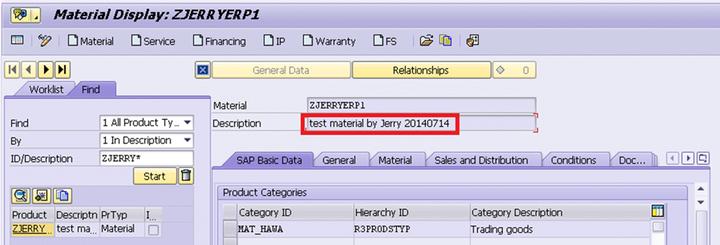
4. If the description is not changed as expected, use tcode SMW01 in CRM. According to your use case, select
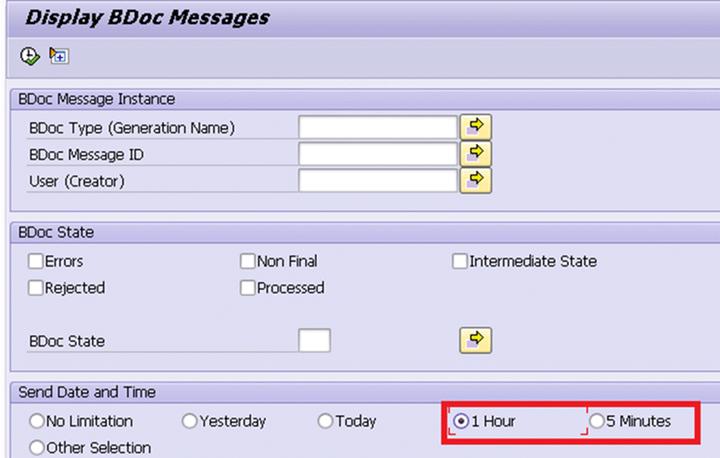
you should see a greenlight for your queue R3AD_MATERIALZJERRYERP1.
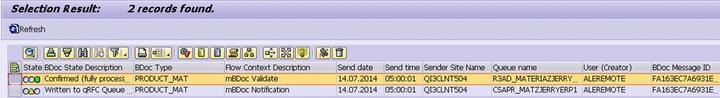
Click this button to view data in BDOC container:

in our example, the changed description is stored in internal table SHORT_TEXTS:
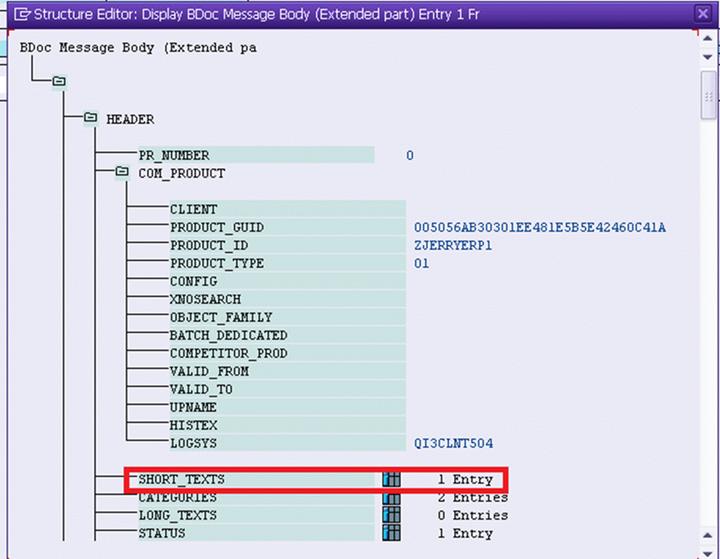
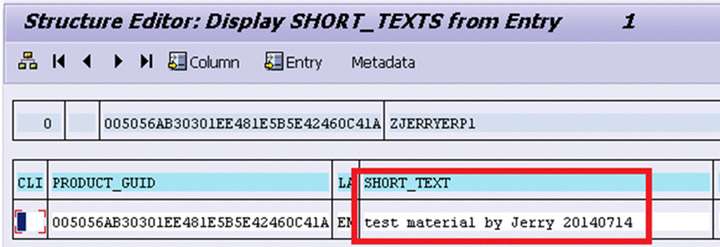
if the delta download does not work, there must be queue with red light. In this case use the button below to view detail errors.
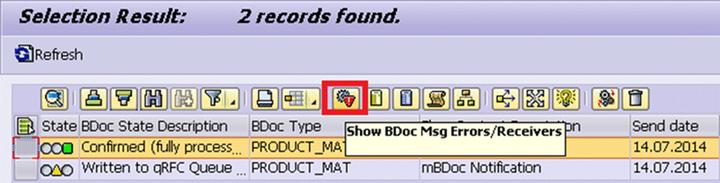







相关推荐
RK3399的DRM-HOWTO测试 最近在学习与调试RK3399的DRM显示架构,网上有很多例程,其中介绍比较多的是来于David Herrmann’s Github的drm-howto.开源代码 但这些源码下载后执行make编译出来的执行文件只能在PC机上测试...
It introduces how to setup for OpenMP in Visual Studio 2005 with Inter Fortran 10.1. With a simple 'Hello world ' example
how we test software at microsoft, 英文版
The sigma delta conversion technique has been in ... This application note is intended to give an engineer with little or no sigma delta background an overview of how a sigma delta converter works
How We Test Software at Microsoft
《股票大作手操盘术》是传奇交易员杰西·利弗莫尔(Jesse Livermore)在1940年所著的一本经典交易书籍。这本书详细阐述了他在股票市场的具体交易策略和方法,虽然已经过去了很多年,但其交易理念至今仍然对投资者...
how to work with crystal report in sap business one
C++ How to Program presents leading-edge computing technologies in a friendly manner appropriate for introductory college course sequences, based on the curriculum recommendations of two key ...
how-to-c-response, 对"How to C in 2016"的评论 Matt Matt ,Sat,Sat,Sat,updated,updatedMatt ( 据我所知他的网站没有提到他最近的NAME ) 写了一篇文章。 它被链接到来自和黑客新闻的链接;后者是我看到的。...
Polya, "How to Solve It" will show anyone in any field how to think straight. In lucid and appealing prose, Polya reveals how the mathematical method of demonstrating a proof or finding an unknown ...
Linux HOWTO(中文版) BootPrompt-HOWTO (28KB) 启动提示说明 CDROM-HOWTO (27KB) 如何安装, 设定及使用光驱,同时列出支援的硬体. Chinese-HOWTO (39KB) 如何在 Linux 的系统上使用中文?/TD> Config-...
How to use epoll A complete example in C How to use epoll A complete example in C How to use epoll A complete example in C How to use epoll A complete example in C
how google tests software Chapter 1 Introduction to Google Software Testing 1 Quality≠Test 5 Roles 6 Organizational Structure 8 Crawl, Walk, Run 10 Types of Tests 12 Chapter 2 The Software Engineer ...
简介:听音软件,可以自定义语音、训练自己的耳朵可以分辨音频的细微差别 详情:https://zhuanlan.zhihu.com/p/337509170 出处:https://www.harman.com/ 官网不太好下载,速度也很慢,就放这儿了。
How to Create a Database in Python using SQL Lite 3 英文epub 本资源转载自网络,如有侵权,请联系上传者或csdn删除 查看此书详细信息请在美国亚马逊官网搜索此书
实例操作,中英界面对照,将ABAP自己的T-CODE挂到webui上去,实现在webui上打开GUI报表功能
PDFlib-in-.NET-HowTo pdflibnet
演示如何在NetBeansIDE5.5连接SQL Server 2000 本文件为flash