SAP Cloud Platform上的CPI tenant,如果没有正确的初始化,试图使用时会遇到如下错误消息:
Insufficient scope for this resourceinsufficient_scope
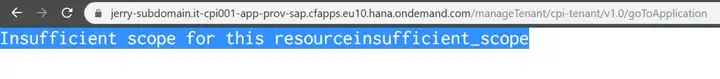
具体的配置方法:
(1) Security->Role Collections:
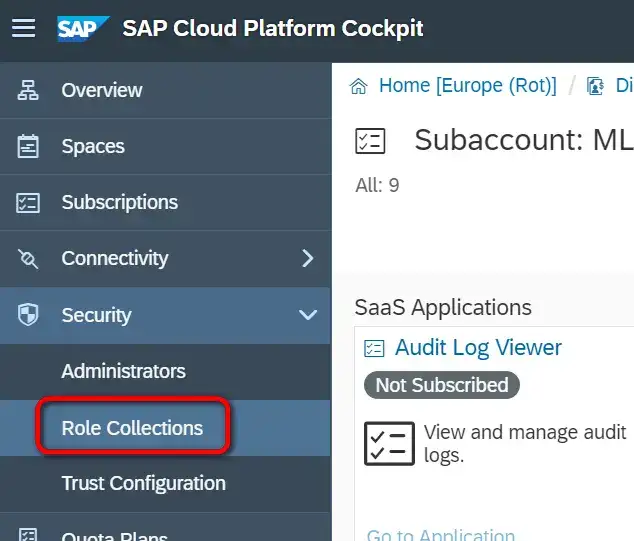
点击New Role Collection:
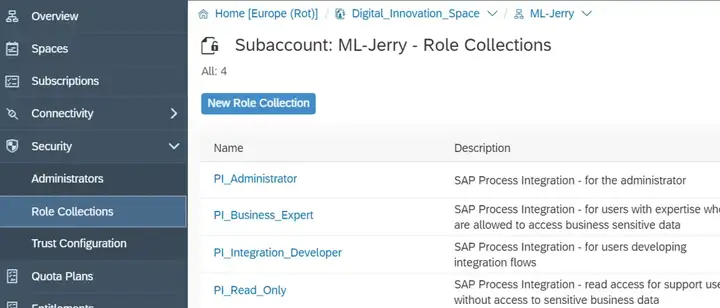
创建新的role,取名Tenant_Administrator:
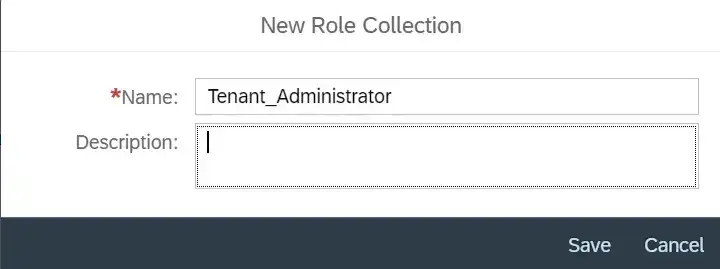
进入这个空的Role collection,创建具体的role:

Application identifier里,选择it开头的记录:
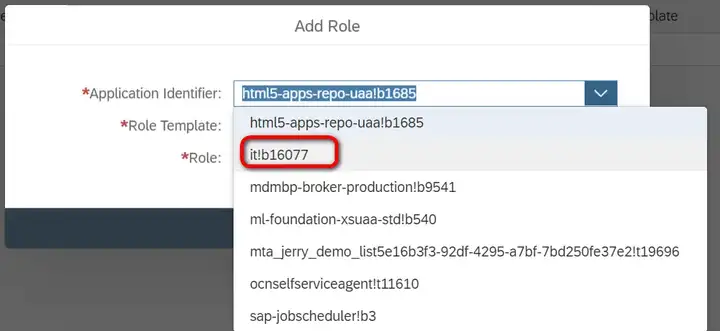
依次添加AuthGroup_Administrator, AuthGroup_BusinessExpert, AuthGroup_IntegrationDeveloper:
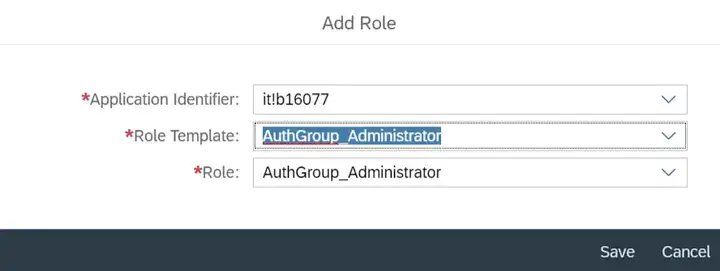
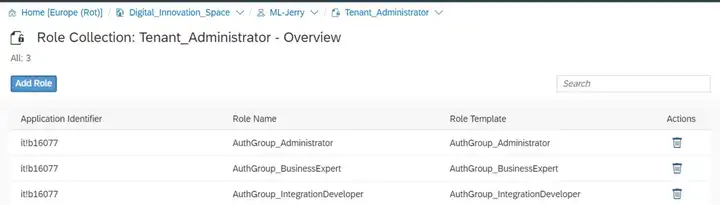
然后选择Security->Trust Configuration, 点击SAP ID Service超链接:
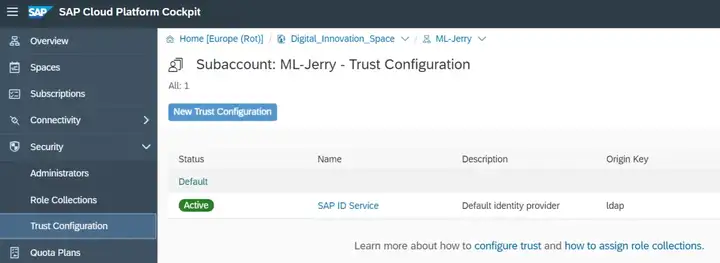
将自己的邮件地址维护进去,点击Assign Role Collection:
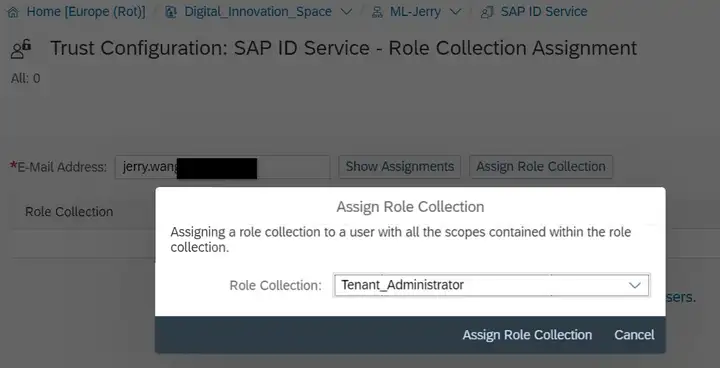
然后进入subAccount的subscription界面,点击Provision按钮:
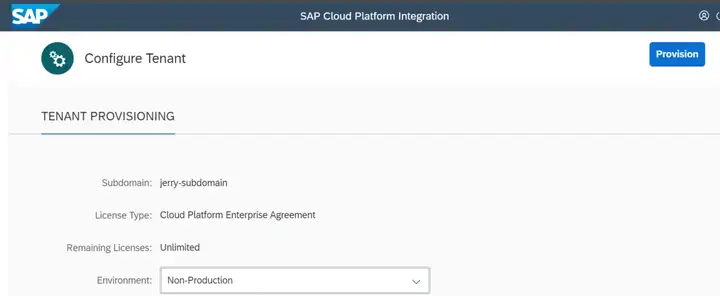
等到provision成功之后,能看到CPI登录url了:
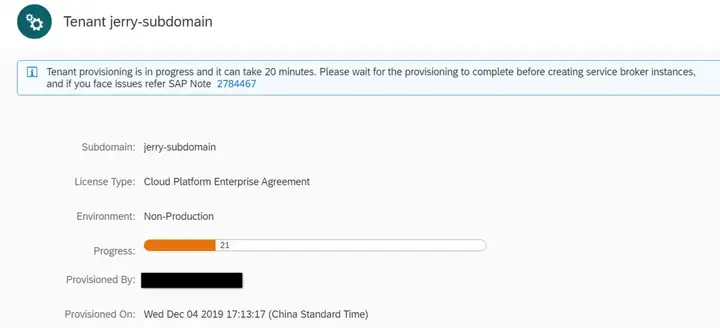
加到收藏夹里,下次就能直接用了:
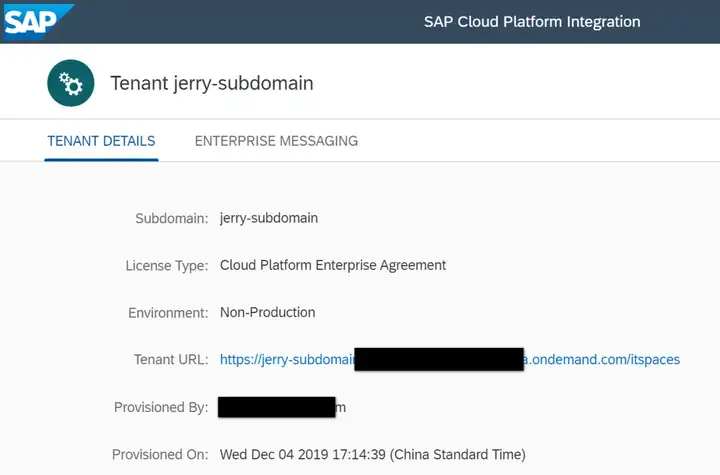
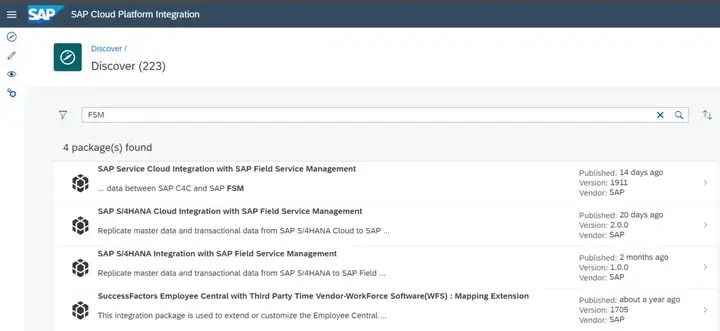
要获取更多Jerry的原创文章,请关注公众号"汪子熙":







相关推荐
SAP Cloud Platform Connectivity是SAP云平台的一项关键服务,它使得云中的应用程序能够安全地访问互联网上或企业内部网络上的远程服务。这个服务是SAP云解决方案与外部系统集成的关键工具,尤其对于那些希望扩展其...
其中,游戏化(Gamification)是SAP Cloud Platform提供的一个独特功能,它通过游戏化元素提高用户参与度和应用的使用体验。游戏化服务包括了从开发周期到工作台,再到应用程序的安全性和管理。游戏化概念的分析和...
SAP Cloud Platform 介绍 SAP Cloud Platform 是一种基于云计算的平台,提供了一系列的功能和服务,旨在帮助企业快速构建、部署和管理应用程序。该平台提供了多种语言和框架的支持,例如 Java、Kotlin、Python、...
用户可以通过SAP API Business Hub查找可用的API,并在SAP Cloud Platform上进行集成。 针对集成选项,SAP S/4HANA Cloud提供了从云到云以及云到本地(on-premise)的集成方案。白皮书说明了可以通过白名单APIs/CDS...
SAPUI5是基于HTML5和JavaScript的,因此,它支持在SAP HANA Cloud Platform上开发与SAP HANA数据库直接交互的应用程序。开发者指南解释了如何使用SAPUI5的概念和最佳实践,初始化和加载SAPUI5,构建用户界面,以及...
- Neo环境的连接性处理方式略有不同,它提供了更直接的集成方法,如使用SAP Landscape Transformation(SLT)复制数据或使用SAP Cloud Platform Integration(CPI)进行集成服务。 - SAP Cloud Connector是关键...
7. **监控与日志**:了解如何对运行在SAP Cloud Platform上的应用进行性能监控,使用日志服务收集和分析应用日志。 8. **持续集成与交付**:掌握使用Jenkins、Git等工具实现持续集成和持续部署(CI/CD)的最佳实践。 ...
这些内容帮助开发者能够在SAP BTP上进行高效的开发工作。 扩展功能是SAP BTP的又一亮点,它允许企业通过自动配置或手动配置的方式将SAP解决方案扩展到新的领域。比如文档提到了如何在Cloud Foundry和Kyma环境中扩展...
在SAP Cloud Platform的Cloud Foundry环境上,可以使用以下选项之一运行已上载到HTML5应用程序存储库的应用程序:独立的应用程序路由器或由SAP Cloud Platform管理HTML5应用程序运行时。 这两个选项都允许您在HTML5...
当在SAP Cloud Platform上构建与SAP解决方案和服务(例如SAP S / 4HANA,SAP SuccessFactors等)集成的并行扩展应用程序时,SDK可以减少您的开发工作。 寻找文件? 在我们的上查看我们的和指南。 目录 配套 该项目...
节点模块CDS-SCP-API在SAP Cloud Platform上的Cloud Application Programming(CAP)模型中简化了来自SAP OnPremise和Cloud API,Microsoft Office 365 API,Google Cloud Platform API和其他REST API的消耗性外部...
产品前提条件和限制部分涉及了在SAP Cloud Platform上部署应用前需要满足的条件以及可能遇到的限制。获取全局账户、设置全局账户、使用主控室创建子账户等都是在SAP Cloud Platform上进行工作流管理和部署的重要步骤...
SAP Cloud Platform上Cloud Foundry环境中的安全微服务 在本课程中,您将学习如何在SAP Cloud Platform的Cloud Foundry环境中保护微服务。 保护产品列表应用程序并配置OAuth 2.0授权码授予(人与服务之间的通信)。 ...
sap press doc 解压密码:abap_developer
sap press doc 解压密码:abap_developer
sap press doc 解压密码:abap_developer
sap press doc 解压密码:abap_developer
sap press doc 解压密码:abap_developer
sap press doc 解压密码:abap_developer
sap press doc 解压密码:abap_developer