- жөҸи§Ҳ: 531804 ж¬Ў
- жҖ§еҲ«:

- жқҘиҮӘ: дёҠжө·
-

ж–Үз« еҲҶзұ»
зӨҫеҢәзүҲеқ—
- жҲ‘зҡ„иө„и®Ҝ ( 0)
- жҲ‘зҡ„и®әеқӣ ( 11)
- жҲ‘зҡ„й—®зӯ” ( 2)
еӯҳжЎЈеҲҶзұ»
- 2019-04 ( 1)
- 2018-09 ( 1)
- 2018-05 ( 1)
- жӣҙеӨҡеӯҳжЎЈ...
жңҖж–°иҜ„и®ә
-
c7887qinпјҡ
иІҢдјјиҝҳиҰҒдҪҝз”ЁзӣёеҗҢзҡ„иҜҒд№ҰиҝӣиЎҢзӯҫеҗҚгҖӮгҖӮгҖӮ
Android - еҰӮдҪ•е°ҶдёӨдёӘ/еӨҡдёӘеә”з”Ёж”ҫеҲ°дёҖдёӘиҝӣзЁӢдёӯеҺ»пјҹ -
еҢ—жһҒе…үд№Ӣеҗ»пјҡ
еӨ©еӨ©еҗ‘дёҠ1989 еҶҷйҒ“дёҚжҳҜжңүOnDoubleTapListen ...
androidе®һзҺ°еҸҢеҮ»дәӢ件зӣ‘еҗ¬ -
nielong123пјҡ
nielong123 еҶҷйҒ“onCheckedChanged(M ...
Android RadioGroup жҚўиЎҢ, ж”ҜжҢҒеӨҡиЎҢеӨҡеҲ— -
nielong123пјҡ
onCheckedChanged(MultiRadioGrou ...
Android RadioGroup жҚўиЎҢ, ж”ҜжҢҒеӨҡиЎҢеӨҡеҲ— -
zk_Mingпјҡ
zk_Ming еҶҷйҒ“жҲ‘з”ЁдәҶдҪ зҡ„пјҢдҪҶжҳҜradiogroup зӮ№еҮ» ...
Android RadioGroup жҚўиЎҢ, ж”ҜжҢҒеӨҡиЎҢеӨҡеҲ—
1.д»Җд№ҲжҳҜaidl:aidlжҳҜ Android Interface definition languageзҡ„зј©еҶҷпјҢдёҖзңӢе°ұжҳҺзҷҪпјҢе®ғжҳҜдёҖз§ҚandroidеҶ…йғЁиҝӣзЁӢйҖҡдҝЎжҺҘеҸЈзҡ„жҸҸиҝ°иҜӯиЁҖпјҢйҖҡиҝҮе®ғжҲ‘们еҸҜд»Ҙе®ҡд№үиҝӣзЁӢй—ҙзҡ„йҖҡдҝЎжҺҘеҸЈ
icp:interprocess communication :еҶ…йғЁиҝӣзЁӢйҖҡдҝЎ
2.既然aidlеҸҜд»Ҙе®ҡд№ү并е®һзҺ°иҝӣзЁӢйҖҡдҝЎпјҢйӮЈд№ҲжҲ‘们жҖҺд№ҲдҪҝз”Ёе®ғе‘ўпјҹж–ҮжЎЈ/android-sdk/docs/guide/developing/tools/aidl.htmlдёӯеҜ№жӯҘйӘӨдҪңдәҶиҜҰз»ҶжҸҸиҝ°пјҡ
--1.Create your .aidl file - This file defines an interface (YourInterface.aidl) that defines the methods and fields available to a client.
еҲӣе»әдҪ зҡ„aidlж–Ү件пјҢжҲ‘еңЁеҗҺйқўз»ҷеҮәдәҶдёҖдёӘдҫӢеӯҗпјҢе®ғзҡ„aidlж–Ү件е®ҡд№үеҰӮдёӢпјҡеҶҷжі•и·ҹjavaд»Јз Ғзұ»дјјпјҢдҪҶжҳҜиҝҷйҮҢжңүдёҖзӮ№еҖјеҫ—жіЁж„Ҹзҡ„е°ұжҳҜе®ғеҸҜд»Ҙеј•з”Ёе…¶е®ғaidlж–Ү件дёӯе®ҡд№үзҡ„жҺҘеҸЈпјҢдҪҶжҳҜдёҚиғҪеӨҹеј•з”ЁдҪ зҡ„javaзұ»ж–Ү件дёӯе®ҡд№үзҡ„жҺҘеҸЈ
--2.Add the .aidl file to your makefile - (the ADT Plugin for Eclipse manages this for you). Android includes the compiler, called AIDL, in the tools/ directory.
зј–иҜ‘дҪ зҡ„aidlж–Ү件пјҢиҝҷдёӘеҸӘиҰҒжҳҜеңЁeclipseдёӯејҖеҸ‘пјҢдҪ зҡ„adtжҸ’件дјҡеғҸиө„жәҗж–Ү件дёҖж ·жҠҠaidlж–Ү件编иҜ‘жҲҗjavaд»Јз Ғз”ҹжҲҗеңЁgenж–Ү件еӨ№дёӢпјҢдёҚз”ЁжүӢеҠЁеҺ»зј–иҜ‘пјҡзј–иҜ‘з”ҹжҲҗAIDLService.javaеҰӮжҲ‘дҫӢеӯҗдёӯд»Јз Ғ
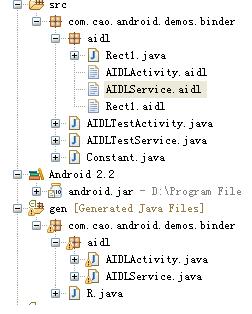
--3.Implement your interface methods - The AIDL compiler creates an interface in the Java programming language from your AIDL interface. This interface has an inner abstract class named Stub that inherits the interface (and implements a few additional methods necessary for the IPC call). You must create a class that extends YourInterface.Stub and implements the methods you declared in your .aidl file.
е®һзҺ°дҪ е®ҡд№үaidlжҺҘеҸЈдёӯзҡ„еҶ…йғЁжҠҪиұЎзұ»Stub,public static abstract class Stub extends android.os.Binder implements com.cao.android.demos.binder.aidl.AIDLService
Stubзұ»з»§жүҝдәҶBinderпјҢ并继жүҝжҲ‘们еңЁaidlж–Ү件дёӯе®ҡд№үзҡ„жҺҘеҸЈпјҢжҲ‘们йңҖиҰҒе®һзҺ°жҺҘеҸЈж–№жі•пјҢдёӢйқўжҳҜжҲ‘еңЁдҫӢеӯҗдёӯе®һзҺ°зҡ„Stubзұ»пјҡ
Stubзҝ»иҜ‘жҲҗдёӯж–ҮжҳҜеӯҳж №зҡ„ж„ҸжҖқпјҢжіЁж„ҸStubеҜ№иұЎжҳҜеңЁиў«и°ғз”Ёз«ҜиҝӣзЁӢпјҢд№ҹе°ұжҳҜжңҚеҠЎз«ҜиҝӣзЁӢ,иҮіжӯӨпјҢжңҚеҠЎз«ҜaidlжңҚеҠЎз«Ҝеҫ—зј–з Ғе®ҢжҲҗдәҶгҖӮ
--4.Expose your interface to clients - If you're writing a service, you should extend Service and override Service.onBind(Intent) to return an instance of your class that implements your interface.
第еӣӣжӯҘе‘ҠиҜүдҪ жҖҺд№ҲеңЁе®ўжҲ·з«ҜеҰӮдҪ•и°ғз”ЁжңҚеҠЎз«Ҝеҫ—aidlжҸҸиҝ°зҡ„жҺҘеҸЈеҜ№иұЎпјҢdocеҸӘе‘ҠиҜүжҲ‘们йңҖиҰҒе®һзҺ°Service.onBind(Intent)ж–№жі•пјҢиҜҘж–№жі•дјҡиҝ”еӣһдёҖдёӘIBinderеҜ№иұЎеҲ°е®ўжҲ·з«ҜпјҢз»‘е®ҡжңҚеҠЎж—¶дёҚжҳҜйңҖиҰҒдёҖдёӘServiceConnectionеҜ№иұЎд№ҲпјҢеңЁжІЎжңүдәҶи§Јaidlз”Ёжі•еүҚдёҖзӣҙдёҚзҹҘйҒ“е®ғжҳҜд»Җд№ҲдҪңз”ЁпјҢе…¶е®һд»–е°ұжҳҜз”ЁжқҘеңЁе®ўжҲ·з«Ҝз»‘е®ҡserviceж—¶жҺҘ收serviceиҝ”еӣһзҡ„IBinderеҜ№иұЎзҡ„пјҡ
mServiceе°ұжҳҜAIDLServiceеҜ№иұЎпјҢе…·дҪ“еҸҜд»ҘзңӢжҲ‘еҗҺйқўжҸҗдҫӣзҡ„зӨәдҫӢд»Јз ҒпјҢйңҖиҰҒжіЁж„ҸеңЁе®ўжҲ·з«ҜйңҖиҰҒеӯҳдёҖдёӘжңҚеҠЎз«Ҝе®һзҺ°дәҶзҡ„aidlжҺҘеҸЈжҸҸиҝ°ж–Ү件пјҢдҪҶжҳҜе®ўжҲ·з«ҜеҸӘжҳҜдҪҝз”ЁиҜҘaidlжҺҘеҸЈпјҢдёҚйңҖиҰҒе®һзҺ°е®ғзҡ„Stubзұ»пјҢиҺ·еҸ–жңҚеҠЎз«Ҝеҫ—aidlеҜ№иұЎеҗҺmService = AIDLService.Stub.asInterface(service);пјҢе°ұеҸҜд»ҘеңЁе®ўжҲ·з«ҜдҪҝз”Ёе®ғдәҶпјҢеҜ№mServiceеҜ№иұЎж–№жі•зҡ„и°ғз”ЁдёҚжҳҜеңЁе®ўжҲ·з«Ҝжү§иЎҢпјҢиҖҢжҳҜеңЁжңҚеҠЎз«Ҝжү§иЎҢгҖӮ
4.aidlдёӯдҪҝз”Ёjavaзұ»пјҢйңҖиҰҒе®һзҺ°ParcelableжҺҘеҸЈпјҢ并且еңЁе®ҡд№үзұ»зӣёеҗҢеҢ…дёӢйқўеҜ№зұ»иҝӣиЎҢеЈ°жҳҺпјҡ
дёҠйқўжҲ‘е®ҡд№үдәҶRect1зұ»
д№ӢеҗҺдҪ е°ұеҸҜд»ҘеңЁaidlжҺҘеҸЈдёӯеҜ№иҜҘзұ»иҝӣиЎҢдҪҝз”ЁдәҶ
package com.cao.android.demos.binder.aidl;
import com.cao.android.demos.binder.aidl.Rect1;
interface AIDLActivity {
void performAction(in Rect1 rect);
}
жіЁж„Ҹin/outзҡ„иҜҙжҳҺ
icp:interprocess communication :еҶ…йғЁиҝӣзЁӢйҖҡдҝЎ
2.既然aidlеҸҜд»Ҙе®ҡд№ү并е®һзҺ°иҝӣзЁӢйҖҡдҝЎпјҢйӮЈд№ҲжҲ‘们жҖҺд№ҲдҪҝз”Ёе®ғе‘ўпјҹж–ҮжЎЈ/android-sdk/docs/guide/developing/tools/aidl.htmlдёӯеҜ№жӯҘйӘӨдҪңдәҶиҜҰз»ҶжҸҸиҝ°пјҡ
--1.Create your .aidl file - This file defines an interface (YourInterface.aidl) that defines the methods and fields available to a client.
еҲӣе»әдҪ зҡ„aidlж–Ү件пјҢжҲ‘еңЁеҗҺйқўз»ҷеҮәдәҶдёҖдёӘдҫӢеӯҗпјҢе®ғзҡ„aidlж–Ү件е®ҡд№үеҰӮдёӢпјҡеҶҷжі•и·ҹjavaд»Јз Ғзұ»дјјпјҢдҪҶжҳҜиҝҷйҮҢжңүдёҖзӮ№еҖјеҫ—жіЁж„Ҹзҡ„е°ұжҳҜе®ғеҸҜд»Ҙеј•з”Ёе…¶е®ғaidlж–Ү件дёӯе®ҡд№үзҡ„жҺҘеҸЈпјҢдҪҶжҳҜдёҚиғҪеӨҹеј•з”ЁдҪ зҡ„javaзұ»ж–Ү件дёӯе®ҡд№үзҡ„жҺҘеҸЈ
package com.cao.android.demos.binder.aidl;
import com.cao.android.demos.binder.aidl.AIDLActivity;
interface AIDLService {
void registerTestCall(AIDLActivity cb);
void invokCallBack();
}
--2.Add the .aidl file to your makefile - (the ADT Plugin for Eclipse manages this for you). Android includes the compiler, called AIDL, in the tools/ directory.
зј–иҜ‘дҪ зҡ„aidlж–Ү件пјҢиҝҷдёӘеҸӘиҰҒжҳҜеңЁeclipseдёӯејҖеҸ‘пјҢдҪ зҡ„adtжҸ’件дјҡеғҸиө„жәҗж–Ү件дёҖж ·жҠҠaidlж–Ү件编иҜ‘жҲҗjavaд»Јз Ғз”ҹжҲҗеңЁgenж–Ү件еӨ№дёӢпјҢдёҚз”ЁжүӢеҠЁеҺ»зј–иҜ‘пјҡзј–иҜ‘з”ҹжҲҗAIDLService.javaеҰӮжҲ‘дҫӢеӯҗдёӯд»Јз Ғ
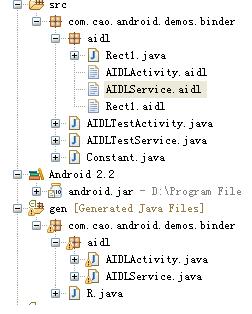
--3.Implement your interface methods - The AIDL compiler creates an interface in the Java programming language from your AIDL interface. This interface has an inner abstract class named Stub that inherits the interface (and implements a few additional methods necessary for the IPC call). You must create a class that extends YourInterface.Stub and implements the methods you declared in your .aidl file.
е®һзҺ°дҪ е®ҡд№үaidlжҺҘеҸЈдёӯзҡ„еҶ…йғЁжҠҪиұЎзұ»Stub,public static abstract class Stub extends android.os.Binder implements com.cao.android.demos.binder.aidl.AIDLService
Stubзұ»з»§жүҝдәҶBinderпјҢ并继жүҝжҲ‘们еңЁaidlж–Ү件дёӯе®ҡд№үзҡ„жҺҘеҸЈпјҢжҲ‘们йңҖиҰҒе®һзҺ°жҺҘеҸЈж–№жі•пјҢдёӢйқўжҳҜжҲ‘еңЁдҫӢеӯҗдёӯе®һзҺ°зҡ„Stubзұ»пјҡ
private final AIDLService.Stub mBinder = new AIDLService.Stub() {
@Override
public void invokCallBack() throws RemoteException {
Log("AIDLService.invokCallBack");
Rect1 rect = new Rect1();
rect.bottom=-1;
rect.left=-1;
rect.right=1;
rect.top=1;
callback.performAction(rect);
}
@Override
public void registerTestCall(AIDLActivity cb) throws RemoteException {
Log("AIDLService.registerTestCall");
callback = cb;
}
};
Stubзҝ»иҜ‘жҲҗдёӯж–ҮжҳҜеӯҳж №зҡ„ж„ҸжҖқпјҢжіЁж„ҸStubеҜ№иұЎжҳҜеңЁиў«и°ғз”Ёз«ҜиҝӣзЁӢпјҢд№ҹе°ұжҳҜжңҚеҠЎз«ҜиҝӣзЁӢ,иҮіжӯӨпјҢжңҚеҠЎз«ҜaidlжңҚеҠЎз«Ҝеҫ—зј–з Ғе®ҢжҲҗдәҶгҖӮ
--4.Expose your interface to clients - If you're writing a service, you should extend Service and override Service.onBind(Intent) to return an instance of your class that implements your interface.
第еӣӣжӯҘе‘ҠиҜүдҪ жҖҺд№ҲеңЁе®ўжҲ·з«ҜеҰӮдҪ•и°ғз”ЁжңҚеҠЎз«Ҝеҫ—aidlжҸҸиҝ°зҡ„жҺҘеҸЈеҜ№иұЎпјҢdocеҸӘе‘ҠиҜүжҲ‘们йңҖиҰҒе®һзҺ°Service.onBind(Intent)ж–№жі•пјҢиҜҘж–№жі•дјҡиҝ”еӣһдёҖдёӘIBinderеҜ№иұЎеҲ°е®ўжҲ·з«ҜпјҢз»‘е®ҡжңҚеҠЎж—¶дёҚжҳҜйңҖиҰҒдёҖдёӘServiceConnectionеҜ№иұЎд№ҲпјҢеңЁжІЎжңүдәҶи§Јaidlз”Ёжі•еүҚдёҖзӣҙдёҚзҹҘйҒ“е®ғжҳҜд»Җд№ҲдҪңз”ЁпјҢе…¶е®һд»–е°ұжҳҜз”ЁжқҘеңЁе®ўжҲ·з«Ҝз»‘е®ҡserviceж—¶жҺҘ收serviceиҝ”еӣһзҡ„IBinderеҜ№иұЎзҡ„пјҡ
AIDLService mService;
private ServiceConnection mConnection = new ServiceConnection() {
public void onServiceConnected(ComponentName className, IBinder service) {
Log("connect service");
mService = AIDLService.Stub.asInterface(service);
try {
mService.registerTestCall(mCallback);
} catch (RemoteException e) {
}
}
public void onServiceDisconnected(ComponentName className) {
Log("disconnect service");
mService = null;
}
};
mServiceе°ұжҳҜAIDLServiceеҜ№иұЎпјҢе…·дҪ“еҸҜд»ҘзңӢжҲ‘еҗҺйқўжҸҗдҫӣзҡ„зӨәдҫӢд»Јз ҒпјҢйңҖиҰҒжіЁж„ҸеңЁе®ўжҲ·з«ҜйңҖиҰҒеӯҳдёҖдёӘжңҚеҠЎз«Ҝе®һзҺ°дәҶзҡ„aidlжҺҘеҸЈжҸҸиҝ°ж–Ү件пјҢдҪҶжҳҜе®ўжҲ·з«ҜеҸӘжҳҜдҪҝз”ЁиҜҘaidlжҺҘеҸЈпјҢдёҚйңҖиҰҒе®һзҺ°е®ғзҡ„Stubзұ»пјҢиҺ·еҸ–жңҚеҠЎз«Ҝеҫ—aidlеҜ№иұЎеҗҺmService = AIDLService.Stub.asInterface(service);пјҢе°ұеҸҜд»ҘеңЁе®ўжҲ·з«ҜдҪҝз”Ёе®ғдәҶпјҢеҜ№mServiceеҜ№иұЎж–№жі•зҡ„и°ғз”ЁдёҚжҳҜеңЁе®ўжҲ·з«Ҝжү§иЎҢпјҢиҖҢжҳҜеңЁжңҚеҠЎз«Ҝжү§иЎҢгҖӮ
4.aidlдёӯдҪҝз”Ёjavaзұ»пјҢйңҖиҰҒе®һзҺ°ParcelableжҺҘеҸЈпјҢ并且еңЁе®ҡд№үзұ»зӣёеҗҢеҢ…дёӢйқўеҜ№зұ»иҝӣиЎҢеЈ°жҳҺпјҡ
дёҠйқўжҲ‘е®ҡд№үдәҶRect1зұ»
д№ӢеҗҺдҪ е°ұеҸҜд»ҘеңЁaidlжҺҘеҸЈдёӯеҜ№иҜҘзұ»иҝӣиЎҢдҪҝз”ЁдәҶ
package com.cao.android.demos.binder.aidl;
import com.cao.android.demos.binder.aidl.Rect1;
interface AIDLActivity {
void performAction(in Rect1 rect);
}
жіЁж„Ҹin/outзҡ„иҜҙжҳҺ
- 2012-05-15 18:04
- жөҸи§Ҳ 1210
- иҜ„и®ә(0)
- еҲҶзұ»:移еҠЁејҖеҸ‘
- жҹҘзңӢжӣҙеӨҡ
еҸ‘иЎЁиҜ„и®ә
-
Android дҝ®ж”№AndroidзӯҫеҗҚиҜҒд№Ұkeystoreзҡ„еҜҶз ҒгҖҒеҲ«еҗҚaliasд»ҘеҸҠеҲ«еҗҚзҡ„еҜҶз Ғ
2015-04-27 10:35 1296В иҪ¬иҪҪиҜ·жіЁжҳҺеҮәеӨ„пјҡhttp://blog.csdn.net/ ... -
еҹәжң¬HTTPиҜ·жұӮеӣһйЎҫ
2014-12-24 11:40 950HttpURLConnectionдёәjavaAPIжҸҗдҫӣзҡ„дёҖз§ҚR ... -
AndroidзӯҫеҗҚйӘҢиҜҒз®Җд»Ӣ
2014-05-16 10:15 5568AndroidеҺҹз”ҹиҮӘеёҰдәҶдёӘе®үиЈ…еҷЁпјҲpackages\apps ... -
adb server is out of date. killing...
2014-04-17 10:28 10561:д»ҠеӨ©и°ғиҜ•androidзҡ„ж—¶еҖҷеҸ‘зҺ°дёҖдёӘиҜЎејӮзҡ„й—®йўҳ [htm ... -
Androidе…ій—ӯе…¶д»–зЁӢеәҸ
2014-03-21 16:24 16131. restartPackageж–№жі• В В В иҝҷдёӘж–№жі•еңЁan ... -
жӯЈеҲҷиЎЁиҫҫејҸеӨ§е…Ё
2014-03-18 17:05 1050жӯЈеҲҷиЎЁиҫҫејҸеҢ№й…ҚзҪ‘еқҖпјҡ (https://[\w]*.|http ... -
жӯЈеҲҷиЎЁиҫҫејҸеӨ§е…Ё
2014-03-18 16:53 0жӯЈеҲҷиЎЁиҫҫејҸеҢ№й…ҚзҪ‘еқҖпјҡ (https://[\w]*.|http ... -
jni jstring гҖҒchar* зұ»еһӢзҡ„иҪ¬жҚў
2014-03-06 18:20 865jni jstring гҖҒchar* зұ»еһӢзҡ„иҪ¬жҚў //jst ... -
ListView GridViewзҰҒжӯўзӮ№еҮ»ж•Ҳжһң
2014-01-12 01:36 5409listViewйҮҢзҡ„itemеңЁзӮ№еҮ»зҡ„ж—¶еҖҷдјҡеҸҳжҲҗй»„иүІй«ҳдә®жҳҫзӨә,иҝҷ ... -
еҹәдәҺ Android NDK зҡ„еӯҰд№ д№Ӣж—…-----иө„жәҗйҮҠж”ҫ
2014-01-11 14:37 1156иҪ¬иҪҪдәҺhttp://www.cnblogs.com ... -
Android RadioGroup жҚўиЎҢ, ж”ҜжҢҒеӨҡиЎҢеӨҡеҲ—
2013-11-06 16:06 36984В В В з»ҸиҝҮеҸҚеӨҚиҜ•йӘҢпјҢеҸ‘зҺ°ж— и®әдҪ жҖҺд№Ҳж‘Ҷеј„RadioGroup, ... -
Android RadioGroup жҚўиЎҢ, ж”ҜжҢҒеӨҡиЎҢеӨҡеҲ—
2013-11-06 16:05 0В В В з»ҸиҝҮеҸҚеӨҚиҜ•йӘҢпјҢеҸ‘зҺ°ж— и®әдҪ жҖҺд№Ҳж‘Ҷеј„RadioGroup, ... -
Android Galleryеӯҗе…ғзҙ ж— жі•жЁӘеҗ‘еЎ«ж»ЎеұҸ幕зҡ„й—®йўҳи§ЈеҶі
2013-07-26 17:50 1478В В В й—®йўҳи§ЈеҶіж–№жі•пјҡдҪ еҸӘйңҖиҰҒжҠҠдҪ зҡ„еӯҗе…ғзҙ зҡ„жңҖеӨ–еұӮеёғеұҖз”ЁзӣёеҜ№ ... -
Androidзі»з»ҹжүӢжңәз«ҜжҠ“еҢ…ж–№жі•
2013-06-25 11:42 1038жҠ“еҢ…еҮҶеӨҮ 1. AndroidжүӢжңәйңҖиҰҒе…ҲиҺ·еҫ—rootжқғйҷҗгҖӮ ... -
java.lang.RuntimeException: Unable to instantiate activity ComponentInfo{
2013-05-29 15:01 1325еҮәзҺ°иҝҷдёӘй—®йўҳж—¶пјҢ第дёҖжӯҘзңӢзңӢmanifest.xmlжҳҜеҗҰй…ҚзҪ®жӯЈзЎ® ... -
AndroidжҚ•иҺ·ејӮеёё
2013-04-03 14:52 1122В В В еҰӮжһңжңүдәӣејӮеёёжҳҜиҝҗиЎҢж—¶ејӮеёёпјҢдҪ ж— жі•жҚ•иҺ·пјҢдҪҶжҳҜеҸҲдёҚжғіи®©зЁӢеәҸ ... -
rootеҚёиҪҪзі»з»ҹзЁӢеәҸ
2013-02-20 10:31 1788В В В еӨ§е®¶зҹҘйҒ“пјҢеҚёиҪҪзЁӢеәҸеҲҶдёәдёӨз§ҚгҖӮдёҖз§ҚжҳҜжҷ®йҖҡзҡ„еә”з”ЁзЁӢеәҸпјҢдёҖз§Қ ... -
JAVAжҜ”иҫғеҷЁжҠҘй”ҷпјҡComparison method violates its general contract
2013-02-05 13:03 13886java.lang.IllegalArgumentExcept ... -
java.lang.IllegalStateException: tried to write 1544 bytes with content-length
2013-01-31 14:57 1466В В В дёҠдј ж–Ү件时,content-lengthе®ҡд№үзҡ„й•ҝеәҰе°ҸдәҺ ... -
Javadocз”ҹжҲҗж–№жі•
2013-01-23 14:30 1084ж–№жі•1пјҡеңЁeclipseдёӯз”ҹжҲҗ е ...






зӣёе…іжҺЁиҚҗ
AIDLпјҢе…Ёз§°дёәAndroid Interface Definition LanguageпјҢжҳҜAndroidзі»з»ҹжҸҗдҫӣзҡ„дёҖз§ҚжҺҘеҸЈе®ҡд№үиҜӯиЁҖпјҢдё“й—Ё...иҷҪ然дҪҝз”ЁAIDLйңҖиҰҒйўқеӨ–зҡ„зј–з Ғе·ҘдҪңпјҢдҪҶе…¶еёҰжқҘзҡ„зҒөжҙ»жҖ§е’ҢеҠҹиғҪејәеӨ§жҖ§еҜ№дәҺжһ„е»әеҲҶеёғејҸгҖҒеҸҜжү©еұ•зҡ„Androidеә”з”ЁиҮіе…ійҮҚиҰҒгҖӮ
д»Һжҹҗз§Қж„Ҹд№үдёҠиҜҙAIDLе…¶е®һжҳҜдёҖдёӘжЁЎжқҝпјҢеӣ дёәеңЁдҪҝз”ЁиҝҮзЁӢдёӯпјҢе®һйҷ…иө·дҪңз”Ёзҡ„并дёҚжҳҜAIDLж–Ү件пјҢиҖҢжҳҜжҚ®жӯӨиҖҢз”ҹжҲҗзҡ„дёҖдёӘIInterfaceзҡ„е®һдҫӢд»Јз ҒпјҢAIDLе…¶е®һжҳҜдёәдәҶйҒҝе…ҚжҲ‘们йҮҚеӨҚзј–еҶҷд»Јз ҒиҖҢеҮәзҺ°зҡ„дёҖдёӘжЁЎжқҝ и®ҫи®ЎAIDLиҝҷй—ЁиҜӯиЁҖзҡ„зӣ®зҡ„е°ұжҳҜ...
**Android AIDLпјҲAndroid Interface Definition LanguageпјүиҜҰи§Ј** еңЁAndroidзі»з»ҹдёӯпјҢиҝӣзЁӢй—ҙзҡ„йҖҡдҝЎпјҲIPC, Inter-Process CommunicationпјүжҳҜиҮіе…ійҮҚиҰҒзҡ„пјҢзү№еҲ«жҳҜеңЁејҖеҸ‘еӨ§еһӢгҖҒеӨҚжқӮзҡ„еә”з”Ёж—¶гҖӮAIDLпјҲAndroid Interface ...
Android AIDL Binder е®һзҺ°дёҺиҜҰи§ЈгҖӮжӯӨиө„жәҗе®һзҺ°дәҶ Android AIDL йҖҡдҝЎпјҢиҮӘе®ҡд№ү AIDL ж•°жҚ®зұ»еһӢгҖӮеҗҢж—¶жј”зӨәдәҶе®ҡеҗ‘ Tag гҖҺinout in outгҖҸзҡ„еҢәеҲ«гҖӮ并且й…ҚжңүеҚҡж–ҮиҜҰз»Ҷи§ЈйҮҠзӣёе…ізҹҘиҜҶзӮ№д»ҘеҸҠйңҖиҰҒжіЁж„Ҹзҡ„з»ҶиҠӮгҖӮ
"Android AIDLдёӯMapеҸӮж•°дј йҖ’зҡ„й—®йўҳиҜҰи§Ј" Android AIDLдёӯMapеҸӮж•°дј йҖ’зҡ„й—®йўҳиҜҰи§ЈжҳҜ Android еә”з”ЁзЁӢеәҸжҺҘеҸЈе®ҡд№үиҜӯиЁҖпјҲAIDLпјүдёӯзҡ„дёҖеҖӢйҮҚиҰҒиҜҫйўҳгҖӮAIDL жҳҜ Android ж“ҚдҪңзі»з»ҹдёӯзҡ„дёҖеҖӢжҺҘеҸЈе®ҡд№үиҜӯиЁҖпјҢз”ЁдәҺе®ҡд№үеә”з”ЁзЁӢеәҸд№Ӣй—ҙзҡ„...
AIDL(AndRoidжҺҘеҸЈжҸҸиҝ°иҜӯиЁҖ)жҳҜдёҖз§ҚеҖҹеҸЈжҸҸиҝ°иҜӯиЁҖ; зј–иҜ‘еҷЁеҸҜд»ҘйҖҡиҝҮaidlж–Ү件з”ҹжҲҗдёҖж®өд»Јз ҒпјҢйҖҡиҝҮйў„е…Ҳе®ҡд№үзҡ„жҺҘеҸЈиҫҫеҲ°дёӨдёӘиҝӣзЁӢеҶ…йғЁйҖҡдҝЎиҝӣзЁӢзҡ„зӣ®зҡ„. еҰӮжһңйңҖиҰҒеңЁдёҖдёӘActivityдёӯ, и®ҝй—®еҸҰдёҖдёӘServiceдёӯзҡ„жҹҗдёӘеҜ№иұЎ, йңҖиҰҒе…Ҳе°ҶеҜ№иұЎ...
дёӢйқўе°ҶиҜҰз»Ҷи§ЈйҮҠеҰӮдҪ•еңЁAndroid StudioдёӯдҪҝз”ЁAIDLеӨ„зҗҶиҮӘе®ҡд№үзұ»гҖӮ йҰ–е…ҲпјҢжҲ‘们йңҖиҰҒеҲӣе»әдёҖдёӘиҮӘе®ҡд№үзұ»пјҢдҫӢеҰӮ`Dog`пјҢе®ғеҝ…йЎ»е®һзҺ°`Parcelable`жҺҘеҸЈгҖӮ`Parcelable`жҳҜAndroidзі»з»ҹжҸҗдҫӣзҡ„дёҖз§Қй«ҳж•Ҳзҡ„ж•°жҚ®еәҸеҲ—еҢ–ж–№ејҸпјҢдҪҝеҫ—еҜ№иұЎеҸҜд»Ҙ...
Android AIDLпјҲAndroid Interface Definition LanguageпјүжҳҜAndroidзі»з»ҹдёӯз”ЁдәҺе®һзҺ°и·ЁиҝӣзЁӢйҖҡдҝЎпјҲIPCпјҢInter-Process Communicationпјүзҡ„дёҖз§ҚжңәеҲ¶гҖӮеңЁAndroidеә”з”ЁејҖеҸ‘дёӯпјҢз”ұдәҺжҜҸдёӘеә”з”ЁзЁӢеәҸйғҪеҸҜиғҪиҝҗиЎҢеңЁзӢ¬з«Ӣзҡ„иҝӣзЁӢдёӯпјҢеҪ“...
AIDLпјҲAndroid Interface Definition LanguageпјүжҳҜAndroidзі»з»ҹжҸҗдҫӣзҡ„дёҖз§ҚжҺҘеҸЈжҸҸиҝ°иҜӯиЁҖпјҢз”ЁдәҺе®һзҺ°дёҚеҗҢиҝӣзЁӢй—ҙзҡ„йҖҡдҝЎгҖӮеңЁAndroidзі»з»ҹдёӯпјҢз”ұдәҺиҝӣзЁӢйҡ”зҰ»зҡ„зү№жҖ§пјҢдёҚеҗҢиҝӣзЁӢд№Ӣй—ҙзҡ„ж•°жҚ®дәӨжҚўе’Ңж–№жі•и°ғз”ЁйңҖиҰҒзү№ж®Ҡзҡ„жңәеҲ¶жқҘж”ҜжҢҒпјҢ...
Android и·ЁиҝӣзЁӢ IPC йҖҡдҝЎ AIDL жңәеҲ¶еҺҹзҗҶ Android Interface Definition LanguageпјҲAIDLпјүжҳҜдёҖз§Қз”ЁдәҺз”ҹжҲҗ Android дёҚеҗҢиҝӣзЁӢй—ҙиҝӣиЎҢиҝӣзЁӢйҖҡдҝЎпјҲIPCпјүзҡ„д»Јз ҒжңәеҲ¶гҖӮAIDL IPC жңәеҲ¶жҳҜйқўеҗ‘жҺҘеҸЈзҡ„пјҢеғҸ COM жҲ– Corba дёҖж ·пјҢ...
еңЁ"androidд№ӢAIDLиҜҰи§Јdemo1"дёӯпјҢжҲ‘们зңӢеҲ°дәҶеҰӮдҪ•е®ҡд№үгҖҒе®һзҺ°е’ҢдҪҝз”ЁAIDLпјҢиҝҷеҸӘжҳҜдёҖдёӘеҹәзЎҖзӨәдҫӢпјҢе®һйҷ…еә”з”ЁдёӯеҸҜиғҪдјҡж¶үеҸҠжӣҙеӨҚжқӮзҡ„жҺҘеҸЈе®ҡд№үе’Ңж•°жҚ®зұ»еһӢпјҢд»ҘеҸҠй”ҷиҜҜеӨ„зҗҶзӯүй«ҳзә§зү№жҖ§гҖӮйҖҡиҝҮдёҚж–ӯе®һи·өпјҢејҖеҸ‘иҖ…еҸҜд»ҘжӣҙеҘҪең°зҗҶи§Је’ҢеҲ©з”Ё...
**Android AIDLеҹәзЎҖиҜҰи§Ј** Androidеә”з”ЁејҖеҸ‘дёӯпјҢжңүж—¶жҲ‘们йңҖиҰҒеңЁдёҚеҗҢзҡ„иҝӣзЁӢй—ҙиҝӣиЎҢйҖҡдҝЎпјҢжҜ”еҰӮжңҚеҠЎдёҺе®ўжҲ·з«Ҝй—ҙзҡ„дәӨдә’гҖӮиҝҷж—¶пјҢAndroidеј•е…ҘдәҶдёҖз§ҚжҺҘеҸЈе®ҡд№үиҜӯиЁҖпјҲAndroid Interface Definition LanguageпјҢз®Җз§°AIDLпјүпјҢе®ғ...