In this tutorial I will show you how we have practically installedGoogle Chrome 31 browser in one of our CentOS 6.4 server using Google’s own repository with Yum tool. By using repository you will keep your Chrome browser up-to-date. However, it should also work on RHEL 6.5/6.4/6.3/6.2/6.1/6.0, CentOS 6.5/6.4/6.3/6.2/6.1/6.0 and Fedora 19,18,17,16,15 versions as well.
Step 1: Enable Google YUM repository
Create a file called /etc/yum.repos.d/google-chrome.repo and add the following lines of code to it.
[google-chrome] name=google-chrome baseurl=http://dl.google.com/linux/chrome/rpm/stable/$basearch enabled=1 gpgcheck=1 gpgkey=https://dl-ssl.google.com/linux/linux_signing_key.pub
Step 2: Installing Chrome Web Browser
Download and Install Chrome Web Browser with yum command. It will automatically install all dependencies.
# yum install google-chrome-stable
Update : Sadly, the Google Chrome browser no longer supports the most famous commercial distribution Red Hat and its free clones such as CentOS and Scientific Linux.
Yes, they’ve discontinued support for RHEL 6.X version as of Google Chrome and on other side, latest Firefox and Opera browsers run successfully on the same platforms.
Luckily, there is a script developed by Richard Lloyd, that automatically download and install latest Google Chrome browser by picking libraries from a more recent released distro and put those libraries in (/opt/google/chrome/lib) directory and then you can able to run Google Chrome on CentOS 6.X version.
# wget http://chrome.richardlloyd.org.uk/install_chrome.sh # chmod u+x install_chrome.sh # ./install_chrome.sh
Sample Output
Google Chrome Installer 2.00 on the i686 platform (C) Richard K. Lloyd 2013 <rklloyd@gmail.com> *** Checking for an update to install_chrome.sh ... --2013-07-18 17:27:02-- http://chrome.richardlloyd.org.uk/version.dat Resolving chrome.richardlloyd.org.uk... 193.110.246.53 Connecting to chrome.richardlloyd.org.uk|193.110.246.53|:80... connected. HTTP request sent, awaiting response... 200 OK Length: 5 [text/plain] Saving to: âversion.datâ 100%[===================================================================================================================>] 5 --.-K/s in 0s 2013-07-18 17:27:02 (264 KB/s) - âversion.datâ *** install_chrome.sh is already the latest version (2.00) - continuing ... *** Determining latest Google Chrome version number ...
Step 3: Starting Chrome Web Browser
Start browser with non-root user.
# google-chrome &
Google Chrome Startup Screen
Welcome screen of Chrome web browser.





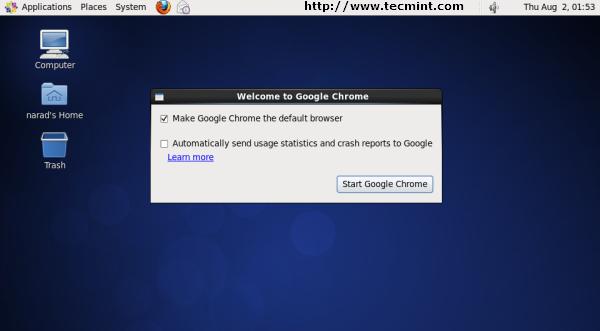
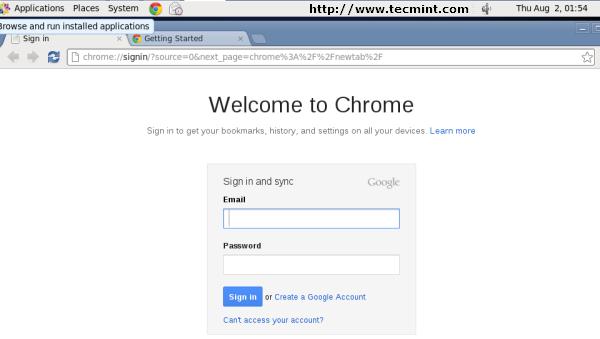



相关推荐
在IT行业中,特别是服务器管理领域,RHEL (Red Hat Enterprise Linux) 和 CentOS 是两种广泛使用的Linux发行版。本文将深入探讨如何在RHEL5或CentOS5上搭建Trac环境,这是一种优秀的开源项目管理和问题跟踪系统。...
Linux操作系统通常指的是基于Linux内核的各种发行版,如Ubuntu、Fedora、CentOS等。这些发行版提供了用户友好的图形化界面和各种预装软件,使得Linux不仅适合专业人士,也适合普通用户。 安装Linux有很多好处,例如...
这里以".rpm"结尾,意味着这个软件包是为基于RPM包管理系统的Linux发行版设计的,比如Fedora、CentOS或RHEL。 Google Chrome是一款由Google公司开发的网络浏览器,以其快速、安全和用户友好的特性而闻名。它采用了...
2. "google-chrome-stable_current_x86_64_60.0.3112.113.rpm" - 这是相同版本的RPM安装包,同样适用于64位系统,但使用的是RPM包管理系统,常见于Fedora、CentOS、RHEL等Linux发行版。 Google Chrome是一款由...
".nux"可能表示这个版本是由Nux-Distribution提供的,一个为Fedora和RHEL/CentOS提供额外软件包的第三方仓库。".zip"文件格式表明这是一个压缩包,包含有可安装的软件包。 描述提到"用于在CentOS7上安装使用kettle...
在Linux系统中,`yum`(Yellowdog Updater, Modified)是CentOS、RHEL等基于RPM包管理系统的默认软件包管理器。它允许用户方便地安装、更新和删除软件包。在本主题中,我们将专注于如何使用`yum`源来下载并安装谷歌...
在软件安装方面,Linux通常使用包管理器,如apt(Ubuntu)、yum(Fedora/CentOS)或dnf(RHEL/CentOS 8)。通过包管理器,你可以方便地搜索、安装、更新和卸载软件,无需担心依赖问题。 此外,为了顺利过渡,你还...
在试用环境下选择"安装Ubuntu",选择语言,确认时区,分配磁盘空间(建议使用LVM以便灵活管理),设置用户信息,然后开始安装。 4. Debian GNU/Linux 安装: Debian是另一款稳定的Linux发行版,适合服务器和开发者...
3. 在安装过程中,可以选择自定义安装路径和是否添加环境变量。建议保持默认设置,以便于后续的命令行使用。 4. 安装完成后,可以在命令行中输入`node -v`检查Node.js版本,确认安装成功。 **四、macOS系统安装** 1...
在Linux环境下,Google Chrome是一个流行的Web浏览器,但它并不总是预装在所有基于RPM的系统(如Fedora, CentOS, or RHEL)中。用户通常需要自行下载并安装。然而,在某些情况下,例如安全政策或者特定项目需求,...
在安装过程中,通常会自动检测网络。如果无法自动配置,可以手动设置IP地址、子网掩码、网关和DNS。 **6. 用户与密码设置** 创建管理员(root)账户和普通用户账户,设置强密码,注意账户安全。 **7. 更新与升级**...
".rpm"是Red Hat Package Manager的缩写,是Linux发行版如Fedora、CentOS和RHEL等操作系统中用来安装、升级和管理软件的包管理格式。"x86_64"代表这个RPM文件是为64位(AMD64或Intel x86-64)处理器设计的,确保它...
# RHEL, CentOS or Fedora curl -sL https://rpm.nodesource.com/setup | bash - yum install -y nodejs 安装grunt-cli,bower npm install -g grunt-cli bower 用法 更新项目 bower update 将项目加载到Chrome ...
ventoy启动盘制作工具全面兼容包括Windows 7、Windows 8、Windows 8.1、Windows 10、...CentOS、RHEL、Deepin、Fedora、Rocky Linux、SLES、openSUSE、MX Linux、Manjaro、Linux Mint、Endless OS、DragonFly FreeBS
5. **配置网络**:如果可能,确保在安装过程中连接到网络,以便自动获取最新的系统更新。 6. **安装过程**:根据所选的发行版,安装过程可能需要10至30分钟不等。期间可以设置用户账户、密码和其他系统选项。 7. *...
Node.js RPM 存储库(node-RPMS)是一个针对Node.js环境的RPM软件包集合,主要用于在基于RPM的Linux发行版(如Red Hat Enterprise Linux、CentOS或Fedora)上安装和管理Node.js及其相关的依赖。RPM(Red Hat Package...
在安装完成后,使用`node --version`命令可验证Node.js是否成功安装,并查看其版本号。 总的来说,安装Node.js在不同Linux发行版上的方法略有差异,但大多数情况下都可以通过包管理器轻松完成。对于追求最新版本的...
对于Red Hat Enterprise Linux(RHEL)、Fedora以及CentOS系统,使用yum作为包管理器。首先下载并执行NodeSource提供的脚本来配置仓库,然后使用yum命令安装nodejs包。在某些版本的CentOS中,可能需要显式启用额外的...
1. **安装 epel-release**:EPEL(Extra Packages for Enterprise Linux)是Fedora项目维护的一个软件仓库,为RHEL、CentOS等企业级Linux系统提供额外的软件包。安装epel-release能让你获得更多的开源软件包,这对于...