一. DB_FILES
|
Property
|
Description
|
|
Parameter type
|
Integer
|
|
Default value
|
200
|
|
Modifiable
|
No
|
|
Range of values
|
Minimum: the largest among the absolute file numbers of the datafiles in the database
Maximum: operating system-dependent
|
|
Basic
|
No
|
|
Real Application Clusters
|
Multiple instances must have the same value.
|
DB_FILES specifies the maximum number of database files that can be opened for this database. The maximum valid value is the maximum number of files, subject to operating system constraint, that will ever be specified for the database, including files to be added by ADD DATAFILE statements.
If you increase the value of DB_FILES, then you must shut down and restart all instances accessing the database before the new value can take effect. If you have a primary and standby database, then they should have the same value for this parameter.
二. Maxdatafiles 参数
这个参数是保存在控制文件里的,在DBCA创建实例的时候可以指定该值的大小。 官网对这个参数的说明如下:
MAXDATAFILES
The MAXDATAFILES option of CREATE DATABASE determines the number of data files a database can have. With Oracle Real Application Clusters, databases tend to have more data files and log files than an exclusive mounted database.
一般db_files <= maxdatafiles值。 当select count(*) from dba_data_files; 的值达到db_files时,就需要修改db_files,把这个值调大。
对这个参数的默认值,从我dump 出的trace 文件看,是30. 这个值明显过小。 稍大一点的系统也不止30个datafile。 不过dbca来看,该值是100.
SQL>alter database backup controlfile to trace
CREATE CONTROLFILE REUSE DATABASE "DAVE" NORESETLOGS ARCHIVELOG
MAXLOGFILES 16
MAXLOGMEMBERS 2
MAXDATAFILES 30
MAXINSTANCES 1
MAXLOGHISTORY 292
在DBCA创建Instance的时候,我们可以指定该参数。 如下图:
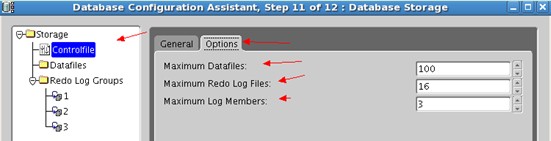
如果说是已经建好了,就只能重建控制文件来修改该参数值。先将控制文件dump 出来,然后修改改制,在重建控制文件。 在重建之前,记得备份控制文件和DB。 具体操作步骤参考:
Oracle 控制文件
http://blog.csdn.net/tianlesoftware/archive/2009/12/09/4974440.aspx
三. 网上的资料
google到一篇资料,是对这2个参数的说明。 链接如下:
Oracle db_files and maxdatafiles parameters
http://www.dba-oracle.com/t_db_files_maxdatafiles.htm
说明,需要,不然打不开。
The db_files parameter is a "soft limit " parameter that controls the maximum number of physical OS files that can map to an Oracle instance. Historically (before Oracle8i) you need to be careful not to set db_files too high, else you would have DBWR (database writer) issues.
The maxdatafiles parameter is a different "hard limit" parameter. When you issue a "create database" command, the value you specify for maxdatafiles is stored in your Oracle control files. The default value of 32 is usually sufficient, but after Oracle8i there is no downside to using a larger value.
In practice, many Oracle DBA with large databases will segregate important tables and indexes into isolated tablespaces and datafiles to give them more control and detailed statistrics.
Fixing a maxdatafiles limit problem
In practice, the ORA-1118 occurs when your database has hit the MAXDATAFILES limit, usually during database maintenance. Here are instructions from "Rhubarb" Stewart McGlaughlin, one of the best Oracle DBA's in North Carolina:
1. Shutdown database; Backup database
2. Start up database
3. From sqlplus as sysdba, type: alter database backup controlfile to trace;
4. Type: shutdown immediate:
5. Go to the operating system and go to the USER_DUMP_DEST directory
6. Find the newest trace file
7. Edit the trace file and change MAXDATAFILES to the new value. You will also need to delete all of the lines prior to the line that begins: STARTUP NOMOUNT. See sample text below (the example is for a database using ARCHIVELOG):
STARTUP NOMOUNT
CREATE CONTROLFILE REUSE DATABASE "ORACLE" RESETLOGS ARCHIVELOG
MAXLOGFILES 32 MAXLOGMEMBERS 2
MAXDATAFILES 32
MAXINSTANCES 16
MAXLOGHISTORY 1600
LOGFILE
GROUP 1 'D:\ORAWIN95\DATABASE\LOG2ORCL.ORA' SIZE 200K,
GROUP 2 'D:\ORAWIN95\DATABASE\LOG1ORCL.ORA' SIZE 200K DATAFILE 'D:\ORAWIN95\DATABASE\SYS1ORCL.ORA', 'D:\ORAWIN95\DATABASE\USR1ORCL.ORA', 'D:\ORAWIN95\DATABASE\RBS1ORCL.ORA', 'D:\ORAWIN95\DATABASE\TMP1ORCL.ORA' ;
# Database can now be opened normally. ALTER DATABASE OPEN RESETLOGS;
8. From sqlplus as sysdba, run the edited trace file from step 7.
9. Shutdown database and backup database
-------------------------------------------------------------------------------------------------------
Blog: http://blog.csdn.net/tianlesoftware
Email: dvd.dba@gmail.com
DBA1 群:62697716(满); DBA2 群:62697977(满) DBA3 群:62697850(满)
DBA 超级群:63306533(满); DBA4 群: 83829929 DBA5群: 142216823
DBA6 群:158654907 聊天 群:40132017 聊天2群:69087192
--加群需要在备注说明Oracle表空间和数据文件的关系,否则拒绝申请
分享到:






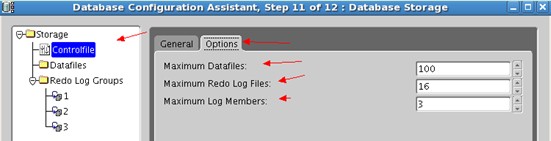



相关推荐
- `db_name` 和 `db_unique_name`: 分别定义了数据库的名称和唯一名称。 - `db_block_size`: 数据块大小,单位是字节。 - `sga_max_size` 和 `sga_target`: SGA的最大值和目标值,单位是MB。 - `audit_file_dest...
数据文件的数量受到操作系统限制、初始化参数db_files和maxdatafiles的影响。创建数据文件时,如果是普通文件,Oracle会处理创建工作;如果是RAW DEVICE,需要先创建设备卷。 管理存储空间涉及控制文件的维护。控制...
### Linux环境下手动创建Oracle 10g数据库详细步骤与知识点解析 #### 一、环境配置与准备...通过这种方式,不仅可以深入了解Oracle数据库的内部结构和工作原理,还能够在实际应用中更加灵活地进行数据库管理和维护。
Oracle9i初始化参数中文说明 Blank_trimming: 说明: 如果值为TRUE, 即使源长度比目标长度 (SQL92 兼容) 更长, 也允许分配数据。 值范围: TRUE | FALSE 默认值: FALSE serializable: 说明: 确定查询是否获取表级...
control_files='D:/oracle/product/10.2.0/oradata/test/control01.ctl','D:/oracle/product/10.2.0/oradata/test/control02.ctl','D:/oracle/product/10.2.0/oradata/test/control03.ctl' core_dump_dest='D:/...
### Oracle9i RAC 手工建库步骤详解 #### 一、背景介绍 Oracle Real Application ...此外,通过手工创建数据库,我们可以更加深入地理解Oracle RAC数据库的工作原理和技术细节,这对于DBA来说是一笔宝贵的经验财富。
- 设置实例密码 (`-intpwd mydb`) 和参数文件路径 (`-pfile E:\app\oracle\product\11.1.0\db_1\database\initmydb.ora`)。 - 创建密码文件 (`orapwd`) 用于存储数据库管理员密码 (`password=ora`) 和条目数量 (`...
control_files=('/u01/app/oracle/oradata/PROD3/control01.ctl','/u01/app/oracle/oradata/PROD3/control02.ctl') ``` - **创建密码文件**:使用`orapwd file=pwPROD3.ora password=oracle entries=5`命令创建一...
恢复只有完好数据文件的Oracle数据库是一项技术性很强的工作,需要对Oracle数据库的各项参数和配置有深入理解。上述步骤提供了详细的指导和注意事项,希望可以帮助DBA们顺利完成数据库恢复任务。在整个恢复过程中,...
- **DBControl**:Oracle提供的一个基于Web的管理工具,用于监控和管理Oracle数据库。 - **自动备份配置**:通过DBControl可以轻松地配置自动备份策略,包括备份类型、备份时间等。 - **优势**:简化了备份和恢复的...
- 重要参数包括:`control_files`, `db_name`, `instance_name`, `background_dump_dest`, `core_dump_dest`, `user_dump_dest`, `db_block_size`, `db_cache_size`, `db_domain`, `large_pool_size`, `pga_...
- `CONTROL_FILES`: 指定控制文件的位置,例如 `D:\oracle92\oradata\testdb\control01.ctl`。 - `BACKGROUND_DUMP_DEST`: 指定后台转储文件的位置,例如 `D:\oracle92\admin\testdb\bdump`。 - `USER_DUMP_DEST`...
- `db_recovery_file_dest`: 归档日志和恢复文件的位置。 - `db_recovery_file_dest_size`: 归档区域的大小。 - `diagnostic_dest`: 诊断文件的位置。 - `dispatchers`: 分发器配置。 - `open_cursors`: 最大...
- **文件说明**: `initora.ora` 是Oracle数据库的一个重要配置文件,用于定义数据库实例的初始化参数。这些参数控制了数据库实例的行为和性能特征。 - **关键参数解释**: - `db_name`: 数据库的名字。 - `...
`MAXLOGFILES`、`MAXDATAFILES` 和 `MAXINSTANCES` 分别定义了数据库最多可以有10个日志文件组、1024个数据文件和2个实例。日志文件组的定义(如GROUP 1, GROUP 2等)和数据文件的大小配置用于确保事务日志的可靠性...
- `control_files=("D:\oracle\product\10.2.0\oradata\mydb\control01.ctl","D:\oracle\product\10.2.0\oradata\mydb\control02.ctl","D:\oracle\product\10.2.0\oradata\mydb\control03.ctl")`: 控制文件列表。...
- **日志和文件位置**:`audit_file_dest`, `background_dump_dest`, `control_files`, `db_file_multiblock_read_count`, `undo_tablespace`等。 - **性能参数**:`pga_aggregate_target`, `sga_target`等。 - **...
control_files = '/oracle/oradata/test/control01.ctl' audit_file_dest = '/tabspace/oracle/admin/test/adump' background_dump_dest = '/tabspace/oracle/admin/test/bdump' core_dump_dest = '/tabspace/oracle...