- æĩč§: 217296 æŽĄ
- æ§åŦ:

- æĨčŠ: å䚎
-

æįŦ åįąŧ
- å ĻéĻååŪĒ (140)
- ææŊæĨåŋ (21)
- įæīŧææ (10)
- struts2 (17)
- j2ee (4)
- spring2 (2)
- hibernate (5)
- javascript (19)
- sïžshæīå (6)
- æįŽæįŦ (6)
- IDE (4)
- æ°æŪåš (19)
- java mail (6)
- extjs (7)
- į―įŧåŪå Ļ (2)
- RIA (1)
- æĻĄįææŊ (1)
- casåįđįŧå― (2)
- æįīĒææŊ (2)
- ruby on rails (3)
- gitæįĻ (1)
įĪūåšįå
- æįčĩčŪŊ ( 0)
- æįčŪšå ( 13)
- æįéŪį ( 4)
åæĄĢåįąŧ
- 2012-08 ( 1)
- 2011-12 ( 1)
- 2011-05 ( 2)
- æīåĪåæĄĢ...
ææ°čŊčŪš
-
q10000000ïž
ä― åĨ― éįĻmadMadiaįđåŧäļäž å°æåĄåĻ æēĄæååšåLZ
åĻéĄđįŪäļæīåFCKeditorææŽįžčūåĻ -
liweixxxx1990ïž
springæŽįæŊ3.0į(åįæŽäđæå
ģįģŧåïž) é
į―ŪįĻå°äšs ...
struts2+springåémail -
flogerïž
liweixxxx1990 åéæį
§įä― čŋäļŠåįåšį°äšäļéĒįé ...
struts2+springåémail -
liweixxxx1990ïž
æį
§įä― čŋäļŠåįåšį°äšäļéĒįéčŊŊïžæäđč§ĢåģåïžïžïžMessag ...
struts2+springåémail -
jueyueïž
äļéïžæéŪéĒč§Ģåģäš
Myeclipseäļjava.lang.OutOfMemoryError: Java heap spaceįč§Ģåģ
2ãåĪæäŧķäļäž
äŋŪæđaction     private List<File> file;
    private List<File> file;     private List<String> fileFileName;
    private List<String> fileFileName;     private List<String> fileContentType;
    private List<String> fileContentType;
     public String execute() throws Exception {
    public String execute() throws Exception {         for (int i = 0; i < file.size(); ++i) {
        for (int i = 0; i < file.size(); ++i) {             InputStream is = new FileInputStream(file.get(i));
            InputStream is = new FileInputStream(file.get(i));             String root = ServletActionContext.getRequest().getRealPath(
            String root = ServletActionContext.getRequest().getRealPath(                     "/upload");
                    "/upload");             File destFile = new File(root, this.getFileFileName().get(i));
            File destFile = new File(root, this.getFileFileName().get(i));             OutputStream os = new FileOutputStream(destFile);
            OutputStream os = new FileOutputStream(destFile);             byte[] buffer = new byte[400];
            byte[] buffer = new byte[400];
             int length = 0;
            int length = 0;
             while ((length = is.read(buffer)) > 0) {
            while ((length = is.read(buffer)) > 0) {                 os.write(buffer, 0, length);
                os.write(buffer, 0, length);             }
            }             is.close();
            is.close();             os.close();
            os.close();         }
        }         return SUCCESS;
        return SUCCESS;     }
    }
 Â Â Â Â Â Â Â Â Â Â Â Â Â Â Â Â <tr>
                <tr>                     <td>
                    <td>                         file1
                        file1                     </td>
                    </td>                     <td>
                    <td>                         <s:file name="file"></s:file>
                        <s:file name="file"></s:file>                     </td>
                    </td>                 </tr>
                </tr>                 <tr>
                <tr>                     <td>
                    <td>                         file2
                        file2                     </td>
                    </td>                     <td>
                    <td>                         <s:file name="file"></s:file>
                        <s:file name="file"></s:file>                     </td>
                    </td>                 </tr>
                </tr>                 <tr>
                <tr>                     <td>
                    <td>                         file3
                        file3                     </td>
                    </td>                     <td>
                    <td>                         <s:file name="file"></s:file>
                        <s:file name="file"></s:file>                     </td>
                    </td>                 </tr>
                </tr>


3ãäŧŧææ°éæäŧķäļäž Â
åĻåĪæäŧķäļäž įåšįĄäļäŋŪæđupload3.jsp         <script type="text/javascript">
        <script type="text/javascript">         function addMore()
        function addMore()         {
        {             var td = document.getElementById("more");
            var td = document.getElementById("more");             var br = document.createElement("br");
            var br = document.createElement("br");             var input = document.createElement("input");
            var input = document.createElement("input");             var button = document.createElement("input");
            var button = document.createElement("input");             input.type = "file";
            input.type = "file";             input.name = "file";
            input.name = "file";             button.type = "button";
            button.type = "button";             button.value = "Remove";
            button.value = "Remove";             button.onclick = function()
            button.onclick = function()             {
            {                 td.removeChild(br);
                td.removeChild(br);                 td.removeChild(input);
                td.removeChild(input);                 td.removeChild(button);
                td.removeChild(button);             }
            }             td.appendChild(br);
            td.appendChild(br);             td.appendChild(input);
            td.appendChild(input);             td.appendChild(button);
            td.appendChild(button);         }
        }     </script>
    </script>
 Â Â Â Â Â Â Â Â Â Â Â Â Â Â Â Â <tr>
                <tr>                     <td>
                    <td>                         file1
                        file1                     </td>
                    </td>                     <td id="more">
                    <td id="more">                         <s:file name="file"></s:file>
                        <s:file name="file"></s:file>                         <input type="button" value="Add More.." onclick="addMore()">
                        <input type="button" value="Add More.." onclick="addMore()">                     </td>
                    </td>                 </tr>
                </tr>
įŧæïž
ïžåïžæäŧķäļäž įąŧåãåĪ§å°įéåķ
ä―ŋįĻstrutsįæĶæŠåĻïžstruts2-core-2.1.6.jar/org.apache.struts2.interceptor.FileUploadInterceptor.classįæšį äļæäŧŽåŊäŧĨįå°ïž public class FileUploadInterceptor extends AbstractInterceptor {
public class FileUploadInterceptor extends AbstractInterceptor {
     private static final long serialVersionUID = -4764627478894962478L;
    private static final long serialVersionUID = -4764627478894962478L;
     protected static final Logger LOG = LoggerFactory.getLogger(FileUploadInterceptor.class);
    protected static final Logger LOG = LoggerFactory.getLogger(FileUploadInterceptor.class);     private static final String DEFAULT_MESSAGE = "no.message.found";
    private static final String DEFAULT_MESSAGE = "no.message.found";
     protected boolean useActionMessageBundle;
    protected boolean useActionMessageBundle;
     protected Long maximumSize;
    protected Long maximumSize;     protected Set<String> allowedTypesSet = Collections.emptySet();
    protected Set<String> allowedTypesSet = Collections.emptySet();     protected Set<String> allowedExtensionsSet = Collections.emptySet();
    protected Set<String> allowedExtensionsSet = Collections.emptySet();
         <action name="upload" class="com.test.action.UploadAction">
        <action name="upload" class="com.test.action.UploadAction">             <result name="success">/upload/result3.jsp</result>
            <result name="success">/upload/result3.jsp</result>             <result name="input">/upload/upload3.jsp</result>
            <result name="input">/upload/upload3.jsp</result>             <interceptor-ref name="fileUpload">
            <interceptor-ref name="fileUpload">                 <param name="maximumSize">409600</param>
                <param name="maximumSize">409600</param>                 <param name="allowedTypes">
                <param name="allowedTypes">                     application/vnd.ms-powerpoint
                    application/vnd.ms-powerpoint                 </param>
                </param>             </interceptor-ref>
            </interceptor-ref>             <interceptor-ref name="defaultStack"></interceptor-ref>
            <interceptor-ref name="defaultStack"></interceptor-ref>         </action>
        </action>
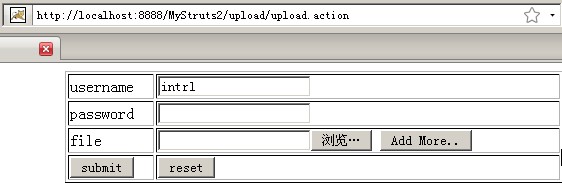
æĨéäŋĄæŊïž äļĨé: Content-Type not allowed: file "intrl.txt" "upload__138d8aca_120b73e9cf4__8000_00000002.tmp" text/plain
äļĨé: Content-Type not allowed: file "intrl.txt" "upload__138d8aca_120b73e9cf4__8000_00000002.tmp" text/plain
ïžäšïžæäŧķįäļč――
download.jsp         <s:a href="/MyStruts2/download.action">download</s:a>
        <s:a href="/MyStruts2/download.action">download</s:a>
 package com.test.action;
package com.test.action;
 2
 3 import java.io.InputStream;
import java.io.InputStream;
 4
 5 import org.apache.struts2.ServletActionContext;
import org.apache.struts2.ServletActionContext;
 6
 7 import com.opensymphony.xwork2.ActionSupport;
import com.opensymphony.xwork2.ActionSupport;
 8
 9 public class DownloadAction extends ActionSupport {
public class DownloadAction extends ActionSupport {
10     public InputStream getDownloadFile() {
    public InputStream getDownloadFile() {
11         return ServletActionContext.getServletContext().getResourceAsStream(
        return ServletActionContext.getServletContext().getResourceAsStream(
12 Â Â Â Â Â Â Â Â Â Â Â Â Â Â Â Â "/upload/intrl.ppt");
                "/upload/intrl.ppt");
13 Â Â Â Â }
    }
14
15 Â Â Â Â @Override
    @Override
16     public String execute() throws Exception {
    public String execute() throws Exception {
17         return SUCCESS;
        return SUCCESS;
18 Â Â Â Â }
    }
19 }
}
20
         <action name="download"
        <action name="download"             class="com.test.action.DownloadAction">
            class="com.test.action.DownloadAction">             <result name="success" type="stream">
            <result name="success" type="stream">                 <param name="contentType">
                <param name="contentType">                     application/vnd.ms-powerpoint
                    application/vnd.ms-powerpoint                 </param>
                </param>                 <param name="contentDisposition">
                <param name="contentDisposition">                     filename="intrl.ppt"
                    filename="intrl.ppt"                 </param>
                </param>                 <param name="inputName">downloadFile</param>
                <param name="inputName">downloadFile</param>             </result>
            </result>         </action>
        </action>

- 2009-08-22 15:34
- æĩč§ 1139
- čŊčŪš(0)
- æĨįæīåĪ
åčĄĻčŊčŪš
-
struts2åŪå Ļįžšé·ïžäļïž
2010-10-18 15:05 1853struts2įtaglibčŪūčŪĄįžšé· ... -
Struts2åŪå Ļįžšé·(äļ)ïžč―Žïž
2010-10-18 15:03 1268æŽæäŧįŧäšjavaåžåæĩčĄæĄæķstruts2äŧĨåweb ... -
Struts2įåžåļļåĪįæšåķïž
2010-08-20 15:39 1675Struts2įåžåļļåĪįæšåķïž äŧŧä―æįįMVC ... -
æäŧķäļäž struts2 åŪį°æäŧķäļäž åč―(3)
2009-08-22 15:32 853ïžäļïžä―ŋįĻstruts2čŋčĄæäŧķäļäž ãäļč――Â éåžå ĨäļĪäļŠjarå ... -
æäŧķäļäž struts2 åŪį°æäŧķäļäž åč―(2)
2009-08-22 15:31 872ïžäšïžæåĻéįĻfileuploadįŧåŧščŋčĄæäŧķäļäž upload ... -
æäŧķäļäž struts2 åŪį°æäŧķäļäž åč―(1)
2009-08-22 15:29 778ïžäļïžäŧåšåąéææäŧķäļäž įåŪį°ïžæĪæķåđķæēĄæäŧå Ĩstruts21 ... -
struts2 äļæäđąį éŪéĒč§Ģåģæđæģ
2009-04-20 17:02 2483JAVA äļURLéūæĨäļæåæ°äđąį įčĨåđēåĪįæđæģïžį°åĻæīįæķå― ... -
Struts2æææäŧķįŪäŧïžïžįŪåå°čūū40ä―į§
2009-04-10 13:32 951äŧåĪĐæ ææĨįäšStruts2įæäŧķæķïžåį°å·ēįŧæææŧæŧæ4 ... -
JSPäļéēæĒéåĪæäšĪ(Javascript)
2009-04-09 08:58 1719 Struts2æŽčšŦæäūäšéåĪæäšĪįæĢæĨæšåķïžä―æŊæčĶį ... -
Struts2äļSessionįä―ŋįĻ
2009-04-03 14:52 714åĻStruts2éïžåĶæéčĶåĻActionäļä―ŋįĻses ... -
Struts2äļSessionįä―ŋįĻ
2009-03-30 12:17 864åĻStruts2éïžåĶæéčĶåĻActionäļä―ŋįĻses ... -
struts2 sessionįĻæģ
2009-03-30 12:15 1835web.xml <?xml version=" ... -
Struts2 iteratoræ įūéåäļå įī äļšæ°įŧįæūįĪš-å ģäšæ°įŧåListäđéīįļäšč―ŽæĒįæđæģ
2009-03-24 15:07 58911.Listč―ŽæĒæäļšæ°įŧãïžčŋéįListæŊåŪä―æŊArrayL ... -
[Struts 2.0]struts2įstruts.propertiesé į―ŪæäŧķčŊĶč§Ģ
2009-03-20 12:07 742struts.action.extension    ... -
struts2äļįĻDOJOæķéīæ§äŧķdropdowndatepicker
2009-03-18 16:27 3025åĻstruts2äļéæäšåŊđdojoįæŊæïžčŋéäŧĨäļäļŠæŊčūåļļįĻį ... -
Struts 2 åĶäđ įŽčŪ°:HelloWorld
2009-03-10 10:06 1079 å°åæŽæäļšæĒïžStrutsį ...






įļå ģæĻč
Struts2æŊäļäļŠåžšåĪ§įMVCïžæĻĄå-č§åū-æ§åķåĻïžæĄæķïžåđŋæģåšįĻäšJava ...äŧĨäļå°ąæŊä―ŋįĻStruts2æĄæķåŪį°æäŧķäļäž äļč――įåšæŽæĨéŠĪåå ģéŪįĨčŊįđãåĻåŪé åžåäļïžåŊäŧĨæ đæŪéĄđįŪéæąčŋčĄč°æīåäžåïžįĄŪäŋåč―įįĻģåŪæ§ååŪå Ļæ§ã
æŧįŧčĩ·æĨïžä―ŋįĻStrutsåŪį°æäŧķäļäž äļč――æķååįŦŊčĄĻåčŪūčŪĄãåįŦŊåĪįéŧčūãæäŧķååĻįįĨäŧĨååŪå Ļæ§åķįåĪäļŠæđéĒãåĻåŪč·ĩäļïžæäŧŽčŋéčĶččå°æ§č―äžååįĻæ·ä―éŠæåïžäūåĶä―ŋįĻåžæĨäļäž ãčŋåšĶæĄåąįĪšįææŊã
Struts2æäūäšåŪåįæäŧķäļäž æŊæïžčŪĐæäŧŽæĨčŊĶįŧæĒčŪĻåĶä―åĻStruts2äļåŪį°åĪæäŧķäļäž ã éĶå ïžæäŧŽéčĶåĻStruts2įé į―Ūæäŧķïžstruts.xmlïžäļåŊįĻæäŧķäļäž įæŊæãčŋéåļļæķåå°æ·ŧå `<constant>`æ įūæĨčŪūį―Ū`struts....
éæą 1.č―åĪåŊđåĪäļŠæäŧķčŋčĄäļäž ïžåŊäŧĨéæĐäļäž æäŧķäļŠ...æäūåĪæäŧķäļäž ïžäļäž æååïžæäūåäļäž įæäŧķäļč――åč―ïžå ķäŧįé―åŊäŧĨåĻå ķäļéĒčŋčĄæĐå ïž åĪæäŧķ äļäž äļč―― éææäŧķ java Struts2 åäū é į―Ū åĻæčŊŧå æ饚åĐ
äļéĒå°čŊĶįŧéčŋ°åĶä―ä―ŋįĻStruts2æĨåŪį°æäŧķäļäž åč―ã 1. **Struts2æäŧķäļäž įŧäŧķ** Struts2æĄæķéæäšäļäļŠåäļš`struts2-convention-plugin`įæäŧķïžåŪæäūäšæäŧķäļäž įæŊæãäļŧčĶäūčĩäš`Commons FileUpload`å`...
åĻStruts2æĄæķäļåŪį°æäŧķäļäž åč―æŊäļéĄđåļļč§įäŧŧåĄïžčŋéåļļæķåå°įĻæ·éčŋčĄĻåæäšĪæäŧķïžæåĄåĻįŦŊæĨæķåđķåĪįčŋäšæäŧķãåĻčŋäļŠåšæŊäļïžæäŧŽå°æĒčŪĻåĶä―ä―ŋįĻStruts2æĨåŪį°čŋäļåč―ã éĶå ïžä― éčĶåĻéĄđįŪäļåžå ĨStruts2...
æŽéĄđįŪåŪį°äšä―ŋįĻStruts2čŋčĄæäŧķæđéäļäž įåč―ïžčŋæķåå°å äļŠå ģéŪįææŊįđïžå æŽæäŧķäļäž įŧäŧķįéæĐãåįŦŊčĄĻåčŪūčŪĄãåįŦŊåĪįéŧčūäŧĨåååĻįįĨã 1. **æäŧķäļäž įŧäŧķ**ïžåĻStruts2äļïžæäŧŽéåļļä―ŋįĻ`Commons ...
įŧåStruts2ïžäļäļŠæĩčĄįJava WebæĄæķïžåŊäŧĨæåŧšåšéŦæãįĻæ·ååĨ―įæäŧķäļäž åč―ãäļéĒå°čŊĶįŧäŧįŧåĶä―åĐįĻSWFUploadäļStruts2æĨåŪį°åĪæäŧķäļäž ã **äļãSWFUploadįŧäŧķäŧįŧ** SWFUpload æŊäļäļŠJavaScriptåšïžåŪåĐįĻ...
åĻStruts2äļïžæäŧķäļäž äļŧčĶäūčĩäš`org.apache.struts2.components.FileUpload`įŧäŧķïžčŋäļŠįŧäŧķæŊåšäšCommons FileUploadåšåŪį°įïžåŪč―åĪåĪįmultipart/form-dataįąŧåįHTTPčŊ·æąïžčŋæŊæäŧķäļäž æåŋ éįæ žåžã...
åĻčŋäļŠâStruts2åŪį°æäŧķäļäž âįäļŧéĒäļïžæäŧŽå°æ·ąå ĨæĒčŪĻåĶä―åĐįĻStruts2æĄæķæĨåŪį°åĻWebåšįĻäļįæäŧķäļäž åč―ã éĶå ïžæäŧŽæģĻæå°äļäļŠįŧčæčŋ°ïžâprivate String uploadContextType;åšæīæĢäļšprivate String ...
éĶå ïžčĶåŪį°Struts2įæäŧķäļäž ïžåŋ éĄŧåžå Ĩåŋ čĶįäūčĩåšãäļŧčĶéčĶäļĪäļŠApache Commonsåšïž`commons-fileupload-1.2.2.jar`å`commons-io-2.0.1.jar`ãčŋäļĪäļŠåšæäūäšæäŧķäļäž įåšįĄåč―ïžä―ŋåūStruts2č―åĪåĪį`...
čŋįŊååŪĒæįŦ æäūį"struts2æäŧķäļäž äļč――æšäŧĢį "æĻåĻåļŪåĐåžåč įč§ĢååŪį°čŋäšåč―ã æäŧķäļäž åč―å čŪļįĻæ·äŧäŧäŧŽįčŪūåĪäļäž æäŧķå°æåĄåĻãåĻStruts2äļïžčŋéåļļéčŋčĄĻååŪį°ïžčĄĻåå åŦäļäļŠ`<input type="file">`...
åĻæŽæäļïžæäŧŽå°æ·ąå ĨæĒčŪĻåĶä―ä―ŋįĻExtJS 4äļStruts2æĄæķåŪį°æäŧķäļäž åč―ãExtJSæŊäļäļŠåžšåĪ§įJavaScriptåšïžæäūäšäļ°åŊįįĻæ·įéĒįŧäŧķïžčStruts2æŊJava WebåžåäļįäļäļŠMVCæĄæķïžįĻäšåĪįåįŦŊäļåĄéŧčūãäļéĒïžæäŧŽ...
StrutsåSwfUploadæŊäļĪį§åĻWebåžåäļįĻäšæåŧšåžšåĪ§åč―įåšįĻå·Ĩå ·ïžåŪäŧŽįŧåä―ŋįĻåŊäŧĨåŪį°éŦæįæäŧķäļäž åč―ãåĻæŽæäļïžæäŧŽå°æ·ąå ĨæĒčŪĻčŋäļĪäļŠįŧäŧķäŧĨååĶä―å°åŪäŧŽæīåäŧĨåŪį°æäŧķäļäž ã éĶå ïžStrutsæŊäļäļŠåšäšMVC...
éčŋäŧĨäļæĨéŠĪïžä― åŊäŧĨåŪį°äļäļŠåšäšStruts2åHibernateįæäŧķäļäž äļåĻæäļč――įģŧįŧãčŋäļŠįģŧįŧč―åĪåĪįįĻæ·äļäž įæäŧķïžå°å ķäŋåå°æåĄåĻïžåæķæäūåĻæäļč――åč―ïžå čŪļįĻæ·æ đæŪéčĶäļč――æäŧķãåĻåŪé åžåäļïžčŋéčĶčč...
Struts 2 æäŧķäļäž æŊåšäš Apache Commons FileUpload įŧäŧķåŪį°įïžčŋäļŠįŧäŧķåĪį HTTP čŊ·æąäļįåĪéĻåæ°æŪïžå°äļäž įæäŧķäŋåå°...éčŋčŋį§æđåžïžStruts 2 æäūäšäļį§įŪåãįīč§įæđåžæĨåĪį Web åšįĻäļįæäŧķäļäž åč―ã
Struts1åStruts2æŊäļĪäļŠéåļļčåįJava WebæĄæķïžåŪäŧŽé―æäūäšåĪįæäŧķäļäž åäļč――įåč―ïžä―åŪį°æđåžææäļåãæŽæå°æ·ąå ĨæĒčŪĻčŋäļĪäļŠæĄæķåĻæäŧķæä―æđéĒįå ·ä―åŪį°ã éĶå ïžčŪĐæäŧŽäšč§ĢäļäļStruts1äļįæäŧķäļäž åč―...
åĻåĪįæäŧķäļäž æķïžStruts2æäūäšäūŋæ·įAPIåé į―Ūæđåžïžä―ŋåūåžåäššåč―åĪč―ŧæūåŪį°åĪæäŧķäļäž įåč―ãäļéĒå°čŊĶįŧéčŋ°åĶä―ä―ŋįĻStruts2æĨåŪį°åĪäļŠæäŧķįäļäž ã éĶå ïžįč§Ģæäŧķäļäž įåšæŽåįãåĻHTTPåčŪŪäļïžæäŧķäļäž ...
åĻåšäšStruts2įæäŧķäļäž äļč――åč―äļïžåŪæäūäšåĪįįĻæ·äļäž æäŧķåæäūæäŧķäļč――įæåĄãčŋäļŠåŪæīįæšäŧĢį æŊåŪį°čŋäšåč―įäļäļŠåŪäūïžįŧčŋæĩčŊįĄŪäŋäšå ķæĢįĄŪæ§ååŊįĻæ§ã éĶå ïžæäŧŽčĶįč§ĢStruts2äļįActionįąŧãAction...
įŧžäļæčŋ°ïžStruts1äļįæäŧķäļäž åč―åŪį°æķåå°åĪäļŠæ ļåŋįŧäŧķåææŊįđįįŧžåčŋįĻãåžåč éčĶåŊđStruts1æĄæķææ·ąå Ĩįįč§ĢïžåđķįįŧææĄįļå ģAPIįä―ŋįĻæđæģãæĪåĪïžåĻåŪé åžåčŋįĻäļčŋéčĶæģĻæåŪå Ļæ§éŪéĒïžæŊåĶéēæĒæķæ...