#
# A fatal error has been detected by the Java Runtime Environment:
#
# SIGSEGV (0xb) at pc=0x00002ba9d88e02da, pid=17844, tid=1076017472
#
# JRE version: 6.0_29-b11
# Java VM: Java HotSpot(TM) 64-Bit Server VM (20.4-b02 mixed mode linux-amd64 compressed oops)
# Problematic frame:
# C [libc.so.6+0x732da] short+0x3a
#
# An error report file with more information is saved as:
# /home/iptv/bss/apache-tomcat-6.0.26/bin/hs_err_pid17844.log
#
# If you would like to submit a bug report, please visit:
# http://java.sun.com/webapps/bugreport/crash.jsp
#
问题的原因就在于 显示JIT在做编译优化的时候处理 某个方法时出错。
本利的错误是这个方法
- org.hibernate.cfg.annotations.SimpleValueBinder.setType
解决办法:让jvm跳过该方法的编译优化
在jvm启动参数中添加启动参数
- -XX:CompileCommand=exclude,org/hibernate/cfg/annotations/SimpleValueBinder,setType
如果是
eclipse下启动服务,则在eclipse-preference-java-installed jres 里面设置,
在 defalt vm arguments 填入上面的代码就可以了。
如果是
直接通过startup 启动tomcat,则需要修改以下文件
Windows下,在文件/bin/catalina.bat,Unix下,在文件/bin/catalina.sh
找到
- setJAVA_OPTS=%JAVA_OPTS%%LOGGING_CONFIG%
修改为
- setJAVA_OPTS=%JAVA_OPTS%-XX:CompileCommand=exclude,org/hibernate/cfg/annotations/SimpleValueBinder,setType%LOGGING_CONFIG%
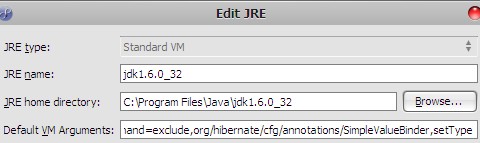
在Default VM Arguments中加入:
-XX:CompileCommand=exclude,org/hibernate/cfg/annotations/SimpleValueBinder,setType
这句就可以了,确实加入就可以了,但是怎么感觉有点莫名其妙呢,也没说出错的原因,哪位碰到过,这个问题到底是由什么原因造成的呢?
补充:
加上这句话后,启动tomcat的时候,控制台输出了这样的字样:
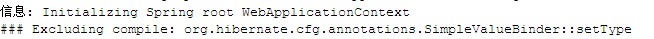
分享到:





相关推荐
标题中的“JNA方式调用dll报错:A fatal error has been detected by the Java Runtime Environment:”是一个典型的Java编程问题,涉及到Java Native Access (JNA) 和动态链接库(dll)的交互。JNA是Java平台的一个...
# A fatal error has been detected by the Java Runtime Environment:... # EXCEPTION_ILLEGAL_INSTRUCTION (0xc000001d) at pc=0x00007ffd8b593879, pid=14824, tid=21124... # Problematic frame: # C ...
在IT领域,尤其是CAD/CAM软件用户中,遇到“运行UG提示Fatal error detected unable to continue”的问题时,往往会感到困扰。这一错误信息通常出现在尝试启动Unigraphics(简称UG,现称为NX)软件时,意味着系统...
# A fatal error has been detected by the Java Runtime Environment: # # EXCEPTION_ACCESS_VIOLATION (0xc0000005) at pc=0x0000000010014ed4, pid=1844, tid=0x0000000000001660 # # JRE version: Java(TM) SE ...
在PHP开发过程中,可能会遇到“Fatal error Class 'Think' not found in runtime.php”的错误提示,这通常是由于类加载问题导致的。在这个问题中,我们主要关注的是PHP的类自动加载机制以及Linux系统的文件系统特性...
解决报错LINK : fatal error LNK1000补丁 返回错误:LINK : fatal error LNK1000: Internal error during IncrBuildImage
使用IAR开发ADI的ADUC70XX系列单片机时,编译出现下面错误提示: Fatal Error[e72]: Segment FIQ_STACK must b
Fatal error: Class ‘COM’ not found in XXXXXXXXX 没发现 COM 类,php代码主要是调用一些系统的信息,初想应该是php没配置好,在stackoverflow找到答案,是讨论xampp的,要延伸开来,我加了几个要点: ★ php 根...
在Linux系统中,当您尝试编译某个项目或软件,特别是涉及到网络安全和加密的库时,可能会遇到“fatal error: openssl/sha.h: No such file or directory”这样的错误。这个错误意味着您的系统缺少OpenSSL库的头文件...
加载sklearn库有可能遇到Intel MKL FATAL ERROR: Cannot load mkl_intel_thread.dll 问题,解决卸载掉numpy,scipy,sklearn三个库重新安装,资源的版本为py35,cpu,64位,全程分别为numpy-1.15.4+mkl-cp35-cp35m-win_...
fatal error: pcre2.h: No such file or directory 27 | #include "pcre2.h" 安装swoole遇到错误,把pcre2.h 放到、usr/include下
在本例中,我们关注的错误是“fatal error: boostdesc_bgm.i: No such file or directory”,这通常意味着在尝试编译代码时,编译器无法找到名为“boostdesc_bgm.i”的特定头文件。 `boostdesc_bgm.i` 文件是Boost...
在编程过程中,我们时常会遇到各种编译错误,其中一种比较棘手的错误是"collect2: fatal error: ld terminated with signal 11 [Segmentation fault], core dumped"。这个错误通常发生在尝试使用g++或gcc编译C++或C...
13. Error C2555:'B::f1': overriding virtual function differs from 'A::f1' only by return type or calling convention 这是一个常见的编译错误,原因是类B对类A中的同名函数f1的重载仅根据返回值或调用约定上...
fatal error C1083: 无法打开包括文件:“stdint.h”: No such file or directory 【错误】fatal error C1083: 无法打开包括文件:“stdint.h”: No such file or directory 【原因】stdint.h是c99标准的头文件,vc不...
fatal error C1083: 无法打开包括文件:“stdint.h”: No such file or directory. stdint.h是c99标准的头文件,vc不支持,所以肯定会提示“No such file or directory”的。使用方法:下载压缩包,解压得到两个.h...
在使用Visual Studio 2008 (VS2008) 进行软件开发时,开发者可能会遇到一个棘手的问题,即"fatal error C1853: 预编译头错误"。这个错误通常表示编译器在处理预编译头文件时遇到了不一致或意外的情况,导致编译过程...
解决安装vs2012后vs2010 LINK : fatal error LNK1123: failure during conversion to COFF Wrong version: 03/18/2010 01:16 PM 31,048 cvtres.exe Correct version: 02/21/2011 06:03 PM 31,056 cvtres.exe