 This howto explains howto install Google Chrome Web browser on Fedora 20/19/18/17. Best way to install and keep up-to-date with Google Chrome browser is use Google’s own YUM repository.
This howto explains howto install Google Chrome Web browser on Fedora 20/19/18/17. Best way to install and keep up-to-date with Google Chrome browser is use Google’s own YUM repository.
Currently it’s not possible to install Google Chrome on CentOS 6 / Red Hat (RHEL) 6 and Google Says Red Hat Enterprise Linux 6 Is Obsolete, but don’t worry, I write guide, howto install Chromium Web Browser on CentOS 6 / Red Hat (RHEL) 6.
Enable Google YUM repository
Add following to /etc/yum.repos.d/google-chrome.repo file:
32-bit
[google-chrome] name=google-chrome - 32-bit baseurl=http://dl.google.com/linux/chrome/rpm/stable/i386 enabled=1 gpgcheck=1 gpgkey=https://dl-ssl.google.com/linux/linux_signing_key.pub |
64-bit
[google-chrome] name=google-chrome - 64-bit baseurl=http://dl.google.com/linux/chrome/rpm/stable/x86_64 enabled=1 gpgcheck=1 gpgkey=https://dl-ssl.google.com/linux/linux_signing_key.pub |
Note: Both 32-bit and 64-bit repos can be placed in the same file.
Install Google Chrome with YUM (as root user)
Install Google Chrome Stable Version
## Install Google Chrome Stable version ## yum install google-chrome-stable |
Install Google Chrome Beta Version
## Install Google Chrome Beta version ## yum install google-chrome-beta |
Install Google Chrome Unstable Version
## Install Google Chrome Unstable version ## yum install google-chrome-unstable |




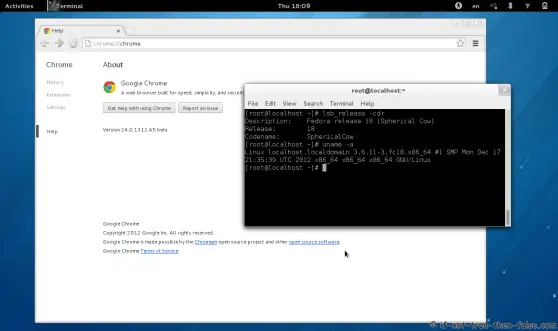



相关推荐
NULL 博文链接:https://lindows.iteye.com/blog/473146
在Fedora 17系统中安装Google Chrome是一个相对复杂的过程,因为Chrome官方并没有提供针对Linux发行版的 rpm 包,而是提供了适用于Debian和Ubuntu的deb包。不过,通过一些额外的步骤,我们仍然可以在Fedora 17上顺利...
Chrome是一款由Google公司开发的网页浏览器。该浏览器基于其他开源软件(如WebKit)撰写,目标是提升稳定性、速度和安全。Google Chrome 是一款快速、易用且安全的网络浏览器。此版 Chrome 是专为windows10 64位设计...
Fedora 26 chrome 60
文档中提到,相较于前一个版本Fedora 18,Fedora 19在使用体验上有所提升,感觉更加顺畅。这可能是指改进的用户界面、更稳定的系统性能、优化的软件包管理等方面。用户可以期待新版本带来的改进。 ### 结语 U盘安装...
### Google Chrome历史所有版本RPM包及Chromedriver对应RPM版本下载指南 #### 一、Google Chrome RPM包概述 Google Chrome是一款由谷歌开发的开源Web浏览器,以其快速、安全和稳定著称,在全球范围内拥有庞大的...
netease-cloud-music-rpm, 网易云音乐 rpm 打包 Fedora Linux / openSUSE / etc.
至少需要10GB的空间用于Linux Fedora 17,建议在扩展分区中预留20GB以上的空间。 - 安装前,下载Linux Fedora 17的ISO镜像文件和Windows下的引导管理工具EasyBCD,以及可能需要的GRUB引导加载器(wingrub)。 2. *...
在Linux环境中,CentOS 6是一个广泛使用的操作系统版本,而Google Chrome是一款流行的Web浏览器。这篇博文将指导我们如何在CentOS 6上安装Chrome。由于官方的Chrome浏览器并不直接支持旧版的CentOS,我们需要采取...
### Fedora 19 硬盘安装指南 #### 概述 Fedora 是一款非常流行的 Linux 发行版,因其稳定性、安全性以及丰富的软件资源而深受用户喜爱。对于想要通过硬盘来安装 Fedora 19 的新手朋友们,本篇教程将详细介绍整个...
由于是针对Linux平台的,这个版本的Chrome浏览器能够运行在多数现代的Linux发行版上,如Ubuntu、Fedora、Debian等。Linux用户可以通过安装此压缩包来获取和使用Chrome浏览器。这对于那些需要在Linux环境下运行一个...
然而,如果你希望使用RPM包进行安装,可以在Fedora的软件仓库或第三方源中查找对应的RPM包,然后通过`dnf install`命令安装。但请注意,这种方式可能会因为版本更新不及时而错过最新特性。 在开发过程中,你还可以...
这是我整理的fedora镜像源repo文件,fedora 19可用,其他版本也可用。包括163、上海交大、rpmfusion。 使用方法: a) 下载后解压:tar -zxvf repos.tar.gz b) 将所有.repo文件放到/etc/yum.repos.d/目录 c) 运行yum ...
how to install OpenStack by using packages available through Fedora 20 as well as on Red Hat Enterprise Linux and its derivatives through the EPEL repository. Explanations of configuration options and...
OS: AmigaOS / Android / Arch Linux / BeOS / CentOS / Chakra Linux / Google Chrome OS / Crunchbang / Debian GNU/Linux / DragonFly BSD / Edubuntu / Fedora / Foresight Linux / FreeBSD / Gentoo / Inferno...
Fedora安装脚本 wget -O install.sh http://download.bt.cn/install/install_6.0.sh && bash install.sh 管理宝塔 宝塔工具箱(包含下列绝大部分功能 直接ssh中执行bt命令 仅限6.x以上版本面板) bt 更多内容请下载...
Beginning Fedora Desktop: Fedora 20 Edition is a complete guide to using the Fedora 20 Desktop Linux release as your daily driver for multimedia, productivity, social networking, the GNOME 3 desktop, ...
### Fedora-YUM 使用详解 #### 一、YUM 概述 YUM(Yellowdog Updater Modified)是一款在Linux发行版中广泛使用的包管理工具,主要用于Fedora及其衍生系统(如Red Hat Enterprise Linux)。它的主要功能是简化RPM包...
### Fedora17安装后的设置与优化 #### 一、配置YUM源 Fedora系统中的软件包管理器称为YUM(Yellow dog Updater Modified),它能够帮助用户方便地安装、更新以及卸载软件包。在Fedora17安装完成后,为了提高软件包...
title Install Fedora 20 root(hd0,0) kernel (hd0,0)/vmlinuz linux askmethod repo=hd:/dev/sda6:/ initrd (hd0,0)/initrd.img boot ``` - 其中,`(hd0,0)`指的是C盘,`/dev/sda6`则是指之前创建的ext3分区...