وœ€è؟‘وœ‰é،¹ç›®éœ€è¦په¤ڑن؛؛هœ¨ه¼‚هœ°هچڈهگŒه¼€هڈ‘,用ن»€ن¹ˆو¥هپڑé…چç½®ç®،çگ†ه‘¢ï¼ں
ه½“然,هˆ†ه¸ƒه¼ڈçڑ„版وœ¬وژ§هˆ¶ç³»ç»ںوک¯é¦–选,目ه‰چو¯”较وµپè،Œçڑ„وœ‰ن¸¤ن¸ھ,Gitه’ŒMercurial(hg),ن¸؛ن؛†و¯”较ه†³ç–,هœ¨ç½‘ن¸ٹوگœن؛†ن¸‹ï¼Œهœ¨Windowsن¸‹ه¼€هڈ‘çڑ„è¯ï¼Œè§‰ه¾—hgو›´و–¹ن¾؟点,ه°¤ه…¶وک¯وœ‰tortoiseHG,ه¼‚هœ°ه…±ن؛«و›´ç®€هچ•ï¼Œه½“然,وک¯وŒ‡é’ˆه¯¹ن؛؛و•°ن¸چه¤ڑçڑ„ه›¢éکں,ن¸چوک¯ه¤ھه¤§çڑ„é،¹ç›®ï¼Œو²،وœ‰è€ƒè™‘و€§èƒ½é—®é¢کم€‚هگ¦هˆ™ï¼Œهڈ¯èƒ½è؟کوک¯Gitوœ‰ن¼کهٹ؟,وƒ³وƒ³çœ‹Linusçڑ„ن½œه“پ,目ه‰چ用و¥ç®،çگ†Linux Kernelçڑ„ه¼€هڈ‘,è‡ھ然ه°±وکژ白ن؛†م€‚
ه½“然,mercurialن¹ںن¸چوک¯ن¸چè،Œï¼Œpythonçڑ„ه¼€هڈ‘ه°±وک¯ç”¨mercurialهœ¨ç®،çگ†ï¼Œه…·ن½“è°پو›´ه¥½ه°±ن¸چ讨è®؛ن؛†ï¼Œه…³é”®وک¯ه¯¹وˆ‘而言,ه“ھن¸ھو›´هٹ ه¥½ç”¨ï¼Œç®€ن¾؟و‰چوک¯ç،¬éپ“çگ†ï¼پ
觉ه¾—وœ€و–¹ن¾؟çڑ„ه°±وک¯هœ¨ن؛ژTortoiseHG集وˆگن؛†WEB Server,è؟™و ·ï¼Œهœ¨هگŒو¥çڑ„و—¶ه€™ï¼Œهڈھè¦پ简هچ•هœ°ن»ژهڈ³é”®èڈœهچ•ن¸ٹهگ¯هٹ¨web Server,ه°±هڈ¯ن»¥وٹٹrepository هڈ‘ه¸ƒه‡؛و¥ï¼Œçڑ„ç،®ه¤ںو–¹ن¾؟هگ§ï¼ں
show ن¸‹ه›¾ç‰‡ï¼ڑ
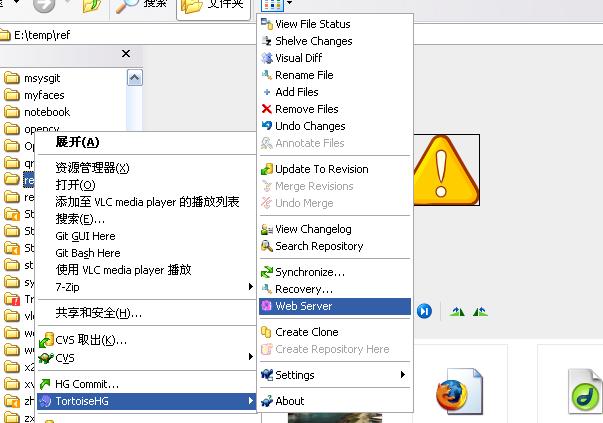
هگ¯هٹ¨هگژوک¯è؟™و ·çڑ„ï¼ڑ
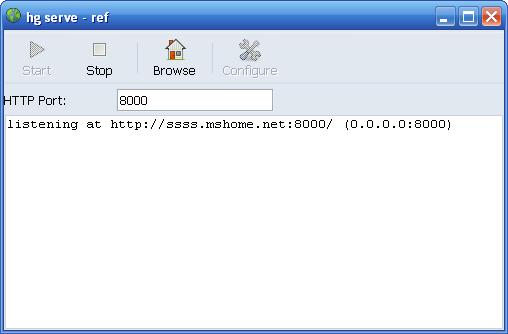
ه½“然,هœ¨هگ¯هٹ¨ه‰چ,ن½ è؟کهڈ¯ن»¥وٹٹ相ه…³çڑ„هڈ‚و•°é…چç½®ن¸€ن¸‹ï¼Œن»”ç»†ç ”ç©¶ن¸‹ï¼Œé‡Œé¢çڑ„ن¸œè¥؟ن¸چه°‘م€‚
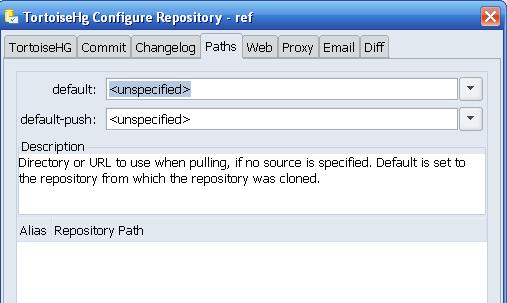 ps: ن»ٹه¤©و‰“ه¼€çœ‹ن؛†ن¸‹ï¼Œéک…读é‡ڈن¸€ه¤œن¹‹é—´ه°±وœ‰ن؛†ن¸چه°‘,谢谢ه¤§ه®¶çڑ„ه…³و³¨ï¼Œوƒ³وƒ³ه؛”该è،¥ه……ن¸‹ه†…ه®¹ï¼Œن»¥ه¯¹ه¾—èµ·ه¤§ه®¶çڑ„و—¶é—´
ps: ن»ٹه¤©و‰“ه¼€çœ‹ن؛†ن¸‹ï¼Œéک…读é‡ڈن¸€ه¤œن¹‹é—´ه°±وœ‰ن؛†ن¸چه°‘,谢谢ه¤§ه®¶çڑ„ه…³و³¨ï¼Œوƒ³وƒ³ه؛”该è،¥ه……ن¸‹ه†…ه®¹ï¼Œن»¥ه¯¹ه¾—èµ·ه¤§ه®¶çڑ„و—¶é—´م€‚
ه¦‚وœï¼Œن½ çڑ„وœ؛ه™¨هœ¨éک²çپ«ه¢™هگژ,وˆ–者وک¯و²،وœ‰ه…¬ه…±çڑ„هںںهگچ,ن½؟用WEB Serveçڑ„و–¹ه¼ڈه°±وœ‰ن؛›ن¸چو–¹ن¾؟م€‚ه½“然,وœ‰ن¸چه°‘çڑ„ه…چè´¹هںںهگچهڈ¯ن»¥é€ڑè؟‡3322.orgوˆ–者èٹ±ç”ںه£³ç”³è¯·è´¦هڈ·ï¼Œه¹¶é€ڑè؟‡ه®¢وˆ·ç«¯ن½؟用م€‚é…چç½®ه·¥ن½œç¨چه¾®é؛»çƒ¦ç‚¹ï¼Œè؟™é‡Œه°±ن¸چه†™ن؛†ï¼Œوœ‰ه…´è¶£çڑ„وœ‹هڈ‹هڈ¯ن»¥هڈ‚考ن¸‹ه…¶ن»–网ن¸ٹçڑ„说وکژم€‚
هœ¨è؟™é‡Œè¦پè،¥ه……çڑ„وک¯ن¸€ن¸ھهˆ©ç”¨é‚®ن»¶و¥ه…±ن؛«repositoryçڑ„途ه¾„م€‚
è؟کوک¯çœ‹ه›¾è¯´è¯ï¼Œه†™ن¸ھ简è¦پçڑ„و¢—و¦‚,ه…·ن½“çڑ„细èٹ‚部هˆ†éœ€è¦په¤§ه®¶ن؛²è‡ھ试ن¸€ن¸‹و‰چ能ن½“ن¼ڑه¾—هˆ°م€‚
1. é…چç½®ه¥½é‚®ç®±è®¾ç½®
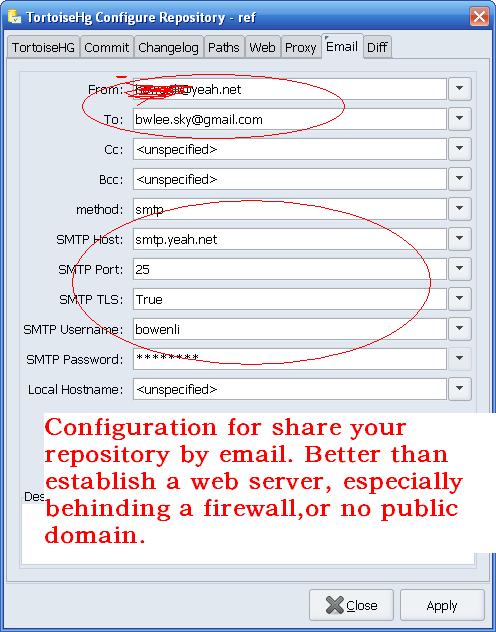
2. هڈ‘é€پهڈکو›´

و³¨ï¼ڑé‚®ن»¶ن¸ن¹ںهڈ¯ن»¥هڈ‘é€پpatch,هڈھوک¯ç”¨و–‡ن»¶é™„هœ¨é‚®ن»¶ه†…ه®¹ن¸ï¼Œéœ€è¦پو‰‹ه·¥ه†چه¤„çگ†ن¸‹ï¼Œن¸چوژ¨èچگم€‚
ه¦‚وœهڈھوک¯هœ¨ن؛¤وµپو²ںé€ڑو—¶ç”¨ه€’ن¹ںو–¹ن¾؟,ن»…وک¯çœ‹çœ‹ï¼Œن¸چه®é™…هگˆه¹¶و—¶و¯”较ه¥½م€‚
3. هچڈن½œè€…ن»ژé‚®ن»¶é™„ن»¶ن¸èژ·ه¾—ï¼ڑ
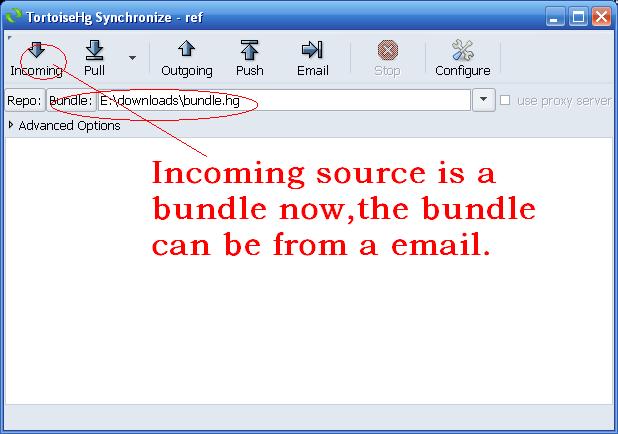
相ه¯¹è€Œè¨€ï¼ŒGitهœ¨windowsن¸ٹçڑ„GUIه°±ç®€é™‹ن؛†ن؛›ï¼Œه°¤ه…¶وک¯و²،وœ‰ç®€ن¾؟çڑ„webهڈ‘ه¸ƒهٹں能ن»¤ه®ƒé€ٹ色ه¥½ه¤ڑ---ه¯¹وˆ‘è؟™ن¸ھه®ç”¨çڑ„و‡’ن؛؛而言,ه‘µه‘µم€‚ه°½ç®،وˆ‘用Gitو¯”HGو—©:)

相ه¯¹ن؛ژè؟™ن¸ھGUIç•Œé¢è€Œè¨€ï¼Œن¸ھن؛؛觉ه¾—bashçڑ„ه‘½ن»¤è،Œç•Œé¢è؟کو›´çپµو´»ن؛›ï¼Œهœ¨Linuxه¹³هڈ°ن¸‹ï¼Œن¸€ن؛›وڈ’ن»¶ن¹ںن½؟ه·¥ن½œو›´هٹ è½»و¾ه’Œوœ‰و•ˆçژ‡م€‚
附ه›¾وک¯MinGWن¸‹çڑ„Git Bashن½؟用界é¢ï¼ŒهŒ…هگ«وœ‰ه‘½ن»¤è‡ھهٹ¨ه®Œوˆگ,ه¸®هٹ©ن½؟用ç‰ï¼Œن¹ںè؟کç®—و¯”较و–¹ن¾؟م€‚
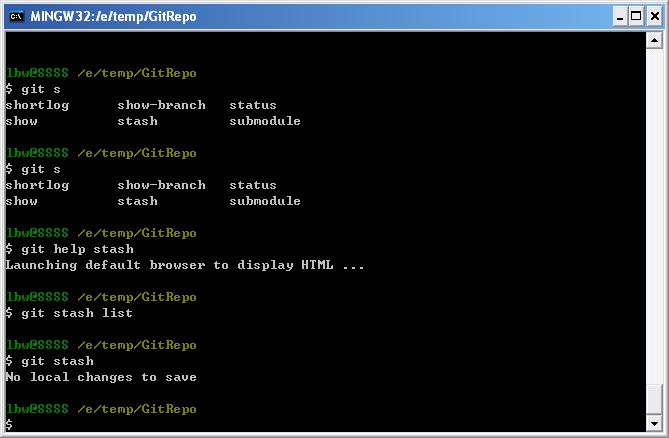
附ï¼ڑ è؟™وک¯هڈ¦ه¤–ن¸€ن¸ھن؛؛çڑ„و„ڈè§پ,英و–‡çڑ„,ه°±ن¸چç؟»è¯‘ن؛†م€‚آ
ه½“然,ن»–ن¹ںوœ‰ن»–çڑ„éپ“çگ†----ه…¼هگ¬هˆ™وکژ,è‡ھه·±و ¹وچ®ه®é™…需è¦پ选و‹©هگˆé€‚çڑ„و‰چوک¯وœ€é‡چè¦پçڑ„,و¯•ç«ں,وœ‰هٹ©ن؛ژè½»و¾ه®Œوˆگé،¹ç›®و‰چوک¯وœ€é‡چè¦پçڑ„م€‚
Background and Our Needs
I first heard about distributed version control systems from Allan
Odgaard on the TextMate blog. We’ve been working for about a year on
Unison, which is a web application to develop online training. Our
development has been so fast-paced at times we’ve been forced to push
out releases more quickly than we could test them thoroughly. More than
once we’ve needed to push out a less-than-stable feature for a
high-profile client. We would later realize something wrong with the
feature, but there was no way to go back.Branching and reverting
changes in version control software is supposed to allow you to do
these things, but both are so annoying in SVN that we never actually
used either. We only kept a branch around when we wanted to make a
release and continue development in the trunk. We would never have
dared roll back any commits
Enter Distributed Version Control
Distributed Version Control promised to solve these problems for us.
We would be able to branch as often as we liked, which would then allow
us to keep branches around for longer without worrying about merging
them later.
I first looked at git, then tried mercurial (hg) for awhile, then
finally decided on git. I’m going to try to provide an unbiased review
of some of their strengths and weaknesses.
Realize that both tools are good at merging, both have strong user
communities, and they are very similar choices. I found good
comparisons hard to come by.
Mercurial
Mercurial has several advantages over git.
Excellent Documentation: The hgbook helped me to understand the concepts
Cleaner Commands: The interface requires fewer options and flags
Intuitive Commands: The names they picked for reverting changes make more sense
Windows Support: They have a full windows client, although using it to make lots of branches would get crazy fast
It also has some disadvantages
“Named
Branches†suck: They added this feature as an afterthought. The way
everyone branches is by “cloning†a repository. So, if you want to work
in a new branch, you have to make a brand new copy of everything. The
implementation of named branches simply isn’t workable
Rewriting History is difficult: hg doesn’t have the features git does here
Git
Git has its own strengths
Branching is Supreme: This is a big
one. Git lets you make new branches at any time, and lets you switch
back and forth between them in one working copy.
Remote Branches:
Git can send and receive changes from several different public
repositories. This is useful if you need to publish more than one
branch so others can download your changes.
Merging and Rewriting
History: You can squash several commits together into one big commit
when you merge, getting rid of the useless messages. You can easily
pull a new version of the code you’re working on into your experimental
branches.
Disadvantages
Slightly more confusing: There are more commands by default, and the reverting commands are hard to keep straight at first
The Wrapup
The interface to Mercurial is easier, and I like their mainstream
approach, but git is simply far better with anything advanced. I don’t
feel that Mercurial can handle making branches for each feature you are
developing, and doesn’t do a good job of pushing/pulling changes from
public repositories.
In the end, we picked Git. I’m going to revisit mercurial in another
year and see if they’ve finished adding a few more necessary features.
I wanted a DVCS in the first place so I could branch like crazy, and
Mercurial really doesn’t support it well enough.
<!--/entry-content-->
Posted in Environs.
ه…¶ه®ï¼Œن»ژDVCSوœ¬è؛«و¥è®²ï¼Œوˆ‘ن¹ںه€¾هگ‘ن؛ژGit,ه®ƒçڑ„هٹں能و›´هٹ ه®Œه–„,هڈ¯èƒ½وœ‰ن؛›ه‘½ن»¤ن¸چوک¯é‚£ن¹ˆç›´وژ¥ï¼Œن¸چه¤ھه®¹وک“çگ†è§£ï¼Œن¹ںو¯”较ه¤ڑم€‚ن½†è€ƒè™‘هˆ°ن¸€ن¸ھن¼—ه¤ڑه؟—و„؟者هڈ‚ن¸ژçڑ„é،¹ç›®ï¼ŒهƒڈLinux Kernelè؟™و ·çڑ„集ه¸‚ه¼ڈçڑ„ه¼€هڈ‘é،¹ç›®ï¼ŒGitن½œن¸؛ن¸€ن¸ھç›®ه‰چو¥è®²è؟‘ن¹ژçگ†وƒ³çڑ„و–¹و،ˆçڑ„ç،®ن¸؛Linuxçڑ„ه؟«é€ںهڈ‘ه±•èµ·هˆ°ن؛†ه¾ˆه¤§çڑ„ن½œç”¨ï¼Œه¹¶ن¸”,ه®ƒوک¯Linusهœ¨é•؟وœںçڑ„BitKeeperن½؟用ç»ڈéھŒçڑ„هں؛ç،€ن¸ٹه¼€هڈ‘çڑ„,و— è®؛ن»ژ需و±‚وٹٹوڈ،çڑ„角ه؛¦ï¼Œè؟کوک¯ن»ژه®ƒçڑ„و€§èƒ½و–¹é¢çڑ„设è®،考虑都وœ‰ه¾ˆه¤ڑè؟‡ن؛؛ن¹‹ه¤„م€‚
ه°±وˆ‘وœ¬ن؛؛çڑ„ç»ڈéھŒè€Œè¨€ï¼Œن»ژه¼€ه§‹هپڑ软ن»¶ه¼€هڈ‘هˆ°çژ°هœ¨ï¼Œن¹ںوœ‰ه°†è؟‘10ن¸ھه¹´ه¤´ن؛†ï¼Œç»ڈهژ†è؟‡ه‡ ن¸ھه…¬هڈ¸ï¼Œن¹ںهڈ‚ن¸ژè؟‡ن¸چه°‘çڑ„ه¤§çڑ„é،¹ç›®ï¼Œن½؟用è؟‡ه‡ ç§چه•†ن¸ڑçڑ„م€پوˆ–وک¯ه¼€و؛گçڑ„VCS,ن¸چه°‘وک¯è¢«هٹ¨وژ¥هڈ—çڑ„,هگژو¥è‡ھه·±é€‰و‹©ï¼Œه†³ç–用ن»€ن¹ˆï¼Œç®—وک¯وœ‰ن؛›ç»ڈéھŒï¼Œن½†و€»ن½“و¥è®²ï¼Œè؟™ن؛›VCSوک¯هگ„وœ‰هچƒç§‹ï¼Œé€‚用و‰چوک¯وœ€ه¥½çڑ„م€‚
ن»ژوژ¥è§¦çڑ„ه…ˆهگژé،؛ه؛ڈو¥è¯´ï¼Œن¾و¬،ن½؟用è؟‡VSSم€پCVSم€پClearCaseم€پPerforceم€پSVNم€پGit,ه‰چو®µو—¶é—´و‰چهگ¬è¯´HG,觉ه¾—ن¸چ错,çژ°هœ¨ن¸؛ن؛†و–°çڑ„é،¹ç›®ï¼Œن¸´و—¶ه¦ن؛†ن¸‹ï¼Œو€»ن½“و¥è®²ï¼Œن¸€èˆ¬هœ¨ه±€هںں网çژ¯ه¢ƒن¸ن½؟用çڑ„è¯ï¼Œوˆ‘è؟کوک¯ه–œو¬¢CVS,و¯•ç«ں,è؟™وک¯ن¸ھه¤§ه®¶éƒ½ç†ںو‚‰çڑ„ه·¥ه…·ï¼Œç®€هچ•وک“用,ن¹ںن¸چه؟…ه†چن¸؛ن؛†è؟™ن¸ھه·¥ه…·و¥ن¸“é—¨èٹ±و—¶é—´و¥هں¹è®ه›¢éکںن؛؛ه‘ک,هگ¦هˆ™هœ¨ن½؟用è؟‡ç¨‹é€ وˆگçڑ„é؛»çƒ¦هڈ¯èƒ½ن¼ڑه¸¦و¥ن؛›ن¸چه؟…è¦پçڑ„ه¼€é”€م€‚ ن½†هœ¨ه¼‚هœ°ه¼€هڈ‘م€پوˆ–者وک¯é،¹ç›®و¯”较ه¤§ï¼Œهگ„部هˆ†éڑ¾ن»¥é½گه¤´ه¹¶è؟›çڑ„و—¶ه€™ï¼ŒDVCSç³»ç»ںو‰چوک¯و›´ه¥½çڑ„选و‹©ï¼Œهڈ¦ه¤–ن¸€ç§چه؛”该选用DVCSçڑ„وƒ…ه†µوک¯ï¼Œه½“é،¹ç›®éœ€è¦پن¸¥و ¼çڑ„ه¯¹ه¤–هڈ‘ه¸ƒç‰ˆوœ¬وژ§هˆ¶و—¶ï¼Œé€‰و‹©DVCSهڈ¯ن»¥è®©هگ„ه°ڈ组ه†…部ه…ˆن؟è¯په°ڈ范ه›´çڑ„集وˆگé،؛هˆ©è؟›è،Œï¼Œè؟™و ·هڈ¯ن»¥éپ؟ه…چهœ¨ç”¨é›†ن¸ه¼ڈ版وœ¬وژ§هˆ¶ç³»ç»ںو—¶ï¼Œهœ¨deadlineه‰چ,ه‡؛çژ°ه¤§ه®¶هگŒو—¶وڈگن؛¤ï¼Œه†²çھپن¸چو–,و‹¼ه‘½هٹ çڈçڑ„وƒ…ه½¢م€‚
ه¦‚وœï¼Œه›¢éکںوˆگه‘که¦ن¹ 能هٹ›éƒ½و¯”较ه¼؛,ه»؛è®®هœ¨ه±€هںں网ه†…ه¼€هڈ‘و—¶ï¼Œن¹ں选و‹©ç”¨Gitè؟™و ·çڑ„DVCS,و¯•ç«ں,ن¸ھن؛؛ن¹ وƒ¯ن¸چن¸€و ·ï¼Œو¯ڈن¸ھن؛؛çڑ„ه¼€هڈ‘é€ںه؛¦ن¹ںن¸چهگŒï¼ŒGitه¼؛ه¤§çڑ„هˆ†و”¯ç®،çگ†ه’Œهژ†هڈ²è®°ه½•ه›و؛¯هٹں能,هڈ¯ن»¥ن¸؛é،¹ç›®è؟›ه±•وڈگن¾›ه¼؛ه¤§çڑ„çپµو´»و€§ï¼Œن¹ں肯ه®ڑن¼ڑوڈگé«کو•´ن½“çڑ„ه¼€هڈ‘و•ˆçژ‡م€‚
相ن؟،,ن»¥هگژçڑ„版وœ¬ç®،çگ†ن¸ï¼Œç±»ن¼¼Gitçڑ„ه·¥ه…·ه°†ن¼ڑوˆگن¸؛ن¸»وµپ,Gitن¹ںن¼ڑهڈکه¾—و›´هٹ 简ن¾؟وک“用çڑ„م€‚
هˆ†ن؛«هˆ°ï¼ڑ





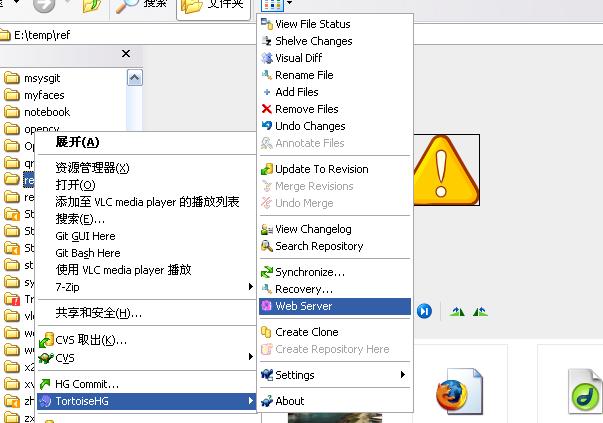
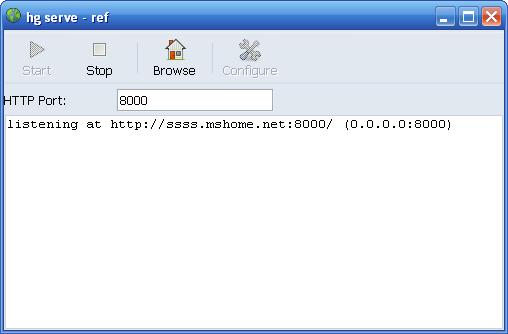
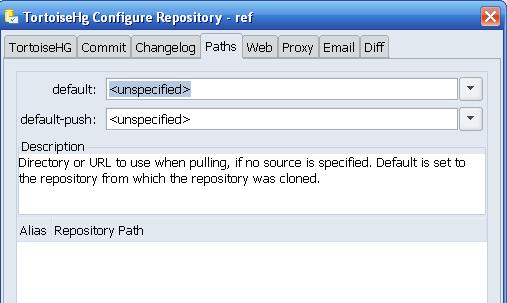
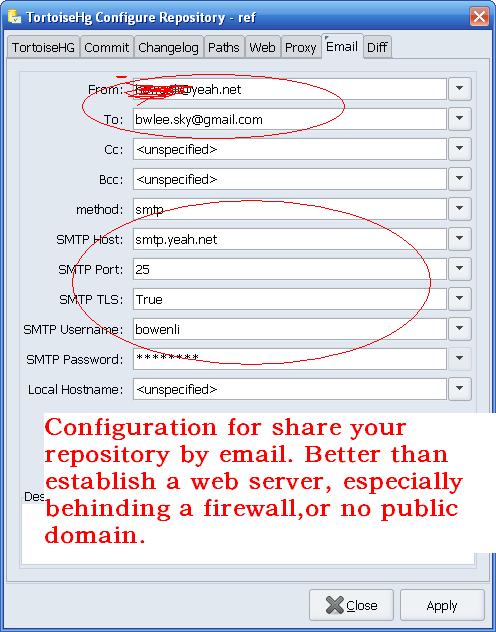

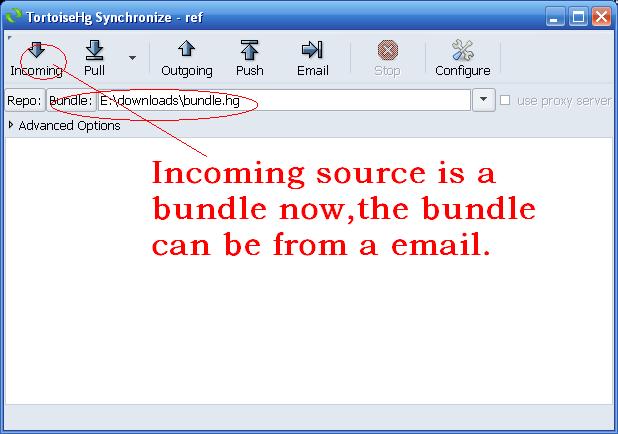

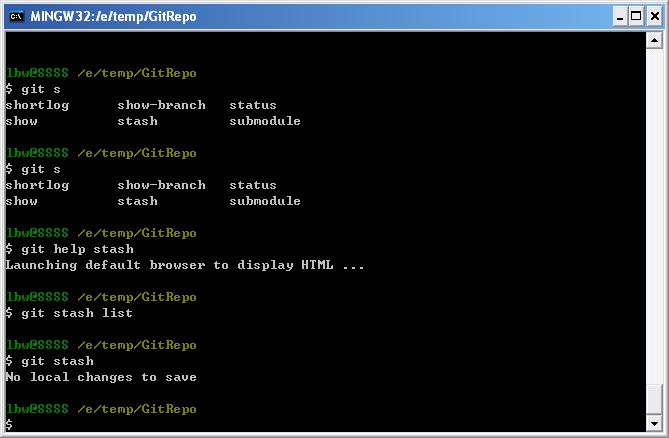



相ه…³وژ¨èچگ
هœ¨è½¯ن»¶ه¼€هڈ‘ن¸ï¼Œç‰ˆوœ¬وژ§هˆ¶ç³»ç»ںوک¯ن¸چهڈ¯وˆ–ç¼؛çڑ„ن¸€éƒ¨هˆ†ï¼ŒMercurial ه’Œ Git 都وک¯ه¹؟هڈ—و¬¢è؟ژçڑ„هˆ†ه¸ƒه¼ڈ版وœ¬وژ§هˆ¶ç³»ç»ںم€‚Mercurial 简و´پوک“用,而 Git هٹں能ه¼؛ه¤§ï¼Œç¤¾هŒ؛و´»è·ƒم€‚هœ¨وںگن؛›هœ؛و™¯ن¸‹ï¼Œوˆ‘ن»¬هڈ¯èƒ½éœ€è¦په°†ن¸€ن¸ھé،¹ç›®ن»ژ Mercurial è؟پ移هˆ° ...
Mercurialه’ŒTortoiseHgوک¯ن¸€ه¥—ه¼؛ه¤§...و€»ن¹‹ï¼ŒMercurialه’ŒTortoiseHgن¸؛ه¼€هڈ‘者وڈگن¾›ن؛†ن¸€ç§چé«کو•ˆن¸”çپµو´»çڑ„版وœ¬وژ§هˆ¶è§£ه†³و–¹و،ˆï¼Œç‰¹هˆ«é€‚هگˆن¸ھن؛؛ه’Œه›¢éکںهچڈن½œم€‚é€ڑè؟‡ه¦ن¹ ه’Œه®è·µï¼Œه¼€هڈ‘者能ه¤ںه……هˆ†هˆ©ç”¨è؟™ن؛›ه·¥ه…·و¥ç®،çگ†ه’ŒهچڈهگŒن»–ن»¬çڑ„ن»£ç پé،¹ç›®م€‚
`git-remote-hg`وک¯ن¸€ن¸ھPythonه®çژ°çڑ„Gitè؟œç¨‹هٹ©و‰‹ï¼Œه®ƒن½؟ه¾—Git能ه¤ںن¸ژMercurial(Hg)ن»“ه؛“è؟›è،Œé€ڑن؟،م€‚é€ڑè؟‡è؟™ن¸ھه؛“,ن½ هڈ¯ن»¥ه°†Gitن»“ه؛“ن½œن¸؛Mercurialçڑ„è؟œç¨‹ن»“ه؛“,هڈچن¹‹ن؛¦ç„¶ï¼Œه®çژ°ن؛†Gitه’ŒMercurialن¹‹é—´çڑ„و— ç¼é›†وˆگم€‚è؟™ه¯¹ن؛ژé‚£ن؛›هœ¨...
ن½œن¸؛ن¸€ن¸ھه¼€و؛گçڑ„هˆ†ه¸ƒه¼ڈ版وœ¬وژ§هˆ¶ç³»ç»ں,Gitçڑ„و ¸ه؟ƒè®¾è®،çگ†ه؟µهœ¨ن؛ژ让ه¼€هڈ‘者能ه¤ںè½»و¾هœ°è؟½è¸ھن»£ç پçڑ„هڈکهŒ–,هچڈن½œه¼€هڈ‘,ه¹¶ن¸”能ه¤ںه›و؛¯هˆ°ن»»ن½•هژ†هڈ²ç‰ˆوœ¬ï¼Œè؟™ه¯¹ن؛ژه›¢éکںهگˆن½œه’Œن»£ç پç»´وٹ¤è‡³ه…³é‡چè¦پم€‚ Gitçڑ„هˆ†ه¸ƒه¼ڈ特و€§و„ڈه‘³ç€و¯ڈن¸ھه¼€هڈ‘者çڑ„وœ¬هœ°...
而Mercurialهˆ™هگŒو ·وک¯هڈ¦ن¸€ç§چوµپè،Œçڑ„选و‹©ï¼Œè™½ç„¶ن¸چه¦‚Gité‚£و ·هٹں能ن¸°ه¯Œï¼Œن½†هœ¨وںگن؛›هœ؛و™¯ن¸‹ï¼Œه®ƒçڑ„简و´پو€§ن½؟ه…¶وˆگن¸؛çگ†وƒ³çڑ„ه·¥ه…·م€‚Smart GITه°†è؟™ن¸¤ç§چه·¥ه…·و•´هگˆهœ¨ن¸€ن¸ھç•Œé¢ن¸ٹ,وپه¤§هœ°وڈگهچ‡ن؛†ه¼€هڈ‘者çڑ„و•ˆçژ‡م€‚ 该版وœ¬çڑ„Smart GITè؟ک附ه¸¦ن؛†...
ه®‰è£…vscodeهگژو²،وœ‰git bash hereو€ژن¹ˆهٹï¼ںه®‰è£…git,و¥و؛گgitه®ک网https://git-scm.com/download/win,ن½†وک¯ن¸‹è½½éœ€è¦پè؟›ه…¥github,و— و³•è®؟é—®م€‚هڈ¯ن»¥è؟™ه±ٹن¸‹è½½وˆ‘è؟™ن¸ھ
然而,éڑڈç€هˆ†ه¸ƒه¼ڈ版وœ¬وژ§هˆ¶ç³»ç»ں(Distributed Version Control Systems, DVCS)çڑ„ه‡؛çژ°ï¼Œه¦‚Gitه’ŒMercurial,ه¼€هڈ‘وµپ程هڈ‘ç”ںن؛†é©ه‘½و€§çڑ„هڈکهŒ–م€‚ **1. CVCSن¸ژDVCSه¯¹و¯”** - **çپµو´»و€§ن¸ژه·¥ن½œوµپه¤ڑو ·و€§**ï¼ڑDVCSوڈگن¾›ن؛†و›´ه¤§çڑ„çپµو´»و€§...
- **هˆ†ه¸ƒه¼ڈ版وœ¬وژ§هˆ¶ç³»ç»ں**ï¼ڑè؟™ç±»ç³»ç»ںوک¯ç›®ه‰چçڑ„ن¸»وµپ选و‹©ï¼Œن»£è،¨و€§çڑ„وœ‰`Git`م€پ`Mercurial`م€پ`Bazaar`ç‰م€‚è؟™ن؛›ç³»ç»ںçڑ„特点هœ¨ن؛ژ,و¯ڈن¸ھه¼€هڈ‘者çڑ„ه·¥ن½œç«™ن¸ٹ都ه®Œو•´هœ°ن؟هکن؛†ن¸€ن»½ç‰ˆوœ¬ه؛“çڑ„ه‰¯وœ¬ï¼Œè؟™ن¸چن»…ه¢ه¼؛ن؛†ç³»ç»ںçڑ„é²پو£’و€§ï¼Œè؟که¤§ه¤§...
### gitهˆ†ه¸ƒه¼ڈن»£ç پç®،çگ†و•™ç¨‹ #### ن¸€م€پGit简ن»‹ن¸ژه®‰è£… **Git** وک¯ن¸€ن¸ھه¼€و؛گçڑ„هˆ†ه¸ƒه¼ڈ版وœ¬وژ§هˆ¶ç³»ç»ں,用ن؛ژو•ڈوچ·é«کو•ˆهœ°ه¤„çگ†ن»»ن½•وˆ–ه°ڈوˆ–ه¤§çڑ„é،¹ç›®م€‚Git çڑ„设è®،ç›®و ‡وک¯ن¸؛ن؛†è§£ه†³ه¼€هڈ‘è؟‡ç¨‹ن¸ن»£ç پ版وœ¬وژ§هˆ¶çڑ„é—®é¢ک,ه®ƒه…·وœ‰ه؟«é€ںم€پو•°وچ®...
而“git هˆ†ه¸ƒه¼ڈ mercurialâ€çڑ„و ‡ç¾ï¼Œهˆ™ه°†Mercurialن¸ژهڈ¦ن¸€ç§چè‘—هگچçڑ„DVCS——Gitè؟›è،Œن؛†ه…³èپ”,وڑ—ç¤؛وˆ‘ن»¬ه°†ه¯¹و¯”ن¸¤è€…ن¹‹é—´çڑ„ه¼‚هگŒم€‚ Mercurialçڑ„و ¸ه؟ƒو¦‚ه؟µهœ¨ن؛ژه…¶هˆ†ه¸ƒه¼ڈ特و€§م€‚ن¸ژ集ن¸ه¼ڈçڑ„版وœ¬وژ§هˆ¶ç³»ç»ں(ه¦‚CVSوˆ–SVN)ن¸چهگŒï¼Œو¯ڈن¸ھ...
ن»¥ن¸‹وک¯ن¸€ن؛›ه…³ن؛ژGitهچڈهگŒه¼€هڈ‘çڑ„çں¥è¯†ç‚¹ï¼Œن»¥"gitهچڈهگŒه¼€هڈ‘1"çڑ„و ‡é¢که’Œوڈڈè؟°ن¸؛背و™¯ï¼ڑ 1. **Forkingé،¹ç›®**ï¼ڑ - 用وˆ·è®؟é—®é،¹ç›®هژںن»“ه؛“(ن¾‹ه¦‚ï¼ڑhttps://github.com/hongmaple/HtxkEmsm),点ه‡»"Fork"وŒ‰é’®ï¼Œه°†é،¹ç›®ه¤چهˆ¶هˆ°è‡ھه·±çڑ„...
ه…±ن؛«ه’Œç®،çگ†Git,Mercurialه’ŒSubversionهکه‚¨ه؛“çڑ„وœ€ç®€هچ•و–¹و³•م€‚ éه¸¸ه®¹وک“ه®‰è£… و— 需ن؟®و”¹é…چç½®و–‡ن»¶ï¼ŒSCM-Managerه®Œه…¨هڈ¯ن»¥ن»ژه…¶Webوژ¥هڈ£è؟›è،Œé…چç½® و— 需Apache,و— 需ه®‰è£…و•°وچ®ه؛“ ن¸ه¤®ç”¨وˆ·ï¼Œç»„ه’Œوƒé™گç®،çگ† ه¯¹Git,Mercurialه’Œ...
- **Gitçڑ„و¦‚ه؟µ**ï¼ڑGitوک¯ن¸€و¬¾ه¼€و؛گçڑ„هˆ†ه¸ƒه¼ڈ版وœ¬وژ§هˆ¶ç³»ç»ں,用ن؛ژè؟½è¸ھهœ¨è½¯ن»¶ه¼€هڈ‘è؟‡ç¨‹ن¸ه¯¹و–‡ن»¶çڑ„ن؟®و”¹هژ†هڈ²ï¼Œو–¹ن¾؟ه¤ڑ用وˆ·هچڈهگŒه·¥ن½œم€‚ - **Gitçڑ„هڈ‘ه±•هژ†ç¨‹**ï¼ڑç”±Linus Torvaldsن؛ژ2005ه¹´هˆ›ه»؛,وœ€هˆوک¯ن¸؛ن؛†و›´ه¥½هœ°ç®،çگ†Linuxه†…و ¸و؛گ...
Git وک¯ن¸€ن¸ھه¼€و؛گçڑ„هˆ†ه¸ƒه¼ڈ版وœ¬وژ§هˆ¶ç³»ç»ں,用ن؛ژو•ڈوچ·é«کو•ˆهœ°ه¤„çگ†ن»»ن½•وˆ–ه°ڈوˆ–ه¤§çڑ„é،¹ç›®م€‚ه®ƒهڈ¯ن»¥è·ںè¸ھو–‡ن»¶çڑ„هڈکهŒ–م€پè®°ه½•هژ†هڈ²ç‰ˆوœ¬م€پو–¹ن¾؟ه›¢éکںهچڈن½œه¼€هڈ‘ن»¥هڈٹه®çژ°ن»£ç پçڑ„ه¤‡ن»½ه’Œوپ¢ه¤چم€‚ هˆ†ه¸ƒه¼ڈو¶و„ï¼ڑ ن¸ژن¼ ç»ںçڑ„集ن¸ه¼ڈ版وœ¬وژ§هˆ¶ç³»ç»ںن¸چهگŒï¼Œ...
Gitوک¯ن¸€و¬¾ه¼؛ه¤§çڑ„هˆ†ه¸ƒه¼ڈ版وœ¬وژ§هˆ¶ç³»ç»ں,由Linus Torvaldsهœ¨2005ه¹´ن¸؛Linuxه†…و ¸ه¼€هڈ‘而هˆ›ه»؛م€‚ه®ƒè¢«ه¹؟و³›ه؛”用ن؛ژ软ن»¶ه¼€هڈ‘م€پو–‡و،£ç®،çگ†ن»¥هڈٹهچڈن½œé،¹ç›®ï¼Œه› ه…¶é«کو•ˆم€پçپµو´»ه’Œهڈ¯و‰©ه±•و€§è€Œهڈ—هˆ°ه…¨çگƒه¼€هڈ‘者çڑ„é’çگم€‚ç”±ن؛ژGitçڑ„ه®کو–¹ç½‘ç«™ن¸‹è½½...
ه®ƒو–¹ن¾؟وں¥çœ‹و›´و”¹هژ†هڈ²è®°ه½•ï¼Œه¤‡ن»½ن»¥ن¾؟وپ¢ه¤چن»¥ه‰چçڑ„版وœ¬ï¼Œه¹¶ه®çژ°è·¨هŒ؛هںںه¤ڑن؛؛هچڈهگŒه¼€هڈ‘م€‚ Gitن¸ژSVNçڑ„هŒ؛هˆ«ï¼ڑ SVNوک¯é›†ن¸ه¼ڈ版وœ¬وژ§هˆ¶ç³»ç»ں,版وœ¬ه؛“وک¯é›†ن¸و”¾هœ¨ن¸ه¤®وœچهٹ،ه™¨çڑ„,ه·¥ن½œو—¶éœ€è¦پèپ”网م€‚ Gitوک¯هˆ†ه¸ƒه¼ڈ版وœ¬وژ§هˆ¶ç³»ç»ں,و¯ڈن¸ھ用وˆ·çڑ„...
"版وœ¬وژ§هˆ¶ه·¥ه…·و¯”较ï¼ڑSVNم€پGITم€پCVSهڈٹMercurial" ...GIT ه’Œ Mercurial çڑ„هˆ†ه¸ƒه¼ڈ版وœ¬ه؛“ه’Œهگˆه¹¶è·ںè¸ھ能هٹ›ن½؟ه…¶é€‚هگˆهˆ†ه¸ƒه¼ڈه¼€هڈ‘é،¹ç›®م€‚ هœ¨é€‰و‹©ç‰ˆوœ¬وژ§هˆ¶ه·¥ه…·و—¶ï¼Œéœ€è¦پ考虑é،¹ç›®çڑ„规و¨،م€په›¢éکںçڑ„规و¨،م€په¼€هڈ‘و–¹ه¼ڈç‰ه› ç´ م€‚