from : http://www.cnblogs.com/sloong/p/cors.html
建议使用本文中:com.thetransactioncompany的 cors-filter ,已验证可行!
本篇包括以下内容:
- CORS 定义
- CORS 对比 JSONP
- CORS,BROWSER支持情况
- 主要用途
- Ajax请求跨域资源的异常
- CORS 实现思路
- 安全说明
- CORS 几种解决方案
- 自定义CORSFilter
- Nginx 配置支持Ajax跨域
- 支持多域名配置的CORS Filter
keyword:cors,跨域,ajax,403,filter,RESTful,origin,http,nginx,jsonp
原创作品,转载请附带原文路径:http://www.cnblogs.com/sloong/p/cors.html
CORS 定义
Cross-Origin Resource Sharing(CORS)跨来源资源共享是一份浏览器技术的规范,提供了 Web 服务从不同域传来沙盒脚本的方法,以避开浏览器的同源策略,是 JSONP 模式的现代版。与 JSONP 不同,CORS 除了 GET 要求方法以外也支持其他的 HTTP 要求。用 CORS 可以让网页设计师用一般的 XMLHttpRequest,这种方式的错误处理比 JSONP 要来的好。另一方面,JSONP 可以在不支持 CORS 的老旧浏览器上运作。现代的浏览器都支持 CORS。
CORS是W3c工作草案,它定义了在跨域访问资源时浏览器和服务器之间如何通信。CORS背后的基本思想是使用自定义的HTTP头部允许浏览器和服务器相互了解对方,从而决定请求或响应成功与否。W3C CORS 工作草案
同源策略:是浏览器最核心也最基本的安全功能;同源指的是:同协议,同域名和同端口。精髓:认为自任何站点装载的信赖内容是不安全的。当被浏览器半信半疑的脚本运行在沙箱时,它们应该只被允许访问来自同一站点的资源,而不是那些来自其它站点可能怀有恶意的资源;参考:JavaScript 的同源策略
JSON & JSONP:JSON 是一种基于文本的数据交换方式,或者叫做数据描述格式。JSONP是资料格式JSON的一种“使用模式”,可以让网页从别的网域要资料,由于同源策略,一般来说位于server1.example.com的网页无法与不是 server1.example.com的服务器沟通,而HTML的script元素是一个例外。利用script元素的这个开放策略,网页可以得到从其他来源动态产生的JSON资料,而这种使用模式就是所谓的JSONP
CORS 对比 JSONP
都能解决 Ajax直接请求普通文件存在跨域无权限访问的问题
- JSONP只能实现GET请求,而CORS支持所有类型的HTTP请求
- 使用CORS,开发者可以使用普通的XMLHttpRequest发起请求和获得数据,比起JSONP有更好的错误处理
- JSONP主要被老的浏览器支持,它们往往不支持CORS,而绝大多数现代浏览器都已经支持了CORS
CORS,BROWSER支持情况
数据来源:caniuse.com
IE6,IE7,Opera min 不支持CORS。具体可参看数据来源中的 'show all'

主要用途
- From a browser script perspective: By allowing cross-domain requests, which are subject to tighter controls on the types of data that is exchanged. Cookies, for instance, are blocked unless specifically requested by the XHR author and allowed by the cross-domain web service. This is done to mitigate the risk of data leaks.
- From a web service perspective: By utilising the origin URL reported by the browser the target cross-domain web service can determine, based on its origin policy, whether to allow or deny the request.
Ajax请求跨域资源的异常
当出现如下异常时,那么就需要考虑跨域的问题了
例如 localhost:63343 通过Ajax请求http://192.168.10.61:8080服务器资源时就会出现如下异常:

CORS 实现思路
CORS背后的基本思想是使用自定义的HTTP头部允许浏览器和服务器相互了解对方,从而决定请求或响应成功与否
安全说明
CORS is not about providing server-side security. The Origin request header is produced by the browser and the server has no direct means to verify it.
CORS 并不是为了解决服务端安全问题,而是为了解决如何跨域调用资源。至于如何设计出 安全的开放API,却是另一个问题了,这里提下一些思路:
- 请求时间有效性(验证timestamp与服务接到请求的时间相差是否在指定范围内,比如5分钟内)
- token验证
- ip验证
- 来源验证
例如
{
'name': 用户名,
‘key: 加密的验证key,//(name+secret+timestamp来通过不可逆加密生成)
‘timestamp’: 时间戳,//验证timestamp与服务接到请求的时间相差是否在指定范围内,比如5分钟内
}CORS 几种解决方案
CORS背后的基本思想是使用自定义的HTTP头部允许浏览器和服务器相互了解对方,从而决定请求或响应成功与否.
Access-Control-Allow-Origin:指定授权访问的域
Access-Control-Allow-Methods:授权请求的方法(GET, POST, PUT, DELETE,OPTIONS等)
一:简单的自定义CORSFilter / Interceptor
适合设置单一的(或全部)授权访问域,所有配置都是固定的,特简单。也没根据请求的类型做不同的处理
在web.xml 中添加filter
<filter>
<filter-name>cros</filter-name>
<filter-class>cn.ifengkou.test.filter.CORSFilter</filter-class>
</filter>
<filter-mapping>
<filter-name>cros</filter-name>
<url-pattern>/*</url-pattern>
</filter-mapping>新增CORSFilter 类
@Component
public class CORSFilter extends OncePerRequestFilter {
@Override
protected void doFilterInternal(HttpServletRequest request, HttpServletResponse response, FilterChain filterChain) throws ServletException, IOException {
response.addHeader("Access-Control-Allow-Origin", "*");
response.addHeader("Access-Control-Allow-Methods", "GET, POST, PUT, DELETE");
response.addHeader("Access-Control-Allow-Headers", "Content-Type");
response.addHeader("Access-Control-Max-Age", "1800");//30 min
filterChain.doFilter(request, response);
}
}Access-Control-Allow-Origin只能配置 或者一个域名*
比如配置了192.168.56.130,那么只有192.168.56.130 能拿到数据,否则全部报403异常
response.addHeader("Access-Control-Allow-Origin", "http://192.168.56.130");二:Nginx 配置支持Ajax跨域
这里是一个nginx启用COSR的参考配置:来源
#
# Wide-open CORS config for nginx
#
location / {
if ($request_method = 'OPTIONS') {
add_header 'Access-Control-Allow-Origin' '*';
add_header 'Access-Control-Allow-Methods' 'GET, POST, OPTIONS';
#
# Custom headers and headers various browsers *should* be OK with but aren't
#
add_header 'Access-Control-Allow-Headers' 'DNT,X-CustomHeader,Keep-Alive,User-Agent,X-Requested-With,If-Modified-Since,Cache-Control,Content-Type';
#
# Tell client that this pre-flight info is valid for 20 days
#
add_header 'Access-Control-Max-Age' 1728000;
add_header 'Content-Type' 'text/plain charset=UTF-8';
add_header 'Content-Length' 0;
return 204;
}
if ($request_method = 'POST') {
add_header 'Access-Control-Allow-Origin' '*';
add_header 'Access-Control-Allow-Methods' 'GET, POST, OPTIONS';
add_header 'Access-Control-Allow-Headers' 'DNT,X-CustomHeader,Keep-Alive,User-Agent,X-Requested-With,If-Modified-Since,Cache-Control,Content-Type';
}
if ($request_method = 'GET') {
add_header 'Access-Control-Allow-Origin' '*';
add_header 'Access-Control-Allow-Methods' 'GET, POST, OPTIONS';
add_header 'Access-Control-Allow-Headers' 'DNT,X-CustomHeader,Keep-Alive,User-Agent,X-Requested-With,If-Modified-Since,Cache-Control,Content-Type';
}
}三:支持多域名配置的CORS Filter
因为知道已经有可以用的库可以解决,所以就没重复造轮子了。其实因为懒,看看别人的源码算了。。。
在mvnrepository搜索cors-filter,目前也就两个可以用
- org.ebaysf.web 的 cors-filter,项目地址:https://github.com/ebay/cors-filter
- com.thetransactioncompany的 cors-filter,项目地址:http://software.dzhuvinov.com/cors-filter.html
这两个也都大同小异,因为ebay开源在github上,也有详细的README,那么就以ebay的cors-filter为例
配置
添加依赖包到项目:
<dependency>
<groupId>org.ebaysf.web</groupId>
<artifactId>cors-filter</artifactId>
<version>1.0.1</version>
</dependency>添加配置(具体配置项,还是见项目的README.md吧)
<filter>
<filter-name>CORS Filter</filter-name>
<filter-class>org.ebaysf.web.cors.CORSFilter</filter-class>
<init-param>
<param-name>cors.allowed.origins</param-name>
<param-value>http://192.168.56.129,http://192.168.56.130</param-value>
</init-param>
<init-param>
<param-name>cors.allowed.methods</param-name>
<param-value>GET,POST,HEAD,OPTIONS,PUT</param-value>
</init-param>
<init-param>
<param-name>cors.allowed.headers</param-name>
<param-value>Content-Type,X-Requested-With,accept,Origin,Access-Control-Request-Method,Access-Control-Request-Headers</param-value>
</init-param>
</filter>
<filter-mapping>
<filter-name>CORS Filter</filter-name>
<url-pattern>/*</url-pattern>
</filter-mapping>源码分析
源码地址:github。但通过IDEA Decompiled 出来的更清晰.....,以下是反编译的
ebaysf的cors-filter 只有一个类CORSFilter。也就是一个拦截器,implements Filter
public final class CORSFilter implements Filter {通过是实现Filter 的init 方法从配置文件中读取参数:
public void init(FilterConfig filterConfig) throws ServletException {
this.parseAndStore("*", "GET,POST,HEAD,OPTIONS", "Origin,Accept,X-Requested-With,Content-Type,Access-Control-Request-Method,Access-Control-Request-Headers", "", "true", "1800", "false", "true");
this.filterConfig = filterConfig;
this.loggingEnabled = false;
if(filterConfig != null) {
String configAllowedOrigins = filterConfig.getInitParameter("cors.allowed.origins");
String configAllowedHttpMethods = filterConfig.getInitParameter("cors.allowed.methods");
String configAllowedHttpHeaders = filterConfig.getInitParameter("cors.allowed.headers");
String configExposedHeaders = filterConfig.getInitParameter("cors.exposed.headers");
String configSupportsCredentials = filterConfig.getInitParameter("cors.support.credentials");
String configPreflightMaxAge = filterConfig.getInitParameter("cors.preflight.maxage");
String configLoggingEnabled = filterConfig.getInitParameter("cors.logging.enabled");
String configDecorateRequest = filterConfig.getInitParameter("cors.request.decorate");
this.parseAndStore(configAllowedOrigins, configAllowedHttpMethods, configAllowedHttpHeaders, configExposedHeaders, configSupportsCredentials, configPreflightMaxAge, configLoggingEnabled, configDecorateRequest);
}
}parseAndStore 方法,解析参数。以 解析cors.allowed.orgins为例;其他参数同理
Set e;
if(allowedOrigins != null) {
if(allowedOrigins.trim().equals("*")) {
this.anyOriginAllowed = true;
} else {
this.anyOriginAllowed = false;
e = this.parseStringToSet(allowedOrigins);
this.allowedOrigins.clear();
this.allowedOrigins.addAll(e);
}
}
//parseStringToSet
//对多域名用点分割,加到HashSet中,再赋给allowedOrigins(Collection<String> allowedOrigins = new HashSet();)
private Set<String> parseStringToSet(String data) {
String[] splits;
if(data != null && data.length() > 0) {
splits = data.split(",");
} else {
splits = new String[0];
}
HashSet set = new HashSet();
if(splits.length > 0) {
String[] arr$ = splits;
int len$ = splits.length;
for(int i$ = 0; i$ < len$; ++i$) {
String split = arr$[i$];
set.add(split.trim());
}
}
return set;
}如何实现 doFilter
public void doFilter(ServletRequest servletRequest, ServletResponse servletResponse, FilterChain filterChain) throws IOException, ServletException {
if(servletRequest instanceof HttpServletRequest && servletResponse instanceof HttpServletResponse) {
HttpServletRequest request1 = (HttpServletRequest)servletRequest;
HttpServletResponse response = (HttpServletResponse)servletResponse;
//识别request 属于哪种类别
CORSFilter.CORSRequestType requestType = this.checkRequestType(request1);
if(this.decorateRequest) {
decorateCORSProperties(request1, requestType);
}
switch(CORSFilter.SyntheticClass_1.$SwitchMap$org$ebaysf$web$cors$CORSFilter$CORSRequestType[requestType.ordinal()]) {
case 1:
this.handleSimpleCORS(request1, response, filterChain);
break;
case 2:
this.handleSimpleCORS(request1, response, filterChain);
break;
case 3:
this.handlePreflightCORS(request1, response, filterChain);
break;
case 4:
this.handleNonCORS(request1, response, filterChain);
break;
default:
this.handleInvalidCORS(request1, response, filterChain);
}
} else {
String request = "CORS doesn\'t support non-HTTP request or response.";
throw new ServletException(request);
}
}判断request类别,根据类别进行差异化处理。handleSimpleCORS 处理过程,判断是否设置允许所有origin参数,判断是否符合httpMethods要求,判断此次request的origin(origin = request.getHeader("Origin"))是否在allowedOrigins(origin白名单)内。如果在,就设置response.addHeader("Access-Control-Allow-Origin", origin);这样也就实现了多域名支持。流程图就不画了...
public void handleSimpleCORS(HttpServletRequest request, HttpServletResponse response, FilterChain filterChain) throws IOException, ServletException {
CORSFilter.CORSRequestType requestType = this.checkRequestType(request);
String origin;
if(requestType != CORSFilter.CORSRequestType.SIMPLE && requestType != CORSFilter.CORSRequestType.ACTUAL) {
origin = "Expects a HttpServletRequest object of type " + CORSFilter.CORSRequestType.SIMPLE + " or " + CORSFilter.CORSRequestType.ACTUAL;
throw new IllegalArgumentException(origin);
} else {
origin = request.getHeader("Origin");
String method = request.getMethod();
if(!this.isOriginAllowed(origin)) {
this.handleInvalidCORS(request, response, filterChain);
} else if(!this.allowedHttpMethods.contains(method)) {
this.handleInvalidCORS(request, response, filterChain);
} else {
if(this.anyOriginAllowed && !this.supportsCredentials) {
response.addHeader("Access-Control-Allow-Origin", "*");
} else {
response.addHeader("Access-Control-Allow-Origin", origin);
}
if(this.supportsCredentials) {
response.addHeader("Access-Control-Allow-Credentials", "true");
}
if(this.exposedHeaders != null && this.exposedHeaders.size() > 0) {
String exposedHeadersString = join(this.exposedHeaders, ",");
response.addHeader("Access-Control-Expose-Headers", exposedHeadersString);
}
filterChain.doFilter(request, response);
}
}
}为了避免对参数一知半解,就把作者的参数描述表贴上来,通过参数表可以了解下header里面各个参数的作用
| cors.allowed.origins | A list of origins that are allowed to access the resource. A '' can be specified to enable access to resource from any origin. Otherwise, a whitelist of comma separated origins can be provided. Ex: http://www.w3.org, https://www.apache.org. Defaults: (Any origin is allowed to access the resource). |
| cors.allowed.methods | A comma separated list of HTTP methods that can be used to access the resource, using cross-origin requests. These are the methods which will also be included as part of 'Access-Control-Allow-Methods' header in a pre-flight response. Ex: GET,POST. Defaults: GET,POST,HEAD,OPTIONS |
| cors.allowed.headers | A comma separated list of request headers that can be used when making an actual request. These header will also be returned as part of 'Access-Control-Allow-Headers' header in a pre-flight response. Ex: Origin,Accept. Defaults: Origin,Accept,X-Requested-With,Content-Type,Access-Control-Request-Method,Access-Control-Request-Headers |
| cors.exposed.headers | A comma separated list of headers other than the simple response headers that browsers are allowed to access. These are the headers which will also be included as part of 'Access-Control-Expose-Headers' header in the pre-flight response. Ex: X-CUSTOM-HEADER-PING,X-CUSTOM-HEADER-PONG. Default: None |
| cors.preflight.maxage | The amount of seconds, browser is allowed to cache the result of the pre-flight request. This will be included as part of 'Access-Control-Max-Age' header in the pre-flight response. A negative value will prevent CORS Filter from adding this response header from pre-flight response. Defaults: 1800 |
| cors.support.credentials | A flag that indicates whether the resource supports user credentials. This flag is exposed as part of 'Access-Control-Allow-Credentials' header in a pre-flight response. It helps browser determine whether or not an actual request can be made using credentials. Defaults: true |
| cors.logging.enabled | A flag to control logging to container logs. Defaults: false |
| cors.request.decorate | A flag to control if the request should be decorated or not. Defaults: true |
测试:
1.服务端准备接口(我的地址是:http://192.168.10.61:8080/api)
@RequestMapping(method = RequestMethod.GET,value = "test")
@ResponseBody
public HashMap<String,Object> getArticles(){
HashMap<String,Object> map = new HashMap<>();
map.put("result","success");
return map;
}2.过滤器配置(web.xml),配置允许访问的域为:http://192.168.56.129,http://www.website2.com
<filter>
<filter-name>CORS Filter</filter-name>
<filter-class>org.ebaysf.web.cors.CORSFilter</filter-class>
<init-param>
<param-name>cors.allowed.origins</param-name>
<param-value>http://192.168.56.129,http://www.website2.com</param-value>
</init-param>
</filter>
<filter-mapping>
<filter-name>CORS Filter</filter-name>
<url-pattern>/*</url-pattern>
</filter-mapping>3.准备测试网页index.html:
<!DOCTYPE html>
<html lang="en">
<head>
<meta charset="UTF-8">
<title>cors test page</title>
<script src="jquery.min.js"></script>
<script>
function loadData(){
$.ajax({
url: "http://192.168.10.61:8080/api",
type:"GET",
dataType:"json",
timeout:10000,
success:function(data){
$("#result").append(data.result+"<br />");
console.log(data);
},
error:function(e){
$("#result").append(e.statusText+"<br />");
}
});
}
$(function(){
$("#host").append("origin:"+window.location.origin);
});
</script>
</head>
<body>
<button onclick="loadData()">onclick</button>
<div id="host"></div>
<div id="result" style="height:200px;width:100%"></div>
</body>
</html>4.将index.html发布到nginx(nginx后面也有方案)
index.html 不能直接用浏览器打开运行,虽然可以调用Ajax请求,但是域是file:///path/index.html
虚拟机增加一个网卡地址(原机器IP是192.168.56.129)
ifconfig eth0:0 192.168.56.130建立两个测试网站
cd home
mkdir /website1 #站点目录
mkdir /website2 将index.html 传输到这两个目录
配置nginx,增加两个server节点
# ----server1 ----
server {
listen 192.168.56.129:80;
server_name www.website1.com;
location / {
root /website1;
index index.html index.htm;
}
}
# ----server2 ----
server {
listen 192.168.56.130:80;
server_name www.website2.com;
location / {
root /website2;
index index.html index.htm;
}
}重启nginx服务
./nginx -s reload5.修改本地hosts文件
//hosts文件路径:windows系统一般在C:\Windows\System32\drivers\etc
192.168.56.129 www.website1.com
192.168.56.130 www.website2.com通过增加虚拟网卡 、nginx代理 和 修改hosts文件,我在本地就有4个网站(域)可以进行测试了,分别是:
6.测试
准备:
(chrome)打开4个tab,分别进入到上述四个网站,页面打印了当前origin,通过onclick调用Ajax请求,页面布局如下
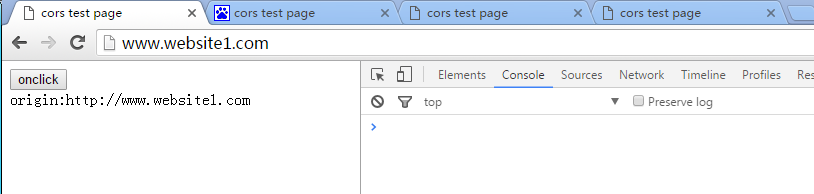
预期:
- http://192.168.56.129 SUCCESS
- http://192.168.56.130 ERROR
- http://www.website1.com ERROR
- http://www.website2.com SUCCESS
结果:
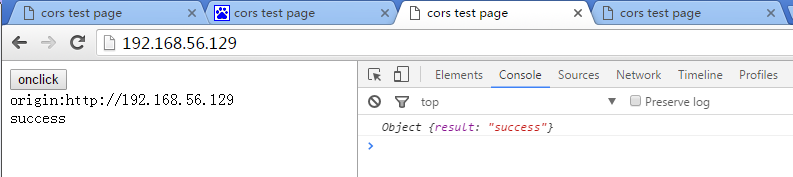
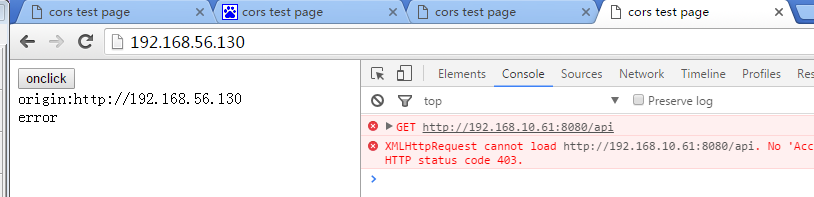

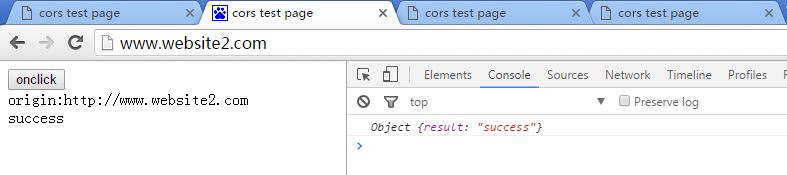
符合预期!
建议使用,除了对域的过滤,还做了其他很多操作,比简单的自定义过滤器考虑得周全,例如
this.handlePreflightCORS(request1, response, filterChain);
this.handleNonCORS(request1, response, filterChain);
this.handleInvalidCORS(request1, response, filterChain);总结
cors在开发WebService、RESTful API 时经常会遇到,在以前可能直接通过jsonp解决,jsonp怎样怎样就不多说了。 总之,CORS技术规范出来这么久了,如果不考虑IE6 IE7的问题,那么还是积极拥抱CORS吧
上文三种解决方案,通过搜索引擎均能找到,但估计大部分都是用的第一种最简单的无脑的Cors Filter处理,第二种方案是通过nginx配置的,并不适合所有Web应用。第三种,考虑得很周全,而且使用方便,如果不考虑造重复轮子,推荐使用。
本文所用的测试工程代码太简单了,就不放github了,直接下载吧,项目下载地址
断断续续写了好几天,转载请附带原文路径:http://www.cnblogs.com/sloong/p/cors.html






相关推荐
本篇文章主要介绍了Java实现CORS跨域请求的实现方法,这是一种常见的解决方案,用于解决前后端分离开发模式下的跨域请求问题。 CORS全名为Cross-Origin Resource Sharing,中文名为跨域资源共享,允许浏览器向跨源...
### ASP.NET跨域SSO解决方案 #### 一、引言 在现代企业级应用开发中,随着业务系统越来越复杂,各个子系统之间的交互也日益频繁。为了提高用户体验并简化管理流程,单点登录(Single Sign-On,简称SSO)成为了一个...
这是目前最常用的跨域解决方案之一,主要通过在服务端添加CORS(Cross-Origin Resource Sharing)配置来实现。 - **服务端配置示例**(Java): ```java @Configuration public class CorsConfig implements ...
### 跨域的原因及解决方案详解 #### 一、跨域问题产生的原因 跨域问题是现代Web开发中常见的问题之一,特别是在涉及多个子系统的复杂应用场景下更为显著。了解跨域问题产生的原因及其解决方法对于前端开发者而言至...
### Ajax跨域访问解决方案 #### 一、引言 随着Web技术的发展,越来越多的应用需要从不同的源获取数据。然而,由于浏览器的安全限制,Ajax请求默认只能向同源站点发起请求,这种安全机制被称为“同源策略”。同源...
### 跨域的简介与解决方案 #### 一、同源策略概述 同源策略是Web安全的一个基本概念,它的核心原则是确保一个源中的脚本只能读取或修改来自同一个源的信息。这里的“源”指的是由协议、域名和端口号三个部分组成的...
在职开发人员学完后会让你的薪资更高,让你更了解互联网是如何解决高并发 学完SSM框架的同学就可以学习,能让你切身感受到企业级开发环境目标1:掌握跨域请求CORS解决方案目标2:完成结算页收货人地址选择功能目标3:...
**CORS** 是一种更为现代、安全且强大的跨域解决方案。它需要服务器端配合,在响应头中添加`Access-Control-Allow-Origin`字段,明确允许哪些源可以访问资源。例如,服务器可以设置: ```http Access-Control-Allow...
CORS是W3C推荐的一种更为标准和安全的跨域请求解决方案。在CORS中,服务器可以声明哪些源可以访问它的资源,这些声明被存储在响应的HTTP头中。当浏览器在处理请求时,会检查这些头来确定是否允许跨域请求。 总之,...
最后,关于“其他一些类似js跨域操作问题也可以按这个思路去解决”,可以理解为,凡是涉及跨域资源共享(CORS)的场景,都可以尝试使用类似的方法来解决。例如,服务器端设置正确的CORS策略,或者在客户端使用JSONP...
为了更好地解决ServiceWorker出现的问题,开发者需要掌握一系列的调试技巧和解决方案。 首先,明确错误类型和来源至关重要。开发者应当查看浏览器控制台或应用日志,以获取详细的错误信息。网络请求失败、权限问题...
面对这一错误,采取适当的解决方案是至关重要的。以下是一些解决"ERR_PERMISSION_DENIED"问题的方法和思路: 1. 浏览器中的权限问题 - 调整浏览器权限设置:浏览器通常会提供一些安全设置,用于控制网站或脚本能否...
【原生JS的AJAX与JSONP...不过,随着CORS(Cross-Origin Resource Sharing)的普及,JSONP的使用逐渐减少,CORS提供了更安全、更灵活的跨域解决方案。但了解JSONP的工作原理仍然是理解Web开发中的跨域问题的重要一环。
CORS是现代浏览器支持的标准跨域解决方案。如果目标服务器支持CORS,那么前端发起的AJAX请求会在HTTP请求头中自动添加`Origin`字段,服务器在响应头中添加`Access-Control-Allow-Origin`字段,允许跨域请求。此外,...
Ajax跨域问题是指在使用Ajax技术时,由于浏览器同源...例如,CORS是现代浏览器普遍支持的一种解决方案,对于大多数跨域请求来说,CORS是首选方法。而对于旧的浏览器环境或者复杂的跨域场景,可能需要考虑使用其他方法。
CORS是一种官方推荐的跨域解决方案,它允许服务器指定哪些域可以访问服务器资源,通过在HTTP响应头中添加特定的字段来实现。对于开发者来说,这意味着可以不需要特别的代理页面,而是直接使用现代浏览器和服务器端的...
可以通过设置CORS策略或者使用JSONP等方式解决。 8. **兼容性** 考虑到不同的浏览器对HTML5特性支持程度不同,可能需要提供回退方案,例如使用Flash或Silverlight插件。 总的来说,Asp.Net无刷新文件上传并显示...
JSONP(JSON with Padding)是一种跨域数据交互协议,它利用了`...但随着技术的发展,CORS逐渐成为更推荐的跨域解决方案,因为它提供了更强的安全性和功能。在实际开发中,应根据项目需求和安全性考虑选择合适的方法。
在这种情况下,`iframe`(Inline Frame)元素提供了一种解决方案。`iframe`允许我们在当前文档中嵌入另一个HTML文档,从而实现部分网页内容的展示。本篇文章将详细介绍如何利用`iframe`以及相关CSS属性来截取网站的...
在.NET Framework 4.6.1的MVC环境中,大文件分片上传是一种常见的解决方案,尤其对于处理超过服务器限制或网络带宽有限的大文件时。本文将深入探讨这个主题,介绍如何利用C#和MVC实现大文件的分片上传,并涉及到实时...