- 浏览: 13747251 次
- 性别:

- 来自: 洛杉矶
-

文章分类
- 全部博客 (1994)
- Php / Pear / Mysql / Node.js (378)
- Javascript /Jquery / Bootstrap / Web (435)
- Phone / IOS / Objective-C / Swift (137)
- Ubuntu / Mac / Github / Aptana / Nginx / Shell / Linux (335)
- Perl / Koha / Ruby / Markdown (8)
- Java / Jsp (12)
- Python 2 / Wxpython (25)
- Codeigniter / CakePHP (32)
- Div / Css / XML / HTML5 (179)
- WP / Joomla! / Magento / Shopify / Drupal / Moodle / Zimbra (275)
- Apache / VPN / Software (31)
- AS3.0/2.0 / Flex / Flash (45)
- Smarty (6)
- SEO (24)
- Google / Facebook / Pinterest / SNS (80)
- Tools (22)
最新评论
-
1455975567:
xuezhongyu01 写道wocan23 写道我想问下那个 ...
Mysql: LBS实现查找附近的人 (两经纬度之间的距离) -
xuezhongyu01:
wocan23 写道我想问下那个111.1是怎么得来的我也看不 ...
Mysql: LBS实现查找附近的人 (两经纬度之间的距离) -
18335864773:
试试 pageoffice 在线打开 PDF 文件吧. pag ...
jquery在线预览PDF文件,打开PDF文件 -
青春依旧:
opacity: 0.5; 个人喜欢这种方式!关于其他css特 ...
css透明度的设置 (兼容所有浏览器) -
July01:
推荐用StratoIO打印控件,浏览器和系统的兼容性都很好,而 ...
搞定网页打印自动分页问题
One question that often appeared in my mailbox or on the forums regarded creating a text scroller that worked when text was loaded from an external text file. I had told users that it was not possible to create that effect until a user (Ged) e-mailed me with a link to Macromedia's tech note (no: 16142). In his link, I found out how to create the text scroller and make it work easily. So, here is the tutorial to help you out!
The following is an example of the animation you will have created by the end of this tutorial:
[ the text in the scroll box was loaded from a location on the server ]
http://www.kirupa.com/developer/mx/animation/dynamic_scroller.swf
Creating the Text Scroller:
-
Create a new movie by
going
to File | New. Set the width and height of your
movie to
anything you choose.
- Click the Text Tool icon from the left. The Properties panel should appear. Select Dynamic Text from the drop-down menu on the bottom-left:
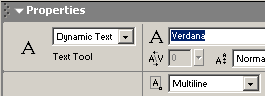
[ select Dynamic Text ]
- After you have selected "Dynamic Text", draw your text box. Make the text box large enough to contain several lines of text:
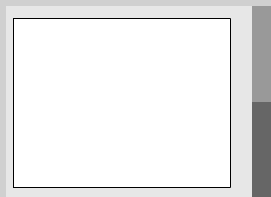
[ the white rectangle above is the text box ]
- Now that your text box is drawn, select the text box with your mouse pointer. In the Properties Panel, replace <instance name> on the left with the word scroller :
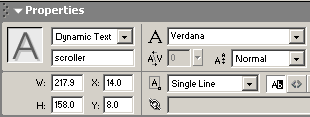
[ set the instance name of the dynamic text to scroller ]
From the Properties panel, make sure you select Multiline for the line type. That ensures your text wraps as opposed to displaying in one huge horizontal line.
-
Now, make sure your Components panel is visible.
To
display the Components panel, go to Window |
Components or
press Ctrl + F7. The Components panel will be
visible on
the right.
- From the Components panel, drag and drop the Scrollbar Component on top of the text box you just created. The scrollbar will automatically resize and snap to your text box:
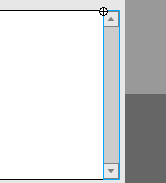
[ the scrollbar automatically snaps to the text box ]
- The final step to our Flash movie involves adding the action. Right click on a keyframe on your timeline and select Actions. The Actions dialog box will appear. Copy and paste the following code into the Actions dialog box:
[ copy and paste the above code into the Actions dialog box ]
- You are done with the Flash animation, but you have yet to create the text file from which all the text will be loaded from. The next section will help you to do just that: create the text file.
Creating the Text File:
-
Open up an ASCII text
editor.
I will be using Notepad because I am on a
Windows-based
PC.
- Copy and paste the following text into Notepad:
[ copy and paste the above text into Notepad ]
- Now, the text should be visible in Notepad. Place your mouse cursor before the word "Hello" on the first line and press Enter or Return. Now, type the words kirupatext= :
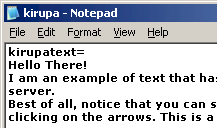
[ enter the words "kirupatext=" above the words "Hello There!" ]
-
Now, save this text
file as
kirupa.txt
and place it in the SAME folder
as that
of your Flash animation.
- Preview the Flash animation in your browser. You will now see the text that you pasted into Notepad display in your text box. Best of all, the scrollers work!
ActionScript Explained
Not to leave you in the dark, I
will
briefly summarize what the major
lines of ActionScript stand for. For
reference purposes, here is the copy of the code you
pasted
in Flash:
In the first line, I am creating a loadVars function to loadText, and in the next line I initialize loadText to load kirupa.txt when the variable first gets loaded (.load). With that, I tell Flash to load the variables, the content, from the file kirupa.txt.
In the next segment of code, I create a new function and apply the variables stored in loadText (from the kirupa.txt file) to the text scroller. Remember, that the text property of a text box specified what is displayed in the text box. Therefore, the the content in scroller.text equals what the variable kirupatext equals.
Remember that kirupa.txt is the name of the Text file you saved. The variable kirupatext is the text you added to the file in your ASCII Editor (notepad).
You have just
completed the tutorial! As
always, I have provided the source code for you to
take a
closer look at. Click the download source link below
to download
the Flash MX Flash File (FLA) for this effect.
download
source for flash mx
I hope the information helped. If you have any questions or comments, please don't hesitate to post them on the kirupa.com Forums . Just post your question and I, or our friendly forum helpers, will help answer it.
另一篇:
It has a lot of new features plus a new syntax and ease of use.
DOWNLOAD THE PACKAGE (A Flash8 fla, an swf and the Scrollbar class)
Here is an example.
http://www.fuoridalcerchio.net/flashexamples/scrollbarAs2.swf
New properties system is object oriented. Simply add the property to the object and then pass it to the setScrollbar method.
Mandatory properties:
- content : the clip to drag
- ruler : the scrollbar ruler (the object to drag to move the content)
- background : the scrollbar background (needed to define the whole length of the scrolling, simply turn to transparent if not needed)
- mask : the mask clip (it can be a timeline mask or a mask set via setmask)
Non-mandatory properties:
- blurred , define if the text should be blurred when moved, turn to false if the scrolling is too slow
- pixelhinting , define if the scrolled content must move ONLY on integer pixels (i.e. for pixel fonts)
- rulerAdjust , define if the scrollbar ruler height should be adjusted when the content changes
- cached , define if the content must be set to cacheAsBitmap
- scrollFactor , define the speed of the scroll
- blurFactor , define the amount of blurring when moving
General implementation:
scrollbar.setScrollbar({
content: content,
ruler: scrollbar.ruler,
background: scrollbar.background,
mask: scrollmask,
scrollFactor: 10,
blurred: true,
blurFactor: 15,
pixelhinting: false,
cached: true
});
scrollbar.start();
Enjoy!
- dynamic_scroller.zip (37.3 KB)
- 下载次数: 5
- AS2ScrollbarV2.rar (46.5 KB)
- 下载次数: 5
发表评论
-
iPhone、iPad 如何播放网页调用优酷视频?
2013-09-26 14:30 17747在线视频一般都是基� ... -
flashAndPHP 简单交互
2010-06-17 01:53 1968第一章: flash,php 和 mysql ... -
交互动画按钮
2010-06-16 23:44 3740交互动画按钮 按钮元件是 Flash 的基本 ... -
引导路径动画 (2)
2010-06-16 23:41 18074.实例2——海底世界 ... -
引导路径动画 (1)
2010-06-16 23:31 3571引导路径动画(1) 在前面几节里,我们已经给大家介 ... -
动画基础
2010-06-16 23:22 1643动画的舞台结构及道具组合(1) 动画是一种动态 ... -
逐帧动画与夸张表情动画
2010-06-16 23:18 6482夸张表情动画的制作(1) (转之ET动画学堂) ... -
形状补间动画
2010-06-16 23:15 5489形状补间动画(1) ... -
逐帧动画与人运动动画制作
2010-06-16 23:11 5048人走路动画制作 ... -
动作补间动画
2010-06-16 23:07 4672动作补间动画(1) ... -
遮罩动画
2010-06-16 22:55 3584遮罩动画(1) ... -
Popup window ActionScript3 VS ActionScript2
2010-06-09 04:17 2674A common ... -
加载loader (How to Load External Images in Actionscript 3.0)
2010-05-28 02:18 1859Using the flash.display.Lo ... -
元件变色 change movieclip's color
2010-05-28 01:34 1916// This line defines a varia ... -
Flash AS3获取PHP数据(ActionScript3 + php + email)送ActionScript2
2010-04-23 21:11 5840一,AS3部分[下载 ] package { ... -
flex与flash元件交互
2010-01-30 04:31 1929前一段时间发了flex与JavaScript的数据交互 ,现 ... -
FLEX里的CSS样式设置教材
2010-01-29 00:38 2410FLEX3中应用 CSS完全详解 ... -
flex 扇形菜单
2010-01-29 00:27 9236在继 auzn经典Flex教程–KingnareStyle ... -
flex 画线
2010-01-29 00:23 3544实例1: <?xml version=" ... -
Flex 中 12 个简单实用的小技巧
2010-01-26 06:32 16821. 复制内容到剪贴板 System.setCli ...





相关推荐
you can know how to scrolling text with C#
标题 "1914_rgb_dot_matrix_scrolling_text_display_v1.0.0_Dot" 提供的信息表明,这是一个关于RGB点阵滚动文本显示的项目,版本号为1.0.0。这个项目可能是针对Arduino UNO开发的一个硬件或软件解决方案,用于在RGB...
The top and bottom of the text can be set to fade out. The colours of the fade are customizable to blend with your page. The amount of fading can be defined to suit your content. 演示-http:
<TextBlock Name="scrollingText" Text="这是很长很长的文本内容,需要滚动显示..." TextTrimming="CharacterEllipsis"> <TextBlock.Triggers> <EventTrigger RoutedEvent="Loaded"> ...
"ScrollingText"项目正是关注这一技术的具体实践,通过Java编程语言实现,为开发者提供了一种高效且灵活的方式来展示滚动文本效果。下面我们将深入探讨滚动文本的基本原理,以及如何在Java环境中进行实现。 一、...
标题中的“An application which places scrolling text on your desktop”是一款能够将滚动文本显示在桌面的应用程序。这类应用通常作为个性化工具,允许用户自定义要在屏幕上滚动显示的文字内容,以增加信息展示或...
标题“yet another smooth scrolling”指的是一个Firefox浏览器的扩展插件,其主要功能是提供更平滑、更流畅的页面滚动体验。在描述中提到,这个插件的目标是为Firefox用户带来类似于Opera浏览器的平滑滚动效果,...
与AS2相比,AS3更加面向对象,具有更强大的性能和更严格的类型检查。了解类、对象、事件处理等基本概念是实现滚动文字的前提。 2. **TextField类**: AS3中的`TextField`类是处理文本的核心类。通过创建`TextField...
2. **jQuery Scroll** jQuery是一个广泛使用的JavaScript库,它提供了更简洁的API来处理滚动事件。例如,`$(window).scroll()`可以监听滚动事件,`$('元素').animate()`可以平滑地改变元素位置,实现滚动动画。 3....
标题“VB.smooth.text.scrolling.sample.rar_The Up and Up_vb Scroll”表明这是一个关于Visual Basic(VB)编程的示例项目,专注于实现平滑的文字滚动效果,特别是上下滚动的功能。在VB中,这种功能通常用于创建...
cd deezer-scrolling-text yarn install 运行/开发 ember serve 访问您的应用程序,为 。 访问。 代码生成器 利用许多生成器生成代码,尝试使用ember help generate更多详细信息 运行测试 ember test ember test...
为了解决这一问题,一个名为“Automatic-Scrolling-Tabs113.zip”的谷歌插件应运而生。它不仅优化了用户阅读体验,还让长时间浏览网页变得更加轻松。 该插件的名称“Automatic-Scrolling-Tabs113”直观地描述了其...
2. **滚动文本的实现细节**: - 定义一个字符串数组,存储要滚动的文本。 - 使用Handler和Runnable,每过一定时间间隔(如1秒),就更新一次Notification的内容,使其指向数组中的下一个文本。 - 如果到达数组...
以下代码可解决这种卡顿的问题:-webkit-overflow-scrolling: touch;,是因为这行代码启用了硬件加速特性,所以滑动很流畅。这个方法的确可以解决ios5.0、android4.0以后系统的滑动卡顿问题。 -webkit-overflow-...
Comment Scrolling.rp
Dim scrollingText As String scrollingText = "这里是ASP动态生成的滚动字幕" Response.Write "<div id='scrollingText' style='width:200px; overflow:hidden;'>" Response.Write "<p>" & scrollingText & "</p>...
创建一个新的C#脚本,例如命名为“ScrollingText”,并将其挂载到Text GameObject上。 ```csharp using UnityEngine; using UnityEngine.UI; public class ScrollingText : MonoBehaviour { public string ...
2. **SEO优化**: - `src`属性中的URL应该指向对搜索引擎友好的内容。 - 虽然`<iframe>`内容不会直接影响主页面的SEO排名,但嵌入的内容质量仍需考虑。 3. **性能考量**: - 加载外部资源会增加页面加载时间,...