- 浏览: 201234 次
- 性别:

- 来自: 武汉
-

最新评论
-
oaklet:
方案不错,用之,呵呵
也谈谈ubuntu分区方案 -
oaklet:
是,少折腾为好。我也有曾经有两次想用几个星期把emacs搞定, ...
Linux是用来用的,不是用来折腾的 -
icefishc:
这话说的...
最好用的主流编辑器居然被说成 将就可用.
我的emacs配置 -
苍山洱海:
哥们在用60%的键盘吗?
我的emacs配置 -
longware:
SSH Secure Shell 3.1.0 (Build 2 ...
Ubuntu下的sftp和ftp性能差很大



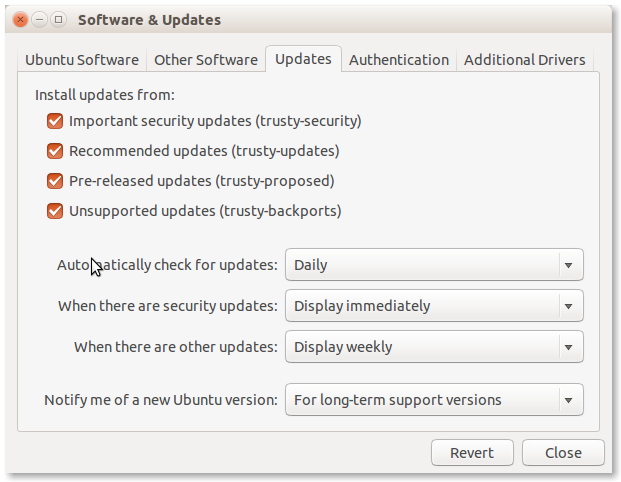



相关推荐
DP1.4标准——VESA Proposed DisplayPort (DP) Standard 标题:DP1.4标准——VESA Proposed DisplayPort (DP) Standard 描述:该文档定义了一个灵活的系统和设备,能够在Source设备和Sink设备之间通过数字通信接口...
VESA Proposed Embedded DisplayPort (eDP) Standard v1.4b d3 该文档是 Video Electronics Standards Association (VESA) 提出的.Embedded DisplayPort (eDP) 标准的第 1.4b 版本的草案第三稿(d3)。该标准定义...
### DP1.4标准——VESA Proposed DisplayPort (DP) Standard #### 概述 DisplayPort(简称DP)是由视频电子标准协会(VESA)制定的一种数字显示接口标准,旨在提供一种灵活、高效的数字通信接口,用于源设备...
在Linux环境下进行icub的安装前,首先需要配置合适的软件源以确保能够顺利安装后续所需的软件包。以下是具体的步骤: 1. **备份原有源列表**: - 使用命令`# cp -v /etc/apt/sources.list{,.backup}`来备份原有的...
The proposed control to operate the battery charging and discharging mode during non-linear power generation. The battery will charge whenever the renewable energy power is greater than to consumer ...
1. **更新软件包列表**:通过运行`sudo apt-get update`来更新本地的软件包列表。这一步是必需的,因为更改了软件源,需要重新下载软件包索引。 2. **安装或更新软件**:使用`sudo apt-get upgrade`或`sudo apt-get...
Summary The DisplayPort standard specifies an open digital communications interface for use in both internal connections, such as interfaces within a PC or monitor, and external display ...
通过上述步骤,可以有效地避免因软件源问题导致的依赖包安装失败等情况,确保在Ubuntu 16.04环境下顺利安装并运行Caffe。 #### 四、总结 本文详细介绍了如何在Ubuntu 16.04环境下成功编译安装Caffe的过程,重点...
标题“Proposed VESA Display Monitor Timing Standard”和描述中提到的内容,指向了VESA(Video Electronics Standards Association,视频电子标准协会)的显示监控器时序标准的提案文档。这份文档是VESA标准文档的...
为了让Ubuntu支持中文显示和输入,可以安装相应的语言包: ```bash sudo apt-get install language-pack-zh-hans ``` 此外,还可以安装中文输入法,如Fcitx或iBus: ```bash sudo apt-get install fcitx-table-...
保存并关闭编辑器,然后更新软件包列表:`sudo apt-get update`。接着,安装中文输入法,如ibus或fcitx,可以使用命令`sudo apt-get install ibus-pinyin`或`sudo apt-get install fcitx-sogoupinyin`。安装完成后,...
4. **更新软件包列表**:保存并关闭编辑器后,运行以下命令来更新软件包列表。 ```bash sudo apt-get update ``` #### 解释说明 - **中科大源**:中科大提供的Ubuntu源号称速度可达到5Mbps,对于需要频繁更新...
deb http://mirrors.ustc.edu.cn/debian/ jessie-proposed-updates main contrib non-free deb-src http://mirrors.ustc.edu.cn/debian/ jessie-proposed-updates main contrib non-free deb ...
在安装 Su 之前,需要预装 7 个软件包,即 build-essential、libx11-dev、libxt-dev、libglut3-dev、libxmu-dev、libxi-dev 和 gfortran。可以在终端中输入以下命令来预装这些软件包: sudo apt-get install build-...
- 使用`sudo apt-get update`更新软件包列表。 - 使用`sudo apt-get upgrade`安装可用的软件包更新。 #### 总结 通过以上步骤,用户可以为Ubuntu 9.10系统配置一个快速且可靠的更新源。这对于确保系统的安全性、...
该算法通过构建雅可比矩阵和梯度向量来更新系统状态变量,每次迭代都使误差(即残差)减小。雅可比矩阵描述了系统中各变量之间的局部线性关系,其逆矩阵用于求解下一次迭代的步长。 在提供的压缩文件"newpf1.m"中,...
安装ROS之前,需要更新软件包列表:sudo apt update 然后,安装ROS:sudo apt install ros-noetic-desktop-full 等待安装完成后,启动ROS:source /opt/ros/noetic/setup.bash 三、启动ROS和运行turtle示例 启动...
在Ubuntu系统中,软件源是指包含可安装软件包信息的列表文件。通过这些列表文件,用户可以告诉系统去哪里下载所需的软件包。Ubuntu默认情况下会连接到官方服务器(如archive.ubuntu.com)来获取软件包。但是,由于...
5. 在终端中运行 `sudo apt-get update` 来更新软件包列表。 6. 运行 `sudo apt-get upgrade` 来升级已安装的软件包。 7. 在更新过程中,观察下载速度。如果速度满意,可以继续下一个源,否则,可以继续尝试其他的源...
此版本在系统性能、用户体验以及软件包更新方面进行了多项改进,例如更快的启动速度、改进的网络连接管理以及支持新硬件等。Ubuntu 9.10基于Linux内核2.6.31,并且在图形用户界面、软件中心等方面也有所增强。 ####...