JAutodoc is an Eclipse
Plugin for automatic adding Javadoc and file headers to your source code.
It optionally generates initial comments from element name. Starting with
Release 1.3 of JAutodoc it is possible to define
Velocity
templates
for Javadoc and file headers.
FeaturesJAutodoc has the following features:Mode
VisibilityFilter
Options
File Header
Package Javadoc
ReplacementsWhen creating comments from element name, shortcuts inside of fields, methods and parameters can be replaced by another text. For example "set" will be replaced by "Sets the" or "db" can be expanded to "Database".These replacements can be added, deleted or changed via the preferences . The scope of an replacement can be "Field", "Method" or "Both". Use "Field" for fields and parameters. Optionally only the prefix (Prefix) or every occurrence (All) of the shortcut can be replaced. Note: Shortcuts are case insensitive. They are detected by changes between upper and lower case letters inside the element name (e.g. setDbName).Usage
Changes
LicenseJAutodoc is licensed under the Eclipse Public License - v 1.0Starting with Release 1.3 JAutodoc comes with the Velocity Template Engine 1.5, which is available under the Apache Software License - v 2.0 Download and InstallationDownload JAutodoc here and unzip the file to the Eclipse directory or use the Update Sitehttp://jautodoc.sourceforge.net/update/
Note: Update from 1.3.0 to 1.4.0 using the Update Site doesn't work correctly. You have to select "Help->Software Updates->Find and Install...->Search for new features to install" to get the new version.
|
ContactJAutodoc is written by Martin Kesting . |







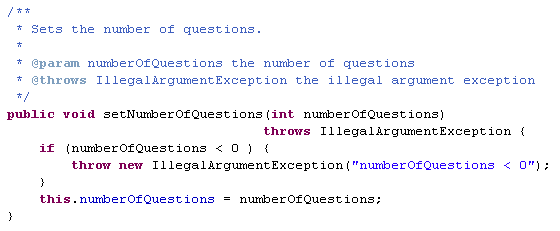









相关推荐
**Eclipse Plugin JAutoDoc** 是一款专为Java开发者设计的插件,它极大地提升了代码注释的生成效率。在Eclipse集成开发环境中,JAutoDoc 提供了比Eclipse默认注释功能更为强大和灵活的特性,帮助程序员快速、准确地...
JAutodoc is an Eclipse Plugin for automatically adding Javadoc and file headers to your source code. It optionally generates initial comments from element name by using Velocity templates for Javadoc ...
subclipse, m2e, m2e-extras, findbugs, quickjunit, jAutodoc, propertieseditor, log4e_pro, atlassian-eclipse-plugin, logviewer
JAutodoc是一款专为Eclipse IDE设计的插件,旨在帮助开发者自动化地添加和更新Javadoc注释,从而节省编写文档的时间。本篇将详细介绍JAutodoc的使用方法。 首先,安装JAutodoc插件。你可以通过Eclipse的内置软件...
2. **JAutoDoc** - 自动生成Java代码注释,提高代码可读性。 3. **PMD** - 代码质量检查工具,帮助开发者优化代码结构。 4. **PropEdit** - 编辑Java属性文件,并能自动保存为Unicode格式。 5. **JSON2...