By Kamal Mettananda
Published: 09 September 2008
"Access restriction: Class is not accessible due to restriction on required library"; error message may be shown while developing Java projects in Eclipse
IDE
. Error message is self-explanatory, some classes can not be loaded into the project since restriction rules are being imposed on those classes.
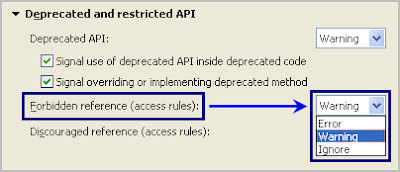 Locate the "Forbidden reference (access rules)" option under "Deprecated and restricted API
" section in the dialog box. This option decides how to handle access rules defined inside Eclipse. By default it is set to "Error" which causes Eclipse to complain about references to any restricted classes. Choosing any other option (Warning or Ignore) will remove these error messages.
Locate the "Forbidden reference (access rules)" option under "Deprecated and restricted API
" section in the dialog box. This option decides how to handle access rules defined inside Eclipse. By default it is set to "Error" which causes Eclipse to complain about references to any restricted classes. Choosing any other option (Warning or Ignore) will remove these error messages.
"Warning" or "Ignore" options will only hide the potential issue in the project, by allowing the project to use any classes ignoring predefined access rules. To completely resolve this issue, analyze the project and located the use of restricted classes and take necessary actions (either remove those references or access rules).
How to solve
This error message can be removed by changing a setting inside Eclipse IDE. Open up the dialog box shown below, using any of the following paths.- Windows -> Preferences -> Java -> Compiler -> Errors/Warnings
- (Project) Properties -> Java Compiler -> Errors/Warnings
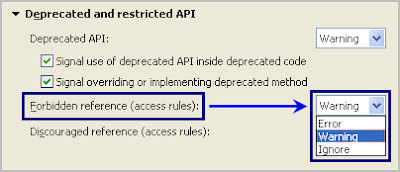 Locate the "Forbidden reference (access rules)" option under "Deprecated and restricted API
" section in the dialog box. This option decides how to handle access rules defined inside Eclipse. By default it is set to "Error" which causes Eclipse to complain about references to any restricted classes. Choosing any other option (Warning or Ignore) will remove these error messages.
Locate the "Forbidden reference (access rules)" option under "Deprecated and restricted API
" section in the dialog box. This option decides how to handle access rules defined inside Eclipse. By default it is set to "Error" which causes Eclipse to complain about references to any restricted classes. Choosing any other option (Warning or Ignore) will remove these error messages."Warning" or "Ignore" options will only hide the potential issue in the project, by allowing the project to use any classes ignoring predefined access rules. To completely resolve this issue, analyze the project and located the use of restricted classes and take necessary actions (either remove those references or access rules).






相关推荐
Access restriction: The type BASE64Decoder is not accessible due to restriction on required library C:\Program files\java\jre6\lib\rt.jar Access restriction : The constructor BASE64Decoder() is ...
Access restriction: The type JPEGImageEncoder is not accessible due to restriction on required library C:\Java\jre1.6.0_07\lib\rt.jar 此时解决办法: Eclipse默认把这些受访问限制的API设成了ERROR。只要...
当出现"Access restriction: Class is not accessible due to restriction on required library"错误时,这通常是因为Eclipse的访问限制规则。要解决这个问题,可以通过以下步骤将错误级别改为警告: - `Windows -...
1. Access restriction:在Eclipse中编写Java代码时,使用了BASE64Decoder,但Eclipse提示:Access restriction : The type BASE64Decoder is not accessible due to restriction on required library C:\Program ...
Humble Key Restriction 描述 查看 Humble Bundle Key 的激活激活限制插件 它能帮你在 Humble 的 Download 界面显示 Key 的激活限制信息。 安装 安装 (推荐)、 或者其它用户脚本管理工具 安装脚本 就可以用啦 XD ...
可能会出现以下错误提示:“Access restriction: The type And is not accessible due to restriction on required library C:\Program Files (x86)\Java\jdk1.5.0_09\jre\lib\rt.jar”,这表明Eclipse阻止了对特定...
- 如果出现类似`Access restriction: The type FileURLConnection is not accessible due to restriction on required library C:\Program Files\Java\jre6\lib\rt.jar`的错误,可以通过以下步骤解决: - 右键点击...
安装将此行添加到您的应用程序的Gemfile中: gem 'ip_restriction' 然后执行: $ bundle或将其自己安装为: $ gem install ip_restrictionRuby on Rails的用法使用IP列表创建yml文件。 IPV4或IPV6 ips : - 10.20....
节点车辆限制 计算车辆限制规则安装$ npm install vehicle-restriction特征 正常化的板弦 测试车辆的车牌是否受到限制 显示哪个车牌号码受到限制 支持更多城市例子const vr = require ( 'vehicle-restriction' ) ;...
在提供的文档"Eclipse Access restriction.docx"中,很可能详细介绍了如何执行这些步骤,并提供了实际的示例和最佳实践。这将帮助开发者理解如何在实际项目中应用访问策略,以保护系统安全性和合规性。 总的来说,...
在这个名为"alcohol_restriction"的项目中,我们关注的是利用JavaScript来实施一个系统,用于验证和管理购买酒精的年龄限制。这涉及到对用户输入的年龄进行验证,并根据当地的法律或规定决定是否允许购买酒精。 ...
然而,在使用Eclipse开发环境中导入这两个类时,可能会遇到访问限制错误:“Access restriction: The type JPEGImageEncoder is not accessible due to restriction on required library C:\Java\jre1.6.0_07\lib\rt...
<owl:class rdf:ID="Vegetable"> <rdfs:subClassOf rdf:resource="http://www.example.org/PizzaTopping" /> </owl:class> ``` 习题2进一步涉及类之间的关系,如“披萨配料类与披萨类没有共同元素”: ```xml ...
在错误信息中,我们看到 "Access restriction:The type JPEGCodec is not accessible due to restriction on required library C:\Program Files\Java\jre6\lib\rt.jar",这表明你尝试访问的 `JPEGCodec` 类受到了...
但是,有时引入这两个包时会报出错误:`Access restriction: The type JPEGImageEncoder is not accessible due to restriction on required library C:/Java/jre1.6.0_07/lib/rt.jar`。 解决方法一:修改全局属性 ...
Access restriction: The type JPEGImageEncoder is not accessible due to restriction on required library C:\Java\jre1.6.0_07\lib\rt.jar ``` **解决方案:** 1. **调整Eclipse配置**:Eclipse默认将这些受...
to deal in the Software without restriction, including without limitation the rights to use, copy, modify, merge, publish, distribute, sublicense, and/or sell copies of the Software, and to permit ...
App Restriction是一款可以定期清理后台应用,释放内存,节省电池电量的系统清理优化神器。 现在的流氓应用越来越多,动不动就常驻后台,杀还杀不掉,消耗内存,消耗电池。 这个工具专杀流氓应用,并且定期清理它们...
unwanted touchmove events even when your finger is not moving, resulting in the sort not triggering. This option sets the minimum pointer movement that must occur before the delayed sorting is ...