- 浏览: 129748 次
- 性别:

- 来自: 上海
-

最新评论
-
一叶之源:
总结一下eclipse中的Job机制 -
xinxinlong:
lAnchor.getDy1() 是什么意思
操作excel--稍后整理 -
defrag_sly:
3.7是好用的,只是再mac下面不支持,mac不支持的效果还有 ...
swt下如何做出一个反向展开效果的tree -
defrag_sly:
eclipse3.7不好用了。谁知道给补充一下。
swt下如何做出一个反向展开效果的tree -
hamlzf:
好文!mark!
基于 OSGi 的面向服务的组件编程
将Eclipse RCP与Java Web Start结合发布为web应用,可以替代原有的java Applet提供一个更易扩展,更新,组件间耦合度更低,功能更强的应用程序。可以为web上的特定应用提供解决方案。B/S结构的应用程序客户端不再局限于浏览器。
1、 创建RCP工程:
使用插件工程创建向导,创建一个插件工程,名为org.rufus.javaeye.jws.eclipse。
选择Rich Client Application为yes。
Templates选择页面,选择一个例子,view或者Hello RCP。
2、 为RCP工程创建feature:
创建一个feature-project,名为org.rufus.javaeye.jws.eclipse.feature。
打开feature.xml:
plug-ins标签,加入工程:org.rufus.javaeye.jws.eclipse。
included features标签,加入feature:org.eclipse.rcp。
build.properties标签,输入“root=webroot”。
在feature工程下创建目录webroot。
3、 创建数字签名:
由于java安全控制的关系,所有下载到客户端的jar包都应该具有数字签名。
Java命令:keytool -genkey -keystore myKeystore -alias mykeystore。
将startup.jar用数字签名(如果使用的是eclipse3.3,请拷贝3.2根目录下startup.jar)
Java命令:jarsigner -keystore myKeystore startup.jar mykeystore
将过签名的startup.jar拷贝到webroot目录下。
4、 创建jnlp文件:
在webroot目录下创建jnlp文件,取名为test.jnlp
文件内容:
5、 导出RCP工程:
打开feature.xml,
overview标签,选择export wizard。
Destination标签,选择一个导出的路径。
Options标签,选择package as individual jar archives(required for JNLP and update site)。
Jar signing标签,选择刚刚创建的key store,输入别名(alias),密码。
Java Web Start标签,输入站点的ip和地址(http://serverIP:port/appName),jre版 本:1.4+。
Finish,将导出的文件拷贝到站点的根目录下。
6、 测试:启动服务器,在站点根目录下,双击运行test.jnlp。
7、 以上在win2003,jdk1.5,eclipse3.3测试通过。
===20090519===
此博发布半年后的某天,IBM的eclipse开发者group有了同样功能的一篇,地址如下,留作参考。
http://www.ibm.com/developerworks/cn/opensource/tutorials/os-eclipse-jws/index.html
看看log吧.可能启动时出错了.
这个例子是eclipse3.3,看看你的版本,还有feature下面引用的包对不对。
hi,我的程序通过test.jnlp可以启动了。
但是现在我发布在本地,codebase="file:/E:/eclipse/。。。
那我如果用外部地址,用户在客户端访问服务器启动,比如: codebase="http://192.168.0.190:8888/。。。。
那我该怎么发布呢
那是不是还需要tomcat一样的web服务器呢
是的,像普通的jnlp一样就可以了。
hi,兄弟, 我看了你的关于用java web start发布应用程序的帖子,我就照做,结果在eclipse中打包签名的时候,提示Execute failed: java.io.IOException: Cannot run program "jarsigner.exe"这个异常, 我已经反复检查过了,我已经把jre换成jdk了。还有keystore这些都做了,但是一直签名失败。我想请教一下是怎么回事,真诚期待你的帮助。
你好 :zhaofangtao
有关jar sign的地方请你检查一下:
3、 创建数字签名:
由于java安全控制的关系,所有下载到客户端的jar包都应该具有数字签名。
Java命令:keytool -genkey -keystore myKeystore -alias mykeystore。
将startup.jar用数字签名(如果使用的是eclipse3.3,请拷贝3.2根目录下startup.jar)
Java命令:jarsigner -keystore myKeystore startup.jar mykeystore
将过签名的startup.jar拷贝到webroot目录下。
5、 导出RCP工程:
Options标签,选择package as individual jar archives(required for JNLP and update site)。
Jar signing标签,选择刚刚创建的key store,输入别名(alias),密码。
如果以上都确认了,可以再确认下系统path是否设置正确。
印象中好像出现过你说的这个异常,不过时间太久了。已经忘记怎么解决的了,很抱歉。
Thanks for you reply.I try so hard in building RCP + Webstart. But webstart console closed immediately after launching.could you please send me your eclipse RCP projects by mail? so that I can trace what is wrong.Email: kelvin382@gmail.com
附件中便是我的测试工程了。JWS的控制台是可以设置为不关闭的。具体设置忘记了。你可以到控制面板看看。或者google一下。
i get the following error in running this tutorial, could you please give me some hints in solving the error? thanks
下图中说的xml文件缺少必要内容的问题,我这边没有遇到过,也许是因为JWS的版本的问题。
不好意思。不能帮你。
有些eclipse版本可能没有wpf这个jar包。建议打开site/features/下的rcp**.jnlp文件,将这个jar包导入关联删掉。
相同的也可能没有其他类的jar包。这主要是由于eclipse分为不同的版本,win/linux等等所以删掉这个关联并不影响程序运行。
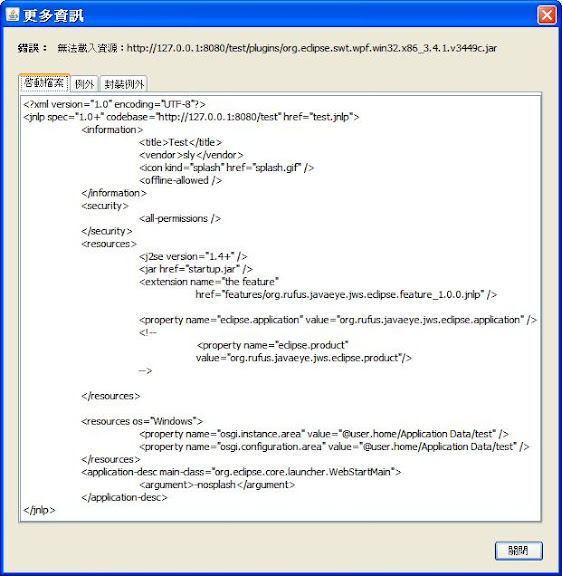
1、 创建RCP工程:
使用插件工程创建向导,创建一个插件工程,名为org.rufus.javaeye.jws.eclipse。
选择Rich Client Application为yes。
Templates选择页面,选择一个例子,view或者Hello RCP。
2、 为RCP工程创建feature:
创建一个feature-project,名为org.rufus.javaeye.jws.eclipse.feature。
打开feature.xml:
plug-ins标签,加入工程:org.rufus.javaeye.jws.eclipse。
included features标签,加入feature:org.eclipse.rcp。
build.properties标签,输入“root=webroot”。
在feature工程下创建目录webroot。
3、 创建数字签名:
由于java安全控制的关系,所有下载到客户端的jar包都应该具有数字签名。
Java命令:keytool -genkey -keystore myKeystore -alias mykeystore。
将startup.jar用数字签名(如果使用的是eclipse3.3,请拷贝3.2根目录下startup.jar)
Java命令:jarsigner -keystore myKeystore startup.jar mykeystore
将过签名的startup.jar拷贝到webroot目录下。
4、 创建jnlp文件:
在webroot目录下创建jnlp文件,取名为test.jnlp
文件内容:
<?xml version="1.0" encoding="UTF-8"?>
<jnlp spec="1.0+" codebase="http://192.168.0.190:8888/mysite(需要修改为http://serverIP:port/appName" href="test.jnlp">
<information>
<title>Test</title>
<vendor>sly</vendor>
<icon kind="splash" href="splash.gif"/>
<offline-allowed/>
</information>
<security>
<all-permissions/>
</security>
<application-desc main-class="org.eclipse.core.launcher.WebStartMain">
<argument>-nosplash </argument>
</application-desc>
<resources>
<j2se version="1.4+" />
<jar href="startup.jar"/>
<extension name="the feature" href="features/org.rufus.javaeye.jws.eclipse.feature_1.0.0.jnlp"/>
<property name="eclipse.application" value="org.rufus.javaeye.jws.eclipse.application"/>
<!-- <property name="eclipse.product" value="org.rufus.javaeye.jws.eclipse.product"/>-->
</resources>
<resources os="Windows">
<property name="osgi.instance.area" value="@user.home/Application Data/test"/>
<property name="osgi.configuration.area" value="@user.home/Application Data/test"/>
</resources>
</jnlp>
5、 导出RCP工程:
打开feature.xml,
overview标签,选择export wizard。
Destination标签,选择一个导出的路径。
Options标签,选择package as individual jar archives(required for JNLP and update site)。
Jar signing标签,选择刚刚创建的key store,输入别名(alias),密码。
Java Web Start标签,输入站点的ip和地址(http://serverIP:port/appName),jre版 本:1.4+。
Finish,将导出的文件拷贝到站点的根目录下。
6、 测试:启动服务器,在站点根目录下,双击运行test.jnlp。
7、 以上在win2003,jdk1.5,eclipse3.3测试通过。
===20090519===
此博发布半年后的某天,IBM的eclipse开发者group有了同样功能的一篇,地址如下,留作参考。
http://www.ibm.com/developerworks/cn/opensource/tutorials/os-eclipse-jws/index.html
- JWSRCP_1.0.0.zip (53.8 KB)
- 下载次数: 405
评论
18 楼
defrag_sly
2011-07-01
FS42 写道
运行text.jnlp后 jws看上去已经启动了 但没有任何显示反应 这是什么原因呢?
看看log吧.可能启动时出错了.
17 楼
FS42
2011-06-30
运行text.jnlp后 jws看上去已经启动了 但没有任何显示反应 这是什么原因呢?
16 楼
defrag_sly
2011-06-14
zyfromcq 写道
我在运行的时候前台突然就没反应了,但日志里面包下列错误,请问这是什么情况?
!SESSION Mon Jun 13 11:00:26 CST 2011 ------------------------------------------
!ENTRY org.eclipse.core.launcher 4 0 2011-06-13 11:00:26.207
!MESSAGE Exception launching the Eclipse Platform:
!STACK
java.io.IOException: Unable to initialize osgi.frameworkClassPath
at org.eclipse.core.launcher.Main.addBaseJars(Main.java:571)
at org.eclipse.core.launcher.Main.getDevPath(Main.java:470)
at org.eclipse.core.launcher.Main.getBootPath(Main.java:650)
at org.eclipse.core.launcher.WebStartMain.getBootPath(WebStartMain.java:72)
at org.eclipse.core.launcher.Main.basicRun(Main.java:274)
at org.eclipse.core.launcher.WebStartMain.basicRun(WebStartMain.java:63)
at org.eclipse.core.launcher.Main.run(Main.java:977)
at org.eclipse.core.launcher.WebStartMain.main(WebStartMain.java:42)
at sun.reflect.NativeMethodAccessorImpl.invoke0(Native Method)
at sun.reflect.NativeMethodAccessorImpl.invoke(Unknown Source)
at sun.reflect.DelegatingMethodAccessorImpl.invoke(Unknown Source)
at java.lang.reflect.Method.invoke(Unknown Source)
at com.sun.javaws.Launcher.executeApplication(Unknown Source)
at com.sun.javaws.Launcher.executeMainClass(Unknown Source)
at com.sun.javaws.Launcher.doLaunchApp(Unknown Source)
at com.sun.javaws.Launcher.run(Unknown Source)
at java.lang.Thread.run(Unknown Source)
!SESSION Mon Jun 13 11:00:26 CST 2011 ------------------------------------------
!ENTRY org.eclipse.core.launcher 4 0 2011-06-13 11:00:26.207
!MESSAGE Exception launching the Eclipse Platform:
!STACK
java.io.IOException: Unable to initialize osgi.frameworkClassPath
at org.eclipse.core.launcher.Main.addBaseJars(Main.java:571)
at org.eclipse.core.launcher.Main.getDevPath(Main.java:470)
at org.eclipse.core.launcher.Main.getBootPath(Main.java:650)
at org.eclipse.core.launcher.WebStartMain.getBootPath(WebStartMain.java:72)
at org.eclipse.core.launcher.Main.basicRun(Main.java:274)
at org.eclipse.core.launcher.WebStartMain.basicRun(WebStartMain.java:63)
at org.eclipse.core.launcher.Main.run(Main.java:977)
at org.eclipse.core.launcher.WebStartMain.main(WebStartMain.java:42)
at sun.reflect.NativeMethodAccessorImpl.invoke0(Native Method)
at sun.reflect.NativeMethodAccessorImpl.invoke(Unknown Source)
at sun.reflect.DelegatingMethodAccessorImpl.invoke(Unknown Source)
at java.lang.reflect.Method.invoke(Unknown Source)
at com.sun.javaws.Launcher.executeApplication(Unknown Source)
at com.sun.javaws.Launcher.executeMainClass(Unknown Source)
at com.sun.javaws.Launcher.doLaunchApp(Unknown Source)
at com.sun.javaws.Launcher.run(Unknown Source)
at java.lang.Thread.run(Unknown Source)
这个例子是eclipse3.3,看看你的版本,还有feature下面引用的包对不对。
15 楼
zyfromcq
2011-06-13
我在运行的时候前台突然就没反应了,但日志里面包下列错误,请问这是什么情况?
!SESSION Mon Jun 13 11:00:26 CST 2011 ------------------------------------------
!ENTRY org.eclipse.core.launcher 4 0 2011-06-13 11:00:26.207
!MESSAGE Exception launching the Eclipse Platform:
!STACK
java.io.IOException: Unable to initialize osgi.frameworkClassPath
at org.eclipse.core.launcher.Main.addBaseJars(Main.java:571)
at org.eclipse.core.launcher.Main.getDevPath(Main.java:470)
at org.eclipse.core.launcher.Main.getBootPath(Main.java:650)
at org.eclipse.core.launcher.WebStartMain.getBootPath(WebStartMain.java:72)
at org.eclipse.core.launcher.Main.basicRun(Main.java:274)
at org.eclipse.core.launcher.WebStartMain.basicRun(WebStartMain.java:63)
at org.eclipse.core.launcher.Main.run(Main.java:977)
at org.eclipse.core.launcher.WebStartMain.main(WebStartMain.java:42)
at sun.reflect.NativeMethodAccessorImpl.invoke0(Native Method)
at sun.reflect.NativeMethodAccessorImpl.invoke(Unknown Source)
at sun.reflect.DelegatingMethodAccessorImpl.invoke(Unknown Source)
at java.lang.reflect.Method.invoke(Unknown Source)
at com.sun.javaws.Launcher.executeApplication(Unknown Source)
at com.sun.javaws.Launcher.executeMainClass(Unknown Source)
at com.sun.javaws.Launcher.doLaunchApp(Unknown Source)
at com.sun.javaws.Launcher.run(Unknown Source)
at java.lang.Thread.run(Unknown Source)
!SESSION Mon Jun 13 11:00:26 CST 2011 ------------------------------------------
!ENTRY org.eclipse.core.launcher 4 0 2011-06-13 11:00:26.207
!MESSAGE Exception launching the Eclipse Platform:
!STACK
java.io.IOException: Unable to initialize osgi.frameworkClassPath
at org.eclipse.core.launcher.Main.addBaseJars(Main.java:571)
at org.eclipse.core.launcher.Main.getDevPath(Main.java:470)
at org.eclipse.core.launcher.Main.getBootPath(Main.java:650)
at org.eclipse.core.launcher.WebStartMain.getBootPath(WebStartMain.java:72)
at org.eclipse.core.launcher.Main.basicRun(Main.java:274)
at org.eclipse.core.launcher.WebStartMain.basicRun(WebStartMain.java:63)
at org.eclipse.core.launcher.Main.run(Main.java:977)
at org.eclipse.core.launcher.WebStartMain.main(WebStartMain.java:42)
at sun.reflect.NativeMethodAccessorImpl.invoke0(Native Method)
at sun.reflect.NativeMethodAccessorImpl.invoke(Unknown Source)
at sun.reflect.DelegatingMethodAccessorImpl.invoke(Unknown Source)
at java.lang.reflect.Method.invoke(Unknown Source)
at com.sun.javaws.Launcher.executeApplication(Unknown Source)
at com.sun.javaws.Launcher.executeMainClass(Unknown Source)
at com.sun.javaws.Launcher.doLaunchApp(Unknown Source)
at com.sun.javaws.Launcher.run(Unknown Source)
at java.lang.Thread.run(Unknown Source)
14 楼
shijiyu1984
2010-01-27
我双击test.jnlp文件怎么不能运行呢?
13 楼
defrag_sly
2009-05-07
zhaofangtao 写道
hi,我的程序通过test.jnlp可以启动了。
但是现在我发布在本地,codebase="file:/E:/eclipse/。。。
那我如果用外部地址,用户在客户端访问服务器启动,比如: codebase="http://192.168.0.190:8888/。。。。
那我该怎么发布呢
那是不是还需要tomcat一样的web服务器呢
是的,像普通的jnlp一样就可以了。
12 楼
zhaofangtao
2009-05-06
hi,我的程序通过test.jnlp可以启动了。
但是现在我发布在本地,codebase="file:/E:/eclipse/。。。
那我如果用外部地址,用户在客户端访问服务器启动,比如: codebase="http://192.168.0.190:8888/。。。。
那我该怎么发布呢
那是不是还需要tomcat一样的web服务器呢
但是现在我发布在本地,codebase="file:/E:/eclipse/。。。
那我如果用外部地址,用户在客户端访问服务器启动,比如: codebase="http://192.168.0.190:8888/。。。。
那我该怎么发布呢
那是不是还需要tomcat一样的web服务器呢
11 楼
zhaofangtao
2009-05-06
找到地方了,解决了,谢谢,哈哈,占了你这么大地方
10 楼
zhaofangtao
2009-05-06
在配置文件里面是没有org.eclipse.swt.wpf 的
<resources>
<jar href="plugins/com.ibm.icu_3.8.1.v20080530.jar"/>
<jar href="plugins/org.eclipse.core.commands_3.4.0.I20080509-2000.jar"/>
<jar href="plugins/org.eclipse.core.databinding_1.1.1.M20080827-0800b.jar"/>
<jar href="plugins/org.eclipse.core.databinding.beans_1.1.1.M20080827-0800a.jar"/>
<jar href="plugins/org.eclipse.core.jobs_3.4.1.R34x_v20081128.jar"/>
<jar href="plugins/org.eclipse.core.expressions_3.4.1.r342_v20081203-0800.jar"/>
<jar href="plugins/org.eclipse.core.runtime_3.4.0.v20080512.jar"/>
<jar href="plugins/org.eclipse.core.runtime.compatibility.auth_3.2.100.v20070502.jar"/>
<jar href="plugins/org.eclipse.osgi_3.4.3.R34x_v20081215-1030.jar"/>
<jar href="plugins/org.eclipse.help_3.3.102.v20081014_34x.jar"/>
<jar href="plugins/org.eclipse.swt_3.4.2.v3452b.jar"/>
<jar href="plugins/org.eclipse.jface_3.4.2.M20090107-0800.jar"/>
<jar href="plugins/org.eclipse.jface.databinding_1.2.1.M20080827-0800a.jar"/>
<jar href="plugins/org.eclipse.ui_3.4.2.M20090204-0800.jar"/>
<jar href="plugins/org.eclipse.ui.workbench_3.4.2.M20090127-1700.jar"/>
</resources>
但是异常信息怎么给提示出来了,纳闷
<resources>
<jar href="plugins/com.ibm.icu_3.8.1.v20080530.jar"/>
<jar href="plugins/org.eclipse.core.commands_3.4.0.I20080509-2000.jar"/>
<jar href="plugins/org.eclipse.core.databinding_1.1.1.M20080827-0800b.jar"/>
<jar href="plugins/org.eclipse.core.databinding.beans_1.1.1.M20080827-0800a.jar"/>
<jar href="plugins/org.eclipse.core.jobs_3.4.1.R34x_v20081128.jar"/>
<jar href="plugins/org.eclipse.core.expressions_3.4.1.r342_v20081203-0800.jar"/>
<jar href="plugins/org.eclipse.core.runtime_3.4.0.v20080512.jar"/>
<jar href="plugins/org.eclipse.core.runtime.compatibility.auth_3.2.100.v20070502.jar"/>
<jar href="plugins/org.eclipse.osgi_3.4.3.R34x_v20081215-1030.jar"/>
<jar href="plugins/org.eclipse.help_3.3.102.v20081014_34x.jar"/>
<jar href="plugins/org.eclipse.swt_3.4.2.v3452b.jar"/>
<jar href="plugins/org.eclipse.jface_3.4.2.M20090107-0800.jar"/>
<jar href="plugins/org.eclipse.jface.databinding_1.2.1.M20080827-0800a.jar"/>
<jar href="plugins/org.eclipse.ui_3.4.2.M20090204-0800.jar"/>
<jar href="plugins/org.eclipse.ui.workbench_3.4.2.M20090127-1700.jar"/>
</resources>
但是异常信息怎么给提示出来了,纳闷
9 楼
zhaofangtao
2009-05-06
hi,谢谢你的回复
这个问题后来解决了,我将jre换成jdk后,忘记了设环境变量。谢谢你。
我用的是3.2,后来因为3.2的一个小bug,启动后总是找不到应用程序版本,也找到原因了,感觉不好改,我就下载了3.4再做你这个例子。
现在出现了新问题。启动test.jnlp下载完后,org.eclipse.swt.wpf加载不上,我不清楚为什么会提示这个插件,。也没找到。麻烦再帮我看看怎么回事
java.io.FileNotFoundException: E:\eclipse\Workspace\org.rufus.javaeye.jws.eclipse.feature\webroot\plugins\org.eclipse.swt.wpf.win32.x86_3.4.1.v3452b.jar (系统找不到指定的文件。)
at java.io.FileInputStream.open(Native Method)
at java.io.FileInputStream.<init>(Unknown Source)
at java.io.FileInputStream.<init>(Unknown Source)
at sun.net.www.protocol.file.FileURLConnection.connect(Unknown Source)
at com.sun.deploy.net.BasicHttpRequest.doRequest(Unknown Source)
at com.sun.deploy.net.BasicHttpRequest.doRequest(Unknown Source)
at com.sun.deploy.net.BasicHttpRequest.doGetRequest(Unknown Source)
at com.sun.deploy.net.DownloadEngine.actionDownload(Unknown Source)
at com.sun.deploy.net.DownloadEngine.getCacheEntry(Unknown Source)
at com.sun.deploy.net.DownloadEngine.getCacheEntry(Unknown Source)
at com.sun.deploy.net.DownloadEngine.getResourceCacheEntry(Unknown Source)
at com.sun.deploy.net.DownloadEngine.getResourceCacheEntry(Unknown Source)
at com.sun.deploy.net.DownloadEngine.getResource(Unknown Source)
at com.sun.javaws.LaunchDownload.downloadJarFiles(Unknown Source)
at com.sun.javaws.LaunchDownload.downloadEagerorAll(Unknown Source)
at com.sun.javaws.Launcher.downloadResources(Unknown Source)
at com.sun.javaws.Launcher.prepareLaunchFile(Unknown Source)
at com.sun.javaws.Launcher.prepareToLaunch(Unknown Source)
at com.sun.javaws.Launcher.launch(Unknown Source)
at com.sun.javaws.Main.launchApp(Unknown Source)
at com.sun.javaws.Main.continueInSecureThread(Unknown Source)
at com.sun.javaws.Main$1.run(Unknown Source)
at java.lang.Thread.run(Unknown Source)
这个问题后来解决了,我将jre换成jdk后,忘记了设环境变量。谢谢你。
我用的是3.2,后来因为3.2的一个小bug,启动后总是找不到应用程序版本,也找到原因了,感觉不好改,我就下载了3.4再做你这个例子。
现在出现了新问题。启动test.jnlp下载完后,org.eclipse.swt.wpf加载不上,我不清楚为什么会提示这个插件,。也没找到。麻烦再帮我看看怎么回事
java.io.FileNotFoundException: E:\eclipse\Workspace\org.rufus.javaeye.jws.eclipse.feature\webroot\plugins\org.eclipse.swt.wpf.win32.x86_3.4.1.v3452b.jar (系统找不到指定的文件。)
at java.io.FileInputStream.open(Native Method)
at java.io.FileInputStream.<init>(Unknown Source)
at java.io.FileInputStream.<init>(Unknown Source)
at sun.net.www.protocol.file.FileURLConnection.connect(Unknown Source)
at com.sun.deploy.net.BasicHttpRequest.doRequest(Unknown Source)
at com.sun.deploy.net.BasicHttpRequest.doRequest(Unknown Source)
at com.sun.deploy.net.BasicHttpRequest.doGetRequest(Unknown Source)
at com.sun.deploy.net.DownloadEngine.actionDownload(Unknown Source)
at com.sun.deploy.net.DownloadEngine.getCacheEntry(Unknown Source)
at com.sun.deploy.net.DownloadEngine.getCacheEntry(Unknown Source)
at com.sun.deploy.net.DownloadEngine.getResourceCacheEntry(Unknown Source)
at com.sun.deploy.net.DownloadEngine.getResourceCacheEntry(Unknown Source)
at com.sun.deploy.net.DownloadEngine.getResource(Unknown Source)
at com.sun.javaws.LaunchDownload.downloadJarFiles(Unknown Source)
at com.sun.javaws.LaunchDownload.downloadEagerorAll(Unknown Source)
at com.sun.javaws.Launcher.downloadResources(Unknown Source)
at com.sun.javaws.Launcher.prepareLaunchFile(Unknown Source)
at com.sun.javaws.Launcher.prepareToLaunch(Unknown Source)
at com.sun.javaws.Launcher.launch(Unknown Source)
at com.sun.javaws.Main.launchApp(Unknown Source)
at com.sun.javaws.Main.continueInSecureThread(Unknown Source)
at com.sun.javaws.Main$1.run(Unknown Source)
at java.lang.Thread.run(Unknown Source)
8 楼
defrag_sly
2009-05-06
zhaofangtao 写道
hi,兄弟, 我看了你的关于用java web start发布应用程序的帖子,我就照做,结果在eclipse中打包签名的时候,提示Execute failed: java.io.IOException: Cannot run program "jarsigner.exe"这个异常, 我已经反复检查过了,我已经把jre换成jdk了。还有keystore这些都做了,但是一直签名失败。我想请教一下是怎么回事,真诚期待你的帮助。
你好 :zhaofangtao
有关jar sign的地方请你检查一下:
3、 创建数字签名:
由于java安全控制的关系,所有下载到客户端的jar包都应该具有数字签名。
Java命令:keytool -genkey -keystore myKeystore -alias mykeystore。
将startup.jar用数字签名(如果使用的是eclipse3.3,请拷贝3.2根目录下startup.jar)
Java命令:jarsigner -keystore myKeystore startup.jar mykeystore
将过签名的startup.jar拷贝到webroot目录下。
5、 导出RCP工程:
Options标签,选择package as individual jar archives(required for JNLP and update site)。
Jar signing标签,选择刚刚创建的key store,输入别名(alias),密码。
如果以上都确认了,可以再确认下系统path是否设置正确。
印象中好像出现过你说的这个异常,不过时间太久了。已经忘记怎么解决的了,很抱歉。
7 楼
zhaofangtao
2009-05-05
hi,兄弟, 我看了你的关于用java web start发布应用程序的帖子,我就照做,结果在eclipse中打包签名的时候,提示Execute failed: java.io.IOException: Cannot run program "jarsigner.exe"这个异常, 我已经反复检查过了,我已经把jre换成jdk了。还有keystore这些都做了,但是一直签名失败。我想请教一下是怎么回事,真诚期待你的帮助。
6 楼
defrag_sly
2008-12-11
kelvinlaw 写道
Thanks for you reply.I try so hard in building RCP + Webstart. But webstart console closed immediately after launching.could you please send me your eclipse RCP projects by mail? so that I can trace what is wrong.Email: kelvin382@gmail.com
附件中便是我的测试工程了。JWS的控制台是可以设置为不关闭的。具体设置忘记了。你可以到控制面板看看。或者google一下。
5 楼
kelvinlaw
2008-12-10
Thanks for you reply.
I try so hard in building RCP + Webstart. But webstart console closed immediately after launching.
could you please send me your eclipse RCP projects by mail? so that I can trace what is wrong.
Email: kelvin382@gmail.com
I try so hard in building RCP + Webstart. But webstart console closed immediately after launching.
could you please send me your eclipse RCP projects by mail? so that I can trace what is wrong.
Email: kelvin382@gmail.com
4 楼
defrag_sly
2008-12-04
kelvinlaw 写道
i get the following error in running this tutorial, could you please give me some hints in solving the error? thanks
下图中说的xml文件缺少必要内容的问题,我这边没有遇到过,也许是因为JWS的版本的问题。
不好意思。不能帮你。
3 楼
defrag_sly
2008-12-04
kelvinlaw 写道
有些eclipse版本可能没有wpf这个jar包。建议打开site/features/下的rcp**.jnlp文件,将这个jar包导入关联删掉。
相同的也可能没有其他类的jar包。这主要是由于eclipse分为不同的版本,win/linux等等所以删掉这个关联并不影响程序运行。
2 楼
kelvinlaw
2008-12-04
1 楼
kelvinlaw
2008-12-04
i get the following error in running this tutorial, could you please give me some hints in solving the error? thanks

发表评论
-
TableEditor 让我郁闷的
2011-12-21 17:25 1402TableItem item = table.getIte ... -
eclipse search
2011-08-09 13:04 973http://www.ibm.com/developerwor ... -
eclipse 中关于字符串匹配的几个类
2009-12-17 12:07 1588在做检索功能时,必然会遇到字符串匹配的问题。eclipse与j ... -
eclipse Drag&Drop机制图解
2009-11-20 15:55 1153工作需要,debug了eclipse的drag&dro ... -
Drag & Drop eclipse Viewer to GMF Editor
2009-10-09 11:21 19371,添加Viewer的Drag support priva ... -
请问,eclipse e4 究竟是什么?愿能集思广益
2009-08-13 16:05 956请问,eclipse e4 究竟是什么?愿能集思广益 -
简单介绍eclipse中的重构
2009-08-13 11:28 2372Eclipse中提供了几个扩展点,方便扩展重构功能。 基本的重 ... -
swt下如何做出一个反向展开效果的tree
2009-08-10 10:59 1843如题,其实很简单,即在tree的构造方法里加入样式参数{SWT ... -
eclipse 开发中的快捷键
2009-05-19 12:15 936Alt+Shift+F1 eclipse 3.4下会打开一个p ... -
将gmfeditor结合到mutipage中
2009-05-04 16:26 1324http://www.eclipse.org/articles ... -
eclipse还有什么不能做???
2009-04-09 15:13 974http://www.vimeo.com/1195398?pg ... -
如何把propertiesView的tab功能移植到EditorPart中
2009-04-01 10:12 2870最近有个调查将上图tab propertiesView的外 ... -
Eclipse中TextEditor常用扩展整理
2009-03-11 14:11 5485总结一下TextEditor,eclips ... -
eclipse中对redo与undo的支持
2009-03-10 16:14 4547大家在使用eclipse时,一定对ctrl+z和ctrl+r使 ... -
总结一下eclipse中的Job机制
2009-03-06 17:38 11640总结一下eclipse中Job,Job可以说是eclipse中 ... -
以GefTree为例解释一下如何结合使用gef+emf(2)
2009-03-05 14:24 3007创建gef框架。 按照基本习惯定义gef各部分包名: G ... -
以GefTree为例解释一下如何结合使用gef+emf(1)
2009-03-05 14:20 1528以GefTree为例解释一下如何结合使用gef+emf。 (1 ... -
gef写的tree例子--模型修改为emf
2009-03-04 16:11 2163模型部分已经修改为emf模型。 使用emf模型最大的好处是: ... -
用gef写的一个tree例子(无移动)
2009-02-26 18:06 1463又整理一下代码,增加了删除。 移动决定不做了,都是坐标之类的算 ... -
用gef写的一个tree例子(无移动,删除)
2009-02-26 11:16 1055计划 1、删除,移动做上去 2、将模型层提供为扩展点,( ...






相关推荐
WebRCP WebRCP是用于使用Java Web Start启动Eclipse RCP应用程序的框架。 WebRCP支持最常见的平台。特征下载并解压缩生成的RCP存档启动给定的Eclipse RCP产品文件入门将项目导入到Eclipse工作区中编写自己的属性文件...
总的来说,`webrcp.example`项目为学习如何结合Java RCP和Webstart开发桌面应用提供了一个实践案例,涵盖了Java编程、桌面应用开发、网络部署和自动化更新等多个方面的重要知识点。通过研究这个项目,开发者可以深入...
Eclipse Rich Client Platform (RCP) 是一个强大的框架,用于构建桌面应用程序,它基于Java语言并依赖于Eclipse IDE。这个“RCP经典实例”是一个由国外JAVA专家开发的示例项目,它演示了如何利用Eclipse RCP来创建一...
MyEclipse是基于Eclipse的集成开发环境,特别针对Java企业级应用开发进行了强化,提供了丰富的工具和服务。 1. 创建MyEclipse Web项目: 在开始之前,确保已将透视图切换到MyEclipse模式,通过“Window” -> ...
- `javafx-swt.jar`:与Java SWT(Standard Widget Toolkit)集成,使得JavaFX可以在Eclipse或RCP(Rich Client Platform)应用中使用。 - `javafx.properties`:可能包含JavaFX的配置信息,如版本号、版权等。 ...
4. ** SWT Browser Widget**: 对于Eclipse RCP等使用SWT(Standard Widget Toolkit)的Java应用,可以使用内置的Browser widget来展示网页内容。 压缩文件中只有一个名为"jj"的文件,这可能是一个源代码文件或者是...
**J3DWorkbench** 是一个基于开源的3D可视化、仿真和游戏设计平台,它融合了Java 3D技术和Eclipse Rich Client Platform (RCP) 的优点,为用户提供了一个强大的创作工具。这个工具的核心特性在于其易用性和灵活性,...
Librazur 是一个根据 GPL 条款发布的开源项目。 它旨在创建一个完整的平台,用于在 Java 中创建企业软件,通过 Java WebStart 轻松部署并建立在 Eclipse RCP 的基础上。
| └── zheng-cms-web -- 网站前台[端口:2224] ├── zheng-pay -- 支付系统 | ├── zheng-pay-common -- pay系统公共模块 | ├── zheng-pay-dao -- 代码生成模块,无需开发 | ├── zheng-pay-rpc-api -- ...
■CHAPTER 16 From Eclipse RCP to the NetBeans Platform . . . . . . . . . . . . . . . . . . 279 ■CHAPTER 17 Tips and Tricks . . . . . . . . . . . . . . . . . . . . . . . . . . . . . . . . . . . . . . ...